Rocket-FFT
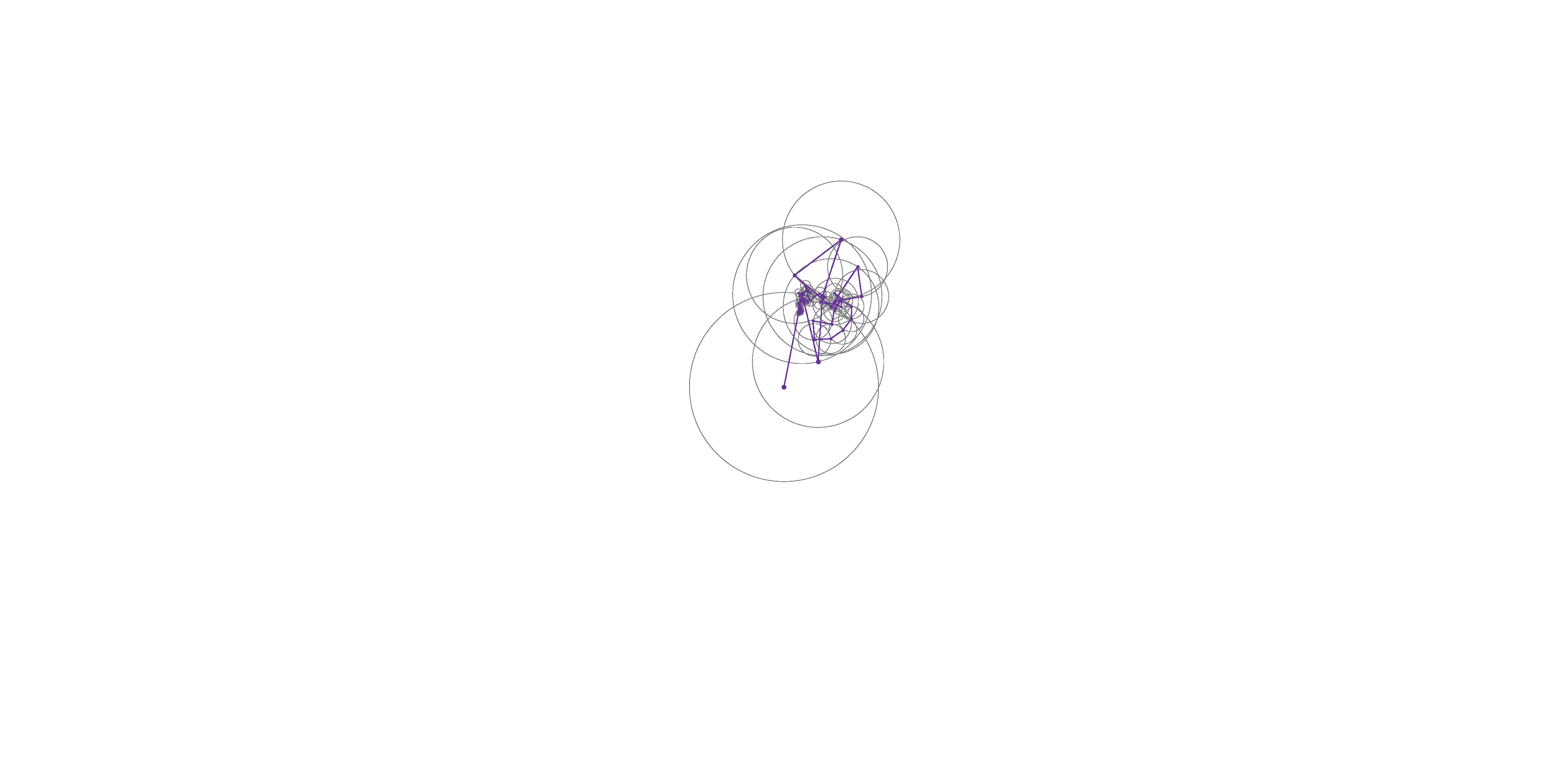
Rocket-FFT makes Numba aware of numpy.fft and scipy.fft. It takes its name from the PocketFFT Fast Fourier Transformation library that powers it, and Numba's goal of making your scientific Python code blazingly fast - like a rocket.
Getting Started
The easiest way to get Rocket-FFT is to:
$ pip install rocket-fftAlternatively, you can build it from source:
$ git clone https://github.com/styfenschaer/rocket-fft.git
$ cd rocket-fft
$ python setup.py installThe latter requires a C++ compiler compatible with your Python installation.
Once installed successfully, the following will work (no import required):
import numba as nb
import numpy as np
@nb.njit
def jit_fft(x):
return np.fft.fft(x)
a = np.array([1, 6, 1, 8, 0, 3, 3, 9])
jit_fft(a)Performance Tip
Rocket-FFT makes extensive use of Numba's polymorphic dispatching to achieve both flexible function signatures similar to SciPy and NumPy, and low compilation times. Compilation takes only a few hundred milliseconds in most cases. Calls with default arguments follow a fast path and compile fastest.
NumPy-like and SciPy-like interfaces
NumPy and SciPy show subtle differences in how they convert types1 and handle the axes argument in some functions2. Rocket-FFT implements both ways and lets its users choose between them.
You can set the interface by using the scipy_like or numpy_like function from the rocket_fft namespace:
from rocket_fft import numpy_like, scipy_like
numpy_like()Both functions can be used regardless of whether SciPy is installed3. By default, Rocket-FFT uses the SciPy-like interface if SciPy is installed, and the NumPy-like interface otherwise. Note that the interface cannot be changed after the compilation of Rocket-FFT's internals.
1NumPy converts all types to either float64 or complex128 whereas SciPy takes a more fine-grained approach
2NumPy allows duplicate axes in fft2, ifft2, fftn and ifftn, whereas SciPy doesn't
3SciPy is an optional runtime dependency
Low-Level Interface
Rocket-FFT also provides a low-level interface to the PocketFFT library. Using the low-level interface can significantly reduce compile time, minimize overhead and give more flexibility to the user. It also provides some functions that are not available through the SciPy-like and NumPy-like interfaces. You can import its functions from the rocket_fft namespace:
from rocket_fft import c2c, dct, ...The low-level interface includes the following functions:
def c2c(ain: NDArray[c8] | NDArray[c16], aout: NDArray[c8] | NDArray[c16], axes: NDArray[i8], forward: b1, fct: f4 | f8, nthreads: i8) -> None: ...
def r2c(ain: NDArray[f4] | NDArray[f8], aout: NDArray[c8] | NDArray[c16], axes: NDArray[i8], forward: b1, fct: f4 | f8, nthreads: i8) -> None: ...
def c2r(ain: NDArray[c8] | NDArray[c16], aout: NDArray[f4] | NDArray[f8], axes: NDArray[i8], forward: b1, fct: f4 | f8, nthreads: i8) -> None: ...
def c2c_sym(ain: NDArray[f4] | NDArray[f8], aout: NDArray[c8] | NDArray[c16], axes: NDArray[i8], forward: b1, fct: f4 | f8, nthreads: i8) -> None: ...
def dst(ain: NDArray[f4] | NDArray[f8], aout: NDArray[f4] | NDArray[f8], axes: NDArray[i8], type: i8, fct: f4 | f8, ortho: b1, nthreads: i8) -> None: ...
def dct(ain: NDArray[f4] | NDArray[f8], aout: NDArray[f4] | NDArray[f8], axes: NDArray[i8], type: i8, fct: f4 | f8, ortho: b1, nthreads: i8) -> None: ...
def r2r_separable_hartley(ain: NDArray[f4] | NDArray[f8], aout: NDArray[f4] | NDArray[f8], axes: NDArray[i8], fct: f4 | f8, nthreads: i8) -> None: ...
def r2r_genuine_hartley(ain: NDArray[f4] | NDArray[f8], aout: NDArray[f4] | NDArray[f8], axes: NDArray[i8], fct: f4 | f8, nthreads: i8) -> None: ...
def r2r_fftpack(ain: NDArray[f4] | NDArray[f8], aout: NDArray[f4] | NDArray[f8], axes: NDArray[i8], real2hermitian: b1, forward: b1, fct: f4 | f8, nthreads: i8) -> None: ...
def good_size(target: i8, real: b1) -> i8: ...Note that the low-level interface provides a lower level of safety and convenience compared to the SciPy-like and NumPy-like interfaces. There is almost no safety net, and it is up to the user to ensure proper usage. You may want to consult the original PocketFFT C++ implementation before using it.




