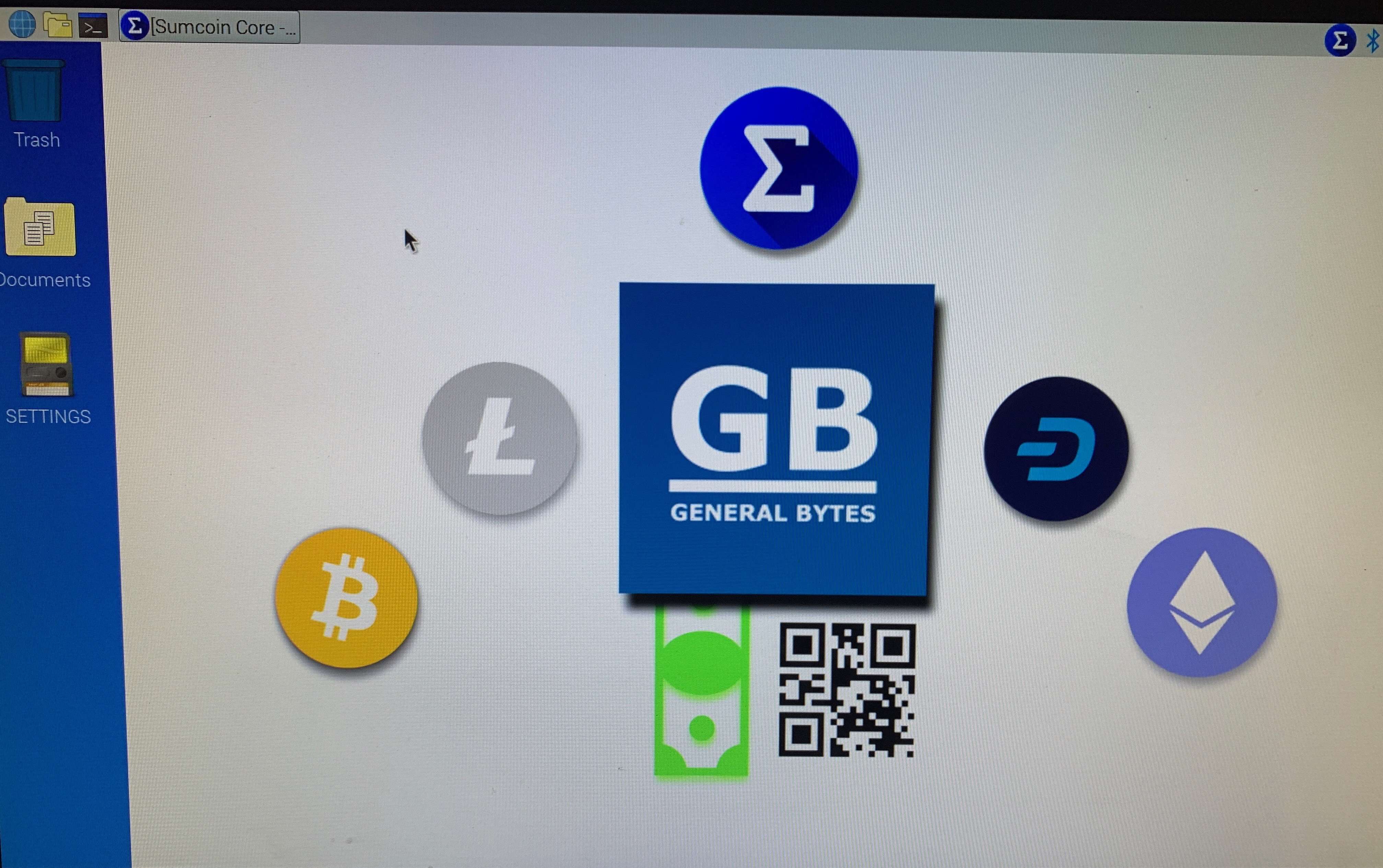sumnode-GB-ATM-OS
Download Pi Image, Unzip, Load image to Micro SD Card
The Image is 8 GB and will take some time to download.
Pi 3b + Dowload Link - Sumcoin ONLY - Raspbian
Version 1
https://drive.google.com/open?id=1awMaoJw6alnwc4GxVVCDd_Hxk6FrVxe0
Pi 3b + Download Link - Sumcoin-SUM Bitcoin-BTC Litecoin-LTC - Ubuntu MATE
Version 2
https://drive.google.com/file/d/16qf4BCKkbLomeXN6q-NkqRb3SntqDgg2/view?usp=sharing
Pi 4 Dowload Link - Sumcoin ONLY - Raspbian
https://drive.google.com/file/d/1EtaNMZb-SwXQYAJDMwMi98pSHhzzVxou/view?usp=sharing
Unzip prior to writing image. Use 64 GB Micro SD or Larger + 1 TB minimum external Hard Drive for block Storage
What is this for?
An out of the box Sumcoin Super-Node for Raspberry Pi made for running a GB ATM's or other Node services.
Running your own Sumcoin Node adds security as an ATM Operator.
Overview

An out of the box Raspberry Pi Image with Sumcoin v17 Binaries loaded using Raspbian OS.
- Prepare the SD Card being written to
Format MUST be FAT32 for any size disk
Recommended disk size
- Minimum - 32 GB
- Recommended - 128 GB +
MAKE SURE your SD card is at least 32 GB and formatted to ms-dos FAT32 - IF your SD card is larger than that it MUST be formatted or it will not work!!
SD Card Formatter Tools https://www.sdcard.org/downloads/formatter/
Get the zip image, save it on your SD card, unzip and delete the zip folder.
- Download the image from this release
Write the Image - WINDOWS
- Write to a Micro SD card using your favorite program. Here's a helpful Video using Windows "How to write an image to an SD card - Raspberry Pi Beginner's Guide" https://www.youtube.com/watch?v=D2TISpT7yLI
Write the Image - MAC
-
Pi Baker
DOWNLOAD - ApplePi-Baker V2 Platform: Mac OS X Filename: ApplePi-Baker-v2.1.3.dmg Version: 2.1.3 Size: 3.9 MiB Date: June 2, 2019
Visit: https://www.tweaking4all.com/software/macosx-software/applepi-baker-v2/#InstallingApplePiBaker
You should now have the Sumnode Image
- Plug into your Pi.
Sumcoin will load automatically with a unique wallet.dat to the home directory. (You can change this location to external drive also)
Preview

Configuration
Navigate to .sumcoin in home dir to configure your ATM or other service in sumcoin.conf (if you don't see it, press control-H to show hidden folders)
You will need to Modify the
- rpcuser
- rpcpassword
- rpcallowip
SAVE - Close, reload the Sumcoin Client
Port Forwarding !
**Make sure to open ports 3332 and 3333 on your Modem/Network for full Node functionality.
Verify
See if it's showing (can take an hour for the site to see) http://www.sumnode.io/
Tailor made for General Bytes ATM's, but usable for any other service as well.