react-native-voicebox-speech-rec 
React Native Voicebox Speech Recognition: A powerful speech recognition library for React Native applications, enabling real-time speech-to-text transcription.
- 📱 Cross-platform: Consistent and reliable performance on both iOS and Android.
- 🌐 Driven by the SpeechRecognition interface from the Web Speech API.
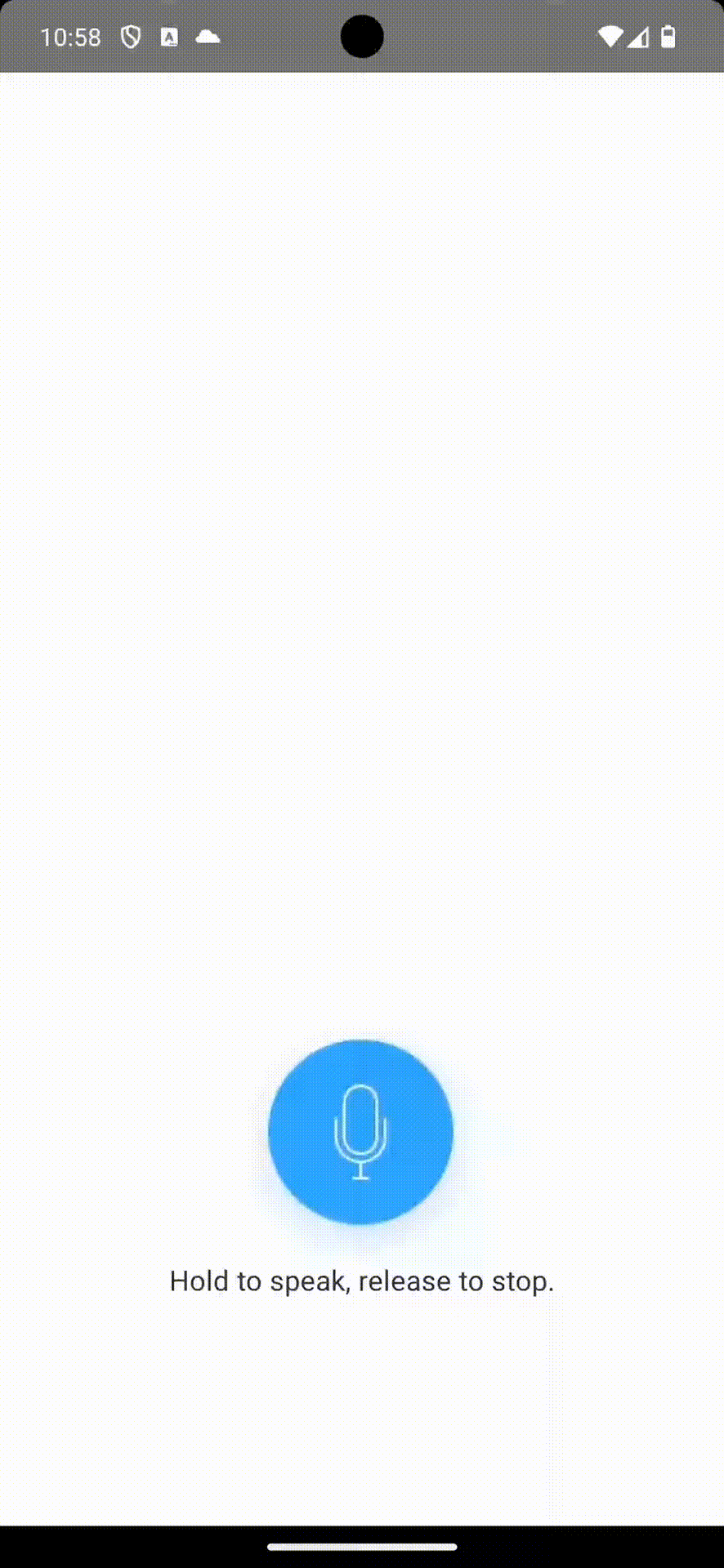
Versions
| 1.0.0 |
|---|
| iOS support |
| Android support |
| Sample App |
Features
- Real-time Transcription: Convert speech to text in real-time as the user speaks.
- Custom Handlers: Easily setup callback handlers for start, end, and error events during speech recognition.
- Language Flexibility: Set a specific language for recognition or default to the user's device system language.
- No Cloud Dependency: Leverage the native speech recognition engines on iOS and Android without relying on external cloud services.
- Universal Language Support: Compatible with most languages.
Installation
npm install react-native-voicebox-speech-rec --saveor
yarn add react-native-voicebox-speech-recThen link the iOS package by running:
cd ios && pod install && cd ..or
npx pod-installPlease make sure AndroidX is enabled in your React Native project by editing android/gradle.properties and adding the following 2 lines if they are not there yet:
android.useAndroidX=true
android.enableJetifier=trueLinking
Please use React Native version >=0.60 . React native will automatically link the library to your project.
Development Notes
📱 iOS Simulator Limitation: The simulator simulates voice input with repeated "Test" phrases and does not utilize the actual microphone input. For genuine speech recognition testing, use a physical iPhone.
🤖 Android Emulator: No specific issues noted. Just remember to enable to use the host audio input for emulator everytime (shown below).
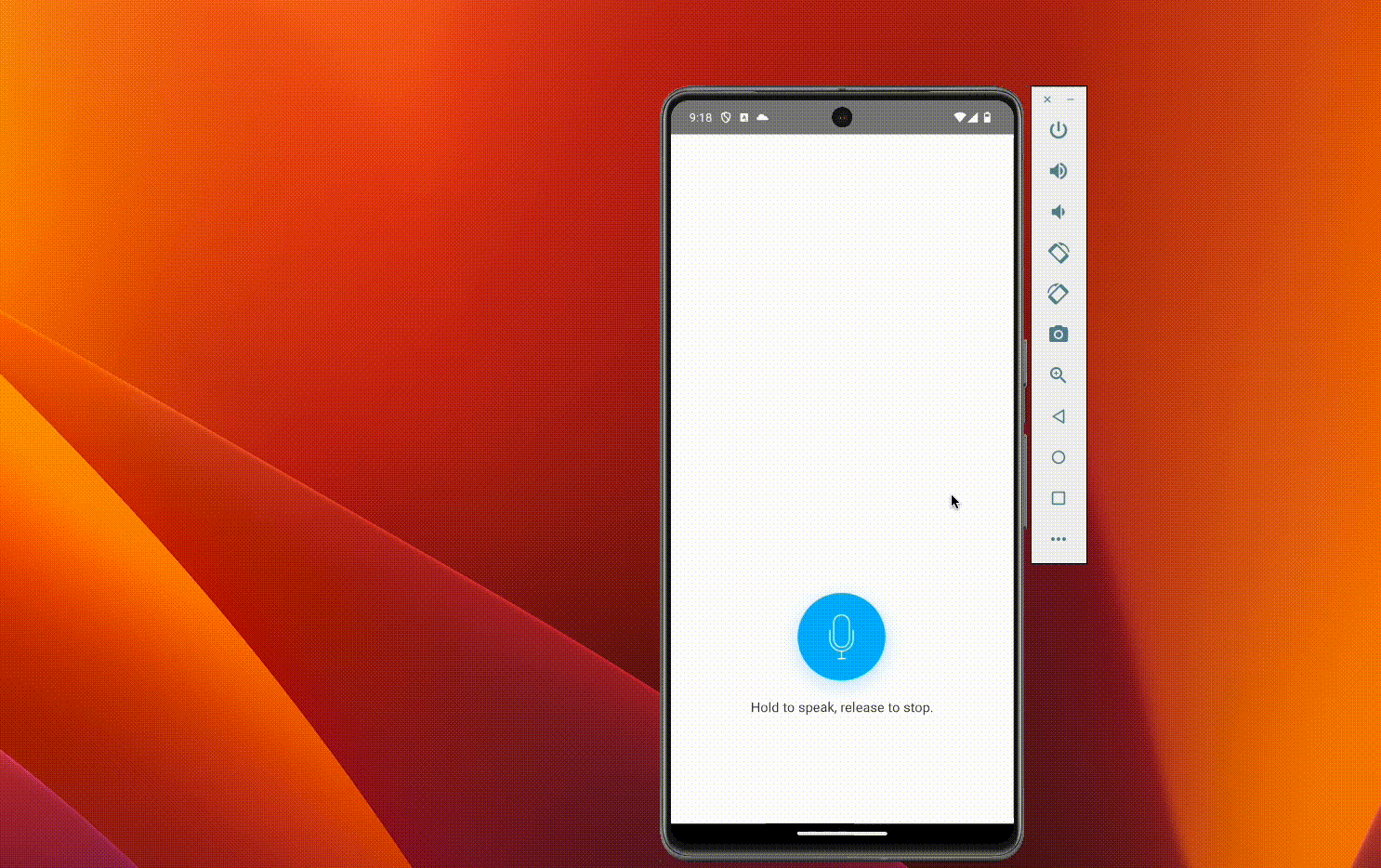
Usage
Just two steps:
- In App.jsx or App.tsx in your React Native project, wrap your components with
SpeechRecognitionRootViewfrom react-native-voicebox-speech-rec
import React from 'react';
import { PaperProvider } from 'react-native-paper';
import { ConversationPage } from './conversation/ConversationPage';
import { SpeechRecognitionRootView } from 'react-native-voicebox-speech-rec';
import { SafeAreaProvider } from 'react-native-safe-area-context';
function App(): JSX.Element {
return (
<SafeAreaProvider>
<PaperProvider>
<SpeechRecognitionRootView>
<ConversationPage />
</SpeechRecognitionRootView>
</PaperProvider>
</SafeAreaProvider>
);
}
export default App;- In the file where you want to use speech recognition (e.g. ConversationPage in code example above), use the
useSpeechRecognitionhook to get the APIs and use them.
import React, { useCallback, useEffect, useMemo } from 'react';
import { ScrollView, Alert } from 'react-native';
import { Text } from 'react-native-paper';
import { SafeAreaView } from 'react-native-safe-area-context';
import { MicrophoneButton } from './MicrophoneButton';
import { useSpeechRecognition } from 'react-native-voicebox-speech-rec';
export const ConversationPage = React.memo(() => {
/** ***************************************************************
* Speech Recognition APIs from useSpeechRecognition hook
*************************************************************** */
const {
startSpeechRecognition,
stopSpeechRecognition,
speechContentRealTime,
setSpeechRecErrorHandler,
setSpeechRecStartedHandler,
setSpeechRecCompletedHandler,
} = useSpeechRecognition();
// Event handler when speech recognition starts
useEffect(() => {
setSpeechRecStartedHandler(() => {
console.log('👆 Speech Recgnition Started!');
});
}, [setSpeechRecStartedHandler]);
// Event handler when speech recognition has errors
useEffect(() => {
setSpeechRecErrorHandler((errorMessage: any) => {
Alert.alert(
'Error in speech recognition',
String(errorMessage),
[
{
text: 'OK',
style: 'cancel',
},
],
{ cancelable: false }
);
});
}, [setSpeechRecErrorHandler]);
// Event handler when speech recognition ends
useEffect(() => {
setSpeechRecCompletedHandler(async (userChatMessage: string) => {
if (userChatMessage.length > 0) {
console.log('🎉 Speech Recognition Completed. Recognized Content: ', userChatMessage);
} else {
console.log('🎉 Speech Recognition Completed. User spoke nothing. ');
}
});
}, [setSpeechRecCompletedHandler]);
/** **********************************************************************
* Start speech recognition when user presses the microphone button
********************************************************************** */
const handleConversationButtonPressed = useCallback(async () => {
startSpeechRecognition();
}, [startSpeechRecognition]);
/** **********************************************************************
* End speech recognition when user releases the microphone button
********************************************************************** */
const handleConversationButtonReleased = useCallback(() => {
stopSpeechRecognition();
}, [stopSpeechRecognition]);
const speechRecContentArea = useMemo(() => {
return <Text variant="titleLarge">{speechContentRealTime}</Text>;
}, [speechContentRealTime]);
return (
<SafeAreaView>
{/* Show realtime speech recognition content in this area */}
<ScrollView>{speechRecContentArea}</ScrollView>
<MicrophoneButton
disabled={false}
handleButtonPressed={handleConversationButtonPressed}
handleButtonReleased={handleConversationButtonReleased}
/>
</SafeAreaView>
);
});Example App
For full and advanced usage please take a look into the example React Native app in the example folder.
API
Here are all the APIs provided by the useSpeechRecognition hook.
| API | Description | Platform |
|---|---|---|
| startSpeechRecognition(localeTag) | Starts listening for speech for a specific locale in IETF BCP 47 standard (e.g., en-US, en-GB, zh-CN, etc). If no localeTag is given, then it uses the system locale of the user's device. | iOS, Android |
| stopSpeechRecognition | Stops listening for speech. | iOS, Android |
| cancelSpeechRecognition | Cancels listening for speech. | iOS, Android |
| speechContentRealTime | A string representing the recognized texts while the user is speaking. You can use this string to show the real time speech recognition text. | iOS, Android |
| setSpeechRecStartedHandler | Set a callback handler which is called when speech recognition starts without error. The signature of the handler is async () => void |
iOS, Android |
| setSpeechRecCompletedHandler | Set a callback handler which is called when speech recognition completes without error. The signature of the handler is async (speechRecResult: string) => void, where speechRecResult is a string representing the text recognized from user's speech |
iOS, Android |
| setSpeechRecErrorHandler | Set a callback handler which is called when speech recognition has error. The signature of the handler is async (errorMessage: string) => void, where errorMessage explains why the error happens |
iOS, Android |
License
MIT
Packages used
Greatly thanks to the following libraries which this project depends on:
- react-native-localize
- react-native-webview
- react-native-volume-manager