Ducky Updater: ReWork
Simple utility for update mods using Modrinth API
Support
·
Report Bug
·
Request Feature
Table of Contents
About The Project
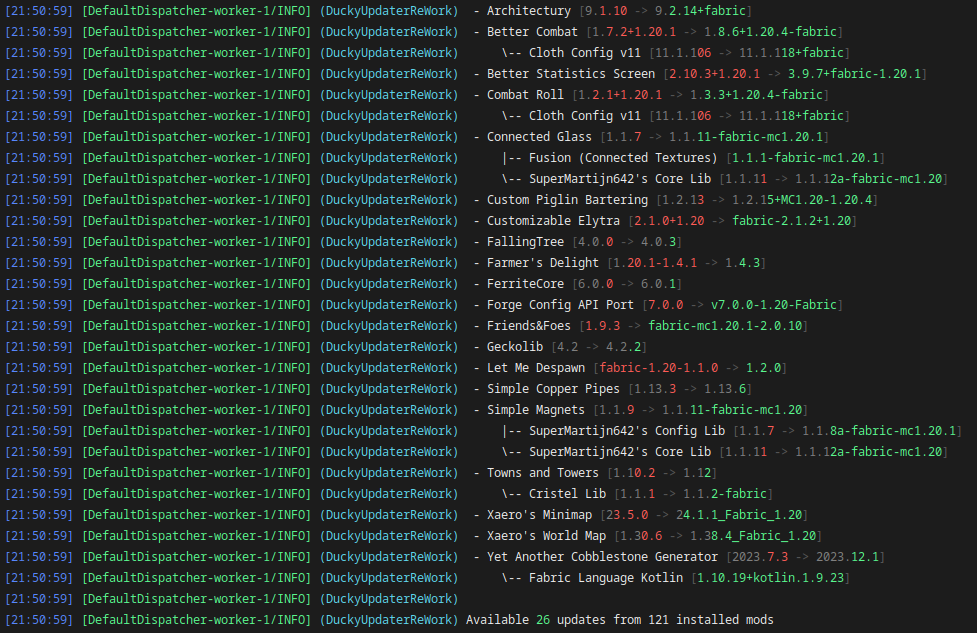
Mod that give possibility to update mods without using third-party launchers
ReWorked version of old Ducky Updater that has many issues, legacy code and bad performance
Built With
Usage
Commands and permissions
Client
| Command | OP | Permission | Description | |----------------------------------------------------------|----|------------|------------------------------------------| | `/durw-client check` | ❌ | `none` | Check for updates | | `/durw-client ignore by mod-idServer
| Command | OP | Permission | Description | |----------------------------------------------------------|----|------------|------------------------------------------| | `/durw-server check` | ✅ | `none` | Check for updates | | `/durw-server ignore by mod-idConfig
{
// Check updates on every server/client boot
"checkUpdatesOnBoot": true,
// Download Modes
// PARALLEL -> Download and work with multiplied files at the same time (Default)
// SEQUENTIALLY -> Download and work with file one by one (Recommended for bad network)
"downloadMode": "PARALLEL",
// File Action
// ARCHIVE -> Making a ZIP file with the old version of all updated mods (Default)
// DELETE -> Delete all old files (Best for server's that have small disk, use on own risk)
// DISABLE -> Add to end of old files suffix .disable
"fileAction": "ARCHIVE"
}Contributing
Contributions are what make the open source community such an amazing place to learn, inspire, and create. Any contributions you make are greatly appreciated.
If you have a suggestion that would make this better, please fork the repo and create a pull request. You can also simply open an issue with the tag "enhancement". Don't forget to give the project a star! Thanks again!
- Fork the Project
- Create your Feature Branch (
git checkout -b feature/AmazingFeature) - Commit your Changes (
git commit -m 'Add some AmazingFeature') - Push to the Branch (
git push origin feature/AmazingFeature) - Open a Pull Request
License
Distributed under the MIT License. See LICENSE for more information.











