MacOSBigSurThemeConverter

This is a bash script that will make your plain Raspberry Pi OS LXDE desktop look similar to MacOSBigSur
Installation
Run These Commands To Run The Installer:
git clone https://github.com/techcoder20/MacOSBigSurThemeConverter.git ~/MacOSBigSurThemeConverter
~/MacOSBigSurThemeConverter/install.shOR
Uninstallation
Run This Command To Uninstall MacOSBigSurThemeConverter
themeconverter --uninstallFeatures
Light Theme

Dark Theme

Theme Converter
You can switch between the light and dark theme using the theme converter
To run: Menu -> Accessories -> ThemeConverter
To run in a terminal: themeconverter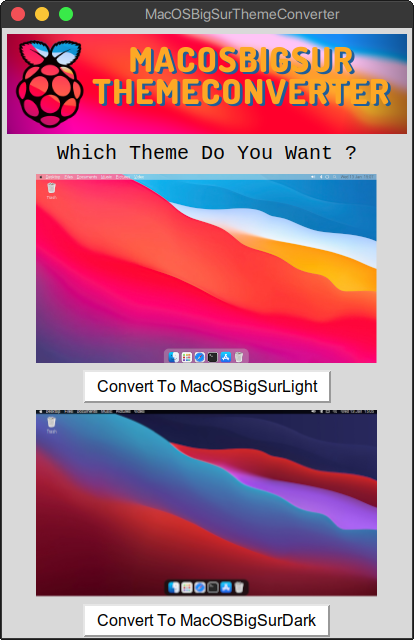
Lightpad
LightPad is a lightweight, simple and powerful application launcher. It is an alternative to launchpad in MacOSBigSur
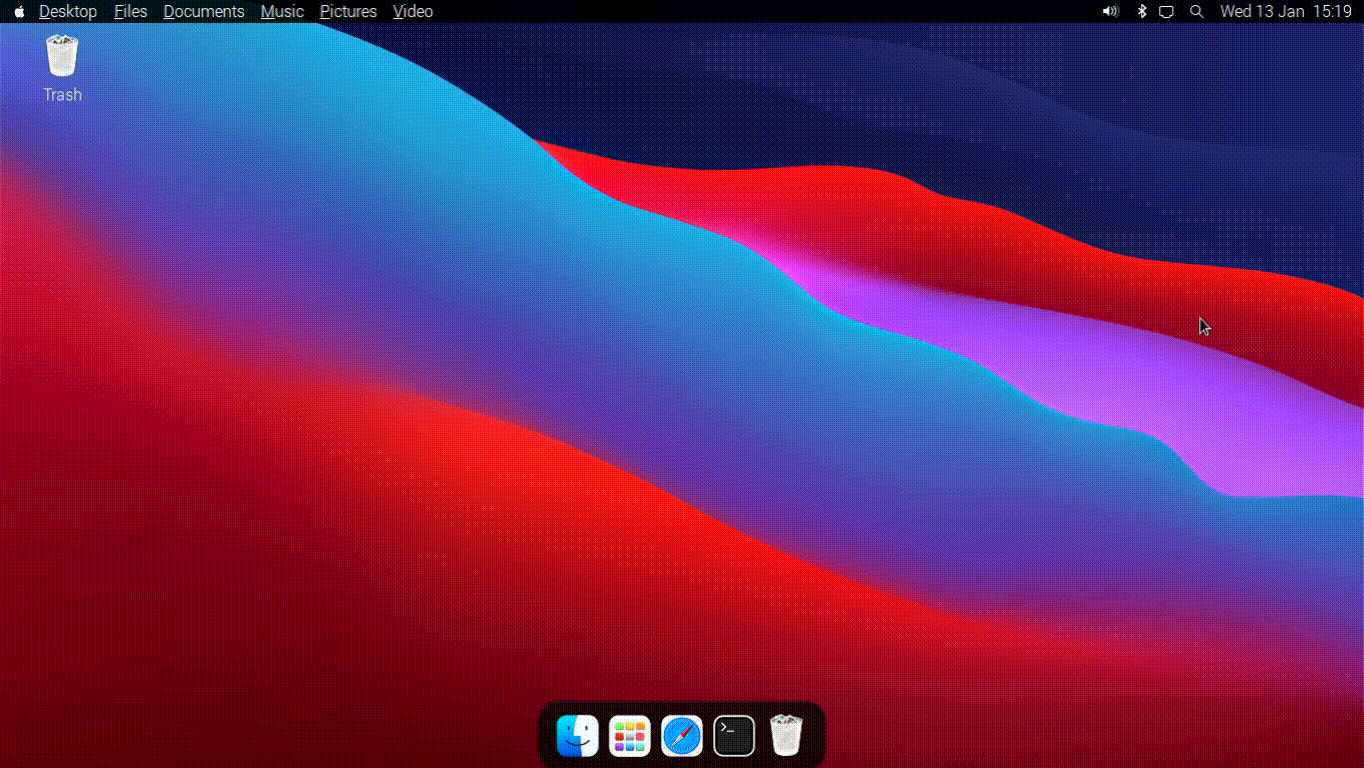
Ulauncher
Ulauncher is a fast application launcher for Linux. It is an alternative to spotlight search in MacOSBigSur
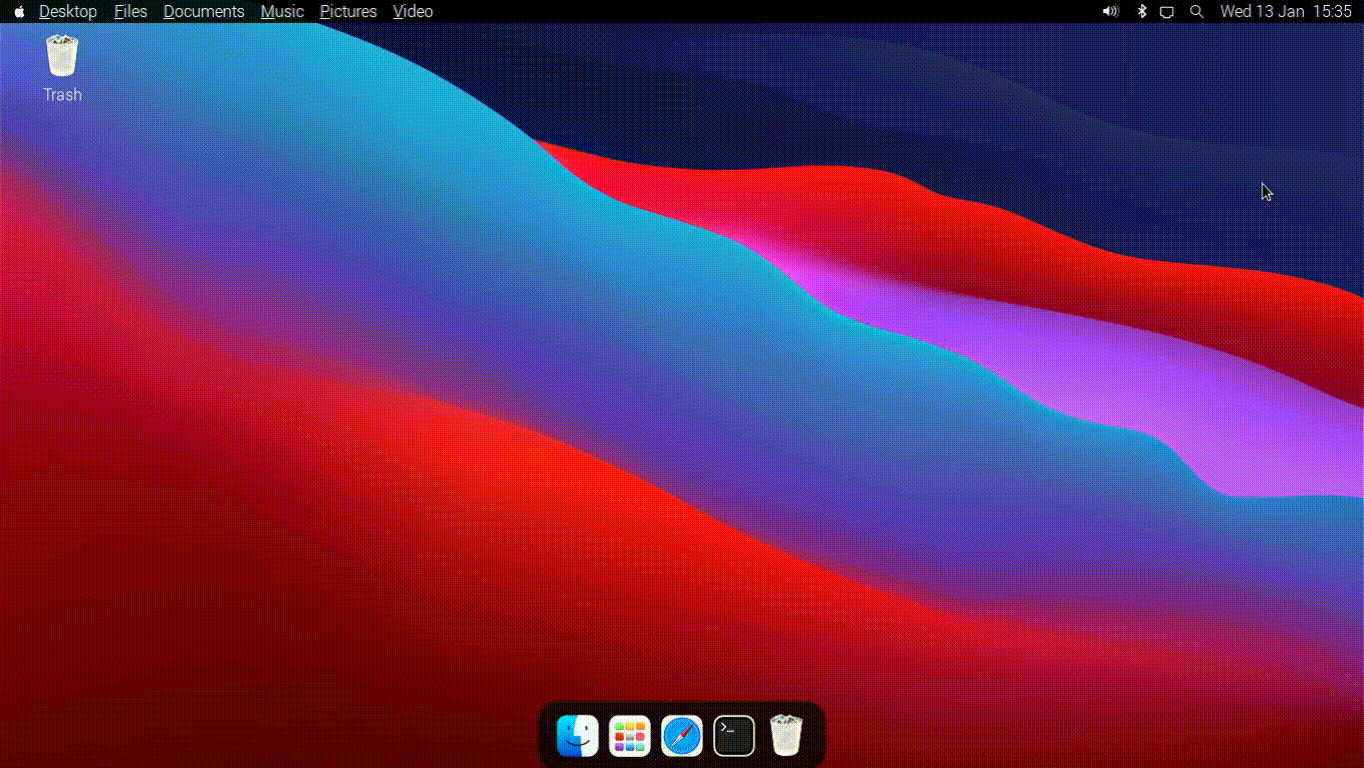
PantherLauncher
Panther Launcher is the application menu which is similar to the one in MacOSBigSur.
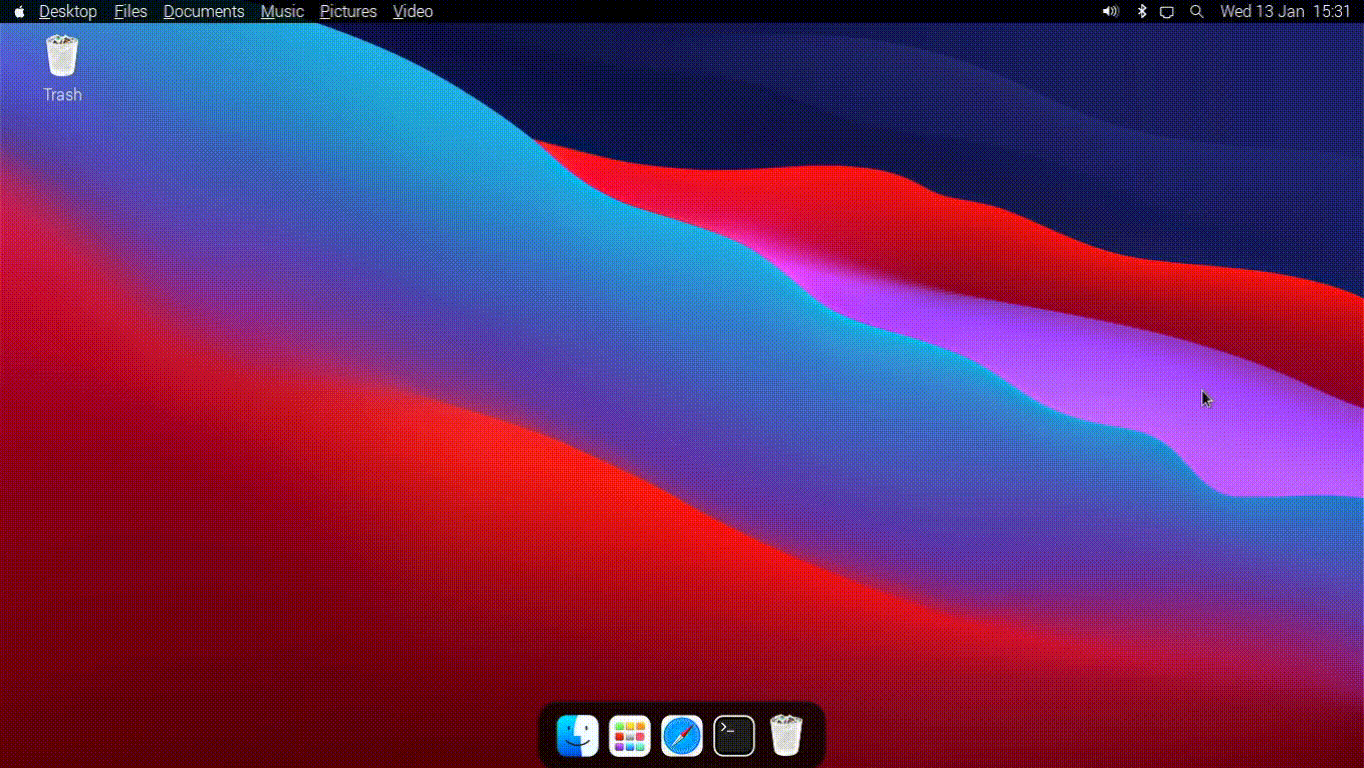
To Do
- [X] Make A Gui For Theme Converter
- [X] Create a website with github pages
- [X] Add Light And Dark Theme
- [X] Add Xfce4-panel
- [X] Add Ulaucnher
- [X] Add Lightpad
- [X] Add Panther Launcher
Videos
My Video: https://youtu.be/scqec2Mpl3Y
Leepsp's Video: https://www.youtube.com/watch?v=7tuFRyDKXak&t=383s
Join My Discord Server
Links
I have not made any of the themes or icons
Theme made by vinceliuice
Find the theme at https://github.com/vinceliuice/WhiteSur-gtk-theme.git
Icons made by yeyushengfan258
Find the icons at https://github.com/yeyushengfan258/BigSur-icon-theme.git
Cursors theme made by Macintosh98
Find the cursors at https://github.com/Macintosh98/BigSur-Originals-Cursor.git
Plank theme and wallpaper make by FKORPSVART
Find the plank theme and wallpapers at https://www.pling.com/p/1399398/