Flusshygiene
This is the the source for the web application of the project Flusshygiene.
CI Status
Prerequisites
- auth0.com account
- api configured
- extension configured to api
- aws account
- aws credentials
- eb cli installed
- aws cli?
- docker account
- docker installed
- terraform installed
- serverless installed
- blackbox installed (optional)
blackbox
encrypt decrypt secrets
auth0.com
- add domain(s) from aws to allowed domains in api
AWS
Docker
Folder terraform
Setup Terraform
- install terraform
- aws credentials
- fill in variables
Deploy With Terraform
Order of deployment:
- s3-pgapi-uploads
- s3-radolan-recent
- rds
- elastic-cache
- ecs-radolan-recent
- cloud-watch
- elastic-beanstalk
- ecs-fargate-cronbot
after cd elastic-beanstalk && terraform apply you will have to create a ssh key, download it, chmod 600 it and store it in ~/.ssh for usage with the eb cli and for provisioning the DB
Setup Postgres/Postgis RDS Database
- create key for ec2 instance
cd terraform/ec2-worker-with-nodejs
terraform init
terraform plan
terraform apply
ssh -i path/to/your/YOUR.pem ubuntu@SOME.DOMAIN.eu-central-1.compute.amazonaws.com
# on the remote worker
# you can use tmux to attach/detach a session
# https://en.wikipedia.org/wiki/Tmux
cd pgapi
npm run build && NODE_DOCKER_ENV=0 NODE_ENV=production FAST=true npm run populatedbFolder packages
- lerna
Folder elastic-beanstalk-deply
Setup EB
- Install
eb-cli - setup your env
- credentials?
eb init --profile flsshygneb statusto see what is going oneb use {ENV}eb ssh --setupto create ssh keys for your ec2 instances
Deploy EB
- deploy
eb deploy --profile flsshygn
Contributors
Thanks goes to these wonderful people (emoji key):
Fabian Morón Zirfas 💻 📖 |
Hauke Sonnenberg 💻 |
Lucas Vogel 📖 |
wseis 🔣 👀 🎨 |
This project follows the all-contributors specification. Contributions of any kind welcome!
Credits
Partners network
|
|
|
|
|
Developed in the project
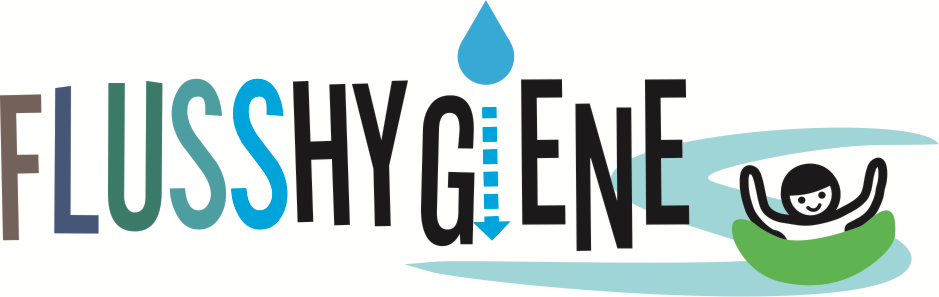
|
Supported by
|
|

|
