Hi @ceramod,
Can you please upgrade to the latest production version released, v 2.3.1.60. DisplayMagician should prompt you to upgrade when you first start it.
Then please check if there is an issue with that version, and create a Support ZIP file and upload it.
The reason is that there were a few changes in 2.3.1.60, and now that is the only version I support. It has over 700 users using it so I know it is very reliable (it only has 3 small issues so far).
Thanks Terry
On Fri, 6 May 2022, 23:45 cerahmed, @.***> wrote:
Describe the bug This would be a continuation for issue#96 https://github.com/terrymacdonald/DisplayMagician/issues/96#issue-1206516515 regarding Superdisplay profile not loading correctly, however this time with new symptoms.
So I'm currently using version 2.3.1.28 found in this comment https://github.com/terrymacdonald/DisplayMagician/issues/96#issuecomment-1101960694. Everything was working perfectly and I was able to switch to every Superdisplay profile without issues.
However, seemingly after restarting my pc and reconnecting my Superdisplay tablet, switching to the Superdisplay (both Extended and Duplicated) profiles seems to disable all USB monitors.
To Reproduce I haven't yet confirmed if it happens after every reboot, but I'll do so if the issue can't be figured out from the log file.
Screenshots [image: Configs-Changed] https://user-images.githubusercontent.com/21166481/167125148-482a14ed-4cd2-478f-a02a-b9cd39656c88.jpg
DisplayMagician-Support-20220506-1444.zip https://github.com/terrymacdonald/DisplayMagician/files/8639697/DisplayMagician-Support-20220506-1444.zip
— Reply to this email directly, view it on GitHub https://github.com/terrymacdonald/DisplayMagician/issues/103, or unsubscribe https://github.com/notifications/unsubscribe-auth/ABLU5LEWXOQ6QNWNGVYAH53VIUA7NANCNFSM5VH5FHAA . You are receiving this because you were assigned.Message ID: @.***>



Describe the bug This would be a continuation for issue#96 regarding Superdisplay profile not loading correctly, however this time with new symptoms.
So I'm currently using version 2.3.1.28 found in this comment. Everything was working perfectly and I was able to switch to every Superdisplay profile without issues.
However, seemingly after restarting my pc and reconnecting my Superdisplay tablet, switching to the Superdisplay (both Extended and Duplicated) profiles seems to disable all USB monitors.
To Reproduce I haven't yet confirmed if it happens after every reboot, but I'll do so if the issue can't be figured out from the log file.
Screenshots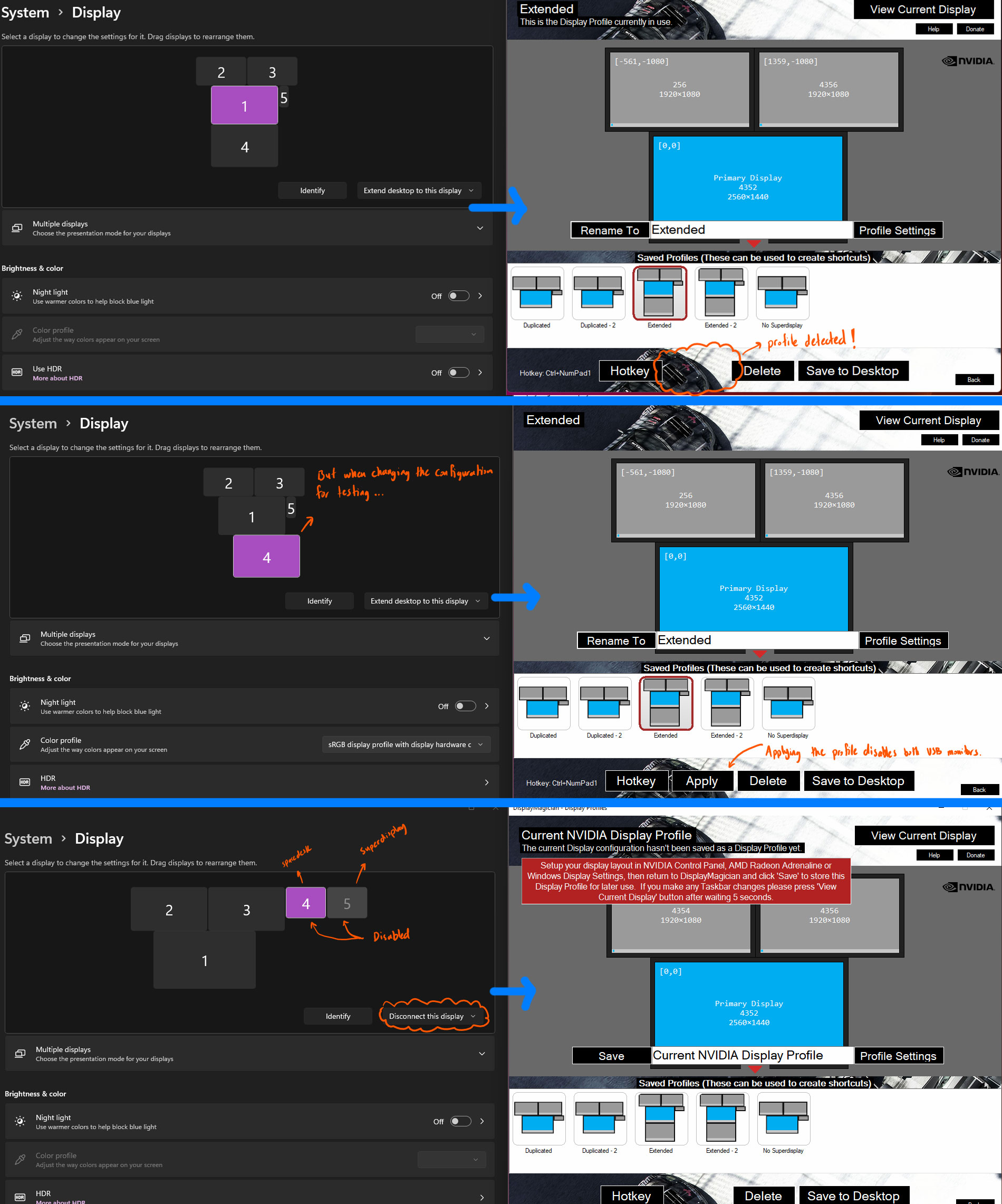
DisplayMagician-Support-20220506-1444.zip