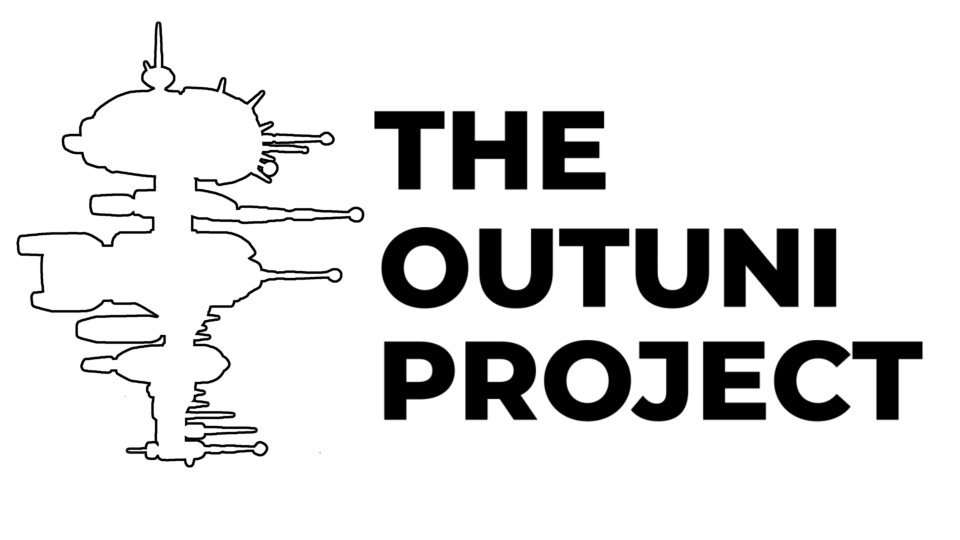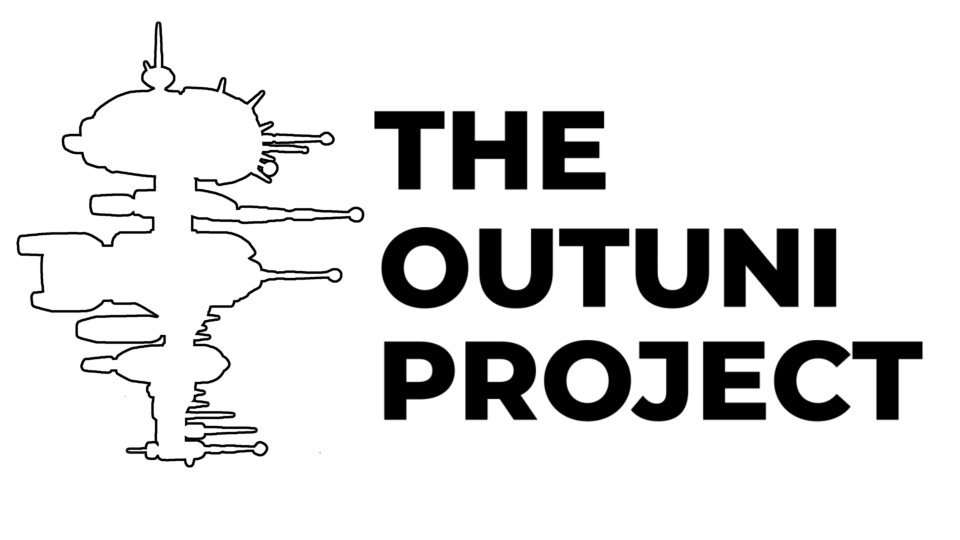
It is our regret to announce we have made the decision to close TOP.
The leadership team would like to thank our FCs, web developers and our team's families many of whom made a lot of sacrifices for our community.
On behalf of our FC team we would like to thank the pilots who have flown with us, especially those of you who chose us as your first community and grew alongside us.
Many of you donated to the SRP fund, when we formed we were clear that we wanted to return those funds when TOP closed. Starting tomorrow donations will be returned.
The remaining funds will be distributed amongst 42 of our pilots.
Thank you for joining us on our great journey ;)
View Readme.md
# TOP Waitlist Fork
A temporary waitlist for The Outuni Project.
### Contributing
Report bugs by opening a GitHub issue, send an Eve Mail to Nyx Viliana. Security issues should be reported to an Nyx Viliana.
#### A One-Time Change
If you only want to make a one-time contribution, have a chat with the FC team. We will discuss your idea, any potential issues and may make some requests. After our chat, fork the repository and get to work.
#### Regular Contributions
If you want to make regular contributions, please reach out to Nyx Viliana.
#### Creating a Pull Request
Once you think you are ready, please check:
* the backend and front end still compile
* your code works as expected
* other features your changes might affect still work correctly
_If you aren't sure about the expected behaviour, talk to an FC._
---
Then you can create a pull request against upstream/main. Remember to include:
* A title that describes your change - example "Updated announcement system"
* A description that describes the rational for change, any additional context (if applicable), and any steps that other developers need to take - example "Run migration 006"
We will review your pull request and let you know what happens.
👍🎉 Thanks for taking the time to contribute! 🎉👍
### Development Setup
We recommend you use WSL for development as it simplifies working with the `backend` code. This readme is written using Ubuntu but it should cover the basics for most Linux distros, if you haven't got WSL setup see [Installing WSL | Microsoft Docs](https://docs.microsoft.com/en-us/windows/wsl/install).
[Visual Studio Code](https://code.visualstudio.com/) users can use the plugin [Remote - WSL](https://marketplace.visualstudio.com/items?itemName=ms-vscode-remote.remote-wsl) to edit code inside of WSL from their native windows VS Code install.
##### 1. Required Software:
Check that mysql-server, nodejs, npm, sqlite3, and cargo are installed on your system:
```
sudo apt install mysql-server nodejs npm sqlite3 cargo
```
##### 2. Register an ESI Application
Register an Eve Swagger API application at [https://developers.eveonline.com](https://developers.eveonline.com) with an eligible player account.
| Setting | Value |
| ---: | :--- |
| Callback URL | `http://localhost:3000/auth/cb` |
| Scopes | `publicData esi-skills.read_skills.v1 esi-clones.read_implants.v1 esi-fleets.read_fleet.v1 esi-fleets.write_fleet.v1 esi-ui.open_window.v1 esi-search.search_structures.v1` |
_* Valid account: You will need to agree to the [Developer License Agreement](https://developers.eveonline.com/license-agreement). Your account must have a valid credit card that has been used to pay for at least one month of Omega._
_*\* Never share your secret key, commit it to a repo, or make it public!_
##### 3. Setup Waitlist Services
The Waitlist has three services (see below). Before starting the front end, both the back end and SSE server should be running.
| Service Name | Language | Purpose |
| ------------ | -------- | ------- |
| [`backend/`](./tree/main/backend) | Rust | Handles business logic, ESI and database calls, and provides an API for the front end. |
| [`frontend/`](./tree/main/frontend) | JavaScript (React) | Provides a UI that consumes the API provided by the backend. |
| [`the-ditanian-fleet/sse-server`](/the-ditanian-fleet/sse-server) | Rust | A service that broadcasts server driven events to UI clients |
###### Setup and run the SSE Server
1. Clone the repo [`the-ditanian-fleet/sse-server`](/the-ditanian-fleet/sse-server)
2. Build a Docker image
3. Generate a secret key using `openssl rand -hex 32` and copy it somewhere safe. This key is needed to start the SSE server and the backend process
4. Start the docker image. **You must** pass the secret key from step three as an environment variable called `SSE_SECRET`
CLI Prompts
```
git clone https://github.com/the-ditanian-fleet/sse-server
docker build . -t tdf/sse
openssl rand -hex 32
docker run --env SSE_SECRET= tdf/sse
```
###### Setup and run the Backend
1. Navigate to the `backend/` directory
2. Create a config.toml file and populate the environment variables:
* Use `openssl rand -hex 32` to generate a new app `token_secret`
* ESI `client_id` and `client_secret` values come from step 2
* SSE `secret` should be the same as the `SSE_SECRET` used when launching the SSE server
3. Run the `shrink-sde.sh` script
4. Login to mysql, and create a database called `waitlist`
5. Copy the SQL queries from `sql/mysql.sql` into the mysql terminal and execute them
6. Set environment variables using export: `DATABASE_ENGINE=mysql` and `DATABASE_URL=mysql://usrname:passwd@localhost/waitlist?ssl-mode=disabled`
7. Compile the code using `cargo build --release --no-default-features --features=mysql`
8. Run the server
9. Run the frontend (see section below)
10. Click on login and complete the SSO workflow with at least one character
11. Insert a record in the `admin` table to give yourself `council` permissions
12. Navigate to the Fleet page and "ESI re-auth as FC"
CLI Prompts
```
# Setup app (steps 1-3)
cd backend/
cp config.example.toml config.toml & nano config.toml
sh shrink-sde.sh
# Setup Database (step 4-5)
mysql -u root -p
CREATE DATABASE IF NOT EXISTS waitlist;
use waitlist;
# Now copy and paste and run the mysql.sql script
# Start backend (step 6-8)
export DATABASE_ENGINE=mysql
export DATABASE_URL=mysql://usrname:passwd@localhost/waitlist?ssl-mode=disabled
cargo build --release --no-default-features --features=mysql
cargo run
# Now build and run frontend in a separate shell (step 9, also see section below)
# Final things (step 10-12)
mysql -u root -p
use waitlist;
INSERT INTO admin (character_id, role, granted_at, granted_by_id)
SELECT
id AS character_id,
'Leadership' AS role,
UNIX_TIMESTAMP() AS granted_at,
id AS granted_by_id
FROM `character` WHERE name = 'YOUR CHARACTER NAME';
## Quit the shell using 'exit;'
```
###### Setup and run front end
1. Navigate to the `frontend/` directory
2. Install NPM dependencies
2. Build the React Code
3. Start the server
CLI Prompts
```
cd frontend/
npm install
npm run build
npm run start
```