Task
Terminal tasks todo tool for geek
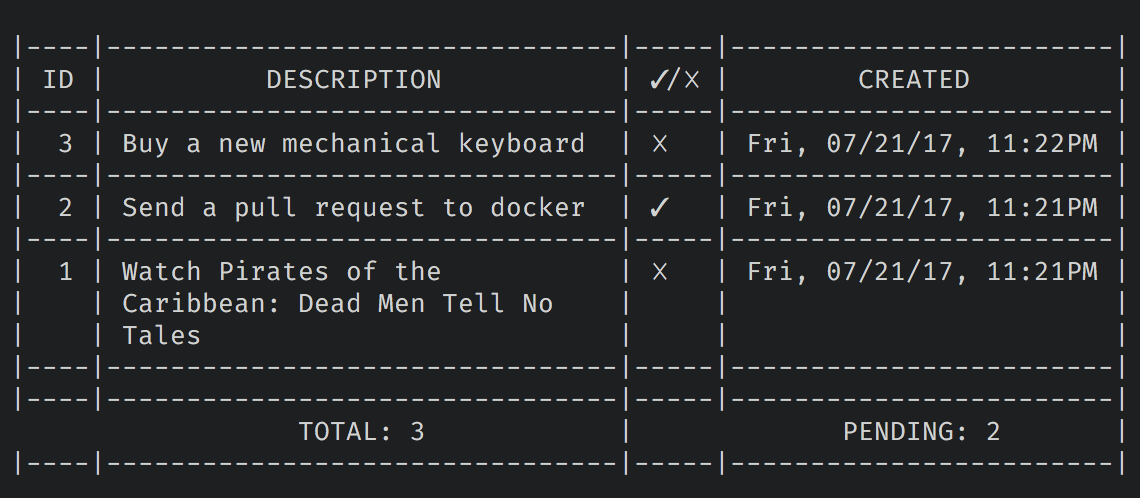
Download Binary
Mac/Linux download the binary
$ cp task /usr/local/bin/task
$ sudo chmod +x /usr/local/bin/taskFor windows download the binary and set environment variable so that you can access the binary from terminal
Custom File Path
If you are interested to sync the task in Dropbox/Google drive, you can set a custom path. To set a custom path
open your .bashrc or .bash_profile and add this line export TASK_DB_FILE_PATH=Your file path
Example File path
export TASK_DB_FILE_PATH=/home/thedevsaddam/Dropbox # default file name will be .task.json
export TASK_DB_FILE_PATH=/home/thedevsaddam/Dropbox/mytasks.jsonUsage
- List all the tasks
$ task - Add a new task to list
$ task a Pirates of the Caribbean: Dead Men Tell No Tales - Add a reminder task to list
$ task reminder Meeting with Jane next wednesday at 2:30pm - List all pending tasks
$ task p - Show a task details
$ task s ID - Mark a task as completed
$ task c ID - Mark a task as pending
$ task p ID - Modify a task task
$ task m ID Watch Game of Thrones - Delete latest task
$ task del - Remove a specific task by id
$ task r ID - Flush/Delete all the tasks
$ task flush - To start the program as service (Note: Must use as service if you are using reminder)
$ task service-start # Start service $ task service-force-start # Forcefully start service $ task service-stop #stop service
Examples of reminder
$ task remind Take a cup of coffee in 30min
$ task remind Watch game of thrones season 7 today 8:30pm
$ task remind Watch despicable me 3 next friday at 3pm
$ task remind Bug fix of the docker and send PR next thursdayBuild yourself
Go to your $GOPATH/src and get the package
$ go get github.com/thedevsaddam/taskInstall dependency management tool go govendor
$ go get -u github.com/kardianos/govendorTo install dependencies go to project root and $ cd vendor
$ govendor syncIn unix system use
$ ./buildSome awesome packages are used to make this awesome task :)
Contribution
There are some tasks that need to be done. I have tried to make a minimal setup, need more code refactoring, review, bug fixing and adding features. If you are interested to make this application better please send pull requests.
License
The task is a open-source software licensed under the MIT License.

