3D DFG Viewer
The module was primarily created for viewing 3D data as a Drupal extension for a WissKI based repository. During development it became also possible to use as a standalone version to be integrated with more environments. The Viewer is written in JavaScript, based on the three.js library for viewing 3D models and uses PHP/bash scripts for server-side operations. Supported 3D file formats: OBJ, DAE, FBX, PLY, IFC, STL, XYZ, JSON, 3DS, glTF. There is also a pre-configured complete workflow to handle more file formats and allow to render thumbnails for entries. If an uploaded file is saved in one of the compression-supported formats (obj, fbx, ply, dae, abc, blend, stl, wrl, x3d, glb, gltf), it is compressed on-the-fly and converted into GLB format and triggers automatic rendering (based on Blender utility).
Minimal Requirements
- uploaded files (3D models, textures, other sources) should be named like:
- hyphens or underscores instead of spaces
- no national characters such as symbols or spaces
- uploaded archive should be named the same as input file and content should be placed directly in the archive (without subdirectories)
- upload all the sources needed for rendering. For example OBJ needs MTL files (if any) and textures uploaded too. If you want to do this, please place them inside a single archive.
Screenshots

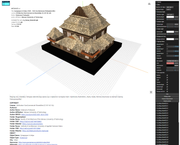



Tech Stack
Client: JavaScript, three.js, CSS, HTML, PHP, Drupal
Server: PHP, Drupal, bash, blender
The main part is located in the viewer directory and the main.js is responsible for delivering 3D content.
The viewer at first imports all necessary three.js components:
import * as THREE from './build/three.module.js';
import { TWEEN } from './js/jsm/libs/tween.module.min.js';
import Stats from './js/jsm/libs/stats.module.js';
import { OrbitControls } from './js/jsm/controls/OrbitControls.js';
import { TransformControls } from './js/jsm/controls/TransformControls.js';
import { GUI } from './js/jsm/libs/lil-gui.module.min.js';
import { FBXLoader } from './js/jsm/loaders/FBXLoader.js';
import { DDSLoader } from './js/jsm/loaders/DDSLoader.js';
import { MTLLoader } from './js/jsm/loaders/MTLLoader.js';
import { OBJLoader } from './js/jsm/loaders/OBJLoader.js';
import { GLTFLoader } from './js/jsm/loaders/GLTFLoader.js';
import { DRACOLoader } from './js/jsm/loaders/DRACOLoader.js';
import { KTX2Loader } from './js/jsm/loaders/KTX2Loader.js';
import { MeshoptDecoder } from './js/jsm/libs/meshopt_decoder.module.js';
import { IFCLoader } from './js/jsm/loaders/IFCLoader.js';
import { PLYLoader } from './js/jsm/loaders/PLYLoader.js';
import { ColladaLoader } from './js/jsm/loaders/ColladaLoader.js';
import { STLLoader } from './js/jsm/loaders/STLLoader.js';
import { XYZLoader } from './js/jsm/loaders/XYZLoader.js';
import { TDSLoader } from './js/jsm/loaders/TDSLoader.js';
import { PCDLoader } from './js/jsm/loaders/PCDLoader.js';
import { FontLoader } from './js/jsm/loaders/FontLoader.js';
import { TextGeometry } from './js/jsm/geometries/TextGeometry.js';Basic Viewer configuration
Then, basic configuration should be changed:
const CONFIG = {
"domain": "https://3d-repository.hs-mainz.de",
"metadataDomain": "https://3d-repository.hs-mainz.de",
"container": "DFG_3DViewer",
"galleryContainer": "block-bootstrap5-content",
"galleryImageClass": "field--type-image",
"basePath": "/modules/dfg_3dviewer/viewer",
"entityIdUri": "/wisski/navigate/(.*)/view",
"viewEntityPath": "/wisski/navigate/",
"attributeId": "wisski_id",
"lightweight": false
};
domain, metadataDomain - domains that deliver 3D content and metadata content respectively
container - container to attach to and will contain 3D content
galleryContainer - container with generated thumbnails
galleryImageClass - class for gallery
basePath - relative path where this script is placed
entityIdUri - WissKI side URI that can deliver ID of the entity
attributeId - the ID name that container will be given
lightweight - use Viewer as simple version - mostly for usage as a standalone 3D viewer3D DFG Viewer functions overview
createClippingPlaneGroup(geometry, plane, renderOrder) - creates group of planes for clipping 3D (available via GUI controller)
showToast (_str) - shows information about current operations
addTextWatermark (_text, _scale) - adds watermark
addTextPoint (_text, _scale, _point) - adds text at given point
selectObjectHierarchy (_id) - selects object from hierarchy
fetchMetadata (_object, _type) - fetches metadata about object
recreateBoundingBox (object) - creates new bounding box
setupObject (_object, _light, _data, _controls) - setups basic properties for object, lights, camera and controls
invertHexColor(hexTripletColor) - inverts color in hex
setupClippingPlanes (_geometry, _size, _distance) - setups clipping planes for given geometry
fitCameraToCenteredObject (camera, object, offset, orbitControls, _fit)- setups camera view centered to given object
buildGallery() - builds gallery of thumbnails
render() - main function for rendering
setupCamera (_object, _camera, _light, _data, _controls) - setups camera according to object properties
distanceBetweenPoints(pointA, pointB) - calculates distance between two given points
distanceBetweenPointsVector(vector) - calculates distance of given vector
vectorBetweenPoints (pointA, pointB) - creates vector between two given points
halfwayBetweenPoints(pointA, pointB) - calculates halfway between two given points
interpolateDistanceBetweenPoints(pointA, vector, length, scalar) - calculates distance from given point, with vector and it’s length
pickFaces(_id) - picks face with given id
buildRuler(_id) - creates ruler for measurement geometry
onWindowResize() - handler for window resize
addWissKIMetadata(label, value) - adds metadata fetched from WissKI repository
truncateString(str, n) - truncates given string with n length
getProxyPath(url) - gets proxy path from given url
expandMetadata () - expands metadata
fullscreen() - handler for fullscreen mode
exitFullscreenHandler() - handler for fullscreen exit
appendMetadata (metadataContent, canvasText, metadataContainer, container) - appends metadata to given container
fetchSettings (path, basename, filename, object, camera, light, controls, orgExtension, extension) - fetches settings for object
onError = function (_event) - error loading handler
onErrorMTL = function (_event) - MTL error loading handler
onProgress = function (xhr) - loading progress handler
setupMaterials (_object) - setups materials of an object
getMaterialByID (_object, _uuid) - gets material with given ID
traverseMesh (object) - traverses mesh to get more detailed info
loadModel (path, basename, filename, extension, orgExtension) - main function for loading object
animate() - main animation funcion
onPointerDown(e) - mouse down click handler
onPointerUp(e)- mouse up click handler
onPointerMove(e)- mouse move handler
changeScale()- changes scale of an object (available via GUI controller)
calculateObjectScale() - calculates object scale
changeLightRotation() - changes light rotation (available via GUI controller)
takeScreenshot()- takes screenshot for thumbnail rendering\
mainLoadModel (_ext)- main function for loading objects
init() - main function that inits workflow
Server side scripts

Main workflow is divided into two automatic parts:
- pre-processing - uploaded model is uncompressed (if so) and converted into glTF (glb) format
- automatic rendering - Blender side rendering of 3D model’s thumbnails
Scripts needed there are placed under scripts and php directory.
After uploading 3D model into repository there are triggered following steps:
- uncompressing 3D models - it is done on Drupal side module script inside
dfg_3dviewer_entity_presaveand supports following archive formats: zip, rar, tar, xz, gz. According to the format, the bash script is triggered with following arguments:/scripts/uncompress.sh archiveType -i inputPath -o extractPath -n fileName - automatic conversion into glTF (glb) format for the following supported formats:
- abc, dae, fbx, obj, ply, stl, wrl, x3d - function
handle_file - ifc - function
handle_ifc_file - blend (in progress) - function
handle_blend_file - glb - triggers next step - function
render_preview
- abc, dae, fbx, obj, ply, stl, wrl, x3d - function
This step is performed inside scripts/convert.sh bash script.
Script defaults (need to be changed if used in different environment):
BLENDER_PATH=''
#Defaults:
COMPRESSION=false
COMPRESSION_LEVEL=3
GLTF="gltf"
FORCE="false"
isOutput=false
IS_ARCHIVE=false
SPATH="/var/www/html/3drepository/modules/dfg_3dviewer"Functions used during this step:
-
handle_file- uses python script (downloaded and modified version of https://github.com/ux3d/2gltf2/tree/master) triggered by blender${BLENDER_PATH}blender -b -P ${SPATH}/scripts/2gltf2/2gltf2.py -- "$INPATH/$FILENAME" "$GLTF" "$COMPRESSION" "$COMPRESSION_LEVEL" "$OUTPUT$OUTPUTPATH" -
handle_ifc_file- uses IfcConvert script (available at https://ifcopenshell.sourceforge.net/ifcconvert.html)${SPATH}/scripts/IfcConvert "$INPATH/$FILENAME" "$INPATH/gltf/$NAME.glb" -
handle_blend_file- (not fully tested yet) uses python script triggered by blender${BLENDER_PATH}blender -b -P ${SPATH}/scripts/convert-blender-to-gltf.py "$INPATH/$FILENAME" "$INPATH/gltf/$NAME.glb" -
automatic rendering of 3D model for thumbnails - function
render_preview, which uses wrapper for triggering virtual environment (xvfb-run) for blender and it’s python scriptxvfb-run --auto-servernum --server-args="-screen 0 512x512x16" sudo ${BLENDER_PATH}blender -b -P ${SPATH}/scripts/render.py -- "$INPATH/$NAME.glb" "glb" $1 "$INPATH/views/" $IS_ARCHIVE -E BLENDER_EEVEE -f 1This step needs some steps to be performed before rendering: -
create scene containing loaded 3D model
-
calculate bounding box (for camera and lights settlement)
-
scale scene according to bounding box
-
setup basic properties for rendering engine, output quality, lights, camera
-
prepare rendering from camera placed in 9 different positions (left, left top, front, front top, right, right top, back, back top, top)
-
write rendering outputs into png files with consecutive naming
Minimal effort setup for 3D DFG Viewer
<!doctype html>
<html>
<head>
<title>Three.js 3D-DFG-Viewer</title>
<link rel="stylesheet" href="https://github.com/thedworak/dfg_3dviewer/blob/main/3D-DFG-Viewer/css/spinner.css">
<link rel="stylesheet" href="https://github.com/thedworak/dfg_3dviewer/blob/main/3D-DFG-Viewer/css/main.css">
</head>
<body>
<script type="module" src="https://github.com/thedworak/dfg_3dviewer/raw/main/3D-DFG-Viewer/main/jquery-3.6.0.min.js"></script>
<script src="https://github.com/thedworak/dfg_3dviewer/raw/main/3D-DFG-Viewer/main/toastify.js"></script>
<script src="https://github.com/thedworak/dfg_3dviewer/raw/main/3D-DFG-Viewer/main/spinner/main.js"></script>
<script type="module" src="https://github.com/thedworak/dfg_3dviewer/raw/main/3D-DFG-Viewer/main/main.js"></script>
<div id="DFG_3DViewer" 3d="your_model_name"></div>
</body>
</html>
Documentation
Features
- 3D file formats: OBJ, DAE, FBX, PLY, IFC, STL, XYZ, JSON, 3DS, glTF
- compression and rendering on-the-fly: obj, fbx, ply, dae, abc, blend, stl, wrl, x3d, glb, gltf
- basic interaction (rotate, scale, translate, zoom)
- metadata displaying
- saving/loading custom object's position, scale, rotation, lights, camera
- view object's hierarchy and select groups by name
- distance measurement
- face picking
- clipping planes
- manage materials
- fullscreen mode
- cross platform
- add watermark