For this kind of problems a solution (or rather a work-around) is already described in the Help Contents (see section PostScript User Guide -> Tips and Tricks -> Raw Data):
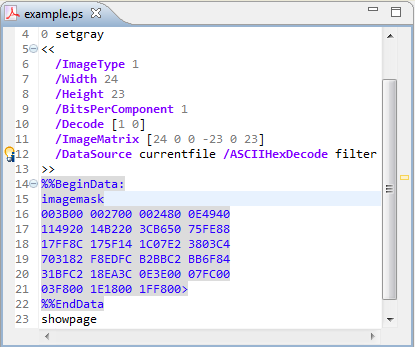
Open KlaasBonnema opened 7 years ago
For this kind of problems a solution (or rather a work-around) is already described in the Help Contents (see section PostScript User Guide -> Tips and Tricks -> Raw Data):
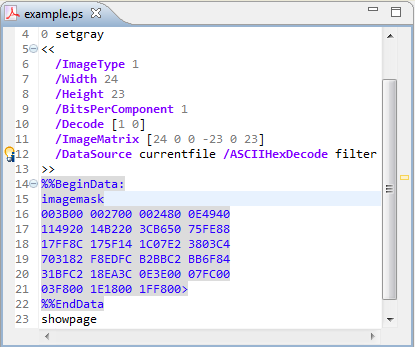
When a postscript file contains image data you may get an error during debug - Invalid token in line nnnn. The FlateDecoded image data may contain characters that are considered invalid by the parser. Viewing the file will work fine.
Sample code: << /ImageType 1 /Width 538 /Height 250 /BitsPerComponent 8 /DataSource currentfile /ASCII85Decode filter /FlateDecode filter /MultipleDataSources false /ImageMatrix [538 0 0 -250 0 250] /Decode [0 255]