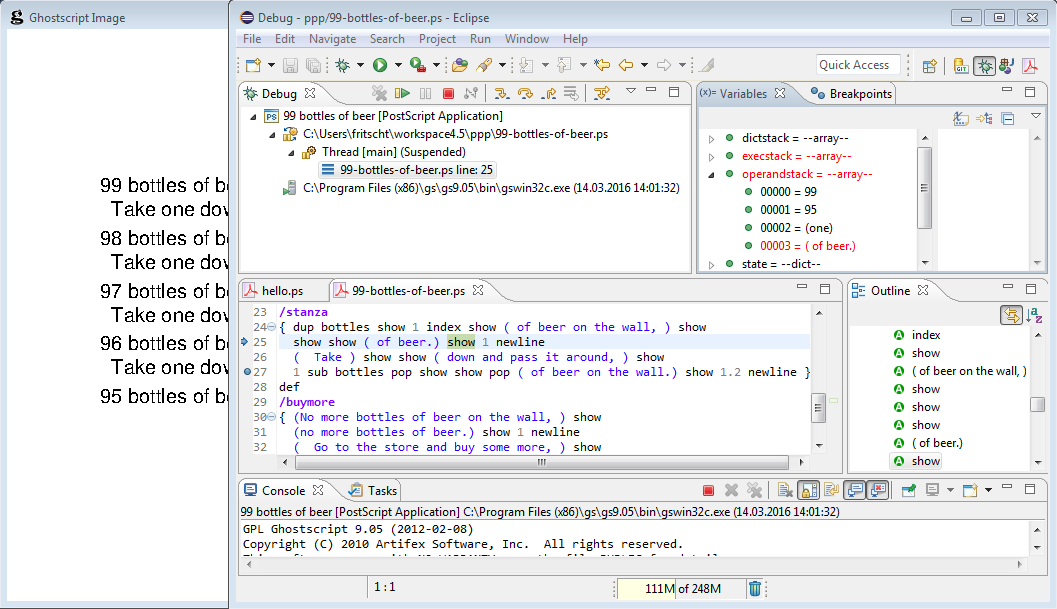PostScript Development Tools
This project delivers a PostScript Integrated Development Environment for Eclipse. It cooperates with the Ghostscript interpreter in a platform-independent way.
Features
- Editor
- Syntax Highlighting
- Syntax Validation
- Content Assist
- Templates for well-known idioms (for, ifelse, image, repeat, stopped, ...)
- Documentation Hovers
- Documentation Hyperlinks
- Toggle Comments
- Outline/Structure View
- Folding
- Formatting
- Run/Debug
- Launch with Ghostscript
- Step in/over/out
- Show Interpreter Stacks, Graphics State
- Toggle/Enable/Disable Breakpoints
- Run to Line
- Watch Points
- Documentation
- PLRM sections in Help Contents (all Level 1, 2 operators)
Installation
Prerequisites
- Java (version 8 or higher).
- Eclipse (version 4.6 or higher).
- Ghostscript (any version).
Choose the flavor for your OS and follow the download/install instructions.
Installation from Marketplace
- Drag this  button to your running Eclipse instance
- Follow the instructions in the usual manner
Installation from Update Site
- In Eclipse open menu Help -> Install New Software...
- Use the Add... button to add a new repository with
Name:PSDT
Location:http://thomas-fritsch.github.io/psdt/repository/ - Wait for the software list to be displayed, select PostScript Language

- Follow the instructions in the usual manner
Development setup
Prerequisites
- JDK (version 8 or higher).
- Maven (version 3).
Follow the instructions given in "Download, Install, Run Maven".
Build
A complete build (including unit tests) is done by:
mvn clean verifyThe generated update site will be in directory de.tfritsch.psdt.updatesite/target/repository.
IDE
The easiest way is to download and install the Eclipse IDE for Java and DSL Developers.
Alternatively you can take an existing Eclipse instance and add the following components:
- Eclipse Xtext

- Eclipse Xtend

- EGit - Git Integration for Eclipse

- Maven Integration for Eclipse (Luna and newer)