MoA: Mixture of Sparse Attention for Automatic Large Language Model Compression
[arXiv] [project page]
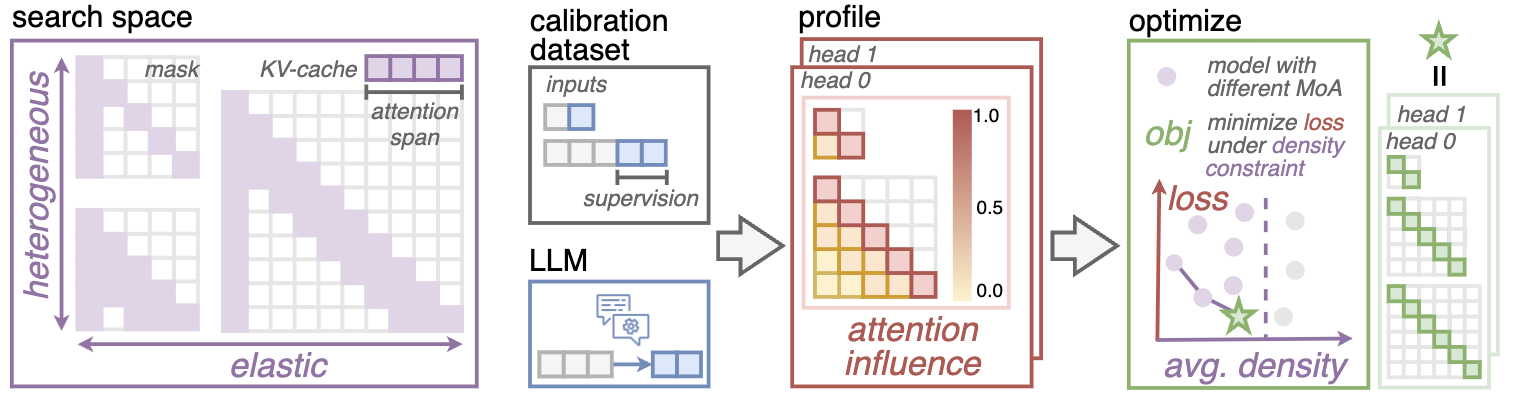
Compressing the attention operation is crucial for the efficiency of processing long inputs. Existing sparse attention methods (more specifically, local attention methods), such as StreamingLLM, adopt uniform and fixed attention masks across different attention heads. Nevertheless, some heads need to attend to more distant information than others; and as the input sequence gets longer, some heads might need to increase their span more than others. In this work, we propose MoA that overcomes the drawbacks of uniform sparse attention by searching heterogeneous elastic rules for each attention head using an automatic pipeline. |

|
MoA achieves a $1.2-1.4\times$ GPU memory reduction and boosts the maximum decode throughput by $5.5-6.7 \times$ for 7B and 13B dense models on a single GPU, with minimal impact on performance.
If you find this repository or paper useful, you can cite
@misc{fu2024moa,
title={MoA: Mixture of Sparse Attention for Automatic Large Language Model Compression},
author={Tianyu Fu and Haofeng Huang and Xuefei Ning and Genghan Zhang and Boju Chen and Tianqi Wu and Hongyi Wang and Zixiao Huang and Shiyao Li and Shengen Yan and Guohao Dai and Huazhong Yang and Yu Wang},
year={2024},
eprint={2406.14909},
archivePrefix={arXiv}
}Environment Setup
First, create the Conda environment and install the relevant packages using the following commands:
conda create -n moa python=3.10
conda activate moa
pip install -r requirements.txt
pip install -e .Quick Start: Use Pre-defined Plans
If you prefer not to perform the automatic compression plan search steps and want immediate results, we provide pre-compressed configurations for the lmsys/vicuna-{size}-v1.5-16k models (7B and 13B versions). These can be found in the .pt files under the examples directory.
To download the example plans, ensure Git Large File Storage (LFS) is installed to handle large files. You can install and set it up before cloning this repo. For linux users, do it with:
sudo apt-get install git-lfs
git lfs installClone the repo using standard git commands. Git LFS will automatically download the large files. To skip downloading, use --skip-lfs option for git clone.
If the .pt files under examples folder are not automatically downloaded during cloning, retrieve them manually:
git lfs pullAfter downloading the plan, you can directly go to Evaluation section to evaluate the model with the plans.
If you want to compress other models, you can follow the Automatic Search Pipeline section to compress the model by yourself.
Automatic Search Pipeline
The pipeline automatically compresses the LLM, beginning with the creation of a calibration dataset that includes long dependency and model alignment. This dataset is used for gradient-based profiling to assess the impact of each attention position on prediction loss. Following profiling, MoA optimizes sparse attention configurations for each model layer and attention head, aiming to minimize accuracy loss within specified density budgets.
Calibration Dataset Generation
MoA creates the calibration dataset with long dependency and model alignment. We publish the calibration dataset at this HuggingFace Repository with human-written answers. To ensure "model alignment", we should generate the model answers from the original dense LLM.
This involves querying an LLM with original questions to collect its responses, which are then formatted into a standard Hugging Face Dataset item.
python scripts/pipeline/generate_calibration_dataset.py --model_path lmsys/vicuna-7b-v1.5-16k --model_name vicuna-7b-v1.5-16k --output_path_base local/datasetProfile
MoA employs a gradient based method to quantify the importance of the attention values. The --response_mask option specifies that only the model's responses are used as supervision. Given the calibration dataset, the profile process outputs the average attention influence tensor at a specific sequence length.
python scripts/pipeline/pipeline_profile.py --model_name lmsys/vicuna-7b-v1.5-16k --max_length 2048 --response_mask --dataset_dir local/dataset/multi_conversation_model/vicuna-7b-v1.5-16k/multi_news --grad_dir 7b/profile_2k
python scripts/pipeline/pipeline_profile.py --model_name lmsys/vicuna-7b-v1.5-16k --max_length 4096 --response_mask --dataset_dir local/dataset/multi_conversation_model/vicuna-7b-v1.5-16k/multi_news --grad_dir 7b/profile_4k
python scripts/pipeline/pipeline_profile.py --model_name lmsys/vicuna-7b-v1.5-16k --max_length 8192 --response_mask --dataset_dir local/dataset/multi_conversation_model/vicuna-7b-v1.5-16k/multi_news --grad_dir 7b/profile_8kOptimize
MoA identifies Pareto front compression plans to minimize accuracy losses across various sequence lengths under density budget. The --elastic_length option specifies the sequence lengths for which profile are done, --extend_length determines the maximum length which we wish the compression plan to extend to, and --density_bounds sets the maximum allowable attention density for each length.
python scripts/pipeline/elastic_generate.py --output_dir 7b/lut_result --elastic_length 2048 4096 8192 --extend_length 16384 --density_bounds 0.5 0.5 0.5 0.5 --importance_tensor_dir 7b/ --output_length 4096 8192 12288 16384You can set --time_limit num to specify the maximum duration (in seconds) for each single objective optimization. Also you might need to apply for the gurobi license on the official website to use the optimization library.
Validate
MoA selects the plan that yields minimum loss at unseen length among the Pareto front plans.
To evaluate the loss of a certain plan on a specified length level, use the following command, replacing {i} with the actual plan ID:
CUDA_VISIBLE_DEVICES=0 python scripts/pipeline/perplexity_evaluate.py --model_name lmsys/vicuna-7b-v1.5-16k --max_length 12288 --dataset_dir nics-efc/MoA_Long_HumanQA --split valid --response_mask --lut_path 7b/lut_result/lut_12288_plan_{i}.pt --result_path validation_test.csv Alternatively, to evaluate all plans within a directory, run the following script:
scripts/pipeline/validate.sh 7b/lut_result <plan_num> 7b/validate_result /lmsys/vicuna-7b-v1.5-16kReplace
Evaluation
We provide the example compression plans under the examples directory. You can use them by setting the following --lut_path to the .pt files under the directory.
Apply MoA to LLM
Given the compression plan found by MoA, you can simply apply the plan to the model with few lines.
from transformers import AutoModelForCausalLM, AutoTokenizer, pipeline
from MoA.models.interface import update_model_function
from MoA.attention.set import set_static_attention_lut
# Load the huggingface model
model_name = "lmsys/vicuna-7b-v1.5-16k"
model = AutoModelForCausalLM.from_pretrained(model_name)
tokenizer = AutoTokenizer.from_pretrained(model_name)
# Add sparse attention capability to the model by modifying the forward function
model = update_model_function(model, model_name)
model.model.use_block_sparse_attention_lut(permute_head=True, sparse_decode=True)
# Load the plan at a specific length to the model
set_static_attention_lut(path_to_lut, model_layers=model.model.layers, permute_head=True, sparse_decode=True)
# Now you can use the `model` for efficient inference like any regular huggingface model
# For example, you can use it in pipeline to chat with the model
pipe = pipeline(task="text-generation", tokenizer=tokenizer, model=model, trust_remote_code=True)
prompt = "Hi."
output = pipe(prompt)Retrieval
MoA aims to preserve the retrieval ability of the original dense model with a reduced impact on accuracy. To evaluate the retrieval performance of a specific plan at a given input length, use the following command, replacing {i} with the actual plan ID:
CUDA_VISIBLE_DEVICES=0 python scripts/evaluate/retrieval_evaluate.py --model_name lmsys/vicuna-7b-v1.5-16k --lut_path 7b/lut_result/lut_8192_plan_{i}.pt --output_dir 7b/retrieval_8k --length_level 8Alternatively, you can use our example plans. When passing in multiple plans at different lengths, the correct length will be automatically selected according to the input length:
CUDA_VISIBLE_DEVICES=0 python scripts/evaluate/retrieval_evaluate.py --model_name lmsys/vicuna-7b-v1.5-16k --lut_path examples/lmsys-vicuna-7b-v1.5-16k/lut_4096.pt examples/lmsys-vicuna-7b-v1.5-16k/lut_8192.pt examples/lmsys-vicuna-7b-v1.5-16k/lut_12288.pt examples/lmsys-vicuna-7b-v1.5-16k/lut_16384.pt --output_dir 7b/retrieval_8k --length_level 8
LongBench
MoA strives to maintain the long-context understanding ability of the original dense model. To assess this capability using the LongBench benchmark, execute the following command, substituting {i} with the actual plan ID:
CUDA_VISIBLE_DEVICES=0 python scripts/evaluate/longbench_evaluate.py --model_name lmsys/vicuna-7b-v1.5-16k --max_length 3500 --eval longbench_fast --longbench_e --longbench_result_dir 7b/longbench_result --longbench_length_range 0-4k --use_lut --lut_path 7b/lut_result/lut_4096_plan_{i}.pt
CUDA_VISIBLE_DEVICES=0 python scripts/evaluate/longbench_evaluate.py --model_name lmsys/vicuna-7b-v1.5-16k --max_length 7500 --eval longbench_fast --longbench_e --longbench_result_dir 7b/longbench_result --longbench_length_range 4-8k --use_lut --lut_path 7b/lut_result/lut_8192_plan_{i}.pt
CUDA_VISIBLE_DEVICES=0 python scripts/evaluate/longbench_evaluate.py --model_name lmsys/vicuna-7b-v1.5-16k --max_length 15500 --eval longbench_fast --longbench_e --longbench_result_dir 7b/longbench_result --longbench_length_range 8k+ --use_lut --lut_path 7b/lut_result/lut_16384_plan_{i}.ptAlternatively, you can use our example plans.
Chat Demo
To chat with the model using the example plans, run the following command:
CUDA_VISIBLE_DEVICES=0 python scripts/evaluate/chat_demo.py --model_name lmsys/vicuna-7b-v1.5-16k --lut_path examples/lmsys-vicuna-7b-v1.5-16k/lut_4096.pt examples/lmsys-vicuna-7b-v1.5-16k/lut_8192.pt examples/lmsys-vicuna-7b-v1.5-16k/lut_12288.pt examples/lmsys-vicuna-7b-v1.5-16k/lut_16384.pt --batch_size 16Currently, the input prompt should have at least 64 tokens.
TODOs
Due to padding issues in the prefill stage during batch inference, we temporarily switch to dense prefill in this repo for now. You can use sparse prefill without padding by modifying line 302 of
kernels/block_sparse_attention_lut.py.
-
[ ] Support padding in batch inference
-
[ ] Further optimize kernel performance