<google-map-markerclusterer>
Port of Markerclusterer-Plus as a Web Component using Polymer.
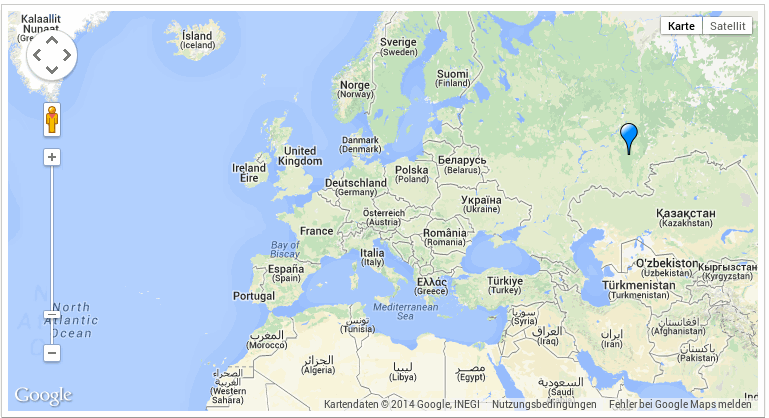
Demo
Install
Install the component using Bower:
$ bower install google-map-markerclusterer --saveOr download as ZIP.
Usage
-
Import Web Components' polyfill:
<script src="https://github.com/timeu/google-map-markerclusterer/raw/master/bower_components/webcomponentsjs/webcomponents-lite.js"></script> -
Import Custom Element:
<link rel="import" href="https://github.com/timeu/google-map-markerclusterer/blob/master/bower_components/google-map-markerclusterer/google-map-markerclusterer.html"> -
Start using it!
<template is="dom-bind" id="app"> <template> <google-map-markerclusterer map="{{map}}"></google-map-markerclusterer> <google-map map="{{map}}"></google-map> </template> </template> <my-app></my-app>or using javascript:
var gmap = document.querySelector('google-map'); gmap.addEventListener('google-map-ready', function(e) { document.querySelector('google-map-markerclusterer').map = this.map; });
Options
See the component page for more information.
Custom markers
Instead of the default markers <google-map-marker> also custom markers can be used by implementing the behavior: Markerclusterer.GoogleMapOverlayViewMarkerBehavior
Custom cluster markers
There are 2 ways to have custom cluster markers:
Using the styles attribute
Pass an array of objects to the styles property of the <google-map-markerclusterer>:
var styles = [{
url: 'http://google-maps-utility-library-v3.googlecode.com/svn/trunk/markerclustererplus/images/conv30.png',
width: "30px",
height: "27px",
anchorText: ["-3px", "0px"],
anchorIcon: ["27px", "28px"],
textColor: '#ff00ff',
textSize: "10px"
}, {
url: 'http://google-maps-utility-library-v3.googlecode.com/svn/trunk/markerclustererplus/images/conv40.png',
width: "40px",
height: "36px",
anchorText: ["-4px", "0px"],
anchorIcon: ["36px", "37px"],
textColor: '#ff0000',
textSize: "11px"
}, {
url: 'http://google-maps-utility-library-v3.googlecode.com/svn/trunk/markerclustererplus/images/conv50.png',
width: "50px",
height: "45px",
anchorText: ["-5px", "0px"],
anchorIcon: ["45px", "46px"],
textColor: '#0000ff',
textSize: "12px"
}]<google-map-markerclusterer styles="{{styles}}"></google-map-markerclusterer>or using javascript:
var markerclusterer = document.querySelector("google-map-markerclusterer");
markerclusterer.styles = styles;Wrapping a custom element
If the use-case is more advanced than just what the styles attribute provides, it's possible to specify a custom element as a replacement for the default cluster marker. Create a custom element (i.e <my-element>) that implements the Markerclusterer.ClusterIconBehavior behavior and add it to the google-map-markerclusterer.
Important: Make sure to add a cluster-icon classname to your custom cluster icon element.
<google-map-markerclusterer>
<my-element class="cluster-icon" />
</google-map-markerclusterer>The various customizations can be viewed on the demo page page.
Versions & Branches
| Polymer version | Branch | Release |
|---|---|---|
| 1.x | 1.x | 1.x |
| 2.x | 2.x | 2.x |
| 3.x | 3.x | 3.x |
| lit-element | master | 4.x |
Contributing
- Fork it!
- Create your feature branch:
git checkout -b my-new-feature - Commit your changes:
git commit -m 'Add some feature' - Push to the branch:
git push origin my-new-feature - Submit a pull request :D
History
Check Release list.
License
MIT License © Ümit Seren