OpenMediaVault integration for Home Assistant



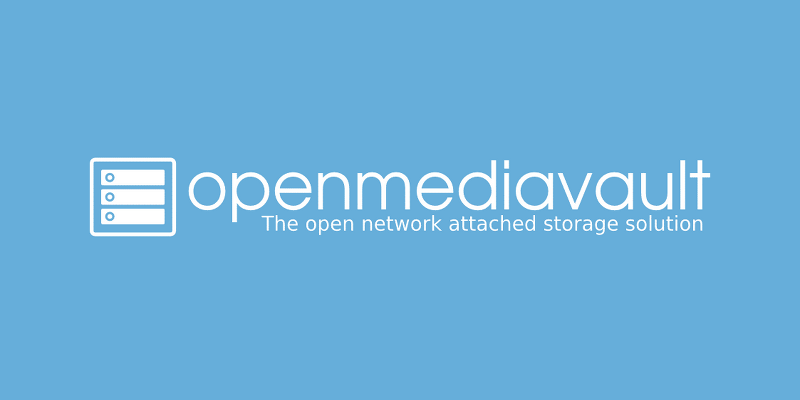
Monitor your OpenMediaVault 5/6 NAS from Home Assistant.
Features:
- Filesystem usage sensors
- System sensors (CPU, Memory, Uptime)
- System status sensors (Available updates, Required reboot and Dirty config)
- Disk and smart sensors
- Service sensors
Features
Filesystem usage
Monitor your filesystem usage.
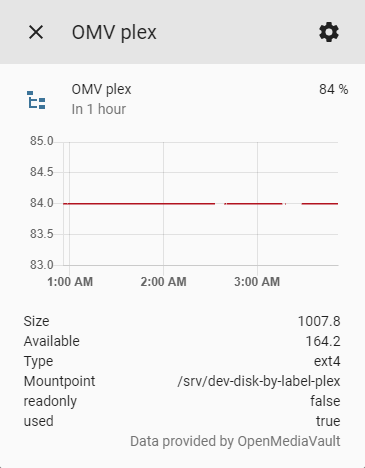
System
Monitor your OpenMediaVault system.
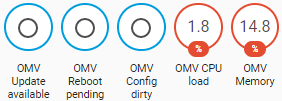
Disk smart
Monitor your disks.
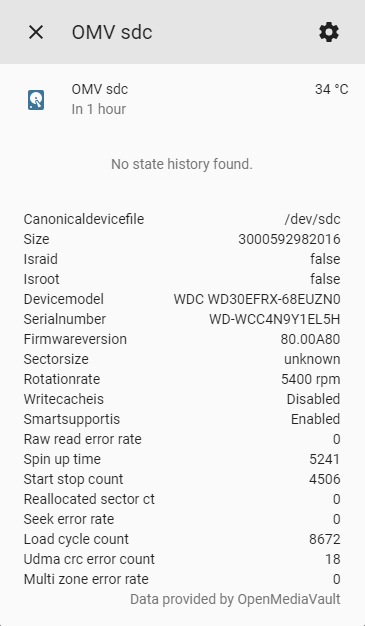
Install integration
This integration is distributed using HACS.
You can find it under "Integrations", named "OpenMediaVault"
Setup integration
Setup this integration for your OpenMediaVault NAS in Home Assistant via Configuration -> Integrations -> Add -> OpenMediaVault.
You can add this integration several times for different devices.
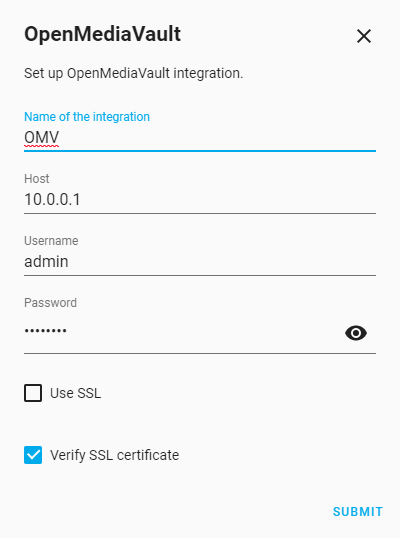
- "Name of the integration" - Friendly name for this NAS
- "Host" - Use hostname or IP
- "Use SSL" - Connect to OMV using SSL
- "Verify SSL certificate" - Validate SSL certificate (must be trusted certificate)
Development
Translation
To help out with the translation you need an account on Lokalise, the easiest way to get one is to click here then select "Log in with GitHub". After you have created your account click here to join OpenMediaVault project on Lokalise.
If you want to add translations for a language that is not listed please open a Feature request.
Enabling debug
To enable debug for OpenMediaVault integration, add following to your configuration.yaml:
logger:
default: info
logs:
custom_components.openmediavault: debug




