Hi,
binaries are under the Releases section (which is not so well visible here at GitHub - one has to switch to the Code tab and search for it in the middle of the page in column on the right).
Each release comes with all libraries - you may therefore want to place the CAPS library into Windows system folder so that you can run the app even from within Visual Studio :-)
Tomas







 This is disk I've send you.
This is disk I've send you.
 In it select the Helpers → Scatter plot command. The following is a typical example of a flux deformation due to disk spinning with obstacles in the drive - what should be straight lines is deformed to sort of sinusoids. (Eventually command to see only 99.85 percentile of the data via the Chart menu.)
In it select the Helpers → Scatter plot command. The following is a typical example of a flux deformation due to disk spinning with obstacles in the drive - what should be straight lines is deformed to sort of sinusoids. (Eventually command to see only 99.85 percentile of the data via the Chart menu.) 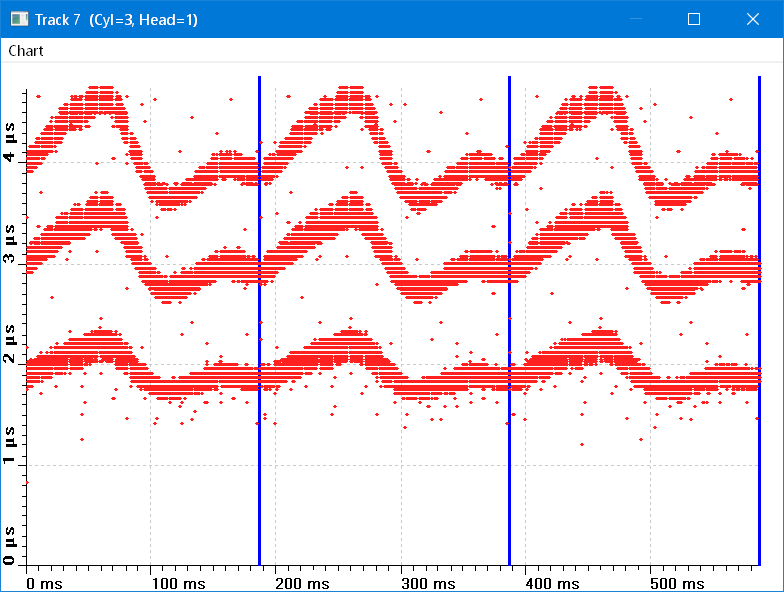 If this is the case, simply very gently press the Eject button on the drive while the drive is working with such floppy - you this way release the pressure of both heads on the magnetic disk, making it spin more freely. This requires VERY calm hand :-) Edit: I've now taken a look at your attached U00.SCP image and can confirm that the disk spins without efforts in the drive. So we can exclude this point 👍
If this is the case, simply very gently press the Eject button on the drive while the drive is working with such floppy - you this way release the pressure of both heads on the magnetic disk, making it spin more freely. This requires VERY calm hand :-) Edit: I've now taken a look at your attached U00.SCP image and can confirm that the disk spins without efforts in the drive. So we can exclude this point 👍
At last when I compiled, I received "CAPS library outdated, 5.1 or newer required!"