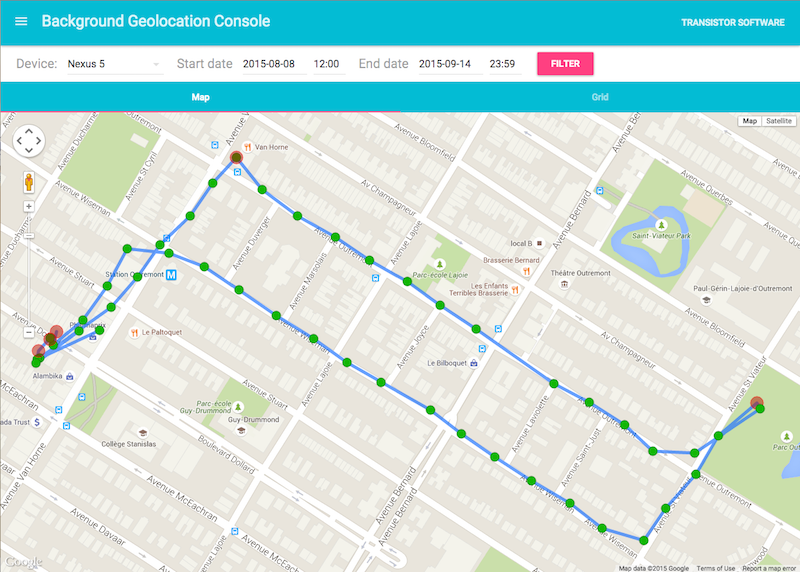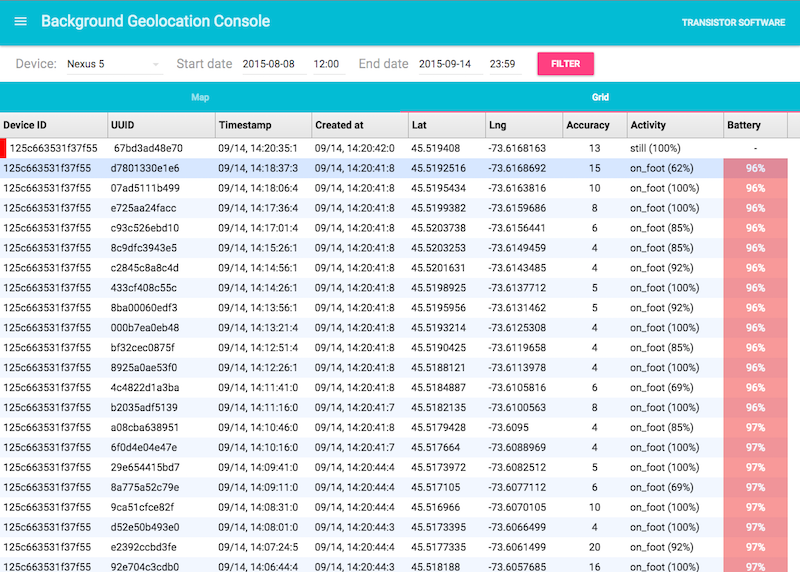Background Geolocation for Capacitor · [ ]() [
]() [ ]()
]()
The most sophisticated background location-tracking & geofencing module with battery-conscious motion-detection intelligence for iOS and Android.
The plugin's Philosophy of Operation is to use motion-detection APIs (using accelerometer, gyroscope and magnetometer) to detect when the device is moving and stationary.
-
When the device is detected to be moving, the plugin will automatically start recording a location according to the configured
distanceFilter(meters). -
When the device is detected be stationary, the plugin will automatically turn off location-services to conserve energy.
Also available for Flutter, Cordova, and React Native.
The Android module requires purchasing a license. However, it will work for DEBUG builds. It will not work with RELEASE builds without purchasing a license.
(2018) This plugin is supported full-time and field-tested daily since 2013.
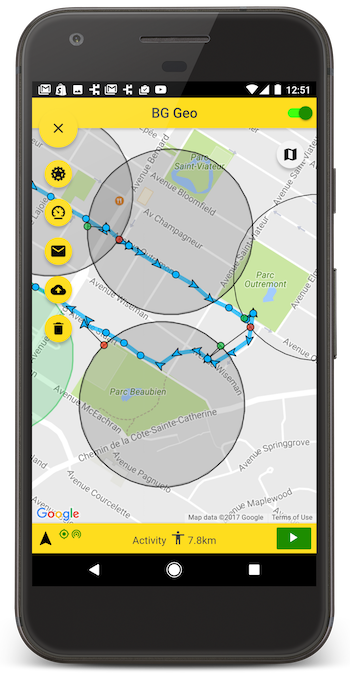
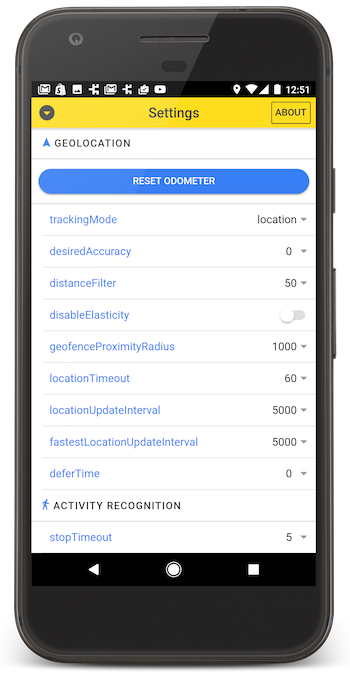
:rotating_light: This plugin requires Capacitor 5 :rotating_light:
For Capacitor 4, use the 4.x version of the plugin.
Contents
-
😫 Help!
-
:books: API Documentation
-
Installing the Plugin
-
Setup Guides
-
Configure your License
-
Using the plugin
-
Example
-
Debugging
-
Demo Application
-
Testing Server
-
Privacy Policy
:large_blue_diamond: Installing the Plugin
:warning: Capacitor 3+ required.
With yarn
$ yarn add @transistorsoft/capacitor-background-geolocation
$ yarn add @transistorsoft/capacitor-background-fetch
$ npx cap syncWith npm
$ npm install @transistorsoft/capacitor-background-geolocation --save
$ npm install @transistorsoft/capacitor-background-fetch --save
$ npx cap sync:large_blue_diamond: Setup Guides
iOS
Android
:large_blue_diamond: Configure your license
-
Login to Customer Dashboard to generate an application key: www.transistorsoft.com/shop/customers

-
Add your license-key to
android/app/src/main/AndroidManifest.xml:
<manifest xmlns:android="http://schemas.android.com/apk/res/android"
package="com.transistorsoft.backgroundgeolocation.react">
<application
android:name=".MainApplication"
android:allowBackup="true"
android:label="@string/app_name"
android:icon="@mipmap/ic_launcher"
android:theme="@style/AppTheme">
<!-- capacitor-background-geolocation licence -->
+ <meta-data android:name="com.transistorsoft.locationmanager.license" android:value="YOUR_LICENCE_KEY_HERE" />
.
.
.
</application>
</manifest>:large_blue_diamond: Using the plugin
import BackgroundGeolocation from "@transistorsoft/capacitor-background-geolocation";:large_blue_diamond: Example
There are three main steps to using BackgroundGeolocation
- Wire up event-listeners.
#readythe plugin.#startthe plugin.
:warning: Do not execute any API method which will require accessing location-services until the callback to #ready executes (eg: #getCurrentPosition, #watchPosition, #start).
// NO! .ready() has not resolved.
BackgroundGeolocation.getCurrentPosition(options);
BackgroundGeolocation.start();
BackgroundGeolocation.ready(config).then((state) => {
// YES -- .ready() has now resolved.
BackgroundGeolocation.getCurrentPosition(options);
BackgroundGeolocation.start();
});
// NO! .ready() has not resolved.
BackgroundGeolocation.getCurrentPosition(options);
BackgroundGeolocation.start();Example 1. — React
View Source
```typescript import { IonContent, IonHeader, IonPage, IonTitle, IonToolbar, IonButtons, IonToggle, IonItemDivider, IonLabel } from '@ionic/react'; import React from "react"; import BackgroundGeolocation, { Subscription } from "@transistorsoft/capacitor-background-geolocation"; const HelloWorld: React.FC = () => { const [ready, setReady] = React.useState(false); const [enabled, setEnabled] = React.useState(false); const [events, setEvents] = React.useState{(enabled ? 'stop()' : 'start()')} —>{event.name}
{event.json}Example 2. — Angular
View Source
```typescript import { Component, NgZone, OnDestroy } from '@angular/core' import BackgroundGeolocation, { Location, Subscription } from "@transistorsoft/capacitor-background-geolocation"; @Component({ selector: 'hello-world', template: `{{(enabled ? 'stop()' : 'start()')}} —>{{event.name}}
{{event.json}}Promise API
The BackgroundGeolocation Javascript API supports Promises for nearly every method (the exceptions are #watchPosition and adding event-listeners via onXXX methods (eg: onLocation, onProviderChange). For more information, see the API Documentation
:large_blue_diamond: Demo Application
A fully-featured Demo App is available in this repo, for both React and Angular. After first cloning this repo, follow the installation instructions in the README there. This demo-app includes an advanced settings-screen allowing you to quickly experiment with all the different settings available for each platform.
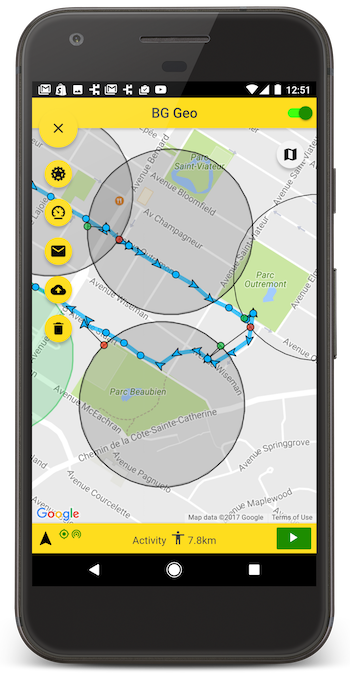
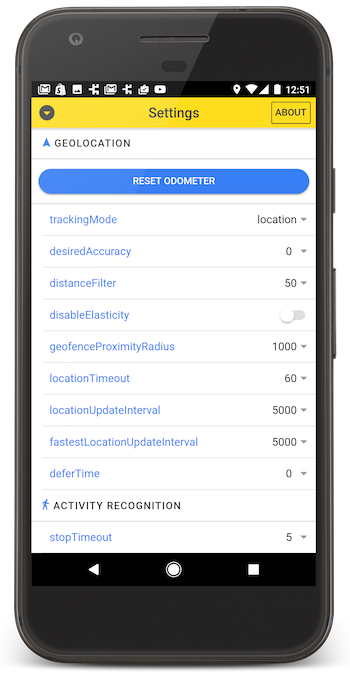
:large_blue_diamond: Simple Testing Server
A simple Node-based web-application with SQLite database is available for field-testing and performance analysis. If you're familiar with Node, you can have this server up-and-running in about one minute.