Trongate Desktop App
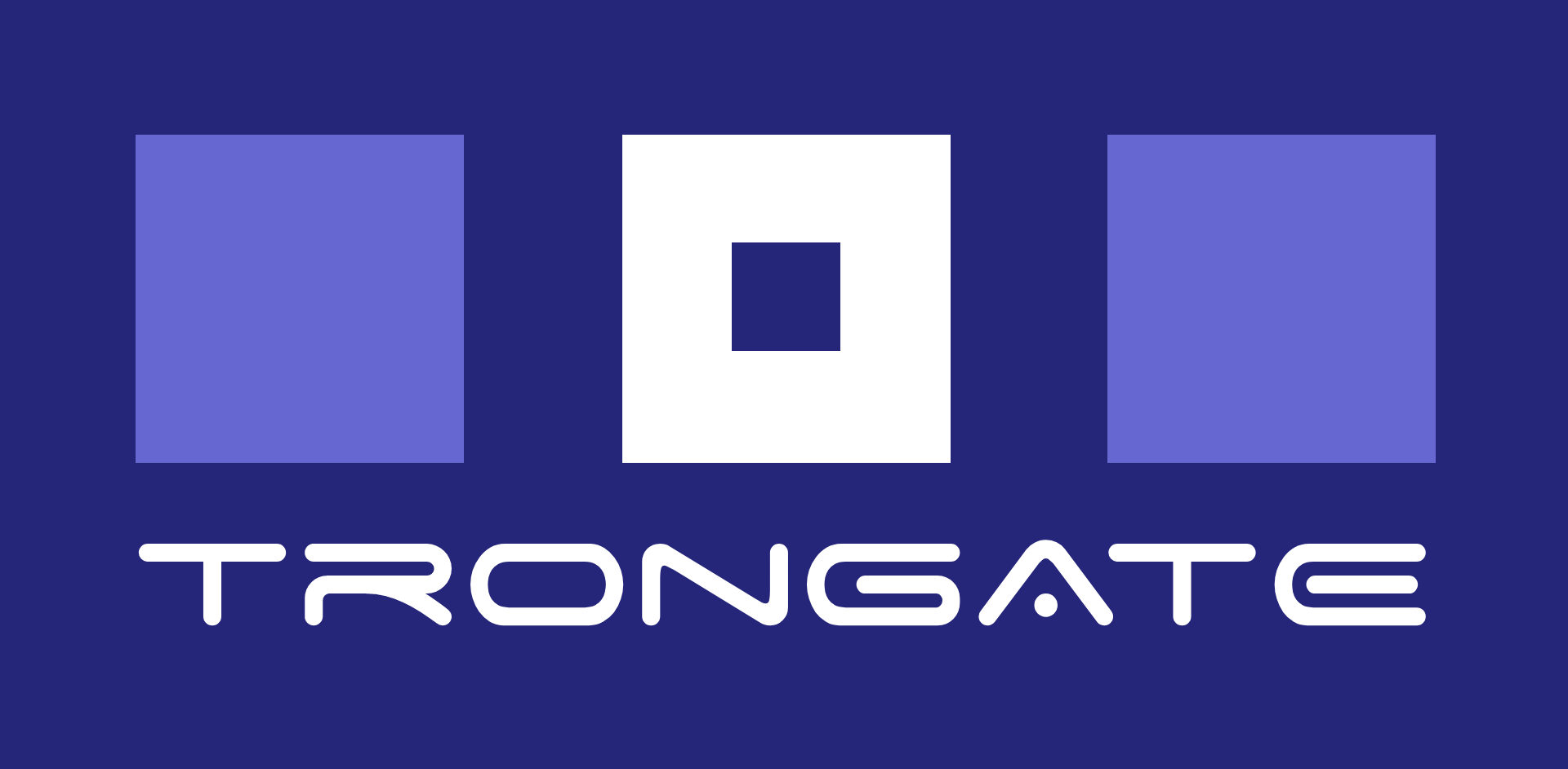
Break the rules, use Trongate
GitHub stars are the metric by which the success of frameworks gets measured. We need 1,200 GitHub stars to make Trongate a top-ten PHP framework. If Trongate becomes a top ten PHP framework, it will be one of the most electrifying events in the history of PHP!
The Trongate PHP Framework

Website · Documentation · Learning Zone · Need some help · Request a Feature
:notebook_with_decorative_cover: Table of Contents
:star2: About the Project
The Trongate Desktop App is an Electron-based application designed to streamline development with the Trongate PHP framework. It offers a range of features to enhance productivity and simplify the development process.
The Trongate framework was built with a love of pure PHP and a belief that PHP is best when it's easy, stable, and fast. It actively rejects PSR-4 auto-loading, Composer, Packagist, rewrite culture, certification, and all forms of bureaucracy.
The Trongate framework is free, as is the desktop app, and it always will be. That's a promise!
:dart: Features (click to reveal)
Create a new Trongate app
No command line. No Git. No 'Composer dot phar'. No Yaml. No Packagist. Trongate installs itself. Simply download the free Trongate desktop app and set up entire database-driven apps in seconds!
Properties Builder
The properties builder creates the database schema and code scaffold for general CRUD operations, enhancing productivity with automatic code generation.
Graphical Query Builder
Trongate is the only framework that comes with a free graphical SQL query builder. So, now you can build complex table joins easily and liberate yourself from costly db management software.
Module Import Wizard
Easily import entire modules, including SQL data. Drag 'n' drop web development, at last.
Module Market Portal
Import custom modules into your app from the online Module Market, offering a wide range of additional functionality.
Create Module Relations
Create table joins or pivot tables to link data seamlessly within your application.
File Uploaders
Add single or multi-file image uploaders to your modules effortlessly, streamlining the process of handling file uploads.
:toolbox: Getting Started
Create Trongate apps
- The Trongate Desktop App can be downloaded for Mac, Windows, and Linux
Have MariaDB or MySQL installed and running, either with Xampp or similar (note some people have had connection issues with MySQL on a Mac - usually solved with permission fixes)
Develop and/ or build the Desktop App
Ensure Nodejs is installed, clone this repo. Change the directory into it and run this command to install the 'Node Modules' needed
- Node.js v18.17.1 and npm 9.6.7 installed
- Electron v27.3.5 (auto-installed as dev dependency)
- Electron Builder v24.13.3 (auto-installed as dev dependency)
Note: the versions above were bumped up to the latest stable versions, which are close to what DC used at the time of creating the Desktop App (Electron 26.2.1 and Node 18.16.1) - You can use later versions but please always match the Electron version with the correct Node version - https://releases.electronjs.org/, also use the 'Node Version manager' at https://github.com/nvm-sh/nvm to swap Node versions `choco install nvm` on Windows.
npm install
To run the Desktop app from the downloaded repository
npm run start or npx electron .
or install Electron globally
npm install electron@27.3.5 -g
and run it like this
electron .
Create a .gitignore file if you intend to post pull requests
# DC stuff
_junk/
# Node artifact files
dist/
node_modules/
package-lock.json
# Git files
.gitignoreCompile the Desktop App
Windows
npx electron-builder -w or npm run electron:win
Edit 'package.json' "win": {"target": "zip"}
- change output to a zip file > set 'target' to 'zip'
- change output as a self-installer - note: both will install to %localAppData%\Programs\Trongate\
- (exe) > set 'target' to 'nsis'
- (msi) > set 'target' to 'msi'
Mac
npx electron-builder -m or npm run electron:mac
Linux
npx electron-builder -l or npm run electron:linux
:wave: Contributing
Contributions are always welcome! Visit our GitHub repository to contribute.
:warning: License
:handshake: Contact
David Connelly - @davidjconnelly - Get In Touch






