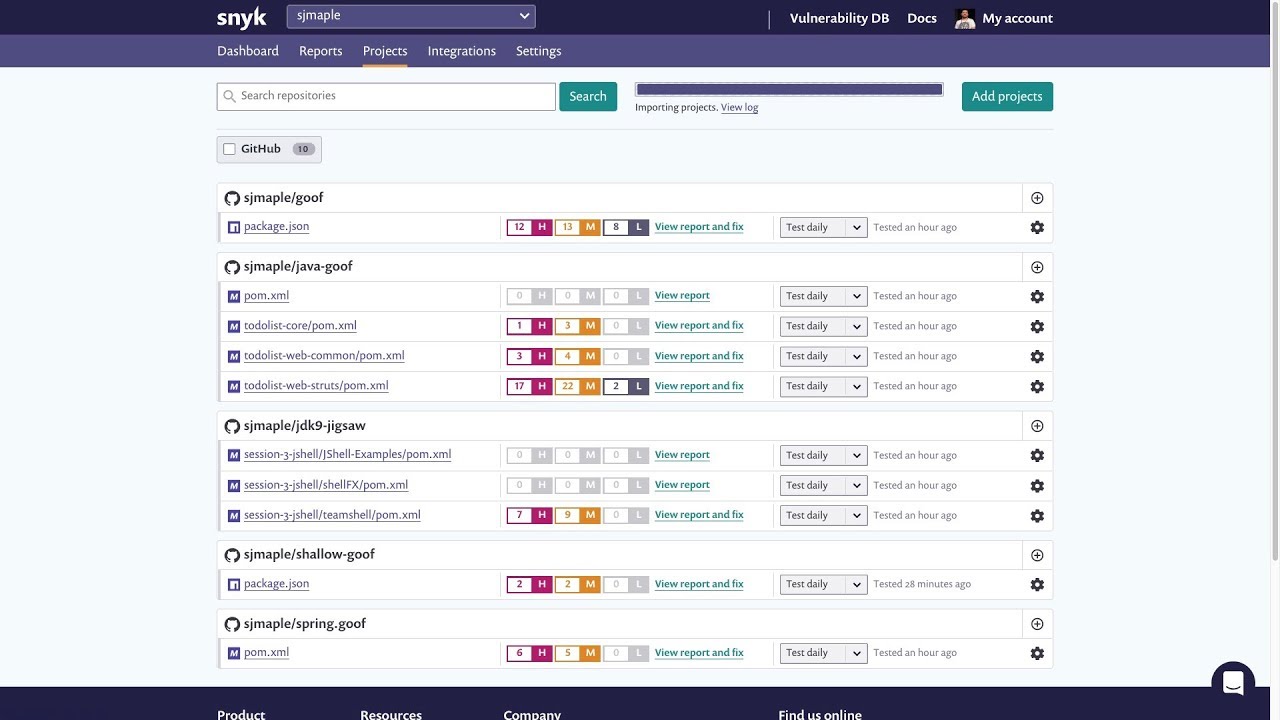Documentation | Test your project
Snyk helps you find, fix and monitor known vulnerabilities in open source
What is Snyk?
Table Of Contents:
Installation
- Install the Snyk utility using
npm install -g snyk. - Once installed you will need to authenticate with your Snyk account:
snyk auth
For more detail on how to authenticate take a look at the CLI authentication section of the Snyk documentation.
CLI
snyk [options] [command] [package]Run snyk --help to get a quick overview of all commands or for full details on the CLI read the snyk.io CLI docs.
The package argument is optional. If no package is given, Snyk will run the command against the current working directory allowing you to test your non-public applications.
Features
- Find known vulnerabilities by running
snyk teston a project either as a one off or as part of your CI process. - Fix vulnerabilities using
snyk wizardandsnyk protect.snyk wizardwalks you through finding and fixing known vulnerabilities in your project. Remediation options include configuring your policy file to update, auto patch and ignore vulnerabilities. (npm only)snyk protectyour code from vulnerabilities by applying patches and optionally suppressing specific vulnerabilities.
- Alert
snyk monitorrecords the state of dependencies and any vulnerabilities on snyk.io so you can be alerted when new vulnerabilities or updates/patches are disclosed that affect your repositories. - Prevent new vulnerable dependencies from being added to your project by running
snyk testas part of your CI to fail tests when vulnerable Node.js or Ruby dependencies are added.
Snyk CLI Docker images
Snyk is also provided as a set of Docker images that carry the runtime environment of each package manager. For example, the npm image will carry all of the needed setup to run npm install on the currently running container. Currently there are images for npm, Ruby, Maven, Gradle and SBT.
The images can perform snyk test by default on the specified project which is mounted to the container as a read/write volume, and snyk monitor if the MONITOR environment variable is set when running the docker container. If you want an HTML report for test command (--json is appended automatically). An HTML file called snyk_report.html and a CSS file called snyk_report.css will be generated. The image also writes a file called snyk-res.json for internal use and snyk-error.log for errors that we can look at if something goes wrong.
The following environment variables can be used when running the container on docker:
SNYK_TOKEN- Snyk API token, obtained from https://app.snyk.io/account.USER_ID- [OPTIONAL] Current user ID on the host machine. If not provided will take the user ID of the currently running user inside the container. This is used for CI builds such as Jenkins where we are running with a non-privileged user and want to allow the user to access the mounted project folder.MONITOR- [OPTIONAL] If set, will generate an html report viasnyk-to-htmland runssnyk monitorafter runningsnyk test.PROJECT_FOLDER- [OPTIONAL] If set, this will cd to the directory inside the mounted project dir to run snyk inside it.ENV_FLAGS- [OPTIONAL] additional environment parameters to pass tosnyk testwhen running the container.TARGET_FILE- [OPTIONAL] additional environment parameters to pass tosnyk test&snyk monitorequal to--fileoption in the cli.
Docker images are tagged according to the package manager runtime they include, the package manager version and snyk version. The general format of tags is [snyk-version]-[package-manager]-[package-manager-version] or just [package-manager]-[package-manager-version] if we want to use the latest version of snyk. Please see available tags to see the available options.
[snyk-version] - The version of snyk that is installed in the image, if version is omitted it will use the latest version. [package-manager] - One of the available package managers (e.g: npm, mvn, gradle, etc...). [package-manager-version] - The version of the package manager that is installed inside the image.
Please see the following examples on how to run Snyk inside docker:
Node.js (npm)
See all snyk/snyk-cli npm images
The host project folder will be mounted to /project on the container and will be used to read the dependencies file and write results for CI builds.
Here's an example of running snyk test and snyk monitor in the image (with the latest version of Snyk) for npm:
docker run -it
-e "SNYK_TOKEN=<TOKEN>"
-e "USER_ID=1234"
-e "MONITOR=true"
-v "<PROJECT_DIRECTORY>:/project"
snyk/snyk-cli:npm test --org=my-org-nameRubyGems
See all snyk/snyk-cli rubygems images
The host project folder will be mounted to /project on the container and will be used to read the dependencies file and write results for CI builds.
Here's an example of running snyk test and snyk monitor in the image (with the latest version of Snyk) for RubyGems:
docker run -it
-e "SNYK_TOKEN=<TOKEN>"
-e "USER_ID=1234"
-e "MONITOR=true"
-v "<PROJECT_DIRECTORY>:/project"
snyk/snyk-cli:rubygems test --org=my-org-nameMaven 3.5.4
See all snyk/snyk-cli maven images
The host project folder will be mounted to /project on the container and will be used to read the dependencies file and write results for CI builds.
You may also need to mount the local .m2 and .ivy2 folders.
Here's an example of running snyk test and snyk monitor in the image (with the latest version of Snyk) for Maven:
docker run -it
-e "SNYK_TOKEN=<TOKEN>"
-e "USER_ID=1234"
-e "MONITOR=true"
-v "<PROJECT_DIRECTORY>:/project"
-v "/home/user/.m2:/home/node/.m2"
-v "/home/user/.ivy2:/home/node/.ivy2"
snyk/snyk-cli:maven-3.5.4 test --org=my-org-nameSBT 0.13.16 / SBT 1.0.4
See all snyk/snyk-cli sbt images
The host project folder will be mounted to /project on the container and will be used to read the dependencies file and write results for CI builds.
You may also need to mount the local .m2 and .ivy2 folders.
Here are examples of running snyk test and snyk monitor in the image (with the latest version of Snyk) for SBT:
Note: the dependency-tree or sbt-dependency-graph or sbt-coursier (included by default in latest sbt versions) module is required for snyk to process Scala projects.
docker run -it
-e "SNYK_TOKEN=<TOKEN>"
-e "USER_ID=1234"
-e "MONITOR=true"
-v "<PROJECT_DIRECTORY>:/project"
-v "/home/user/.m2:/home/node/.m2"
-v "/home/user/.ivy2:/home/node/.ivy2"
snyk/snyk-cli:sbt-0.13.16 test --org=my-org-namedocker run -it
-e "SNYK_TOKEN=<TOKEN>"
-e "USER_ID=1234"
-e "MONITOR=true"
-v "<PROJECT_DIRECTORY>:/project"
-v "/home/user/.m2:/home/node/.m2"
-v "/home/user/.ivy2:/home/node/.ivy2"
snyk/snyk-cli:sbt-1.0.4 test --org=my-org-nameGradle 2.8 / Gradle 4.4 / Gradle 5.4
See all snyk/snyk-cli gradle images
The host project folder will be mounted to /project on the container and will be used to read the dependencies file and write results for CI builds.
You may also need to mount the local .gradle.
Here's an example of running snyk test and snyk monitor in the image (with the latest version of Snyk) for Gradle:
docker run -it
-e "SNYK_TOKEN=<TOKEN>"
-e "USER_ID=1234"
-e "MONITOR=true"
-v "<PROJECT_DIRECTORY>:/project"
-v "/home/user/.gradle:/home/node/.gradle"
snyk/snyk-cli:gradle-2.8 test --org=my-org-namedocker run -it
-e "SNYK_TOKEN=<TOKEN>"
-e "USER_ID=1234"
-e "MONITOR=true"
-v "<PROJECT_DIRECTORY>:/project"
-v "/home/user/.gradle:/home/node/.gradle"
snyk/snyk-cli:gradle-4.4 test --org=my-org-namedocker run -it
-e "SNYK_TOKEN=<TOKEN>"
-e "USER_ID=1234"
-e "MONITOR=true"
-v "<PROJECT_DIRECTORY>:/project"
-v "/home/user/.gradle:/home/node/.gradle"
snyk/snyk-cli:gradle-5.4 test --org=my-org-nameDocker
See all snyk/snyk-cli docker images
The host project folder will be mounted to /project on the container and will be used to read the dependencies file and write results for CI builds.
The image being tested is expected to be available locally.
Here's an example of running snyk test and snyk monitor in the image (with the latest version of Snyk) for Docker:
docker run -it
-e "SNYK_TOKEN=<TOKEN>"
-e "USER_ID=1234"
-e "MONITOR=true"
-v "<PROJECT_DIRECTORY>:/project"
-v "/var/run/docker.sock:/var/run/docker.sock"
snyk/snyk-cli:docker test --docker myapp:mytag --file=<DOCKERFILE>Python 2 / Python 3
See all snyk/snyk-cli python images
The host project folder will be mounted to /project on the container and will be used to read the dependencies file and write results for CI builds.
Here's an example of running snyk test and snyk monitor in the image (with the latest version of Snyk) for Maven:
-
setup.py
docker run -it -e "SNYK_TOKEN=<TOKEN>" -e "USER_ID=1234" -e "MONITOR=true" -e "TARGET_FILE=setup.py" -v "<PROJECT_DIRECTORY>:/project" snyk/snyk-cli:python-3 test --org=my-org-name -
Pipfile
docker run -it -e "SNYK_TOKEN=<TOKEN>" -e "USER_ID=1234" -e "MONITOR=true" -e "TARGET_FILE=Pipfile" -v "<PROJECT_DIRECTORY>:/project" snyk/snyk-cli:python-3 test --org=my-org-name -
requirements.txt
docker run -it
-e "SNYK_TOKEN=<TOKEN>"
-e "USER_ID=1234"
-e "MONITOR=true"
-e "TARGET_FILE=requirement-dev.txt"
-v "<PROJECT_DIRECTORY>:/project"
snyk/snyk-cli:python-3 test --org=my-org-nameBadge
Make users feel more confident in using your website by adding your Snyk badge!
[](https://snyk.io/package/npm/snyk)