tags: twcc, twccli
TWCC-CLI Project
The TWCC, Taiwan Computing Cloud Command Line Interface (CLI) is an environment to create and manage your TWCC services.
The TWCC Command Line Interface (CLI) is an environment to create and manage your TWCC resources.

If you have any questions, please email us at: iservice@twcc.ai for account support, and isupport@twcc.ai for technical support
❗ ❗ Always try to upgrade your TWCC-CLI by using pip3 install -U TWCC-CLI. ❗ ❗ ❗
:point_down: Release Notes :point_down:
v0.6.1 Release Note
The "We miss you, Viga!" version
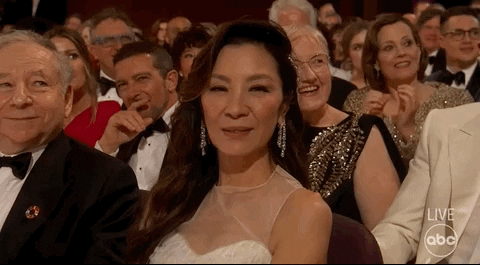
Feature
- Compatible for Security Group operations.
Bug Fix
- various bugs fixed
v0.6.0 Release Note
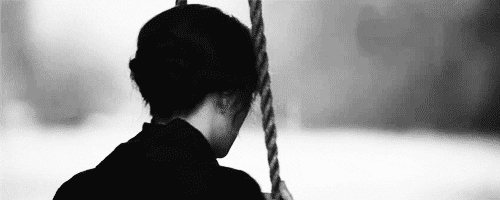
Feature
- New CCS features for you!
- We sync VCS and CCS solutions and images with User Portal.
- VDS now can snapshot.
Bug Fix
- fix bug
v0.5.24.2 Release Note

Feature
- CLI will remind users while config init when a new version is released.
Bug Fix
- fix bug
v0.5.24.1 Release Note
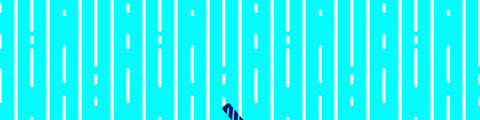
Bug Fix
- fix bug of init
v0.5.24 Release Note

Feature
- Remove VCS/CCS you are connecting to by
twccli rm me --no-dry-run. - TWCC-CLI supports more vcs spec feature, according to users' project. Check with
twccli ls vcs -itype ubuntu -ptype.
Bug Fix
- fix #42
- fix some bugs
- fix some error message discriptio
v0.5.23.2 Release Note
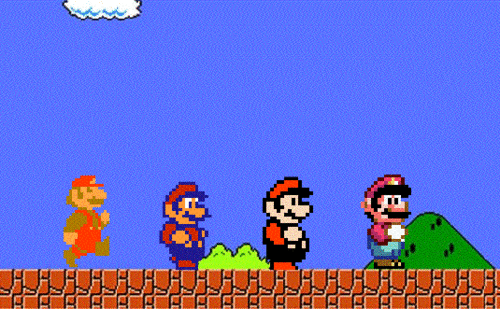
Bug Fix
- Remove old package
- Fix bug in ansible scripts
v0.5.23 Release Note

Feature
- Users can set Elastic IP(Check more in @twccdocs/vcs-eip) for VCS, by
twccli [ls|mk|rm|ch] eip - Users can import your owned public key, check more in
mk key
Bug Fix
- fix some bugs
- fix some error message discription
v0.5.22 Release Note
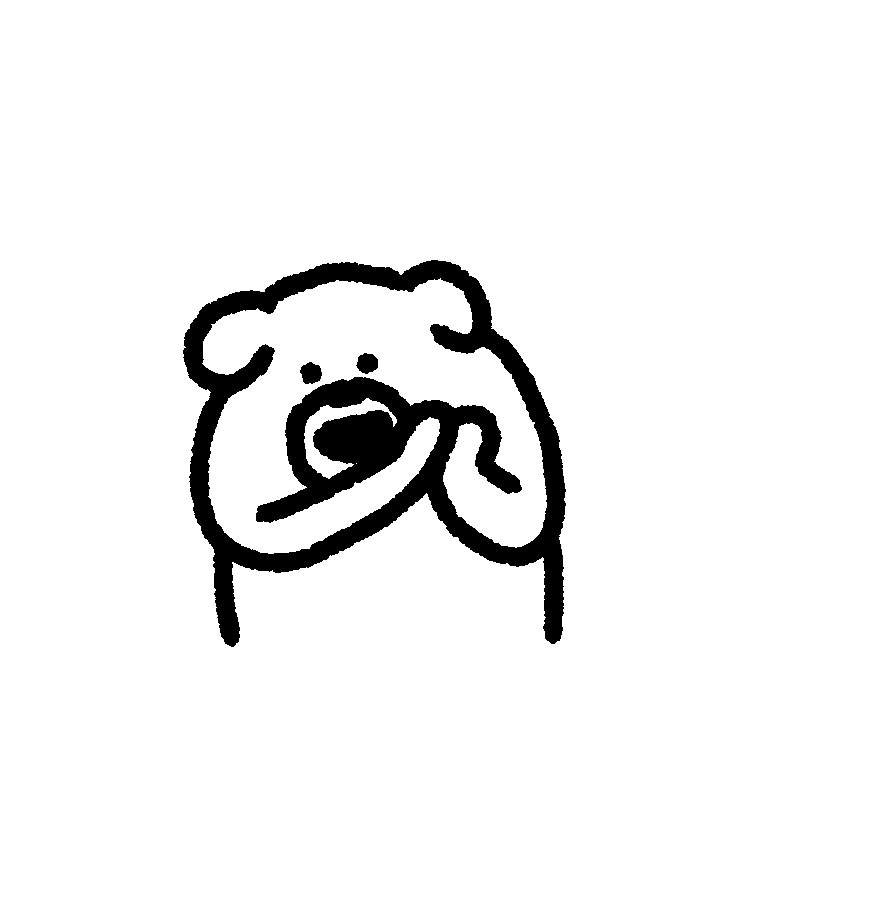
Bug Fix
- fix major bugs
v0.5.21 Release Note

Feature
- Users can protect your sites from not expected remove, check out
-keepwhiletwcc ch [ccs|vcs]. - Enable VCS reboot, check out
-sts Rebootwhiletwccli ch vcs
Bug Fix
- fix ValueError: APIKEY is not validated, while
config init, related #34 - fix some bugs
v0.5.20 Release Note

Feature
- Users can pass any command to your CCS by using
-cmdor--commandright after it right after your CCS ready
Bug Fix
- fix some bugs while using vcs
v0.5.19 Release Note

Feature
- Users can use
-ptypeto create customized CCS. - Users can transport your credentials to your new resources. You can switch off by providing
-nokeywhiletwcc mk [ccs|vcs].
Bug Fix
- fix auto migrating bugs
- fix typo error
- fix some bugs
v0.5.18 Release Note
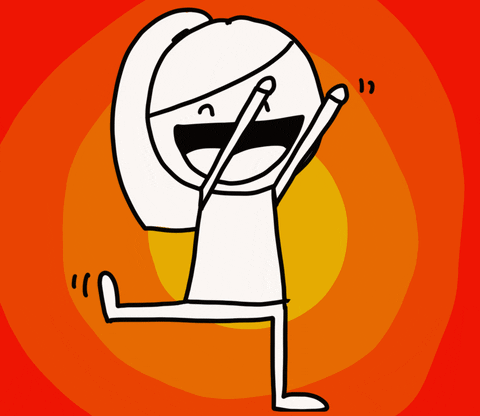
Feature
- We support auto-complete for TWCC-CLI :sparkles::sparkles:
- We support Python 3.9 :sparkles:
- We enable environment parameters in CCS
Bug Fix
- fix some bugs
v0.5.17 Release Note
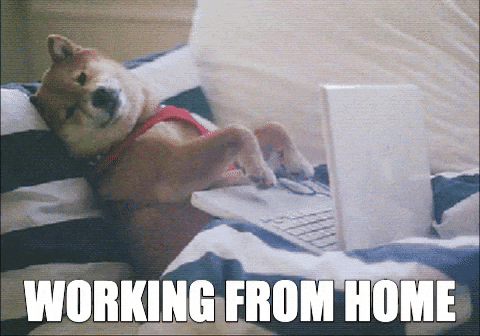
Feature
- We add sonarqube for better software quality.
- VCS
snapshotbe renamed tocustom-imagein TWCC. - BSS(block storage service) has been renamed to VDS(virtual disk service) in TWCC.
- Enable envoronment variables for VCS, check out
twccli mk vcs -h.
Bug Fix
- fix bug in
mk key - fix bug in
ls -itype - fix exception bug
- Update AIML Pipeline scripts.
v0.5.16.2 Release Note
Feature
- Users can create VCS with windows img
Bug Fix
- fix some bugs
v0.5.16.1 Release Note
Bug Fix
- fix some bugs
v0.5.16 Release Note

Feature
- CLI is now collected users operating information by GA. If you don't want to be collect, just keep your
ga_cidvalue EMPTY in$HOME/.twcc_data/credential. - Users can turn on/off COS bucket version control feature and create public access URL for specific objects.
- Users can checkout HFS info with CLI
- Users can list CCS log, and show more information.
- CLI now can renew your credential file automatically, keep it up-to-date.
Bug Fix
- fix bug in
net vcs
v0.5.15 Release Note
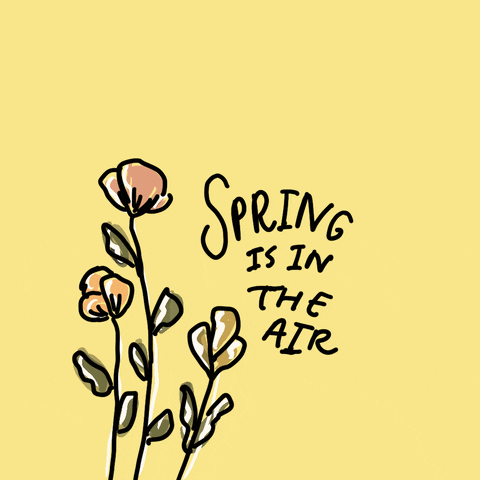
Feature
- BSS(Block Storage Service) is officially renamed as VDS(Virtual Disk Service).
- Users can list personal resource of VDS & VLB.
- Users can create multi listener over VLB.
- Users can change VCS descrption with
-d. - Users can multiply name their SnapShot wile createing.
Bug Fix
- fix #9
- fix timezone problem
- fix error response for snapshot
v0.5.14 Release Note
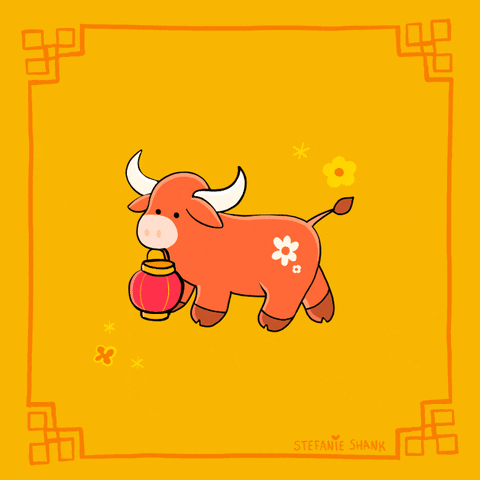
Feature
- Users can operate volumn in VCS.
- We let
-ssupport multiple site-id. - New progress bar for COS operations.
Preview
- Users can operate Vertual Network (Tenant Administrator Only) and Load Balancer.
Bug Fix
v0.5.13 Release Note
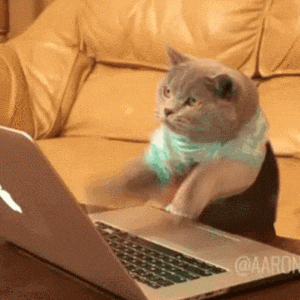
feature
- We release a sample AI/ML pipeline task, here. Join us for understand how to use by attending TWCC classes, https://www.nchc.org.tw/Active/ActiveView/414?mid=47&page=1
- Users can create TWCC-VCS with default ubuntu 20.04
- Users can set a specified range of port for secuity group at one time.
- Multi users profile compatible.
fix bug
- fix typo error
- fix download error for none-file folder bucket
ls ccs -jsonshows empty table when ccs empty
v0.5.12 Release Note
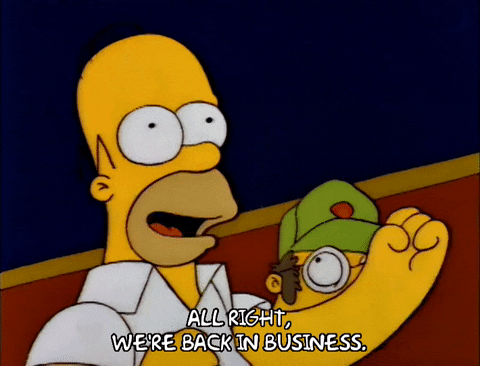
feature
- We design TWCC_VCS module for ansible.
issue
- We fix #7
fix bug
- fix COS command line problems.
v0.5.11 Release Note

change
- In v0.5.10, we use
--product-typein wrong place, that has been correct. -
We change
cp coscommand structures, new command descriptions as following:> twccli cp cos --help Usage: twccli cp cos [OPTIONS] ‘Upload/Download’ COS (Cloud Object Storage) files.
Options: -upload Upload files or folders to the bucket. -download Download files from the bucket or download the entire bucket. -src, --source TEXT Path of the source directory. -okey, --object-key TEXT File in Cloud. -fn, --file-name TEXT Files for uploading from local site. -bkt, --bucket-name TEXT Upload files or folders to the bucket. --help Show this message and exit.
**discuss**
- We are trying to laverage [Ansible](https://www.ansible.com/) for deloying any services.
Do you have any suggestions to this?
Welcome to [leave comments](https://github.com/TW-NCHC/TWCC-CLI/issues/new!!
### v0.5.10 Release Note
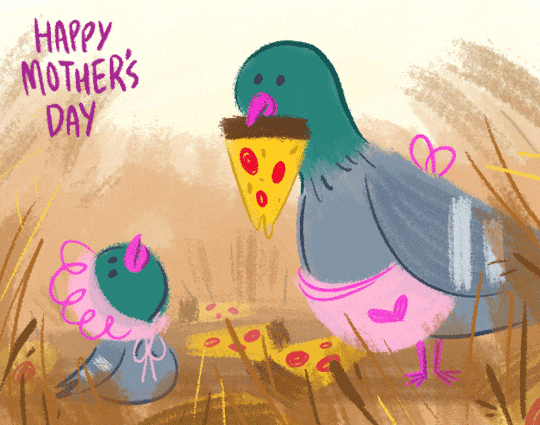
**change**
- VCS images showing table shows "product-type" now!
### v0.5.9 Release Note

**change**
- orginal `-itype` in `ls vcs` and `mk vcs` change to using `-ptype` and `--product-type`.
**fix bug**
- error in `rm vcs -secg` and `ls vcs -img` with filtering.
- error in `cp cos -upload` , `cp cos -download` and `rm cos` bucket.
### v0.5.7 Release Note

** We have updated our document in [TWCC-CLI α for v0.5](https://man.twcc.ai/@twccdocs/twcc-cli-v05)
**fix bug**
- fix bugs in COS and data-vol-type while creating VCS.
### v0.5.6 Release Note
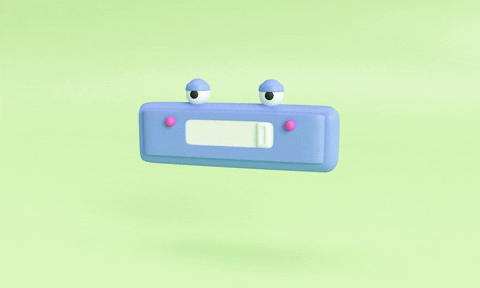
**new features**
- You can create additional data volume in `ssd` and `ssd-encrypt` type.
**fix bug**
- upload file source path with slash is not work.
- adding error condition in `rm ccs -s` while entering resource name, and adding `-s` parameter in `ls ccs`.
- fix naming standard to 6-16 in length.
- support customized clone image in CCS.
### v0.5.5 Release Note
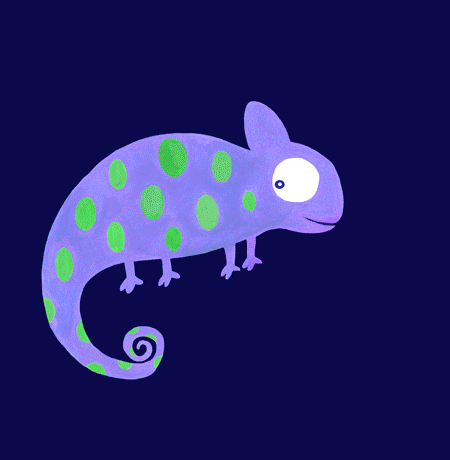
**new features**
- snapshot delete functions, `twccli rm vsc -snap -snap-id $SNAPTSHOT_ID`
**fix bug**
- delete bucket and file operation
- upload and download dir to bucket
- remove flag 'noforce' in `twccli rm`
- update listing all snapshots for Project Owner
- `rm vcs` with `-s` flag
### v0.5.4 Release Note
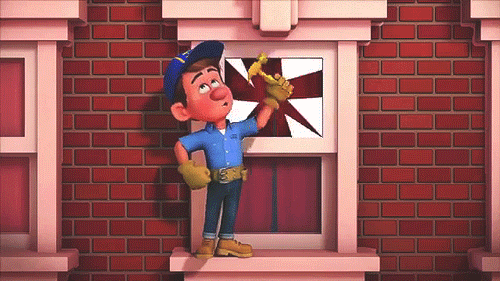
**new features**
- provides encoding setting, `twccli config init --set-bashrc`
**fix bug**
- no data while listing VCS
- can't delete bucket with data recursively
- can't download hierarchy directory to local site
- modify parameter and description in command "CP"
### v0.5.3 Release Note
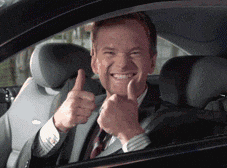
**new features**
- We add encoding environ setting
- add keypair write and del file
- add private ip and network info while ls vcs
**fix**
- fix create keypair's bug
- fix error in `MANIFEST.in`, remove vcs cos, list vcs, --help description of cos
### v0.5.2 Release Note
**New and structured CLI commands!**
for Mar. 20th ,2020 (v0.5.2)
- Now you can use structured commands`config`, `mk`, `ls`, `rm`, `cp`, and `net` to customize and manage your TWCC Compute and Storage services, including VCS, CCS, and COS.
- In addition to CCS and COS, now you can use TWCC CLI to manage your VCS resources, including VCS instances, security groups, snapshots, as well as keypairs.
- Use commands`-table` or `-json show` to clearly diaplay your resource information in a table view or in JSON.
## Contact us
If you have any questions, please email us at:
- iservice@narlabs.org.tw for account support
- isupport@narlabs.org.tw for technical support
 | 