Unbxd JavaScript Search library
unbxdSearch.js library can be used to integrated UNBXD search and category page on client side. It supports History API, so users can share the URI.
Note : This library makes use of jQuery selectors and Handlebars templates.
Please find an example of implementation in demo folder.
Usage
Just include unbxdSearch.js in HTML and include the configuration.
configuration
Consider a normal search page with basic layout as shown in the figure below and respective configuration below the image.
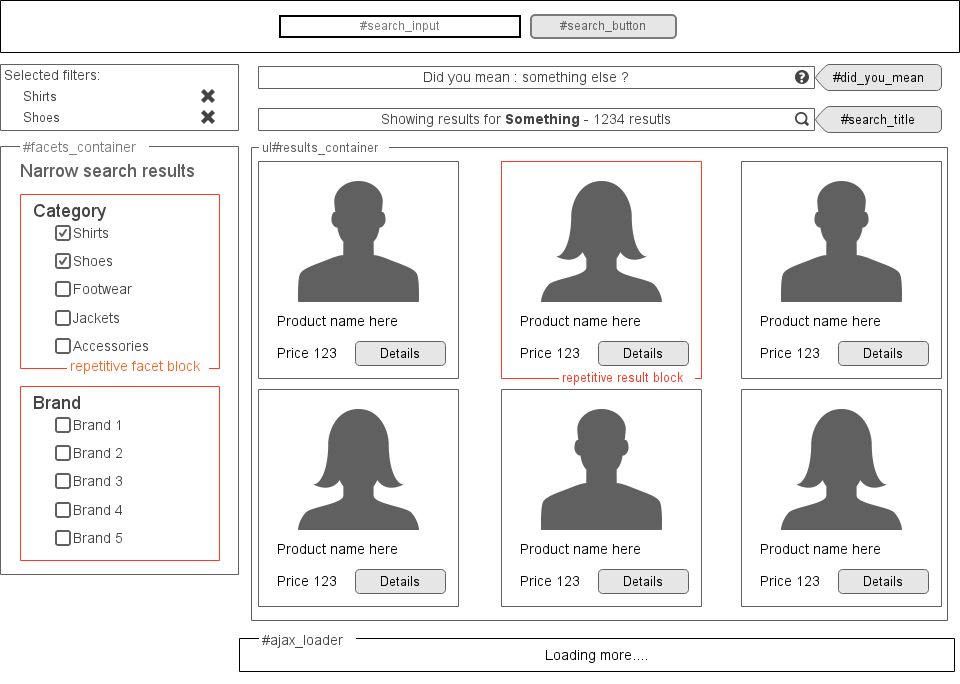
window.searchobj = new Unbxd.setSearch({
siteName : 'demo-u1393483043451'
,APIKey : 'ae30782589df23780a9d98502388555f'
,type : 'search'
,getCategoryId : ''
,inputSelector : '#search_input'
,searchButtonSelector : '#search_button'
,spellCheck : '#did_you_mean'
,spellCheckTemp : 'Did you mean : {{suggestion}} ?'
,searchQueryDisplay : '#search_title'
,searchQueryDisplayTemp : 'Showing results for {{query}} - {{start}}-{{end}} of {{numberOfProducts}} Results'
,pageSize : 12
,searchResultSetTemp : ['{{#products}}<li><a href="https://github.com/unbxd/js-sdk/blob/master/product.html?pid={{uniqueId}}" id="pdt-{{uniqueId}}" class="result-item" unbxdParam_sku="{{uniqueId}}" unbxdParam_pRank="{{unbxdprank}}" unbxdAttr="product">'
,'<div class="result-image-container">'
,'<span class="result-image-horizontal-holder">'
,'<img src="https://github.com/unbxd/js-sdk/raw/master/{{{image_url}}}" alt="{{{title}}}">'
,'</span>'
,'</div>'
,'<div class="result-brand">{{{brand}}}</div>'
,'<div class="result-title">{{{title}}}</div>'
,'<div class="result-price">'
,'${{price}}'
,'</div>'
,'</a></li>{{/products}}'].join('')
,searchResultContainer : '#results_container'
,isClickNScroll: false
,clickNScrollSelector : ''
,isAutoScroll : true
,facetTemp : ['{{#facets}}<div class="facet-block">'
,'<h3>{{name}}</h3>'
,'<div class="facet-values">'
,'<ul>'
,'{{#selected}}'
,'<li unbxdParam_facetName="{{../facet_name}}" unbxdParam_facetValue="{{value}}">'
,'<label for="{{../facet_name}}_{{value}}">'
,'<input type="checkbox" checked class="filter-checkbox" unbxdParam_facetName="{{../facet_name}}" unbxdParam_facetValue="{{value}}" id="{{../facet_name}}_{{value}}"> {{prepareFacetValue value}} ({{count}})'
,'</label>'
,'</li>'
,'{{/selected}}'
,'{{#unselected}}'
,'<li unbxdParam_facetName="{{../facet_name}}" unbxdParam_facetValue="{{value}}">'
,'<label for="{{../facet_name}}_{{value}}">'
,'<input type="checkbox" class="filter-checkbox" unbxdParam_facetName="{{../facet_name}}" unbxdParam_facetValue="{{value}}" id="{{../facet_name}}_{{value}}"> {{prepareFacetValue value}} ({{count}})'
,'</label>'
,'</li>'
,'{{/unselected}}'
,'</ul>'
,'</div>'
,'</div>{{/facets}}'
,'{{#rangefacets}}<div class="facet-block"'
,'<h3>{{name}}</h3>'
,'<div class="facet-values">'
,'<ul>'
,'{{#selected}}'
,'<li unbxdParam_facetName="{{../facet_name}}" unbxdParam_facetValue="{{value}}">'
,'<label for="{{../facet_name}}_{{value}}">'
,'<input type="checkbox" checked class="filter-checkbox" unbxdParam_facetName="{{../facet_name}}" unbxdParam_facetValue="{{value}}" id="{{../facet_name}}_{{value}}"> {{prepareFacetValue begin}} - {{prepareFacetValue end}} ({{count}})'
,'</label>'
,'</li>'
,'{{/selected}}'
,'{{#unselected}}'
,'<li unbxdParam_facetName="{{../facet_name}}" unbxdParam_facetValue="{{value}}">'
,'<label for="{{../facet_name}}_{{value}}">'
,'<input type="checkbox" class="filter-checkbox" unbxdParam_facetName="{{../facet_name}}" unbxdParam_facetValue="{{value}}" id="{{../facet_name}}_{{value}}"> {{prepareFacetValue begin}} - {{prepareFacetValue end}} ({{count}})'
,'</label>'
,'</li>'
,'{{/unselected}}'
,'</ul>'
,'</div>'
,'</div>{{/rangefacets}}'].join('')
,facetContainerSelector : "#facets_container"
,facetCheckBoxSelector : "input[type='checkbox']"
,facetElementSelector : "label"
,facetOnSelect : function(el){
//jQuery(el).addClass('selected');
}
,facetOnDeselect : function(el){
//jQuery(el).removeClass('selected');
}
,facetMultiSelect : true
,selectedFacetTemp : ['{{#each filters}}'
,'{{#each this}}'
,'<div class="selected-facet clearfix">'
,'<div class="selected-facet-name lt">{{{prepareFacetValue @key}}}</div>'
,'<div class="selected-facet-delete rt" unbxdParam_facetName="{{this}}" unbxdParam_facetValue="{{@key}}">×</div>'
,'</div>'
,'{{/each}}'
,'{{/each}}'
'{{#each ranges}}'
,'{{#each this}}'
,'<div class="selected-facet clearfix">'
,'<div class="selected-facet-name lt">{{{prepareFacetValue @key}}}</div>'
,'<div class="selected-facet-delete rt" unbxdParam_facetName="{{this}}" unbxdParam_facetValue="{{@key}}">×</div>'
,'</div>'
,'{{/each}}'
,'{{/each}}'].join('')
,selectedFacetContainerSelector : "#selected_facets"
,clearSelectedFacetsSelector : "#clear_all_selected_facets"
,removeSelectedFacetSelector : ".selected-facet-delete"
,selectedFacetHolderSelector : ""
,loaderSelector : ""//".result-loader"
,onFacetLoad : function(obj){}
,sanitizeQueryString : function(q){ return q;}
,getFacetStats : ""
,processFacetStats : function(obj){}
,setDefaultFilters : function(){}
,onIntialResultLoad : function(obj){}
,onPageLoad : function(obj){}
,onNoResult : function(obj){}
,facetMultilevel: true
,facetMultilevelName: 'CATEGORY'
,mappedFields: {
'price': price,
'title': name,
'imageUrl': imageurl,
'description': desc,
'variantFields': {
'v_imageUrl':v_imageUrl,
'v_productUrl':v_productUrl,
'v_price':v_price,
'v_title':v_title
}
}
,variants: false,
,bannerSelector: ".banner"
,bannerTemp: "<a href='{{landingUrl}}'><img src='{{imageUrl}}'/></a>"
,fields : ['image_url','title','brand','price','uniqueId']
,searchQueryParam:"q"
,retainbaseParam: false
,baseParams:[]
});- siteName : This value can be found in UNBXD dashboard. It is unique for every search site created in the dashboard.
- APIKey : This is a unique for every user account. It can also be found in dashboard.
- type : It has to be either search, browse or category.
- getCategoryId : This option has to be a function which return the category_id in case of browse and category. Please ignore incase of search.
- inputSelector : The jQuery selector for search input. Please make sure that the form of this input has no action and method is GET. Please ignore incase of browse and category.
- searchButtonSelector : The jQuery selector for search submit button. Please ignore incase of browse and category.
- spellCheck : The jQuery selector for DOM element to display spell suggestion. Please ignore incase of browse and category.
-
spellCheckTemp : Handlebars template for generating the spell suggestion template.
... ,spellCheck : '#did_you_mean' ,spellCheckTemp : 'Did you mean : {{suggestion}} ?' ... //JSON used for this template { suggestion : "something else" } - searchQueryDisplay : The jQuery selector of DOM element to display the query (which use has searched for) and total number of results from search. Please ignore incase of browse and category.
-
searchQueryDisplayTemp : Handlebars template for displaying the search query and total number of results. Please ignore incase of browse.
... ,searchQueryDisplay : '#search_title' ,searchQueryDisplayTemp : 'Search results for {{query}} - Showing {{start}}-{{end}} of {{numberOfProducts}} Results' ... //JSON used for this template { query : "something" ,numberOfProducts : 1234 ,start: 1 ,end: 24 } - pageSize : The total number of results to be displayed in a single call. The value should be greater than ZERO. It is suggested that the value to be multiple of number of columns (ex. if 3 columns then 15 or 18 or 21).
-
searchResultSetTemp : Handlebars template for the repetitive result block to display the individual product. This can also be function which take a single argument (a JSON block as shown below).
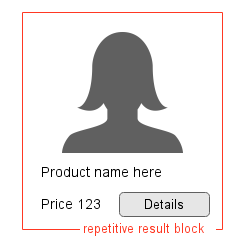
//handlebars helper, to get first element from array Handlebars.registerHelper('getFirst', function(arr){ return arr.length > 0 ? arr[0] : "http://www.cdn.com/dummy.png"; }); //configuration ... ,searchResultSetTemp : ['{{#products}}<li><a href="https://github.com/unbxd/js-sdk/blob/master/product.html?pid={{uniqueId}}" id="pdt-{{uniqueId}}" class="result-item" unbxdParam_sku="{{uniqueId}}" unbxdParam_pRank="{{unbxdprank}}" unbxdAttr="product">' ,'<div class="result-image-container">' ,'<span class="result-image-horizontal-holder">' ,'<img src="https://github.com/unbxd/js-sdk/raw/master/{{{image_url}}}" alt="{{{title}}}">' ,'</span>' ,'</div>' ,'<div class="result-brand">{{{brand}}}</div>' ,'<div class="result-title">{{{title}}}</div>' ,'<div class="result-price">' ,'${{price}}' ,'</div>' ,'</a></li>{{/products}}'].join('') ,searchResultContainer : '#results_container' ... //JSON used for this template { products : [ { uniqueId : "SKU_1" ,imageUrl : "http://www.cdn.com/image1.png" ,title : "First product title" ,price : 2345 } ,{ uniqueId : "SKU_2" ,imageUrl : "http://www.cdn.com/image2.png" ,title : "Second product title" ,price : 1234 } ] }It can also contain multiple templates to include different view types(grid view/list view) like below:
,searchResultSetTemp: { "grid": ['{{#products}}<li class="grid_view"><a href="https://github.com/unbxd/js-sdk/blob/master/product.html?pid={{uniqueId}}" id="pdt-{{uniqueId}}" class="result-item" unbxdParam_sku="{{uniqueId}}" unbxdParam_pRank="{{unbxdprank}}" unbxdAttr="product">' ,'<div class="result-image-container">' ,'<span class="result-image-horizontal-holder">' ,'<img src="https://github.com/unbxd/js-sdk/raw/master/{{{image_url}}}" alt="{{{title}}}">' ,'</span>' ,'</div>' ,'<div class="result-brand">{{{brand}}}</div>' ,'<div class="result-title">{{{title}}}</div>' ,'<div class="result-price">' ,'${{price}}' ,'</div>' ,'</a></li>{{/products}}'].join(''), "list": ['{{#products}}<li class="list_view"><a href="https://github.com/unbxd/js-sdk/blob/master/product.html?pid={{uniqueId}}" id="pdt-{{uniqueId}}" class="result-item" unbxdParam_sku="{{uniqueId}}" unbxdParam_pRank="{{unbxdprank}}" unbxdAttr="product">' ,'<div class="result-image-container">' ,'<span class="result-image-horizontal-holder">' ,'<img src="https://github.com/unbxd/js-sdk/raw/master/{{{image_url}}}" alt="{{{title}}}">' ,'</span>' ,'</div>' ,'<div class="result-brand">{{{brand}}}</div>' ,'<div class="result-title">{{{title}}}</div>' ,'<div class="result-price">' ,'${{price}}' ,'</div>' ,'</a></li>{{/products}}'].join('') }
In this case, we need to also mention the different view types under 'viewTypes':
,viewTypes: ['grid', 'list']- viewTypeContainerSelector : The selector for the container of view types
,viewTypeContainerSelector: '.view_type_select'- viewTypeContainerTemp : The template which paints the view type to the view type container selector
,viewTypeContainerTemp:
'{{#options}}'
+'<li class="nxt-{{#if selected}}current{{/if}}">'
+'<a title="{{value}} View" class="nxt-{{value}}view-button" {{#unless selected}}unbxdviewtype="{{value}}"{{/unless}}>'
+'<span class="icon-{{value}}view">'
+'</span>'
+'</a>'
+'</li>'
+'{{/options}}'JSON used for this template:
{
options: [{
"selected": true,
"value": "grid"
},
{
"selected": false,
"value": "list"
}]
}-
searchResultContainer : The jQuery selector of DOM element to append the HTML generated from searchResultSetTemp (#results_container in the first image).
-
isClickNScroll : Set it to true if you want users to click an element to fetch the next page.
-
clickNScrollSelector : The jQuery selector of the DOM element that can be clicked for displaying the next page.(PS. in this case the new results will be appended to the searchResultContainer.)
-
isAutoScroll : Set this to true if you want the new pages to be displayed while user scrolls to the bottom of page.
-
facetTemp : Handlebars template for the repetitive facet block to display the individual facet. This can also be function which take a single argument (a JSON block as shown below).
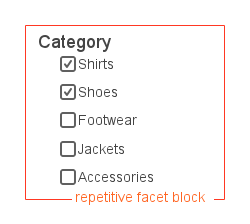
//configuration ... ,facetTemp : ['{{#facets}}<div class="facet-block">' ,'<h3>{{name}}</h3>' ,'<div class="facet-values">' ,'<ul>' ,'{{#selected}}' ,'<li unbxdParam_facetName="{{../facet_name}}" unbxdParam_facetValue="{{value}}">' ,'<label for="{{../facet_name}}_{{value}}">' ,'<input type="checkbox" checked class="filter-checkbox" unbxdParam_facetName="{{../facet_name}}" unbxdParam_facetValue="{{value}}" id="{{../facet_name}}_{{value}}"> {{prepareFacetValue value}} ({{count}})' ,'</label>' ,'</li>' ,'{{/selected}}' ,'{{#unselected}}' ,'<li unbxdParam_facetName="{{../facet_name}}" unbxdParam_facetValue="{{value}}">' ,'<label for="{{../facet_name}}_{{value}}">' ,'<input type="checkbox" class="filter-checkbox" unbxdParam_facetName="{{../facet_name}}" unbxdParam_facetValue="{{value}}" id="{{../facet_name}}_{{value}}"> {{prepareFacetValue value}} ({{count}})' ,'</label>' ,'</li>' ,'{{/unselected}}' ,'</ul>' ,'</div>' ,'</div>{{/facets}}' ,'{{#rangefacets}}<div class="facet-block"' ,'<h3>{{name}}</h3>' ,'<div class="facet-values">' ,'<ul>' ,'{{#selected}}' ,'<li unbxdParam_facetName="{{../facet_name}}" unbxdParam_facetValue="{{value}}">' ,'<label for="{{../facet_name}}_{{value}}">' ,'<input type="checkbox" checked class="filter-checkbox" unbxdParam_facetName="{{../facet_name}}" unbxdParam_facetValue="{{value}}" id="{{../facet_name}}_{{value}}"> {{prepareFacetValue begin}} - {{prepareFacetValue end}} ({{count}})' ,'</label>' ,'</li>' ,'{{/selected}}' ,'{{#unselected}}' ,'<li unbxdParam_facetName="{{../facet_name}}" unbxdParam_facetValue="{{value}}">' ,'<label for="{{../facet_name}}_{{value}}">' ,'<input type="checkbox" class="filter-checkbox" unbxdParam_facetName="{{../facet_name}}" unbxdParam_facetValue="{{value}}" id="{{../facet_name}}_{{value}}"> {{prepareFacetValue begin}} - {{prepareFacetValue end}} ({{count}})' ,'</label>' ,'</li>' ,'{{/unselected}}' ,'</ul>' ,'</div>' ,'</div>{{/rangefacets}}'].join('') ... //JSON used for generation is { "facets": [//this is an array { "name": "Category",//to display as title for facet "facet_name": "Category_fq",//actual internal facet name "type": "facet_fields", "selected": [ { "value": "Shirts", "count": 114 }, { "value": "Shoes", "count": 29 } ], "unselected": [ { "value": "Footwear", "count": 27 }, { "value": "Jackets", "count": 27 }, { "value": "Accessories", "count": 8 } ] } ], "rangefacets": [//this is an array { "name": "Price", //to display title for range facet "facet_name": "Price_fq", //actual internal range facet name "type": "facet_ranges", "selected": [ { "value": "200 TO 300", "begin": "200", "end": "300", "count": 352 } ], unselected: [ { "value": "0 TO 100", "begin": "0", "end": "100", "count": 44 }, { "value": "100 TO 200", "begin": "100", "end": "200", "count": 74 } ] } ] }Note:
- Please dont remove or forget to keep the unbxdParam* attributes to respective fields. These are internally used to handle filters.
- If you dont have a checkbox or a custom image in its place, please keep it hidden and wrap it with label DOM element.
- In handlebars template, inside the loop for selected array, dont forget to keep the checked attribute for checkbox. You can also add custom classes for label or li elements here for highlighting them.
-
facetContainerSelector : The jQuery selector of DOM element to append the HTML generated from facetTemp (#facets_container in the first image).
-
facetCheckBoxSelector : jQuery selector for checkbox(input.filter-checkbox from facet template).
-
facetElementSelector : The parent element of checkbox which has to be returned the next config options (in the given facetTemp, it can be label or li).
-
facetOnSelect : This is function with single argument as DOM element of type given in facetElementSelector and executed when a facet is selected.
-
facetOnDeselect : This is function with single argument as DOM element of type given in facetElementSelector and executed when a facet is deselected.
-
facetMultiSelect : Set this value to false, incase if you dont want to enable multiselect on facets. It has a default value true.
-
selectedFacetTemp : Handlebars template for generating HTML to show the currently selected filters. Please check below image and code snippet.
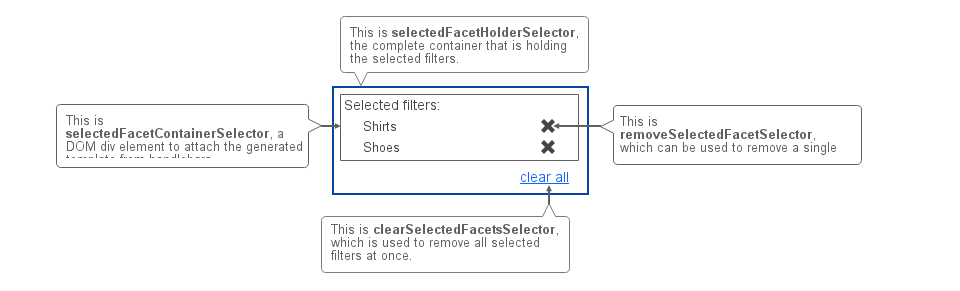
//configuration ... ,selectedFacetTemp : ['{{#each filters}}' ,'{{#each this}}' ,'<div class="selected-facet clearfix">' ,'<div class="selected-facet-name lt">{{{prepareFacetValue @key}}}</div>' ,'<div class="selected-facet-delete rt" unbxdParam_facetName="{{this}}" unbxdParam_facetValue="{{@key}}">×</div>' ,'</div>' ,'{{/each}}' ,'{{/each}}' ,'{{#each ranges}}' ,'{{each this}}' ,'<div class="selected-facet clearfix">' ,'<div class="selected-facet-name lt">{{{prepareFacetValue @key}}}</div>' ,'<div class="selected-facet-delete rt" unbxdParam_facetName="{{this}}" unbxdParam_facetValue="{{@key}}">×</div>' ,'</div>' ,'{{/each}}' '{{/each}}'].join('') ... //JSON used for above template { "filters": { "Category_fq": { //the name of parent property is duplicated for rendering purpose "Shirts": "Category_fq", "Shoes": "Category_fq" } }, "ranges": { "Price_fq": { "200 TO 300": "Price_fq", "300 TO 400": "Price_fq" } } } -
selectedFacetContainerSelector : jQuery selector of DOM element to place the generated HTML from selectedFacetTemp. (Please refer to above image.)
-
clearSelectedFacetsSelector : jQuery selector of DOM element on click which removes all the selected filters.(Please refer to above image.)
-
removeSelectedFacetSelector : jQuery selector of DOM element to remove respective filter.(This is useful in removing single filter. Example selected-facet-delete from above template. Please refer to above image.)
-
selectedFacetHolderSelector : jQuery selector of DOM element which
-
loaderSelector : The jQuery selector of the loading GIF image. This will be shown during the fetching process and hidden after the call.
-
onFacetLoad : This option takes a function which will be called after rendering the facet block, with the search response as its first argument.
-
sanitizeQueryString : This option should be a function with single argument as query which modifies and returns a new query against which the search has to be performed.
//configuration ... ,sanitizeQueryString : function (query){ //simple to condition which check if search query has min length of 3 or not if(query && query.length > 2){ return query; }else return ''; } ... -
getFacetStats : The field for which you want to get stats for. General example is price or discouts.
-
processFacetStats : This options is a function which takes single argument (a JSON) of the stats. This can be used to set a price slider.
//configuration ... ,processFacetStats : function(obj){ //set up the price slider here jQuery("#price-slider").slider({ range: !0 ,animate: !0 ,min: obj.price.min ,max: obj.price.max ,values: [obj.price.values.min, obj.price.values.max] ,create: function() { jQuery("#amount").html(obj.price.values.min +' - '+ obj.price.values.max); },slide: function(b, c) { jQuery("#amount").html(c.values[0] +' - '+ c.values[1]); },change: function(b, c) { searchobj .clearRangeFiltes() .addRangeFilter("price",c.values[0],c.values[1]) .setPage(1) .callResults(searchobj.paintOnlyResultSet,true); } }) } ... //sample JSON object for stats { price: { min : 90 //complete min value in result set ,max: 400 //complete max value in result set //the above 2 values can be used to set the whole range of slider ,count : 30283 ,sum: 7411762 ,mean:244.7499257008883 ,values:{ min:100 //selected min value if user has changed the range else complete min value in result set ,max:300//selected max value if user has changed the range else complete max value in result set //the above 2 values are for setting the slider positions } } } -
setDefaultFilters : This option is a function which can be used to set default filters and/or sorts. An example implementation is below.
... ,setDefaultFilters : function(){ //to make the results by default sorted by quantity this.addQueryParam('sort',"quantity desc"); //to make default filter by category shoes this.addFilter('category_fq', 'shoes'); } ... -
onIntialResultLoad : This option takes a function which will be executed after rendering of first result page with the search response as its first argument.
-
onPageLoad : This option takes a function which will be executed after rendering of new result page from second page with the search response as its first argument.
-
onNoResult : This option takes a function which will be executed if there are no results available.
-
bannerSelector : The jQuery selector for the container where the banner needs to be displayed.
-
bannerTemp : The template to be used when rendering the banner.
-
isPagination : Set to true when using pagination, also set isAutoScroll to false when this is set to true
-
paginationContainerSelector : The jQuery selector for the container where pagination needs to be displayed.
-
paginationTemp : The template to be used when rendering pagination
//configuration ,paginationTemp: ['{{#if hasFirst}}', '<span class="unbxd_first" unbxdaction="first"> « </span>', '{{/if}}', '{{#if hasPrev}}', '<span class="unbxd_prev" unbxdaction="prev"> < </span>', '{{/if}}', '{{#pages}}', '{{#if current}}', '<span class="unbxd_page highlight"> {{page}} </span>', '{{else}}', '<span class="unbxd_page" unbxdaction="{{page}}"> {{page}} </span>', '{{/if}}', '{{/pages}}', '<span class="unbxd_pageof"> of </span>', '<span class="unbxd_totalPages" unbxdaction="{{totalPages}}">{{totalPages}}</span>', '{{#if hasNext}}', '<span class="unbxd_next" unbxdaction="next"> > </span>', '{{/if}}', '{{#if hasLast}}', '<span class="unbxd_last" unbxdaction="last">»</span>', '{{/if}}' ].join('') //JSON used for the above template { hasFirst: false, hasPrev: false, pages: [{ page: 1, current: false },{ page: 2, current: false },{ page: 3, current: true },{ page: 4, current: false },{ page: 5, current: false }] totalPages: 42, hasNext: true, hasLast: true } -
sortContainerSelector : The jQuery selector for the container where sort template needs to be displayed
-
sortOptions : An array of objects containing the name, fieldname and order. These options will be used to display the sort options available
-
sortContainerType : Specifies the type of sort container. The value can be either 'select' or 'click'
-
sortContainerTemp : The template to be used when rendering the sort options
//configuration ... ,sortOptions: [{ name: 'Relevancy' },{ name: 'Price: H-L', field: 'price', order: 'desc' },{ name: 'Price: L-H', field: 'price', order: 'asc' }] ,sortContainerType: 'select' ,sortContainerTemp: [ '<select>', '{{#options}}', '{{#if selected}}', '<option value="{{field}}-{{order}}" unbxdsortField="{{field}}" unbxdsortValue="{{order}}" selected>{{name}}</option>', '{{else}}', '<option value="{{field}}-{{order}}" unbxdsortField="{{field}}" unbxdsortValue="{{order}}">{{name}}</option>', '{{/if}}', '{{/options}}', '</select>' ].join('') ... //sample JSON for sort { options: [{ name: 'Relevancy', selected: true },{ name: 'Price: H-L', field: 'price', order: 'desc', selected: false },{ name: 'Price: L-H', field: 'price', order: 'asc', selected: false }] } -
pageSizeContainerSelector : The jQuery selector for the container where page size template needs to be displayed
-
pageSizeOptions : An array of objects containing the name and value. These options will be used to display the page size options available
-
pageSizeContainerType : Specifies the type of page size container. The value can be either 'select' or 'click'
-
pageSizeContainerTemp : The template to be used when rendering the page size options
//configuration ... ,pageSizeOptions: [{ name: '12', value: '12' },{ name: '24', value: '24' },{ name: '36', value: '36' }] ,pageSizeContainerType: 'select' ,pageSizeContainerTemp: [ '<select>', '{{#options}}', '{{#if selected}}', '<option value="{{value}}" selected unbxdpageSize="{{value}}">{{name}}</option>', '{{else}}', '<option value="{{value}}" unbxdpageSize="{{value}}">{{name}}</option>', '{{/if}}', '{{/options}}', '</select>' ].join('') ... //sample JSON for page size { options: [{ name: '12', value: '12', selected: true },{ name: '24', value: '24', selected: false },{ name: '36', value: '36', selected: false }] } -
fields : This is an array of all required fields for generating result template. This is helpful to load the results faster. An example implementation is below
... ,fields : ['image_url','title','brand','price','uniqueId'] ... -
mappedFields : Mapping from Unbxd fields to catalog fields Ex: 'price': price. variantFields: Mapping of fields of variant products. Ex: variantFields: {v_imageUrl: v_imageurl} Similarly for price, title etc. variantFields.groupBy: Required for swatches to group variants data based on given 'groupBy' field.
-
facetMultilevel : Set this to true for category facets. Default is true
-
facetMultilevelName : Display name of category facets
-
variants : Set this to true, if client has variant products to display in the search view. Default is false
-
searchQueryParam : searh query param name to be shown in browser url, default is "q"
-
retainbaseParam : Set this to true, if you want to retain some extra url params from the SRP
-
baseParams : Array of params which will be retained from SRP. This will come into picture only if retainbaseParam is set to true
-
deferInitRender : This is an array of library features that need to be disabled on initial load.
... ,deferInitRender: ['search'] ... // The above config means the search results wont be rendered by the SDK on the first page. // The other pages though, will be rendered by the SDK.
Note: The HTML served by the server to client should have the minimum requred structure. Check the below image.
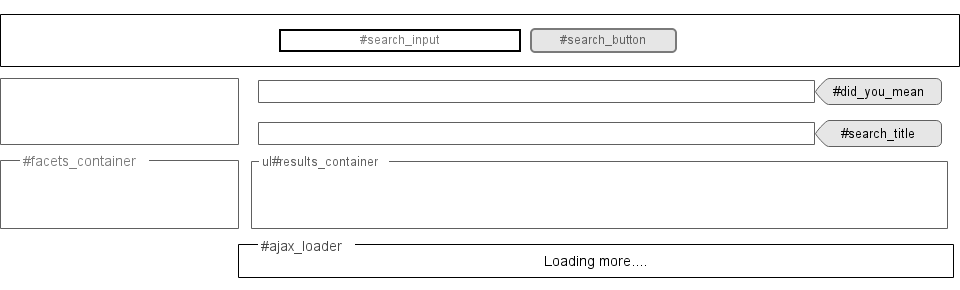
<html xmlns="http://www.w3.org/1999/xhtml" xml:lang="en" lang="en">
<head>
<meta http-equiv="Content-Type" content="text/html; charset=utf-8">
<title>UNBXD - Search</title>
<link rel="stylesheet" type="text/css" href="https://github.com/unbxd/js-sdk/blob/master/css/style.css">
<script type="text/javascript" src="https://github.com/unbxd/js-sdk/raw/master/jquery-1.9.1.js"></script>
<script type="text/javascript" src="https://github.com/unbxd/js-sdk/raw/master/handlebars.js"></script>
<script type="text/javascript" src="https://github.com/unbxd/js-sdk/raw/master/unbxdSearch.js"></script>
</head>
<body>
<div class="header-container clearfix">
<div class="header row clearfix">
<div class="header-search">
<div class="search-input-button-holder clearfix">
<form method="GET" action="search.html">
<input type="text" class="search-input lt" id="search_input" value="" unbxdattr="sq" name="q" autocomplete="off"/>
<button type="submit" class="search-button lt" id="search_button" unbxdattr="sq_bt"></button>
</form>
</div>
</div>
</div>
</div>
<div class="search-container">
<div class="row clearfix">
<div class="lt search-facet-column" id="facets_container">
</div>
<div class="rt search-result-column">
<h2 class="result-spell-check" id="did_you_mean">
</h2>
<h3 class="result-title-count" id="search_title">
</h3>
<div class="result-selected-facets clearfix" id="selected_facets">
</div>
<ul class="search-result-list clearfix" id="results_container">
</ul>
<div class="result-loader" id="ajax_loader">
<a href="#"><img src="https://github.com/unbxd/js-sdk/raw/master/images/loader.gif">Loading more...</a>
</div>
</div>
</div>
</div>
<div class="footer">
Copyright © 2014 Unbxd
</div>
<script type="text/javascript">
jQuery(function(){
//search configuration here
});
</script>
</body>
</html>