UPcmd Docs Telegram Channel
The Ultimate Provisioner: the modern configuration management, build and automation tool
- Sick of using Makefile, Ansible, Ant, Gradle, Rake and different frameworks ... ?
- Tired of patching Shell scripts, integrating different tools together, elegantly?
- Lacking of an overall simple solution of automation, nicely integrated in a Cloud environments?
- Feeling the pains of your DevOps, Ci/CD best practice?
- Need the interoperability to collaborate with popular tools: terraform, packer, vagrant, docker, kubectl, helm .... ?
No worries of replacing anything you already setup, UPcmd does not dictate and work exclusively with other tools, rather it incorporates and collaborates with others, but it is capable to be a framework in case you do need it
How does it look like?
You could use a quick terminal GUI to select the task to execute
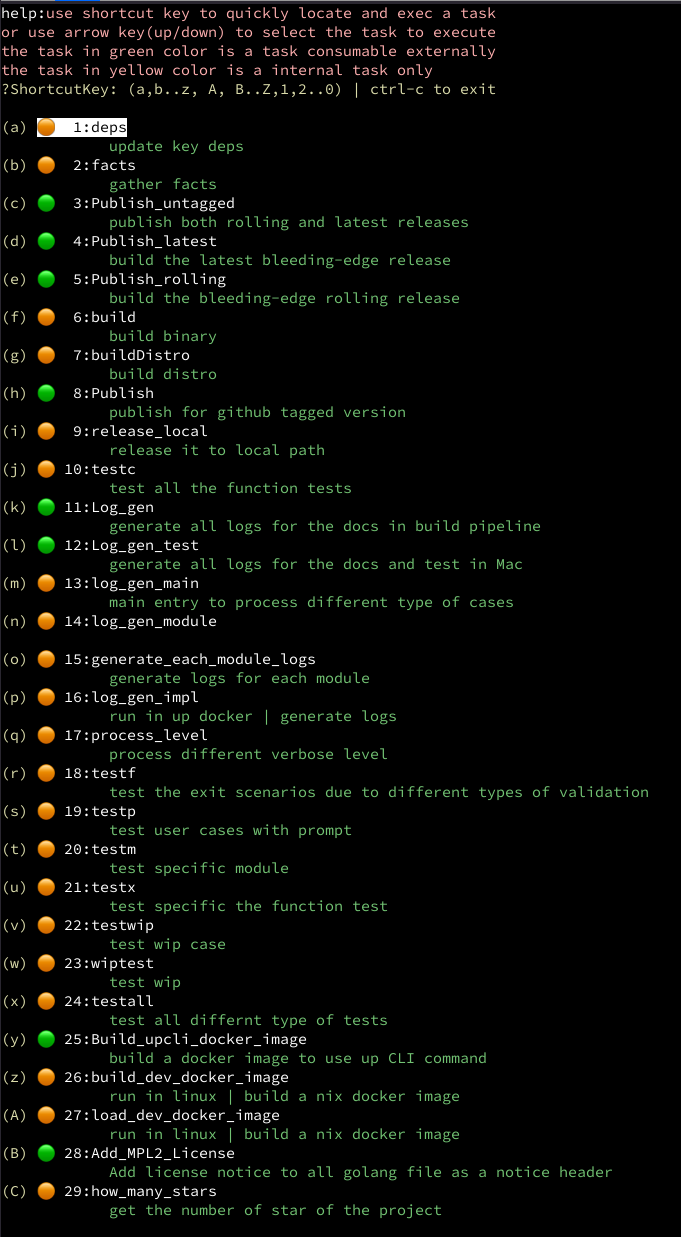
All the project build, test, regression tests, the documentation site generation, publishing the tagged release and latest rolling release are using Up tasks
This is how publishing latest bleeding edge release look like when you run UP task
UPcmd - The Ultimate Provisioner
UP is designed and implemented to shine as a modern tool for below:
- Configuration management
- Build, continuous delivery, integration with CI/CD
- Comprehensive workflow orchestration: full support of almost all type of condition, loop(recursive), break, until
- Flexible configuration organisation
- No dependency hell issue
- Precise modeling, data is object, object is the data
- Design of composition, separate func type, data and implementation
- Use inteface(call func) for abstraction of intention, data input and implementation
- Many builtin features: dry run, assert, pause, user prompt, input validation, debugging/trace/inspect, developer friendly
- ... many more for you to discover, check out the docs
It is a build tool like Ansible, Make, Rake, Ant, Gradle, Puppet, Taskfile etc, but it is little smarter to try to make things a little easier
The goal of UP is to provide a quick (I'd say the quickest) solution to enable continuous integration and continuous deployment (CI/CD). It is simple to use and yet powerful to address many common challenges nowadays devop teams facing in the Cloud environment.
It is designed with mindful consideration of collaboration with automation in Kubernetes, helm charts, api call.
It follows best practices integrating with common CI/CD tools, such as GOCD, Jenkins, Drone, Gitlab CI and so on and is a good company of all types of CLI tools.
It brings a fun DSL programming interface, a way of modeling and engineering into CLI. It enables OO design and rapid Test Driven Development (TDD) and shorter software delivery cycle.
- Hello, world
tasks:
-
name: task
task:
-
func: shell
do:
- echo "hello, world"- Appetizers
Below shows:
- It is a simple deployment of a web application, it has a prior step of database deployment
- The database deployment will depend on the db configuration base on per environment
- the non prod envs: staging and dev share the same database configurations using a shared database
- the non prod envs: staging and dev each individually will use different database host name though
- a dvar db_password using aes to manage the password
To deploy, simply specify a instanceid to be associated with an environment, eg: dev, staging or prod
up ngo -i stagingThe config:
scopes:
- name: global
vars:
db_driver: postgres
port: 5432
- name: nonprod
members:
- dev
- staging
vars:
db_host: nonpord_database.test.host
db_user: test_db_user
db_password: could_be_encrypted_using_upcmd_too
dvars:
- name: db_password
value: '6HmsmiJIW1PfIXcF4WwOKOMDiL7PstgfKs2aRFajrwY='
- name: prod
members: [prod]
vars:
host_alias: prod
- name: dev
vars:
host_alias: dev
- name: staging
vars:
host_alias: staging
- name: prod
vars:
host_alias: prod
db_host: pord_database.proddb.host
db_user: prod_db_user
dvars:
- name: db_password
value: 'prod_encrypte_aes'
dvars:
- name: db_hostname
value: '{{.host_alias}}.myapp.com'
- name: db_url
value: 'jdbc:{{.db_driver}}://{{.db_hostname}}:{{.db_port}}/test?user={{.db_user}}&password={{.db_password}}&ssl=true'
tasks:
-
name: Main
desc: deploy my web app stack
task:
-
func: call
do:
- deploy_database
- deploy_web
-
func: shell
do:
- systemctl start my_database
- systemctl start my_web_server
-
name: deploy_web
task:
-
func: shell
do:
- deploy myweb_server
-
name: deploy_database
task:
-
func: shell
do:
- deploy mydatabase
With the evolving of the up.yml file, you could externalize the configuration to individual files or make them as module to be reused or shared. Please check out the doc for more details.
High level design
At high level, UPcmd process flows like below:
- The process engine process the scope vars and merge them with global vars, then in the run time it will merge with local vars again
- For the callee task, the local vars will be overriden by the vars passed from caller task
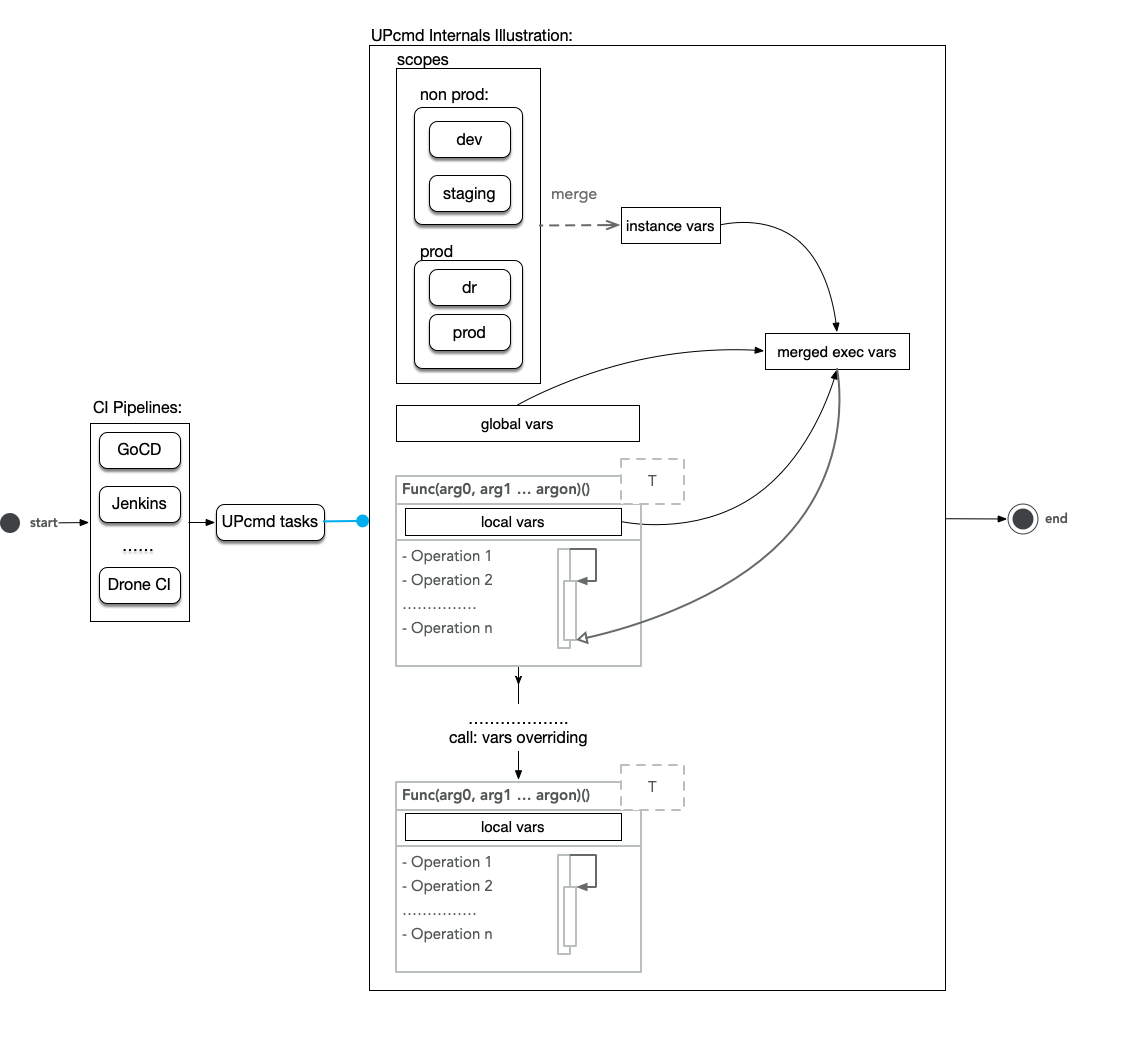
Possible applications
UPcmd is a generic automation tool, given your automation solution being backed by Unix Shell. You do not need Shell executable though, as it has default GOSH builtin just in case you will need one to fall back to.
There could be application as below, but not limit to:
- Build, package, publish, test, deploy for all different types of applications in your local machine, or integrate with CI/CD tools/pipelines
- UPcmd could be used as tool/platform/pipeline agnostic abstraction layer, leave the most configuration to UPcmd to manage as an execution profile, expose only the profileid to be linked with the tool, eg: jenkins/gitlab ci, so that all your automation is portable. In case you need to switch from one to another, you don't need to rewrite all the automation. In this case, UPcmd's configured tasks could be regarded as pipeline as code.
- A collection of util like (tool box) for local machine automation, for example,
- bootstrap the whole Macbook with all upgraded packages, setup all your dotfiles
- bootstrap the whole Linux box/virtual VM/vagrant box/docker container
- Create CLI program, prompt with user input, encrypt/decrypt secrets
- Web service/rest api call and message transformation
- Cloud service provisioning, eg drive complicated workflow to manage to create full application stack in AWS or k8s cluster, utilise and integrate with other CLI commands, such as packer, aws cli, kubectl, helm, terraform
- Reuse/consume or share modules to deal with a particular use case.
- Resolve the dependencies issue by simply invoking different version of the relevant CLI/docker run
- The orchestration of UPcmd task itself could be seen as prototyping tool and design tool, or use the defined workflow as skeleton to guide the implementation from different part
Installation
There are 32 different distro for different combination of OS and Arch type, check them out: release
Generic Installation
- Download the binary for your platform from the
- latest stable tagged release or
- latest bleeding edge release - Full regression tested
- Rename it to up, or up.exe in windows
- Move it to be under your one of your env PATH
Auto Latest Installation (recommended)
Always try to use the latest unless you have CI/CD pipeline to progressively to promote to production, then use tagged version
- Source this shell function
install_latest(){
if [ "$1" == "" ];then
echo "syntax exaple: install_latest darwin | linux | windows"
else
os=$1
curl -s https://api.github.com/repos/upcmd/up/releases \
|grep ${os}_amd64_latest \
|grep download \
|head -n 1 \
|awk '{print $2}' \
|xargs -I % curl -L % -o up \
&& chmod +x up
fi
}- install for mac:
install_latest darwin- install for linux:
install_latest linux- install for windows:
install_latest windowsInstall from source
Ensure you use go 1.14 (prefered)
go get -v github.com/upcmd/up/app/upThe up CLI command will be installed to: $HOME/go/bin, make sure you have this in your PATH
Use up cli command in docker
This will map your current working directory as /workspace directory inside of docker container:
docker run -it --rm -v `pwd`:/workspace docker.pkg.github.com/upcmd/up/upcli:latest /bin/sh Or you can source this from the funcs.rc
. ./funcs.rc
run_upcli_dockerIn the container:
cd /workspace
up ngoA little taste of UPcmd
Below is a simple greeting example, and a list, inspect and execution view of the task.
This shows:
- the greet task is an implementation, by default it was called with default global var greet_to value, but with supply of local var of "Grace", it changes the behaviour see concept of interface
- loop through
- if/else logic
- chain through tasks
Vars:
greet_to: Tom
weather: sunny
tasks:
-
name: task
desc: main task of hello world demo of UPcmd
task:
-
func: call
desc: greet to Tom
do:
- greet
-
func: call
desc: greet to Grace
vars:
greet_to: Grace
do:
- greet
-
func: cmd
desc: do you get the idea?
do:
- name: print
cmd: |
Have you got a little taste of using the UPcmd?
-
func: call
desc: greet to a team
vars:
team:
- Jason
- Connie
weather: stormy
loop: team
do:
- sayhi
-
name: greet
desc: greet to some one
task:
-
func: shell
desc: say hello
do:
- echo "Hello, {{.greet_to}}"
-
func: cmd
desc: talk about weather
do:
- name: print
cmd: 'It is {{.weather}}'
-
func: cmd
desc: ice break
do:
- name: print
cmd: 'What a great day!'
if: '{{eq .weather "sunny"}}'
else:
-
func: cmd
do:
- name: print
cmd: 'What a bad day!!'
-
name: sayhi
desc: say hi to some one
task:
-
func: cmd
desc: say hi to someone
do:
- name: print
cmd: 'Hi {{.loopitem}}, how are you?'
-
func: call
desc: greet to the team member
dvars:
- name: greet_to
value: '{{.loopitem}}'
do:
- greet
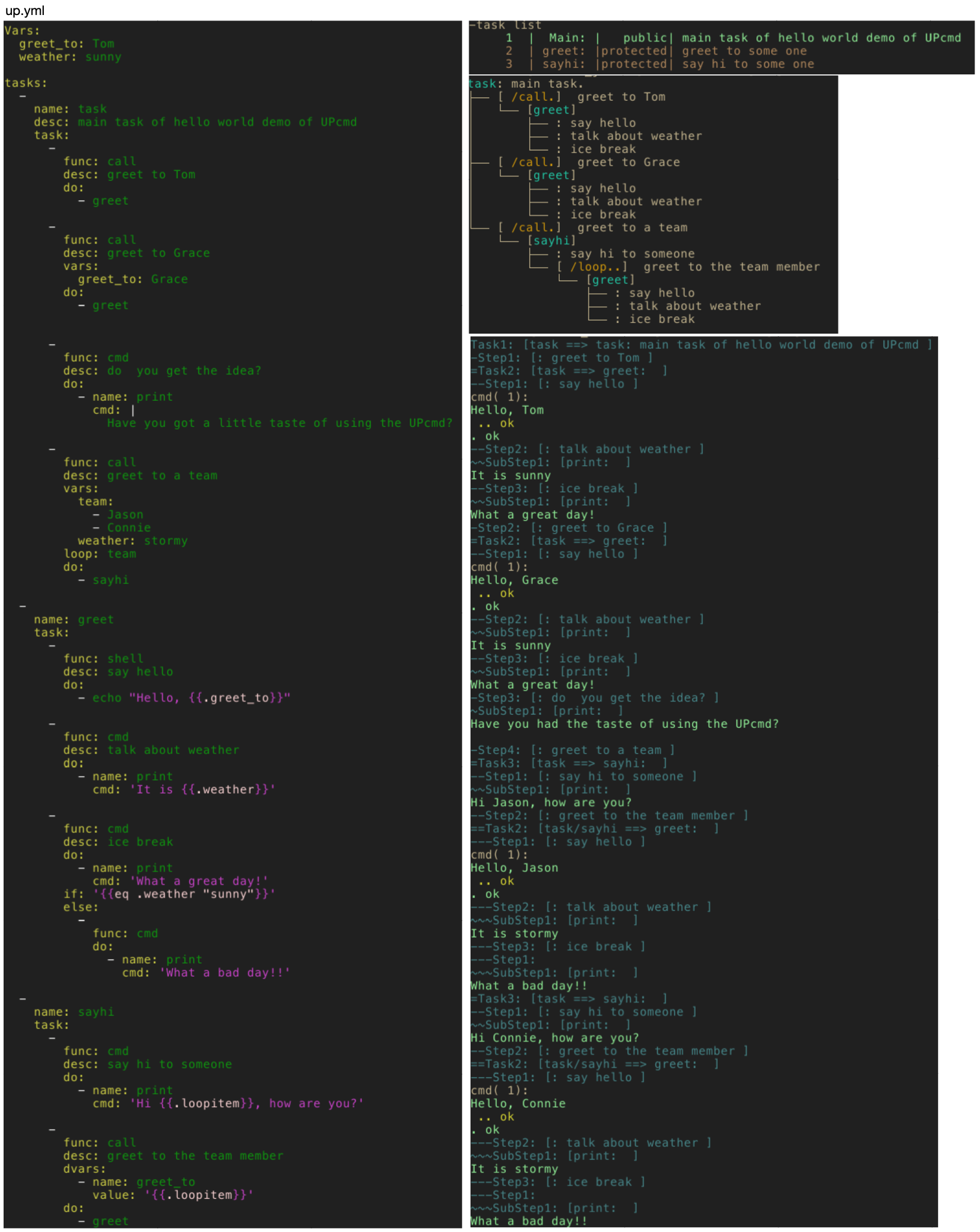
Demo
It demos:
- create upcmd task skeleton using init command
- show the intro demo code and execution
- use module
- test driven, assert and color print
Check it out yourself: source and try to have fun to run though the examples by yourself

Why yet another build tool
-
Make was initially designed and used for building C program, even though it could be adopted for other purpose, the hard to learn trivial often causes problems than the benefits added to the team, and it is burning the brain. It is hard to make automation task extended to a more advanced level, readability degrades rapidly, and it is risky to implement critical logic using Make. Make is just a little old for modern business requirements. (Sorry, maybe this is just from one not good at using Makefile)
-
Rake is smart and powerful. If you don't mind learning Ruby, it is a good choice of building tool. Similarly Ant and Gradle are all bind to a language specific, it is just not right when it comes to the case that you want to automate things in cloud environment. In most cases when it requires automation in a cloud environment, in a given spun up AWS EC2 instance, a shell session, a kubernete pod, you would want something just works without any dependencies. You simply do not want to maintain the consistency of chain of upgrading path for all language packages in multiple environments. In these cases, Rake, Gradle, Ant are not best options. Due to history reasons, devops teams might have adopted them and take the advantages in the early phase. When it comes to gradual improvement and upgrade consistently in long term, the effort and cost to upgrade the whole ecosystem is just too huge and often wrong solution used in order to keep it going, until it is start sinking.
-
Ansible, Puppet and chef are configuration management tools. They are powerful, there are many builtin well tested modules you could use. However, Ansible might be too huge for little job. Most of the time it tends to over kill, also it suffers the same problem of python/python packages dependencies. Using it means bringing the whole hard to maintain forest of software packages, os libraries all into your execution context.
A common usage of Ansible for many teams is to use the local ssh execution with group/host vars for templating and workflow automation, which is simply not right. The way the vars managed are not fine-grained. The ansible role as a reusable module is not flexible to implement for more complicated tasks. Specifically, it does not support leaf level merge; it is hard and nearly not possible(elegantly) to do a simple validation of command line input; its controller and role one-way communication is not flexible ...
-
Inspired by https://taskfile.dev/, it is tiny tool making build and automation easier and elegant, however it lacks some features in a practical cloud environment for CI/CD, devops automation
With all above considerations, UP is designed to be a generic, tiny footprint (zero depedency), effective automation tool in a cloud environment.
Features
- Drop in replacement for Makefile, but way more powerful. It uses a composition model rather than dependency model for flexibility/composibility
- Implemented in golang, so no dependency hell, no maintenance of runtime and ensure the version consistency across multiple/many execution contexts
- Use scopes to manage group of execution context, the variables associated with the scope. Fine grained scoping model to support variable auto overriding/merging. Similar to Ansible global/group vars, host vars, but more powerful to support leaf level objects auto merging
- Use dvar - dynamic var, a special design to achieve many incredible features, for example:
- manage security: encrypt/decrypt, like ansible-vault, builtin
- dynamics on dynamics: it allows you to specify how many layers of expansion you'd like to dynamically render a variable
- builtin templating capability
- use golang template, supporting all(220+) (builtin|sprig|gtf) funcs/pipeline so that your configuration could be well controlled in template using objects
- auto message transformation between yaml|json result to object used internally
- conform the hierarchical scoping model for var merging to leaf level
- manage setup/read env vars in the same scoping model so that you could have seamless integration with minimal exposed demanding ENV vars from CD/CI tool
- auto validation for mandatory vars
- Color print and adjustable verbose level
- Flexible programming model to allow you to separate implementation with interface so that common code could be reused via call func Allow empty skeleton to be laid for testing driving process or guide as seudo code, but fill in the details and implementation gradually
- Flow control:
- ignoreError
- dry run
- if condition support
- loop support to iterate through a list of items
- mult-layered loop, break and until condition
- block and embedded block of code for execution
- finally/rescue to ensure cleanup
- Flexible configuration style to load dvar, scope, flow from external yaml so that the programming code will be a little cleaner and organised. Your code could evolve starting from simple, then externalize detailed implementation to files.
- Support the unlimited yml object, so yml config in var is text and it is also object.It could be merged in scopes automatically, it could be processed using go template
- Battery included for common builtin commands: print, reg, deReg, template, readFile, writeFile
- Builtin yml liter and object query, modification
- Call func is really shining powerful design to be used:
- Compose the sequential execution of block of code
- Use the stack design, so it segregates all its local vars so that the vars used in its implementation will not pollute the caller's vars
- It serves like a interface to separates the goal and implementation and makes the code is reusable
- The shell execution binary is configurable, builtin support for GOSH (mvdan.cc/sh). This means that you do not need native shell/bash/zsh installed in order for task execution, you can run task from windows machine.
- It provides a module mechanism to encourage community to share modular code so that you do not need to reinvent the wheel to develop the same function again
- Use execution profile to simplify your Ci/CD pipeline integration with zero arguments in your command line but all managed in a nice configurable way.
- Use virtualEnv cmd to snapshot an env context, unset all env vars to create a pure clean execution env context, or restore to a point of time of the execution
Real Examples
Both UPcmd project build and the docs entire site build use the UPcmd itself
Project release for UPcmd source
up ngo publishDocumentation doc site
build of the entire doc site using one build task:
A web scripting example how?
Testing
There are over 230+ test cases, every release come with a full passed regression test of all cases defined, source
These test cases are not only about the tests, they are the usage examples with documentation self explaned
License
This project is under MPL-2.0 License