Dotfiles for Windows
- If you're computer to formatted. "dotfiles-for-windows" makes compact to you're computing environment for high working performance.
- "dotfiles-for-windows" is oriented a pure windows environment.
- You can used to windows super key that is "Win + R"
- You can used in intranet. For example, route command, intranet auto login, messenger and etc.
- Test OS(PASS): Windows 7 Pro x64, Windows Server 2012 R2 x64, Windows 10 Pro RS2 x64
- Dotfiles-for-Windows is an alternative of Mac's Spotlight for Windows OS!
Prerequisites
- Required to Windows 7 SP1 or later version.
- Required to Powershell 4.0(Include to WMF 4.0(Prerequisite to .NET 4.0)) or later version.
Don't worry. Support to powershel latest version auto-installing.- Below code is a version check in Powershell.
(Get-WmiObject -class Win32_OperatingSystem).Caption #is Windows version. $PSVersionTable.PSVersion #is Powershell version. $PSVersionTable.CLRVersion #seems to .NET and WMF version. - Reference to the .NET Overview.
- You can downloads .NET 4.7 and WMF 5.1 below.
.NET 4.5.2 Download
WMF 4.0 Download
Getting Started
- Required to powershell_ise with UAC privilege. Because, 'Powershell ISE Theme' library running on powershell_ise.(Import-Module)
- Just type below command in 'Windows Run'(Win+R) window!
Using git for installation.
powershell -nop -command "start-process powershell -verb runas -argumentlist {-command IEX (New-Object Net.WebClient).DownloadString('https://raw.githubusercontent.com/ur0n2/dotfiles-for-windows/master/using-git.ps1')}"Git-less installation.
powershell -nop -command "start-process powershell -verb runas -argumentlist {-command IEX (New-Object Net.WebClient).DownloadString('https://raw.githubusercontent.com/ur0n2/dotfiles-for-windows/master/git-less.ps1')}"
- git-less.ps1 file include to why i am using the iex function in powershell.(Look at the commit history)
Windows RUN(Win + R)
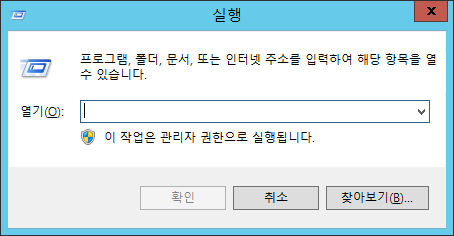
- This is Super Key in Windows.
Utility
1. PicPick Hotkey
- PickPick is capture program. png folder
- Alt + 1: 영역을 지정하여 캡처
- Alt + 2: 활성화된 윈도우 캡처
- Alt + 3: 고정된 사각 영역 캡처
- Alt + 4: 픽픽 에디터 열기
- Alt + F1: 마지막 캡처 영역 반복
2. Naver Dictionary
- Used to Naver Dictionary
- If omissionned of argument, just clipboard contents pass to argument.
dn dn APPLE dn 네이버
3. Core Dictionary
- Used to Core Dictionary
- If omissionned of argument, just clipboard contents pass to argument.
- Core-Dictionary is support to only type for enlgish.
dc dc compliance
4. Google Translator
- Used to Google Translator
- If omissionned of argument, just clipboard contents pass to argument.
tr tr paramater pass of the clipboard contents tr 사과
5. Fast Putty(https://github.com/ur0n2/Fast-Putty)
- With pretty color set and configuration set.
- If omissionned of argument, just connect to default server.
pt pt -wrt 21
6. Fast WinSCP
- like a Fast-Putty
7. Doskey Alias
- Doskey alias setting like a linux environment in cmd.exe
- You can get the doskey alias list that is "doskey /MACROS" command.
doskey ls = dir /W /P $* doskey l = dir $* doskey ll = dir /A /P $* doskey cp = copy $* doskey rm = del $* doskey mv = move $* doskey grep = findstr $* doskey cat = type $* doskey date = echo %date% doskey ifconfig = ipconfig doskey . = cd .. doskey .. = cd ../.. doskey clear = cls doskey serve = "cmd /k python -mSimpleHTTPServer"
8. bb.bat / rb.bat
- bb: Immediately shutdown the system. That mean is "byebye".
- rb: Immediately reboot the system. That mean is "rebye".
bb rb
9. tc.bat
- Recycle Bin(Trash Clean) clear.
tc
10. serve*
- 'servec' is serving 'C drive'.
- 'served' is serving 'D drive'.
- 'servedw' is serving 'Downloads' directory.
servec served servedw
11. Evernote Wrapper(https://github.com/ur0n2/Evernote-Wrapper)
- Evernote wrapper with enscript.exe :bowtie:
- More information is here
실행
- Windows + R

-
에버노트(evernote.exe) 실행
ev.py -
day note 노트북에 오늘 날짜의 노트 오픈(없으면 생성)
ev.py t -
모든 노트에서 "식단"이 가장 많이 들어간 노트를 query함
ev.py 식단
12. Base64 Encoder/Decoder(https://github.com/ur0n2/b64ff)
- Base64 encode/decode with python
Environment Configuration
1. Powershell ISE Theme
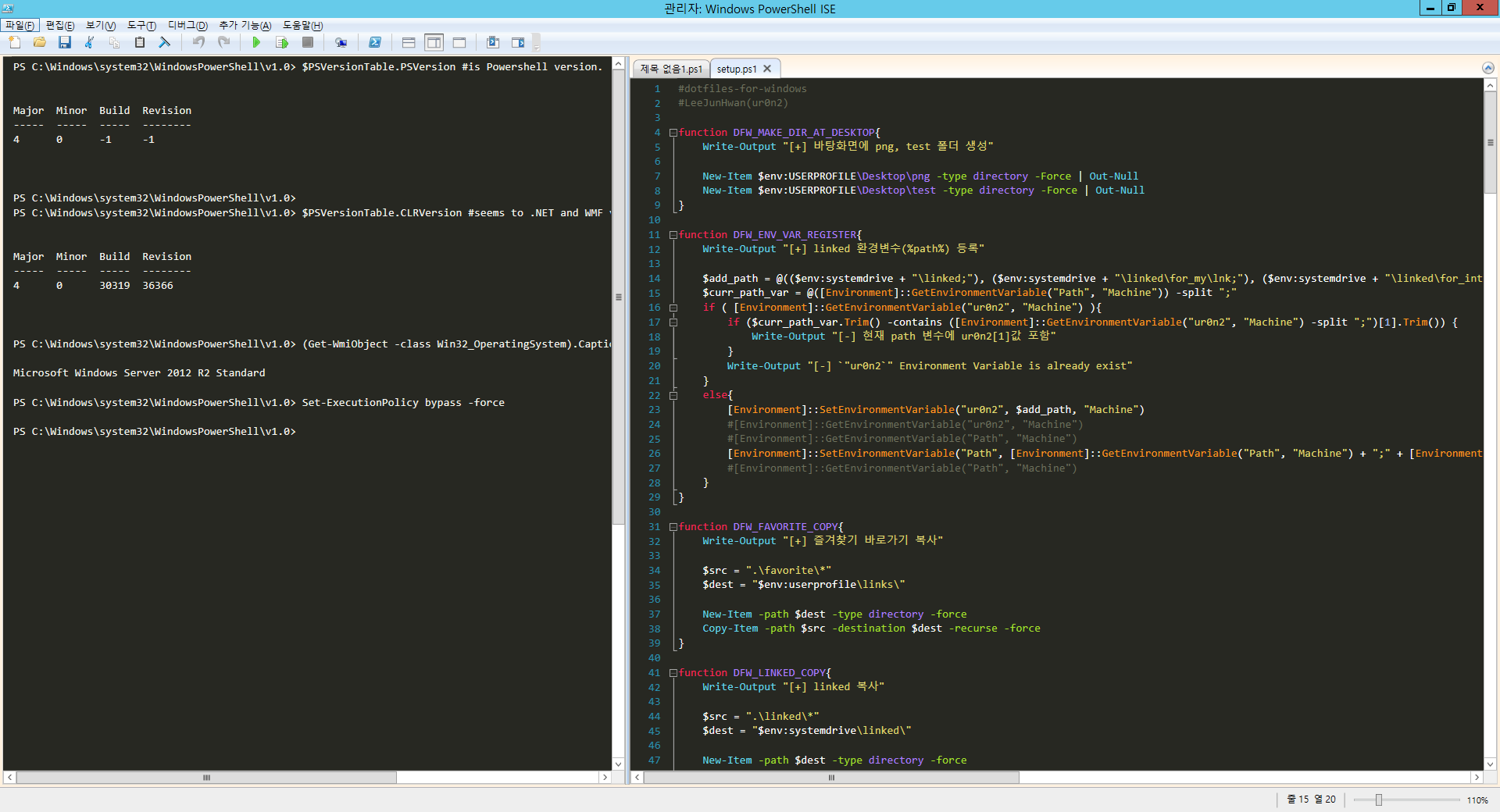
- Reference to here.
- Need to ISETheme library for cnfigurate a ISETheme. It is MS-LPL License.
- ISETheme library support to the Powershell_ISE. It can't support to the Powershell.
Set-ExecutionPolicy ByPass -Force #- Just press the __*F5*__(run script) key. And then, Running on __*posh_ise_set_theme.ps1*__ by setup.ps1 Set-ISETheme -ThemeName "Blackboard" Select-ISETheme
2. Favorite Link
- Add the Favorite link.
- That is System Driver(ex: C:), Slave Drive(ex: D:), png and test directory.
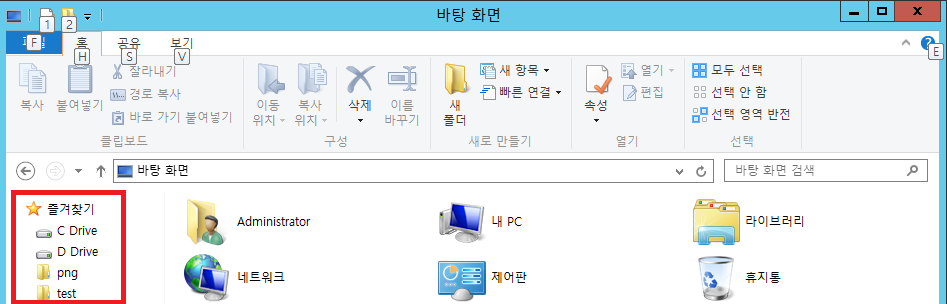
3. 7Zip Setting.
- 7Zip is default compress files linking program.
- 7Zip is linking program to the below extensions.
".7z", ".XZ", ".BZIP2", ".GZIP", ".TAR", ".ZIP", ".ARJ", ".CPIO", ".CramFS", ".EXT", ".FAT", ".GPT", ".HFS", ".IHEX", ".ISO", ".LZH", ".LZMA", ".MBR", ".NTFS", ".QCOW2", ".RAR", ".RPM", ".SquashFS", ".UDF", ".UEFI", ".WIM", ".XAR", ".Z")
Directory Tree Explanation
tree /f %systemdrive%\linked\for_my
%systemdrive%\LINKED\FOR_MY ├─executable_and_ini │ │ bb.bat: │ │ dc.py: │ │ default.ini │ │ dn.py: │ │ Doskey_Alias_Setting.cmd │ │ Doskey_Registry.reg: │ │ ev.py: │ │ Fast_PuTTY.py: │ │ ISEColorThemeCmdlets.ps1 │ │ pingpong.bat: │ │ putty_color_set.reg: │ │ rb.bat: │ │ tc.bat: │ │ tr.py: │ │ │ └─PowershellColorThemes │ Blackboard.StorableColorTheme.ps1xml: │ CoSolarized.StorableColorTheme.ps1xml: │ IR_Black.StorableColorTheme.ps1xml: │ Monokai.StorableColorTheme.ps1xml: │ PowerShellColorThemes │ PowerShellColorThemes Information.txt │ └─lnk 7z.lnk: 7-Zip bb.lnk: bt.lnk: c.lnk: cff.lnk: CFF Explorer chrome.lnk: ci.lnk: Chrome Incognito-Mode cmd.lnk: cygwin.lnk: d.lnk: dc.lnk: dd.lnk: Desktop dk.lnk: dn.lnk: ds.lnk: dw.lnk: Download Directory edge.lnk: Edge Browser ep.lnk: Editplus ev.lnk: ff.lnk: Firefox fiddler.lnk: Fiddler g.lnk: Git-Bash for Windows gd.lnk: Google Drive Directory gd_.lnk: Google Drive gm.lnk: GMacro hfs.lnk: hwp.lnk: Hangle Editor HxD.lnk: HxD ida.lnk: IDA Pro ie.lnk: Internet Explorer kt.lnk: Kakao Talk l.lnk: Linked Directory linked.lnk: n.lnk: nd.lnk: nd_.lnk: npp.lnk: Notepad Plus nt.lnk: Notepad on.lnk: p.lnk: Python for command paros_.lnk: pe.lnk: peid.lnk: peview.lnk: pipo.lnk: Ping Tester png.lnk: Png Directory pp.lnk: PicPick ppt.lnk: Powerpoint ps.lnk: Powershell run as Administrator psi.lnk: Powershell ISE run as Administrator pt.lnk: putty.lnk: Putty pw.lnk: python.lnk: Run 'Python' with cmd.exe rb.lnk: rdp.lnk: mstsc wrap rs.lnk: sb.lnk: Sublime Text scp.lnk: WinSCP servec.lnk: served.lnk: servedw.lnk: ss.lnk: startup.lnk: Startup directory path t.lnk: Trash(Recycle Bin) tc.lnk: Trash clean tcc.lnk: Trash clean and remove *.png file of png directory test.lnk: 'test' directory in Desktop tr.lnk: tv.lnk: ut.lnk: v.lnk: vSphere vb.lnk: VirtualBox vm.lnk: VMWare vol.lnk: Volmum Mixer(Controller) vs.lnk: Visual Studio Code wh.lnk: ws.lnk: Wireshark xftp.lnk: XFTP xs.lnk: XShell
Author
- by ur0n2(Home: :house_with_garden:, Github: :octocat:)