CredSniper
Overview
Easily launch a new phishing site fully presented with SSL and capture credentials along with 2FA tokens using CredSniper. The API provides secure access to the currently captured credentials which can be consumed by other applications using a randomly generated API token.
Brought to you by:

Benefits
- Fully supported SSL via Let's Encrypt
- Exact login form clones for realistic phishing
- Any number of intermediate pages
- (i.e. Gmail login, password and two-factor pages then a redirect)
- Supports phishing 2FA tokens
- API for integrating credentials into other applications
- Easy to personalize using a templating framework
Basic Usage
usage: credsniper.py [-h] --module MODULE [--twofactor] [--port PORT] [--ssl] [--verbose] --final FINAL --hostname HOSTNAME
optional arguments:
-h, --help show this help message and exit
--module MODULE phishing module name - for example, "gmail"
--twofactor enable two-factor phishing
--port PORT listening port (default: 80/443)
--ssl use SSL via Let's Encrypt
--verbose enable verbose output
--final FINAL final url the user is redirected to after phishing is done
--hostname HOSTNAME hostname for SSLCredentials
.cache : Temporarily store username/password when phishing 2FA
.sniped : Flat-file storage for captured credentials and other information
API End-point
-
View Credentials (GET)
https://<phish site>/creds/view?api_token=<api token> -
Mark Credential as Seen (GET)
https://<phish site>/creds/seen/<cred_id>?api_token=<api token> -
Update Configuration (POST)
https://<phish site>/config{ 'enable_2fa': true, 'module': 'gmail', 'api_token': 'some-random-string' }Modules
All modules can be loaded by passing the
--module <name>command to CredSniper. These are loaded from a directory inside/modules. CredSniper is built using Python Flask and all the module HTML templates are rendered using Jinja2. -
Gmail: The latest Gmail login cloned and customized to trigger/phish all forms of 2FA
- modules/gmail/gmail.py: Main module loaded w/ --module gmail
- modules/gmail/templates/error.html: Error page for 404's
- modules/gmail/templates/login.html: Gmail Login Page
- modules/gmail/templates/password.html: Gmail Password Page
- modules/gmail/templates/authenticator.html: Google Authenticator 2FA page
- modules/gmail/templates/sms.html: SMS 2FA page
- modules/gmail/templates/touchscreen.html: Phone Prompt 2FA page
GMAIL UPDATE: Google requires a backup form of 2FA when using U2F. Bypassing U2F is possible by forcing one of the fall-back options instead of prompting the user to use their U2F device. CredSniper attempts to force SMS if it's available otherwise it forces TOTP. For security savvy victims, they may be weary if they are prompted for the SMS or TOTP token instead of their U2F device.
- Example: An example module that demonstrates standard phishing w/ 2FA tokens
- modules/example/example.py: Main module loaded w/ --module example
- modules/example/templates/login.html: Standard login form
- modules/example/templates/twofactor.html: Standard 2FA token form
Installation
Ubuntu 16.04
You can install and run automatically with the following command:
$ git clone https://github.com/ustayready/CredSniper
$ cd CredSniper
~/CredSniper$ ./install.shThen, to run manually use the following commands:
~/$ cd CredSniper
~/CredSniper$ source bin/activate
(CredSniper) ~/CredSniper$ python credsniper.py --helpNote that Python 3 is required.
Screenshots
Gmail Module
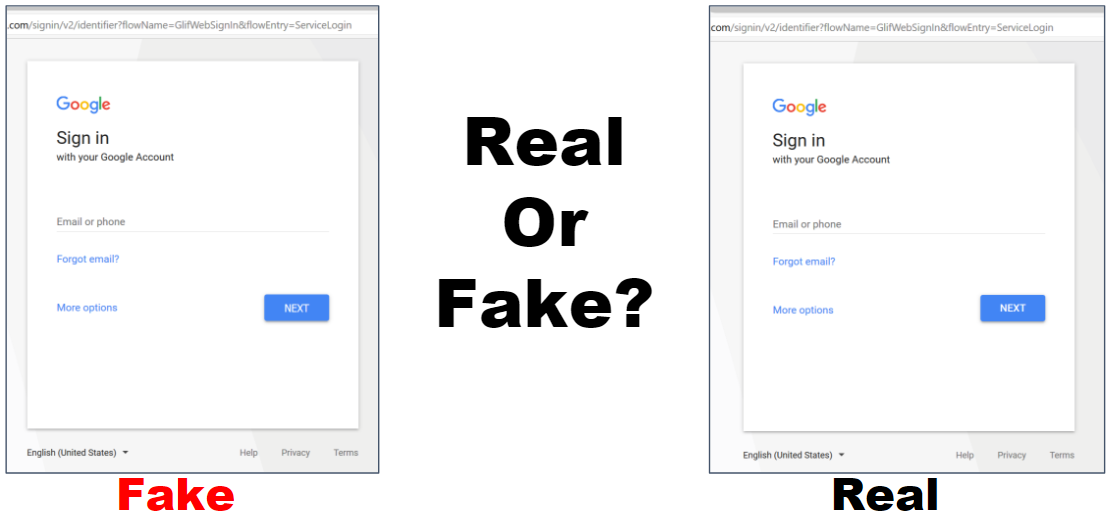
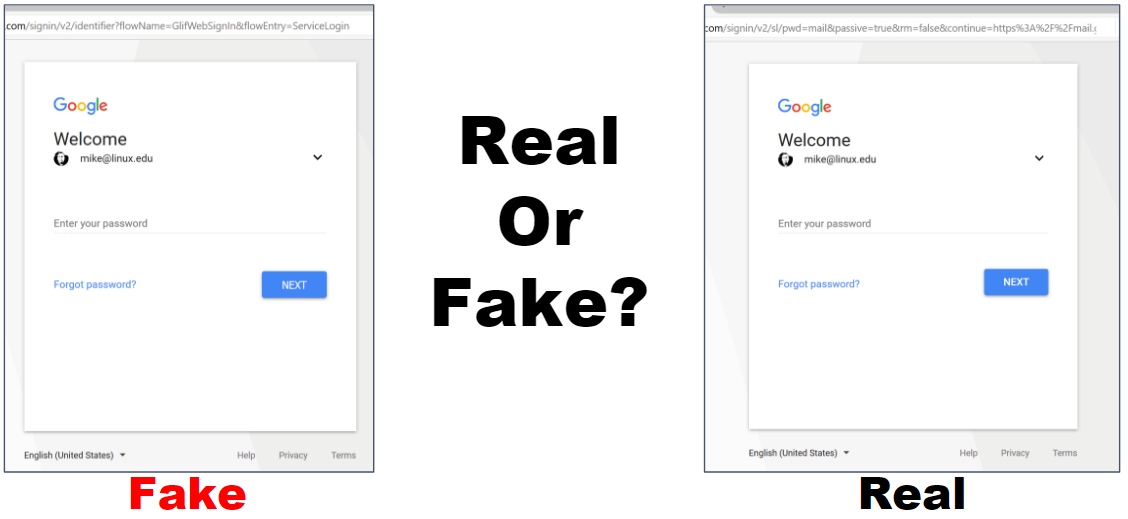
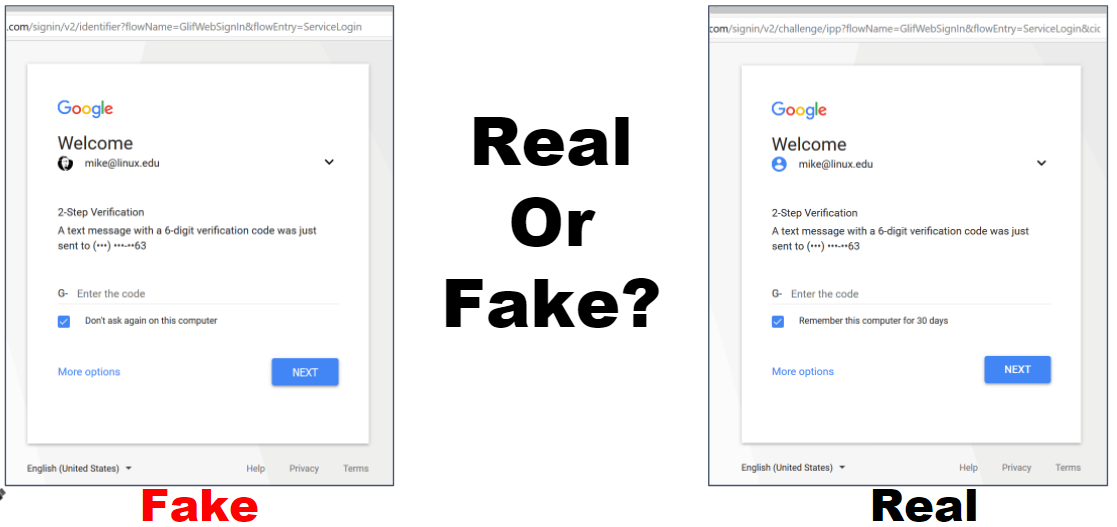
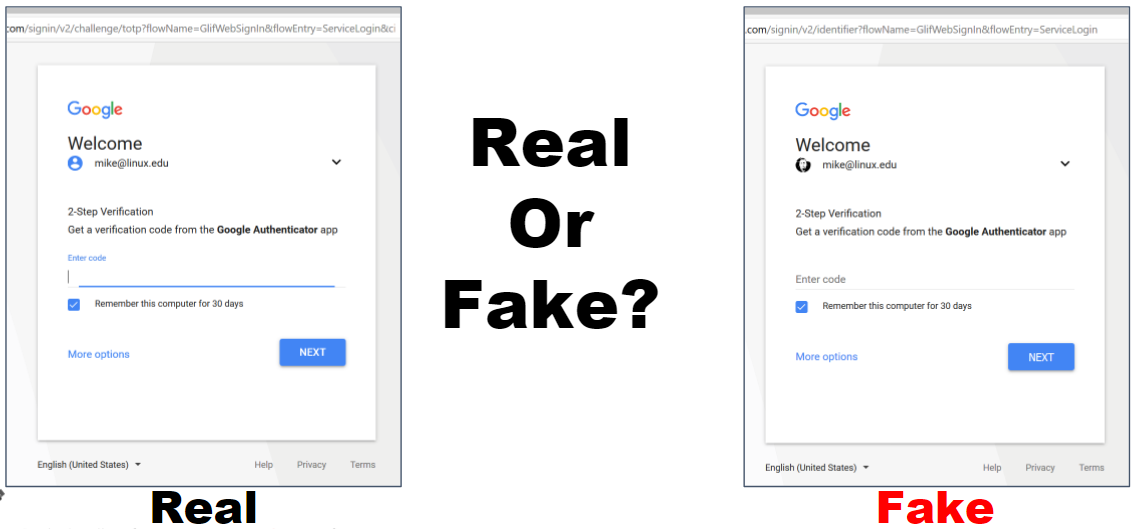
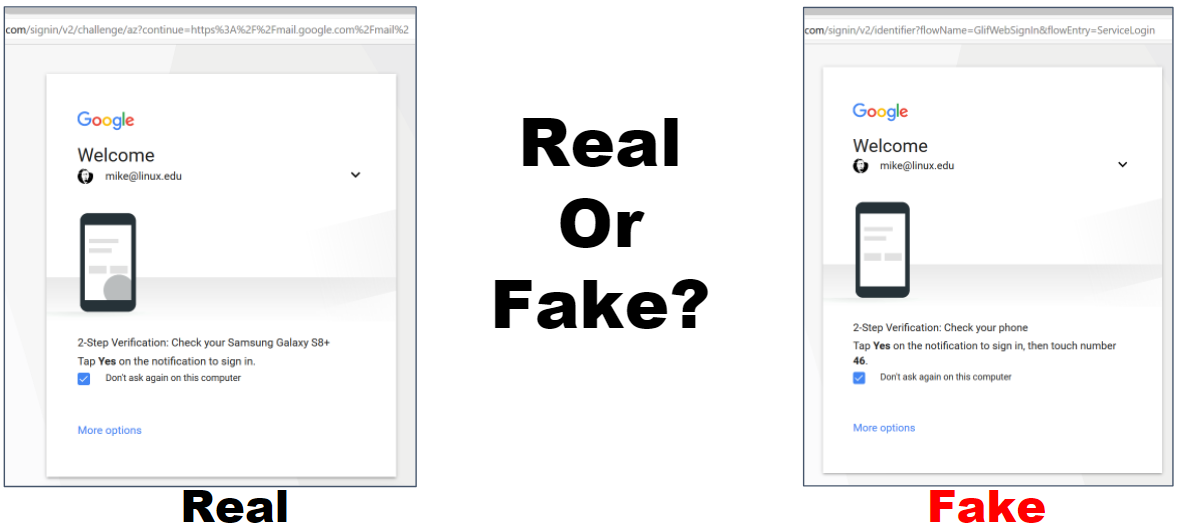
Maintainer
- CredSniper was originally created by Mike Felch (@ustayready)
Contributing
- Create an issue to discuss your idea
- Fork CredSniper (https://github.com/ustayready/CredSniper/fork)
- Create your feature branch (
git checkout -b my-new-feature) - Commit your changes (
git commit -am 'Add some feature') - Push to the branch (
git push origin my-new-feature) - Create a new Pull Request
Bug reports, feature requests and patches are welcome.