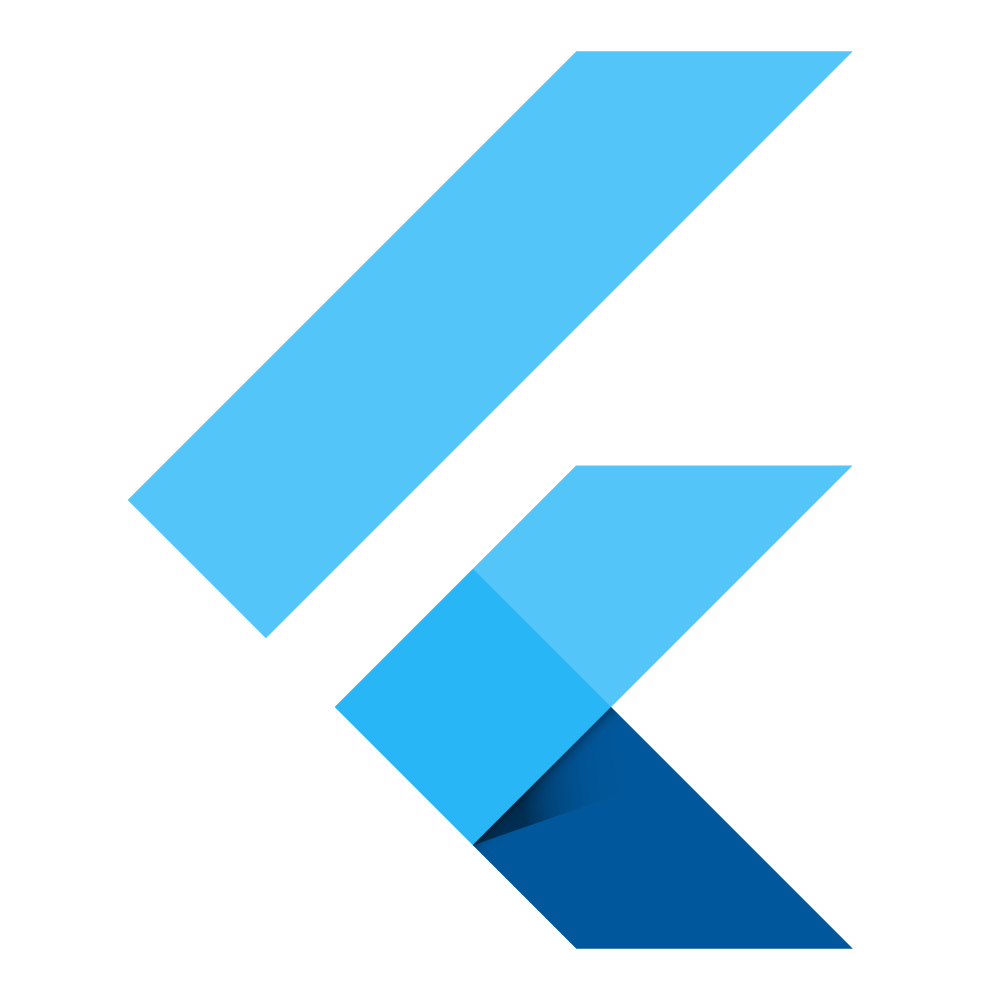Table of Contents
User Manual
The User Manual is a guide to help users use the library and demo app effectively. It contains important information on the following topics:
-
Library: Here you will find instructions on how to install the library. You will learn what functions and possibilities the library offers and how to use it.
-
Demo app: The demo app serves as a sample application to demonstrate the functionality of the library. You will receive information on the purpose of the Demo App, the general structure, the available functions and the integration of the library into the app. You will also find a practical example that illustrates the use of the library in the Demo App.
For more information on user manual, see the User Manual.
Software Requirement
The Software Requirement section includes the requirements and specifications for the project. Both the functional and non-functional requirements are defined here. \ The aim is to ensure that the project fulfils the desired functions and meets the requirements of the users.
For more information about the requirements of this project, see the Software Requirement Document.
Software Design
The section "Software Design" describes the architecture and structure of the software. The various components, their interactions and the overall structure are explained here.
For more information on software design, see the Software Design Document.
User Story Map
The user story map is a visual representation of the requirements and functions from the user's point of view. It shows the different user stories and their prioritization. The user story map helps to get a comprehensive overview of the requirements and their relationships to each other.
For more information on the user story map, see the User Story Map document.
Requirements Engineering
Requirement engineering refers to the process of identifying, capturing and managing requirements. \ In this document you will find detailed information on two aspects of requirements engineering:
-
Adding features or user stories:\ The document explains how to identify and add new features or user stories. It describes the process for understanding user requirements, transforming them into specific features or user stories, and integrating them into the development process.
-
Decisions about adding or removing user stories or features: \ The document also covers the decision making behind adding or removing user stories or features. It explains what factors are considered when evaluating and prioritizing requirements and how decisions are made to make the best use of project scope and resources.
For more information on requirements engineering, see the requirements engineering document.
Protocols
The protocols provide records of past meetings, sessions or discussions in the project. They serve as a reference for decisions made, issues discussed and project progress. You can access the following protocols:
- Protokoll vom 21. September 2022
- Protokoll vom 14. Oktober 2022
- Protokoll vom 20. Oktober 2022
- Protokoll vom 25. Oktober 2022
- Protokoll vom 30. Oktober 2022
- Protokoll vom 4. November 2022
Mockup
The mockup is a graphic representation of the user interface or design of the project. It gives a visual idea of what the final demo app will look like.
For more information on the mockup, see the mockup document.
Sensors
The "Sensors" section describes the different sensors used in the project. You will get information about the different types of sensors, their functions, properties and their implementation in the project.
For more information about the sensors, see the Sensors document.