RHTools
Remote Hardware Tools [RHTools v0.1.0]
Eclipse Plugin
The RHTools eclipse plugin adds different functions to the eclipse IDE to interact with a remote hardware device, like a raspberry pi.
Install
The Plugin should be installed in eclipse via
Help --> Install New Software...
The following updatesite should be used.
http://rhtools.digitizee.com/updatesite/
NOTE: The warning regarding unsigned content needs to be skipped
Use
The plugin can be used via two icons, a menu or shortkeys.
Menu and Icons
- The left icon (see red rectangle) is used to run RHTools like it is configured.
- The right icon is used to configure RHTools.
- In addition, a menu can be used to operate RHTools (yellow rectangle)

Shortkeys
- Run RHTools: Ctrl + 6
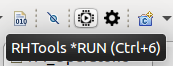
- Open Configurations: Ctrl + 7
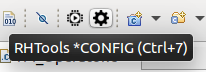
Configuration
The configurations must be edited for the remote hardware. The checkboxes are
used to define if a specific task is done while running RHTools or not.
Note: The selected project will be saved and build automatically when "copy new binary..." is selected.
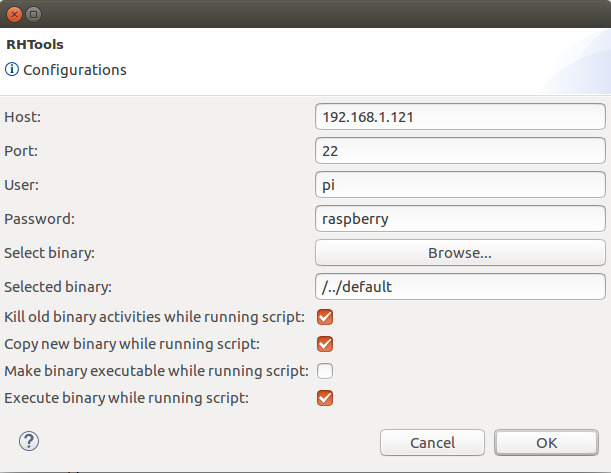
Run RHTools
Running RHTools means that up to four tasks (as configured in the configurations) are done automatically and step by step.
Other Functions
Other functions, like shutting down the device can be used via the menu.
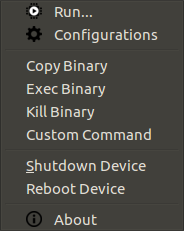
Custom Command
The custom command menu-entry opens a dialog in which a custom command can be
entered which then will be operated on the remote hardware device.
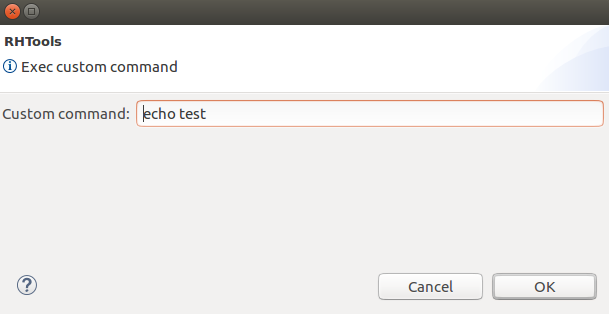
Console
A Console shows outputs of the plugin.
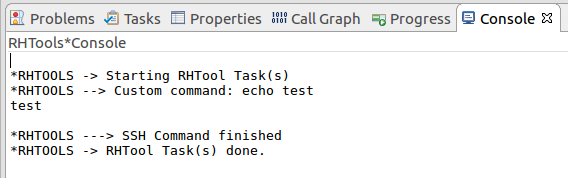
Progress Bar
A progress bar shows if the RHTools currently runs a command.

Shell-Scripts
The basic shell scripts can be used with UNIX terminal.
Use
./srciptname.sh config-name.cfg