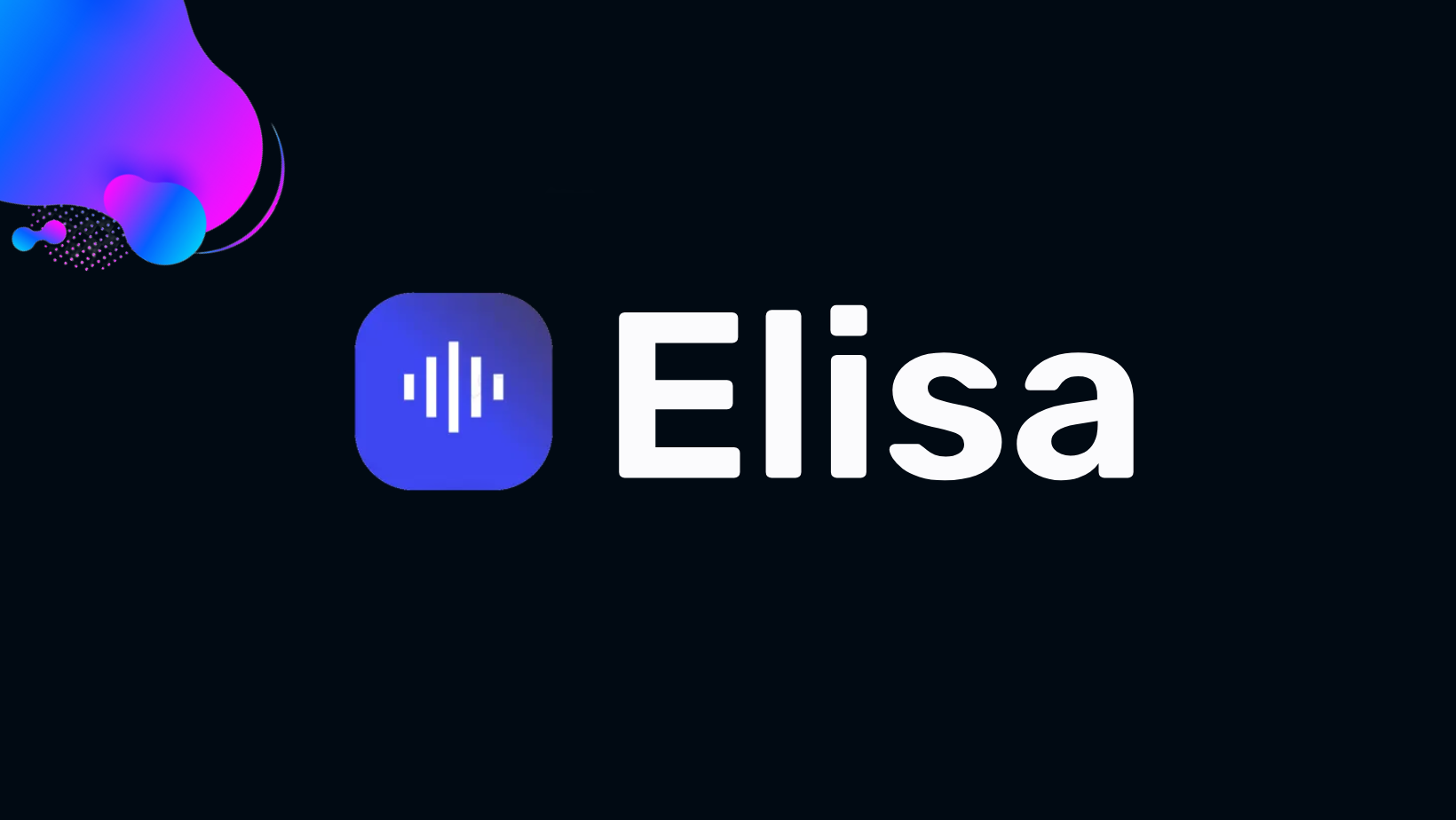
Elisa Music Streaming APP
¿What’s Elisa? Elisa it’s a new music concept that aims to revolutionize the industry with new features, modern connection styles, sensorial experience and the implantation of IA. ¿Why Elisa? Elisa is a catchy and easy-to-remember name that suggests the idea of creating melodies and rhythms. It also has a modern and technological tone that could appeal to young and trendy users.
Index
Usage
- Sign up for a new account or log in if you already have an account.
- Once logged in, you will be directed to the homepage, where you can manage your playlists and albums.
- Create a new playlist by clicking on the "New Playlist" button.
- Add songs to your playlist by searching for your favorite albums and adding them to the playlist.
- Listen to the music by selecting an album or playlist and playing the tracks.
- Customize your listening experience with playback controls such as play, pause, skip, like the song and move in time while you are listening.
- Enjoy a seamless and personalized music experience with Elisa Music App.
Features
- User authentication (sign up, login, logout)
- Create, update, and delete playlists
- Add songs to playlists
- Add songs to your playlist by searching for your favorite albums and adding them to the playlist.
- Search for albums, users, playlist and tracks
- Responsive and intuitive user interface
- Edit user (profile photo, name)
Sign up

Create album

Edit user

Album display
Technologies
Elisa Music App is built using the following technologies:
- React: Front-end JavaScript library for building user interfaces
- Node.js: JavaScript runtime environment
- Express.js: Web application framework for Node.js
- MongoDB: NoSQL database for storing data
- Mongoose: Object Data Modeling (ODM) library for MongoDB and Node.js
- Styled-components: A CSS-in-JS library for styling React components
- Auth0: An authentication and authorization platform for securing user authentication
Tools
- In addition to the technologies mentioned above, the following tools are used in the development and testing of the Elisa Music App:
- Postman: A powerful API testing tool used to test and interact with the backend API endpoints.
-
MongoDB Compass: A visual interface for MongoDB that allows you to explore and interact with the database.
Limitations ⚠️
- Music file upload has a maximum limit of 5MB. Larger files may not be accepted for upload.
Contributing 🖇️
We welcome any contributions to the elisa-music-streaming-app. To contribute, please follow these steps:
- Fork the repository by clicking the "Fork" button in the top right corner of this page.
- Clone the forked repository to your local machine by running git clone https://github.com/valentraverso/elisa-music-streaming-app in your terminal.
- Create a new branch for your contribution by running git checkout -b [branch-name].
- Make your changes and test them thoroughly.
- Commit your changes by running git commit -m "[commit message]".
- Push your changes to your forked repository by running git push origin [branch-name].
- Create a new pull request by navigating to your forked repository on GitHub, selecting the branch you just pushed, and clicking the "New pull request" button.
- Provide a clear and detailed description of your changes and why they are necessary.
- We will review your pull request and provide feedback. Once it is approved, your changes will be merged.
Thank you for your contributions! 🎉
Authors 🚀
Albert Gomis Mula |
Marian Roibu |
Ynohe Sandoval |
Valentino Traverso |


