Varnam
Varnam is an Indian language transliteration library. GoVarnam is a brand new Go port of libvarnam with some core architectural changes.
It is stable to use daily as an input method. Try out different languages here: https://varnamproject.github.io/editor/
Malayalam has really good support in Varnam. We welcome improvements of all languages in Varnam.
- An Input Method Engine for GNU/Linux operating systems via IBus is available here: https://github.com/varnamproject/govarnam-ibus
- For macOS, there is a Varnam IME too.
- Windows: Need Help
Installation & Usage
See instructions in website: https://varnamproject.github.io/download/
FAQ: https://varnamproject.github.io/docs/faq/
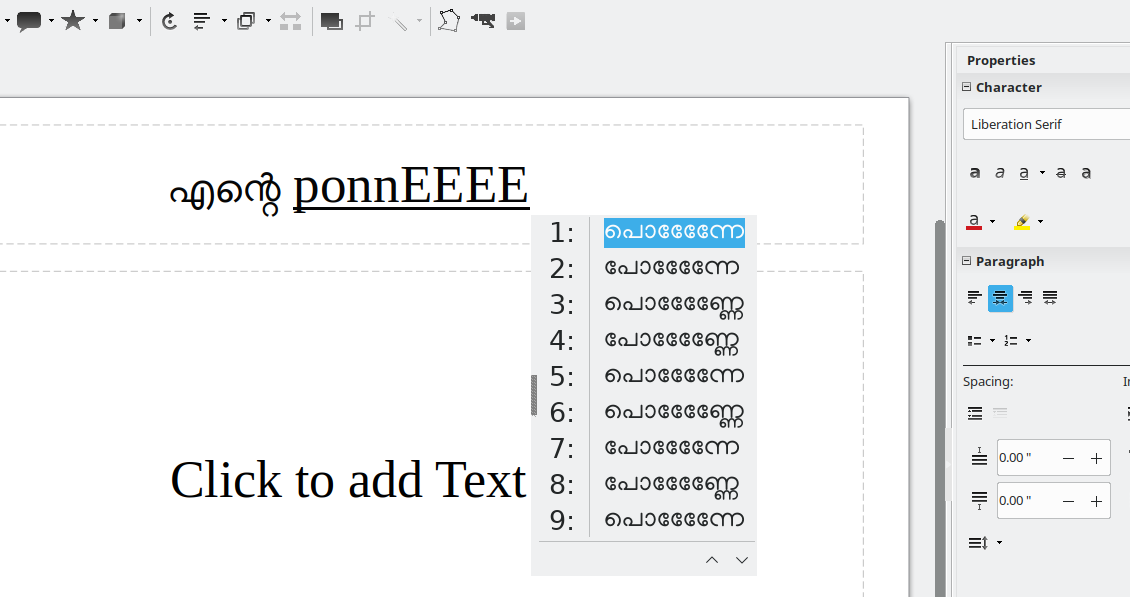
Development
Proceed through these sections one by one:
Videos
See this video to understand more about Varnam (DebConf21):
- PeerTube: https://peertube.debian.social/w/vWwMGcmTZG9n1UWv8ZdimB?s=1
- YouTube: https://www.youtube.com/watch?v=pJpOWlD_7OI
Files & Folders
govarnam- The library filesmain.go, c-shared*- Files that help in making the govarnam a C shared librarygovarnamgo- Go bindings for the library. For use with other Go projectscli- A CLI tool written in Go for Varnam. Usesgovarnamgoto interface with the library.
Build Library
Requires minimum Go version 1.16.
This repository have 3 things :
- GoVarnam library
- GoVarnam Command Line Utility (CLI)
- Go bindings for GoVarnam
GoVarnam is written in Go, but to be a standard library that can be used with any other programming languages, we compile it to a C library. This is done by :
go build -buildmode "c-shared" -o libgovarnam.so(Shortcut to doing above is make library)
The output libgovarnam.so is a shared library that can be dynamically linked in any other programming languages using its header file libgovarnam.h. Some examples :
- Go bindings for GoVarnam: See govarnamgo folder in this repo
- Java bindings for GoVarnam: https://github.com/varnamproject/govarnam-java/
Wait, it means we need to write another Go file to interface with GoVarnam library ! This is because we're interfacing with a C shared library and not the Go library directly. The govarnamgo acts as this interface for Go apps to use GoVarnam.
CLI (Command Line Utility)
After making libgovarnam.so you can make the CLI to use GoVarnam :
make cliThe command line utility (CLI) is written in Go, uses govarnamgo to interface with the library.
You can build both library and CLI with just make.
Language Support
Varnam uses a .vst (Varnam Symbol Table) file for language support. You can get it from it from schemes folder in a release. Place VST files in one of these locations (from high priority to least priority locations):
$PWD/schemes(PWD is Present Working Directory)/usr/local/share/varnam/schemes/usr/share/varnam/schemes
Now we can use varnamcli:
# Show linker the path to search for libgovarnam.so
export LD_LIBRARY_PATH=$(realpath ./):$LD_LIBRARY_PATH
./varnamcli -s ml namaskaaramThe ml above is the scheme ID. It should match with the VST filename.
You can link the library to /usr/local/lib to skip doing the export LD_LIBRARY_PATH every time:
sudo ln -s $PWD/libgovarnam.so /usr/local/lib/libgovarnam.soNow any software can find the GoVarnam library.
Testing
You can run tests (to make sure nothing broke) with :
make testUse Varnam Live
It's good to install an IME to test changes you make to the library live.
- Linux IME: https://github.com/varnamproject/govarnam-ibus
- Mac IME (Coming Soon...): https://github.com/varnamproject/govarnam/issues/8
- Windows IME (Coming Soon...): https://github.com/varnamproject/govarnam/issues/7
Changes from libvarnam
-
ml.vsthas been changed to add a newweightcolumn insymbolstable. Get the newml.vsthere. The symbol with the least weight has more significance. This is calculated according to popularity from corpus. You can populate aml.vstwith weight values by a Python script. See that in the subfolder. The previous ruby script is used for making the VST. That is the same.ml.vstfrom libvarnam is incompatible with govarnam. -
patterns_contentis renamed topatternsin GoVarnam -
patternstable in learnings DB won't store malayalam patterns. Instead, for each input, all possible malayalam words are calculated (fromsymbolsVARNAM_MATCH_ALL) and searched inwords. These are returned as suggestions. Previously,patternwould store every pattern to a word. english => malayalam. -
patternsin govarnam is used solely for English words.Computer => കമ്പ്യൂട്ടർ. These English words won't work out with our VST tokenizer cause the words are not really transliterable in our language. It would bekambyoottar => Computer