PasscodeLock
A Swift implementation of passcode lock for iOS with TouchID authentication.
Originally created by @yankodimitrov, hope you're doing well.
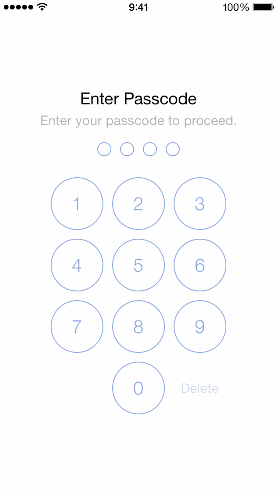
Installation
PasscodeLock requires Swift 2.0 and Xcode 7
CocoaPods
Podfile
To integrate PasscodeLock into your Xcode project using CocoaPods, specify it in your Podfile:
source 'https://github.com/CocoaPods/Specs.git'
platform :ios, '8.0'
pod 'PasscodeLock', '~> 1.0.2'Then, run the following command:
$ pod installCarthage
Add the following line to your Cartfile
github "velikanov/SwiftPasscodeLock"Usage
- Create an implementation of the
PasscodeRepositoryTypeprotocol.
import UIKit
import PasscodeLock
class PasscodeRepository: PasscodeRepositoryType {
var hasPasscode: Bool = true
var passcode: [String]?
func savePasscode(passcode: [String]) {}
func deletePasscode() {}
}- Create an implementation of the
PasscodeLockConfigurationTypeprotocol and set your preferred passcode lock configuration options. If you set themaximumInccorectPasscodeAttemptsto a number greather than zero, when user will reach that number of incorrect passcode attempts a notification with namePasscodeLockIncorrectPasscodeNotificationwill be posted on the defaultNSNotificationCenter.
import UIKit
import PasscodeLock
class PasscodeLockConfiguration: PasscodeLockConfigurationType {
let repository: PasscodeRepositoryType
var passcodeLength = 4 // Specify the required amount of passcode digits
var isTouchIDAllowed = true // Enable Touch ID
var shouldRequestTouchIDImmediately = true // Use Touch ID authentication immediately
var maximumInccorectPasscodeAttempts = 3 // Maximum incorrect passcode attempts
init(repository: PasscodeRepositoryType) {
self.repository = repository
}
init() {
self.repository = PasscodeRepository() // The repository that was created earlier
}
}-
Create an instance of the
PasscodeLockPresenterclass. Next inside yourUIApplicationDelegateimplementation call it to present the passcode indidFinishLaunchingWithOptionsandapplicationDidEnterBackgroundmethods. The passcode lock will be presented only if your user has set a passcode. -
Allow your users to set a passcode by presenting the
PasscodeLockViewControllerin.SetPasscodestate:let configuration = ... // your implementation of the PasscodeLockConfigurationType protocol
let passcodeViewController = PasscodeLockViewController(state: .SetPasscode, configuration: configuration)
presentViewController(passcodeViewController, animated: true, completion: nil)
You can present the `PasscodeLockViewController` in one of the four initial states using the `LockState` enumeration options: `.EnterPasscode`, `.SetPasscode`, `.ChangePasscode`, `.RemovePasscode`.
Also you can set the initial passcode lock state to your own implementation of the `PasscodeLockStateType` protocol.
## Customization
### Custom Design
The PasscodeLock will look for `PasscodeLockView.xib` inside your app bundle and if it can't find it will load its default one, so if you want to have a custom design create a new `xib` with the name `PasscodeLockView` and set its owner to an instance of `PasscodeLockViewController` class.
Keep in mind that when using custom classes that are defined in another module, you'll need to set the Module field to that module's name in the Identity Inspector:
<img src="https://raw.githubusercontent.com/yankodimitrov/SwiftPasscodeLock/master/identity-inspector.png">
Then connect the `view` outlet to the view of your `xib` file and make sure to conenct the remaining `IBOutlet`s and `IBAction`s.
PasscodeLock comes with two view components: `PasscodeSignPlaceholderView` and `PasscodeSignButton` that you can use to create your own custom designs. Both classes are `@IBDesignable` and `@IBInspectable`, so you can see their appearance and change their properties right inside the interface builder:
<img src="https://raw.githubusercontent.com/yankodimitrov/SwiftPasscodeLock/master/passcode-view.png" height="270">
### Localization
Take a look at `PasscodeLock/en.lproj/PasscodeLock.strings` for the localization keys. Here again the PasscodeLock will look for the `PasscodeLock.strings` file inside your app bundle and if it can't find it will use the default localization file.
## Demo App
The demo app comes with a simple implementation of the `PasscodeRepositoryType` protocol that is using the **NSUserDefaults** to store and retrieve the passcode. In your real applications you will probably want to use the **Keychain API**. Keep in mind that the **Keychain** records will not be removed when your user deletes your app.