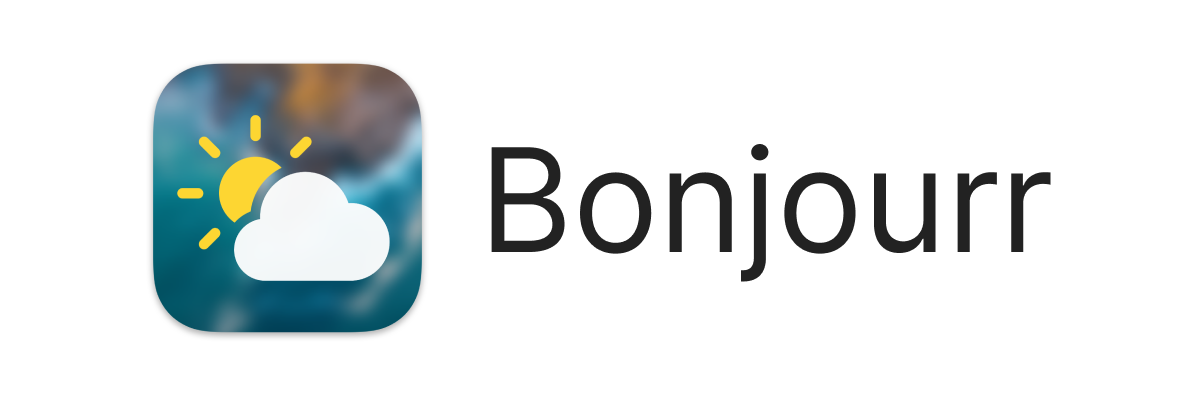Bonjourr is a home page for your Internet browser inspired by the looks of iOS.
While it aims to look and feel minimal, it still brings you lots of options to customise it to your liking. Here's some features:
- 🍏 iOS design language
- 🏞 Dynamic 4K backgrounds that change according to the mood of the day
- ⚡️ Fast & lightweight!
- 🔎 Search bar (compatible with all search engines)
- 🕰 Analog clock with multiple clock faces
- 🌤 Weather
- 🔗 Quick Links
- 👋 Greets you by your name
- 🌘 Dark mode
- 🥖 Emoji as favicon
- 🧑💻 Custom CSS styling
- 📝 Custom fonts
- 🔒 Privacy focused
- 🌎 Multilanguage
🚀 Install Bonjourr!
You can also try it online 🌎 before installing.
👋 Get in touch
Check out our Telegram group where we discuss ideas, features and bug reports. You can also send us an email or follow us on Twitter :)
✍️ Contribute
Here's a list of things you can do to help us out:
- Give us feedback (positive and negative!) on how you use Bonjourr
- Suggest new features or improvements of the existing ones
- Create new CSS snippets or custom profiles
- Translate to a new language, or complete an existing one
- Contribute to our website
- Add new quotes (especially non english/french) to the API
- Suggest new Unsplash photos
🌟 Spread the word!
If you just want to say thank you and support our work, here's some ideas:
- Tweet what you like about Bonjourr! (tag us, @BonjourrTeam)
- Leave a review on Chrome, Firefox or Edge
- Add a GitHub Star to the repository ⭐️
☕ Donate
If you feel like we've earned it and you want to support independant open source developpers, we'll gladly accept your donations! It motivates us to keep improving Bonjourr and makes it feel more real :)
🔧 Built with
- No frameworks, plain Typescript & CSS
- Only small dependencies, more on npmgraph
- Our tiny hands 🙌
👀 Authors
🧑💻 Contributors and translations
- 🇸🇪 Swedish translation · Benjamin Horn · GitHub
- 🇳🇱 Dutch translation · Osman Temiz
- 🇵🇱 Polish translation · Mateusz K & Jakub Mikuło
- 🇷🇺 Russian translation · OemDef
- 🇨🇳 Simplified Chinese translation · Shuhuai Cao · GitHub
- 🇧🇷 Brazilian Portuguese translation · Adilson Santos · Github
- 🇸🇰 Slovak translation · Tomáš Švec · Github & Roman Bartík
- 🇨🇿 Czech translation · Daniel Zima · Github
- 🇩🇪 German translation · Bernhard Wittmann · GitHub
- 🇮🇹 Italian translation · Trazalca · GitHub
- 🇪🇸 Spanish translation · José Alberto & Alí Sinisterra
- 🇷🇴 Romanian translation · UnifeGi & Astra
- 🇺🇦 Ukrainian translation · Anton Boksha · GitHub
- 🇹🇷 Turkish translation · Müslüm Barış Korkmazer · GitHub
- 🇮🇩 Indonesian translation · Imam Ali Mustofa · GitHub
- 🇩🇰 Danish translation · kar1 · GitHub
- 🇫🇮 Finnish translation · jaajko · Jaajko · GitHub
- 🇭🇺 Hungarian translation · cook3r · GitHub
- 🇷🇸 Serbian translation · stormigy · GitHub
- 🇭🇰 Traditional Chinese translation · Pu · GitHub
- 🇬🇷 Modern Greek translation · tseli0s · trlef19
- 🇮🇷 Farsi translation · ar3h1d · Github
- 🇵🇹 European Portuguese translation · harkadya & BlackSpirits
- 🇯🇵 Japanese translation · Kou365 & 石原英里華 (IshiharaErika)
- 🇭🇷 Croatian translation · Ghost
👨💻 Running Bonjourr
Clone this repository
git clone https://github.com/victrme/Bonjourr
cd BonjourrSelf-host APIs
If you wish to self-host the APIs used by Bonjourr, you can do so by following the steps in Bonjourr APIs repository.
Run locally
Prerequisites:
- Node 18.17.20 or later is needed on your system to run the build script
- We recommend using pnpm for your convenience
You can replace pnpm by npm run
# In root directory
pnpm install
# Production build for all platforms in /release/
pnpm build
# These commands watch changes for each platforms
pnpm chrome
pnpm edge
pnpm firefox
pnpm safari
pnpm onlineChrome
- Go to
chrome://extensions - Enable Developer mode
- Load unpacked and select
/release/chromefolder
Firefox
- Go to
about:debugging#/runtime/this-firefox - Select "Load temporary Add-on"
- Select
manifest.jsonin/release/firefoxfolder
Edge
- Go to
edge://extensions - Enable Developer mode
- Load unpacked and select
/release/edgefolder - Replace manifest with
/src/manifests/edge.json - And rename
edge.jsontomanifest.json
Safari
- Follow install steps on the Safari repository
Online (web version)
- A live server opens with
pnpm online - Go to http://127.0.0.1:8080/
Using Docker
Prerequisites:
Docker CLI
# Build the container image
docker build -t bonjourr/bonjourr .
# Run the container on local port 8080
docker run --rm -p "8080:80/tcp" -it bonjourr/bonjourr
# Go to http://127.0.0.1:8080/Docker Desktop
- Install Docker Desktop
- Search for
bonjourr/bonjourrHub image - Run a new container with
8080as host port - Go to http://127.0.0.1:8080/