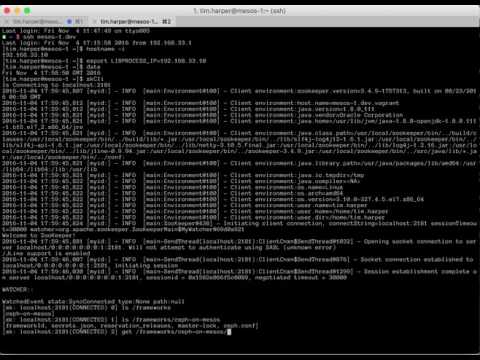Ceph on Mesos
Ceph on Mesos is working Mesos Framework with a boring name. It can be used to reliably deploy and manage a persistent, Ceph cluster.
Some highlights:
- Orchestrated bootstrap and deployment.
- Reserves and launches Monitors and OSDs on reserved resources. This keeps other tasks from taking resources away from an OSD when it restarts.
- Low dependencies.
- Launch OSD containers in a "paused" state to support manual intervention.
For a list of planned features (and progress thus far), see the TODO.md file in this repository.
Introductory video
To help break the ice and make it easier to learn about the Ceph on Mesos framework, an introductionory video is available for your viewing pleasure:
Requirements
- Mesos
- Docker (the ceph-docker image is used)
- Zookeeper (mesos master discovery, exclusive framework lock, state store)
- XFS formatted mount-disk resources for OSDs.
Deployment
If you have the JVM installed on some or all of your slaves, you can launch Ceph-on-Mesos using the Mesos Containerizer. You may also package the artifact up in a container, if you choose. It is easiest to use host networking, although so long as the framework has an IP which the Mesos masters can directly reach, you may use any networking abstraction you like.
Step 1: Deploy the framework
Here is an example of a Marathon job which deploys the artifact directly using the Mesos containerizer:
{
"id": "/frameworks/ceph",
"cmd": "cd ceph-on-mesos-*\nbin/ceph-on-mesos --api-port=$PORT0",
"cpus": 0.1,
"mem": 512,
"disk": 0,
"instances": 1,
"env": {
"MESOS_ROLE": "ceph",
"MESOS_PRINCIPAL": "ceph",
"MESOS_SECRET": "your-principal-super-secret",
"PUBLIC_NETWORK": "172.0.0.0/24",
"CLUSTER_NETWORK": "172.0.0.0/24",
"ZOOKEEPER": "172.0.0.11:2181,172.0.0.12:2181,172.0.0.13:2181,172.0.0.14:2181,172.0.0.15:2181/",
"API_HOST": "0.0.0.0",
"MESOS_MASTER": "zk://172.0.0.11:2181,172.0.0.12:2181,172.0.0.13:2181,172.0.0.14:2181,172.0.0.15:2181/mesos"
},
"uris": ["https://dl.bintray.com/vivint-smarthome/ceph-on-mesos/ceph-on-mesos-0.2.11.tgz"],
"portDefinitions": [{"protocol": "tcp", "name": "api"}],
"healthChecks": [
{
"path": "/v1/tasks",
"protocol": "HTTP",
"portIndex": 0,
"gracePeriodSeconds": 300,
"intervalSeconds": 60,
"timeoutSeconds": 20,
"maxConsecutiveFailures": 3,
"ignoreHttp1xx": false
}
],
"upgradeStrategy": {
"minimumHealthCapacity": 0,
"maximumOverCapacity": 0
},
"labels": {
"MARATHON_SINGLE_INSTANCE_APP": "true"
}
}Step 2: Update the default configuration to launch monitors
Once the framework is deployed, it create populate a default configuration file to ZooKeeper in the node
/ceph-on-mesos/ceph.conf. You can either use the web-UI (point your browser to the marathon assigned host and port if
you used the job specification above), or use your favorite zookeeper editor (Exhibitor,
zk-web, etc.) to edit it. Set the resource requirements and update the mon count
to 3 (as seen below). Save it.
deployment {
mon {
count = 3
cpus = 1
mem = 1024.0
# # The type of multi-disk volume to use; valid values are root, path, and mount.
disk_type = root
# # Size of persistent volume. In the case of diskType = mount, the minimum size of disk to allocate.
disk = 40960
}
...You can find the default configuration in this repository at src/main/resources/deployment-config.conf.
The framework detects changes to this configuration and will automatically deploy them. Don't panic! It will only add
nodes in response to a config change, never remove them. Watch the framework logs (go to the framework's mesos sandbox,
open stdout). If there are issues matching resources, you will see errors in the log. By default, ceph-on-mesos will
only deploy one monitor per host.
Once the monitors are deploy, you can join any of the docker images launched, and run ceph -s. If successful, you'll
see a status which says "3 mons at ...". If no docker containers launched, check the Ceph on Mesos stdout output for
errors. You can watch the status of jobs by opening the UI (again, if you followed the Marathon config above, then it is
the port assigned to the task); alternatively, you can issue a request directly to the REST API to GET /v1/jobs.
Step 3: Update the default configuration to launch OSDs
deployment {
...
osd {
# # Number of OSD instances to spawn
count = 6
cpus = 4
mem = 4096
# # The type of multi-disk volume to use for the persistent volume; valid values are root, path, and mount.
disk_type = mount
# # Size of persistent volume. In the case of diskType = mount, the minimum size of disk to allocate. It is heavily
# # ill-advised to use anything except mount disks for OSDs.
disk = 4700000
# # For diskType = mount, don't allocate drives larger than this.
# disk_max = 1048576
# # pathConstraint will tell the ceph framework to only allocate persistent mount volumes at a path which FULLY
# # matches the provided regular expression (I.E. pretend an implicit '^' is added at the beginning of your regex
# # and a '$' at the end).
# path_constraint = "/mnt/ssd-.+"
}
Rest API
Get / Update deployment config
fetch current deployment configuration
curl http://127.0.0.1:8080/v1/config/deployment-config.confupdate current deployment configuration
# where deployment-config.conf is a file residing on the local filesystem:
curl -X PUT http://127.0.0.1:8080/v1/config/deployment-config.conf -d @deployment-config.confPlease note that access to this endpoint contains an inherent security risk, as it is possible to specify the docker_image used to deploy ceph, and therefore could be used to gain access to the ceph secrets, and run arbitrary a specified container with host networking privileges. Protect the endpoint, accordingly.
list tasks
curl http://127.0.0.1:8080/v1/jobsUpdate job goal
# pause a job
curl -X PUT http://127.0.0.1:8080/v1/jobs/aa76c126-16e8-4b43-a861-663332657f61/paused
# resume a job
curl -X PUT http://127.0.0.1:8080/v1/jobs/aa76c126-16e8-4b43-a861-663332657f61/runningUpdating configuration
Config updates to (ceph)/ceph.conf happen as follows:
- Increases to # of nodes to deploy are picked up immediately.
- Deployment resource config is picked up immediately, but USED FOR LAUNCHING new jobs only. Currently there is no support for changing resources for a job.
- Ceph configuration is picked up immediately, but applied as jobs are launched (IE - they are restarted).
Note that the latest configuration is deployed when a job is relaunched.