vscode-textmate-languageservice
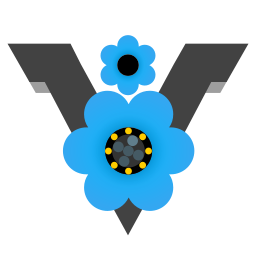
🎉 This package has been adopted by the
vsce-toolroomGitHub collective.This package is in LTS mode & the Textmate technology is superseded by the
tree-sittersymbolic-expression parser technology, as used invscode-anycode.
Language service providers & APIs driven entirely by your Textmate grammar and one configuration file.

To use the API methods and tokenization / outline services, you only need a Textmate grammar. This can be from your extension or one of VS Code's built-in languages.
In order to properly generate full-blown language providers from this module, the Textmate grammar must also include the following features:
- meta declaration scopes for block level declarations
- variable assignment scopes differentiated between
multipleandsingle - granular keyword control tokens with
beginandendscopes
Installation
npm install vscode-textmate-languageserviceBrowser support:
- This package supports Webpack and ESBuild.
- If you use a bundler, you need to set
cryptoas a external (commonjs cryptoone in webpack). This allows the library to avoid polyfilling thenode:cryptomodule.
Advisory:
This package is stable with browser compatibility (
1.1.0). But I recommend you watch out fortree-sitternative integration intovscode(issue). Maintainable & with faster retokenization, it is a Holy Grail ...Whereas this package depends on a well-written Textmate grammar and is a band aid of sorts.
If there is native
vscodesupport for the language, find a Tree-sitter syntax online then suggest it in an Anycode issue. Otherwise, please open an issue on the community-maintained Treesitter syntax highlighter extension and someone might deal with it.
Setup
- Language contribution and grammar contribution defined via
contributesin the extension manifest (ortextmate-languageservice-contributes). - Your grammar is bundled in the extension source code and is consumable by
vscode-textmate(which can load PList XML, JSON or YAML grammars). - A configuration file is available in the extension, defaulting to
./textmate-configuration.json. You can also usetextmate-languageservicesproperty ofpackage.jsonto map language ID to relative path.
Example language extension manifest - ./package.json:
{
"name": "lua",
"displayName": "Textmate language service for Lua",
"description": "Lua enhanced support for Visual Studio Code",
"version": "0.0.1",
"publisher": "",
"license": "",
"engines": {
"vscode": "^1.51.1"
},
"categories": [
"Programming Languages"
],
"contributes": {
"languages": [{
"id": "lua",
"aliases": ["Lua"],
"extensions": [".lua", ".moon", ".luau"],
"configuration": "./language-configuration.json"
}],
"grammars": [{
"language": "lua",
"scopeName": "source.lua",
"path": "./syntaxes/Lua.tmLanguage.json"
}]
}
}Configuration
Create a JSON file named textmate-configuration.json in the extension directory. The file accepts comments and trailing commas.
If you only want to use the document and/or tokenization services, you can skip creating the file!
Textmate configuration fields:
assignment- optional (object)
Collection of Textmate scope selectors for variable assignment scopes when including variable symbols:
Properties:separator: Token to separate multiple assignments (string)single: Token to match single variable assignment. (string)multiple: Token to match multiple variable assignment. (string)
declarations- optional (array)
List of Textmate scope selectors for declaration token scopes.dedentation- optional (array)
List of Textmate tokens for dedented code block declarations (e.g.ELSE,ELSEIF).
Tokens still need to be listed inindentationwith the decrementing value-1.exclude(string) VS Code glob pattern for files to exclude from workspace symbol search.indentation- optional (object)
Indentation level offset for Textmate token types (used to implement folding).punctuation- optional (object)
Collection of punctuation tokens with a significant effect on syntax providers. Properties:continuation: Token scope selector for line continuation (to use in region matching). (string)
markers- optional (object)
Stringified regular expression patterns for folding region comments.start: Escaped regular expression for start region marker. (string)end: Escaped regular expression for end region marker. (string) Properties:
symbols- optional (object)
Map of document symbol tokens to their symbol kind (vscode.SymbolKindvalue).
Configuration examples
Template for textmate-configuration.json file:
{
"assignment": {
"single": "",
"multiple": "",
"separator": ""
},
"declarations": [],
"dedentation": [
"keyword.control.elseif.custom",
"keyword.control.else.custom"
],
"exclude": "{.modules,.includes}/**",
"indentation": {
"punctuation.definition.comment.begin.custom": 1,
"punctuation.definition.comment.end.custom": -1,
"keyword.control.begin.custom": 1,
"keyword.control.end.custom": -1
},
"punctuation": {
"continuation": "punctuation.separator.continuation.line.custom"
},
"markers": {
"start": "^\\s*#?region\\b",
"end": "^\\s*#?end\\s?region\\b"
},
"symbols": {
"keyword.control.custom": 2,
"entity.name.function.custom": 11
}
}An example configuration file that targets Lua:
{
"assignment": {
"single": "meta.assignment.variable.single.lua",
"multiple": "meta.assignment.variable.group.lua",
"separator": "punctuation.separator.comma.lua"
},
"declarations": [
"meta.declaration.lua entity.name",
"meta.assignment.definition.lua entity.name"
],
"dedentation": [
"keyword.control.elseif.lua",
"keyword.control.else.lua"
],
"exclude": "{.luarocks,lua_modules}/**",
"indentation": {
"punctuation.definition.comment.begin.lua": 1,
"punctuation.definition.comment.end.lua": -1,
"keyword.control.begin.lua": 1,
"keyword.control.end.lua": -1
},
"markers": {
"start": "^\\s*#?region\\b",
"end": "^\\s*#?end\\s?region\\b"
},
"symbols": {
"keyword.control.lua": 2,
"entity.name.function.lua": 11
}
}Usage
TextmateLanguageService
The package exports a default class named TextmateLanguageService.
- Parameter:
languageId- Language ID of grammar contribution in VS Code (string). - Parameter:
context?- Extension context fromactivateentrypoint export (vscode.ExtensionContext).
The library defaults to core behaviour when figuring out which scope name to use - last matching grammar or language wins. If the context parameter is supplied, the extension will first search contributions from the extension itself.
Language extension
Extension code sample - ./src/extension.ts:
import TextmateLanguageService from 'vscode-textmate-languageservice';
export async function activate(context: vscode.ExtensionContext) {
const selector: vscode.DocumentSelector = 'lua';
const textmateService = new TextmateLanguageService(selector, context);
const foldingRangeProvider = await textmateService.createFoldingRangeProvider();
const documentSymbolProvider = await textmateService.createDocumentSymbolProvider();
const workspaceSymbolProvider = await textmateService.createWorkspaceSymbolProvider();
const definitionProvider = await textmateService.createDefinitionProvider();
context.subscriptions.push(vscode.languages.registerDocumentSymbolProvider(selector, documentSymbolProvider));
context.subscriptions.push(vscode.languages.registerFoldingRangeProvider(selector, foldingRangeProvider));
context.subscriptions.push(vscode.languages.registerWorkspaceSymbolProvider(workspaceSymbolProvider));
context.subscriptions.push(vscode.languages.registerDefinitionProvider(selector, peekDefinitionProvider));
};Tokenization
Extension code sample - ./src/extension.ts:
import TextmateLanguageService from 'vscode-textmate-languageservice';
export async function activate(context: vscode.ExtensionContext) {
const selector: vscode.DocumentSelector = 'custom';
const textmateService = new TextmateLanguageService('custom', context);
const textmateTokenService = await textmateService.initTokenService();
const textDocument = vscode.window.activeTextEditor!.document;
const tokens = textmateTokenService.fetch(textDocument);
};NB: If you would like to:
- just wire up tokenization or fast document text services to a Textmate grammar,
- without (re-)contributing grammar and language configuration to VS Code,
- or writing a full
TextmateLanguageServiceprovider configuration..
You can use the custom "textmate-languageservice-contributes" property in package.json:
{
"textmate-languageservice-contributes": {
"languages": [{
"id": "typescript",
"aliases": ["TypeScript"],
"extensions": [".ts", ".tsx", ".cts", ".mts"]
}],
"grammars": [{
"language": "typescript",
"scopeName": "source.ts",
"path": "./syntaxes/TypeScript.tmLanguage.json"
}]
}
}API methods
Usage (example is for getting the token at the current cursor position):
const { getScopeInformationAtPosition } = TextmateLanguageService.api;
const editor = vscode.window.activeTextEditor;
const document = editor.document;
const position = editor.selection.active;
const token = await getScopeInformationAtPosition(document, position);getScopeInformationAtPosition
getScopeInformationAtPosition(document: vscode.TextDocument, position: vscode.Position): Promise<TextmateToken>
Get token scope information at a specific position (caret line and character number).
- Parameter: document - Document to be tokenized (
vscode.TextDocument). - Parameter: position - Zero-indexed caret position of token in document (
vscode.Position). - Returns: Promise resolving to token data for scope selected by caret position (
{Promise<TextmateToken>}).
getScopeRangeAtPosition
getScopeRangeAtPosition(document: vscode.TextDocument, position: vscode.Position): vscode.Range;
Get matching scope range of the Textmate token intersecting a caret position.
- Parameter: document - Document to be tokenized (
vscode.TextDocument). - Parameter: position - Zero-indexed caret position to intersect with (
vscode.Position). - Returns: Promise resolving to character and line number of the range (
Promise<vscode.Range>).
getTokenInformationAtPosition
getTokenInformationAtPosition(document: vscode.TextDocument, position: vscode.Position): Promise<vscode.TokenInformation>;
VS Code compatible performant API for token information at a caret position.
- Parameter: document - Document to be tokenized (
vscode.TextDocument). - Parameter: position - Zero-indexed caret position of token in document (
vscode.Position). - Returns: Promise resolving to token data compatible with VS Code (
Promise<vscode.TokenInformation>).
getLanguageConfiguration
getLanguageConfiguration(languageId: string): LanguageDefinition;
Get the language definition point of a language mode identifier.
- Parameter: languageId - Language ID as shown in brackets in "Change Language Mode" panel (
string). - Returns: Language contribution as configured in source VS Code extension (
LanguageDefinition).
getGrammarContribution
getGrammarConfiguration(languageId: string): GrammarLanguageDefinition;
Get the grammar definition point of a language mode identifier.
- Parameter: languageId - Language identifier, shown in brackets in "Change Language Mode" panel (
string). - Returns: Grammar contribution as configured in source VS Code extension (
GrammarLanguageDefinition).
getLanguageContribution
getLanguageConfiguration(languageId: string): LanguageDefinition;
Get the language configuration of a language mode identifier.
- Parameter: languageId - Language ID as shown in brackets in "Change Language Mode" panel (
string). - Returns: Language contribution as configured in source VS Code extension (
LanguageDefinition).
getContributorExtension
getContributorExtension(languageId: string): vscode.Extension<unknown> | void;
Get the VS Code Extension API entry of the extension that contributed a language mode identifier.
- Parameter: languageId - Language identifier, shown in brackets in "Change Language Mode" panel (
string). - Returns: Extension API instance that contributed the language - (
vscode.Extension).
Use Oniguruma WASM buffer
This is the vscode-oniguruma build of Oniguruma written in C, compiled to WASM format with memory hooks to V8.
This is not streaming 🙁 but vscode libs must bundle WebAssembly deps so as to support web ecosystem.
import TextmateLanguageService from 'vscode-textmate-languageservice';
const onigurumaPromise = TextmateLanguageService.utils.getOniguruma();