Limit Login Countries
Tested up to: 4.0
Requires at least: 3.5.0
Stable tag: 0.6.4
Contributors: wedi
License: GPLv2 or any later version
License URI: http://www.gnu.org/licenses/gpl-2.0.html
Tags: login, security
Text Domain: limit-login-countries
Domain Path: /languages
GitHub Plugin URI: https://github.com/wedi/limit-login-countries/
This plugin gives you the ability to limit WordPress admin logins based on the country the visitor's IP address is located in.
Description
This plugin gives you the ability to limit WordPress admin logins based on the country the visitor's IP address is located in. It uses Maxmind's GeoIP database which comes in a free lite version.
You can choose between a white- and blacklist mode. In whitelist mode only visitors with IP addresses from the configured countries are allowed. In blacklist mode visitors with IPs from the configured countries are not allowed to login.
Translations
Big thanks to all the WP-Translations Team Members!
Included
- English (English)
- Deutsch (German)
- Türkçe (Turkish)
Upcoming
- Nederlands (Dutch) – 93% completed
- Français (French (France)) – 91% completed
- Română (Romanian) – 80% completed
If you don't see your language or it's not completed yet, join the Community and make it happen.
Thanks to WP-Translations.org it's very easy to translate this plugin:
- Go to the project page on Transifex.
- Register.
- Start translating.
Development
This plugin is developed by Dirk Weise as a pet project on GitHub. You are welcome to file an issue or send a pull request.
Credits
- Thanks to all users who provide feedback for or rate my plugin.
- Thank you François-Xavier Bénard for founding WP-Translations.org a great Community dedicated to globalize WordPress.
- Thank you all translators on WP-Translations.org for helping to translate this plugin.
- Kudos go out to the guys over at Maxmind for providing a lite version of their GeoIP database for free.
- Same to Konstantin Kovshenin who has written a great tutorial on the WordPress Settings API which helped me a lot while cleaning up the plugin for the public.
- Give big hands to sudar for his toolset for deploying WordPress plugins from GitHub. A must have, when developing WordPress plugins on GitHub.
- Last but not least I send a thank you note to Gabriel Oliveira on whose work this plugin's banner image is based.
Installation
This section describes how to install the plugin and get it working.
- Upload the plugin to your WordPress plugin directory, which is probably
/wp-content/plugins/. - Download Maxmind's current GeoLite database and extract it, e.g. to your WordPress uploads directory, which is probably
/wp-content/uploads/. - Activate the plugin through the 'Plugins' menu in WordPress
- Go to settings and configure the plugin
System Requirements
This plugin requires at least PHP 5.3. The minimum tested WordPress version is 3.5.0. Please report if it works in even older versions.
Screenshots
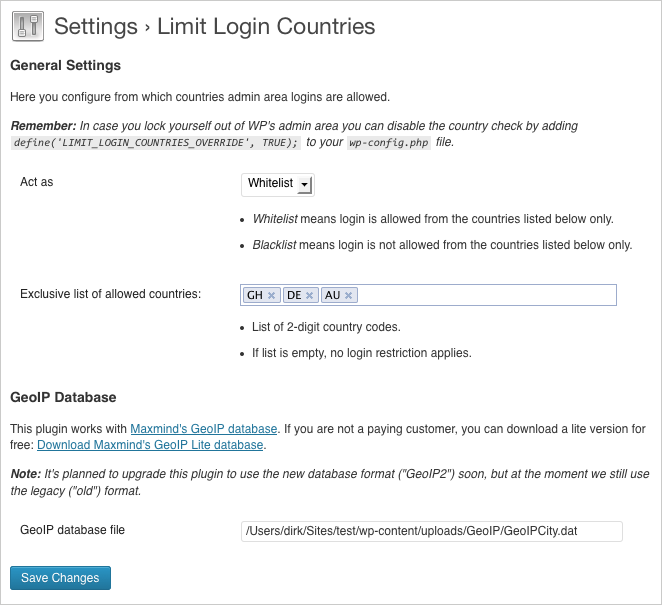
- Whoo! The plugin's options page.
Frequently Asked Questions
HELP! I locked myself out! How do I get in again?
No worries! Just add define('LIMIT_LOGIN_COUNTRIES_OVERRIDE', TRUE); to your wp-config.php and you can login again in whichever country you are.
Changelog
Version 0.7
- Add proper GeoIP database file checks
- Add custom error handling during login geoip lookup to prevent lock out on error.
- Joined the translators community on WP-Translations.org.
Version 0.6.4
- Hotfix for settings link showing up for all plugins in the Plugins list table.
Version 0.6.3
- Raise tested WordPress version to 4.0.
- Enforcing PHP 5.3 requirement now.
- Updated bundled geoip-api-php.
- Added settings link in the Plugins list table.
- Refactored code to match WordPress coding style (thank you PhpStorm).
Version 0.6.2
- Add missing changelog for 0.6.1
Version 0.6.1
- Raise tested WordPress version.
Version 0.6
- Public release in WordPress plugin directory.
- Even more cleanup.
Version 0.5
- readme.txt added.
- and more cleanup before making the plugin public.
Version 0.4
- Fancy JavaScript additions to options page.
- Search for GeoIP database file added.
- Refactoring of GeoIP access code to prepare for future changes.
Version 0.3
- Options page added. No more hardcoded values.
- Translation added.
Version 0.2
- Much better design, but still a lot of hardcoded stuff.
- Updated GeoIP API trunk.
Version 0.1
- Initial version. ~2011. Works as intended, but it's not very beautiful.
Upgrade Notice
0.6.3
This version upgrades, among other things, the bundled geo location API which hopefully fixes problems reading the GeoIP database in some cases.
0.6.4
Hotfix for settings link in Plugin list table. The previous release upgraded, among other things, the bundled geo location API.