bosch-indego-card
Simple card for your bosch indego mower in Home Assistant's Lovelace UI
based on the work of benct https://github.com/benct/lovelace-xiaomi-vacuum-card
If you like my work feel free to buy me a cofee
Integrated support for Bosch Indego mowers supported on https://github.com/jm-73/Indego
Integration installation
First install integration from https://github.com/jm-73/Indego
Card installation
Manually add bosch-indego-card.js
to your <config>/www/ folder and add the link to the resource file (Manage Resource files menu) :
url: /local/bosch-indego-card.js?v=1.0.0Resource type = Javascript file
OR install using HACS : Add this repository (https://github.com/xguitoux/lovelace-bosch-indego-card) as a custom repository
Install it, reload and follow below instructions
The above configuration can be managed directly in the Configuration -> Lovelace Dashboards -> Resources panel when not using YAML mode, or added by clicking the "Add to lovelace" button on the HACS dashboard after installing the plugin.
If you want to use the Bosch S350 background image, download and add
img/s350.jpg
to <config>/www/img/ or configure your own preferred path.
Card Configuration
| Name | Type | Default | Description |
|---|---|---|---|
| type | string | Required | custom:bosch-indego-card |
| entity | string | Required | sensor.indego_XXXXXXXXX_mower_state |
| name | string/bool | friendly_name |
Override friendly name (set to false to hide) |
| image | string/bool | false |
Set path/filename of background image (i.e. /local/img/s350.jpg) |
| state | [Entity Data](#entity data) | (see below) | Set to false to hide all states |
| attributes | [Entity Data](#entity data) | (see below) | Set to false to hide all attributes |
| buttons | [Button Data](#button data) | (see below) | Set to false to hide button row |
Entity Data
Default indego attributes under each list:
state(left list) includestatus,batteryandlawn_mowed.attributes(right list) includemow_mode,mowtime_total,next_mowandlast_completed.
See examples on how to customize, hide or add custom attributes.
| Name | Type | Default | Description |
|---|---|---|---|
| key | string | Required | Attribute/state key on vacuum entity |
| icon | string | Optional icon | |
| label | string | Optional label text | |
| unit | string | Optional unit |
Button Data --- TO COMPLETE
Default buttons include start, pause, and return.
See examples on how to customize, hide or add custom buttons/actions.
| Name | Type | Default | Description |
|---|---|---|---|
| icon | string | Required | Show or hide stop button |
| show | bool | true |
Show or hide button |
| label | string | Optional label on hover |
Screenshots
Default card
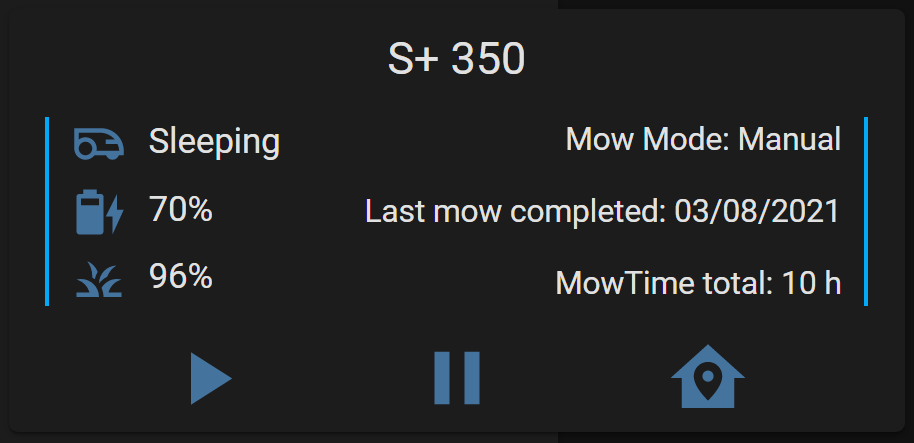
No title
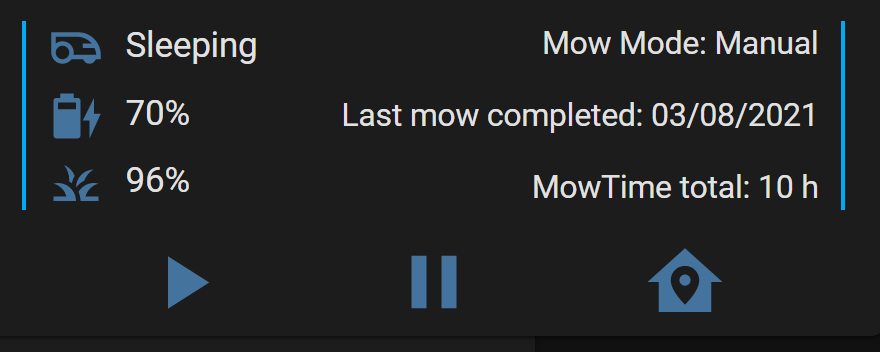
With provided image

No action buttons
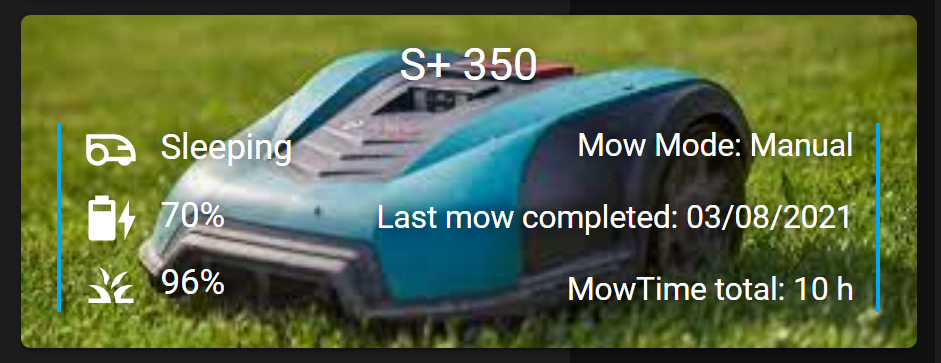
Examples
Basic configuration:
- type: custom:bosch-indego-card
entity: sensor.indego_XXXXXXXXX_mower_state- type: custom:bosch-indego-card
entity: sensor.indego_XXXXXXXXX_mower_state
image: /local/custom/folder/background.png
name: My S+ 350Hide state, attributes and/or buttons:
- type: custom:bosch-indego-card
entity: sensor.indego_XXXXXXXXX_mower_state
state: false
attributes: false
buttons: falseTranslations:
- type: custom:bosch-indego-card
entity: sensor.indego_XXXXXXXXX_mower_state
attributes:
mowing_mode:
label: 'Mode de tonte: '
next_mow:
label: 'Prochaine tonte: '
last_completed:
label: 'Dernière tonte: '
mowtime_total:
label: 'Total tonte: '
buttons:
start:
label: C'est parti !
pause:
label: Halte !
return:
label: A la nicheHide specific state values, attributes and/or buttons:
- type: custom:bosch-indego-card
entity: sensor.indego_XXXXXXXXX_mower_state
buttons:
pause: false
attributes:
mowing_mode: false
mowtime_total: falseDisclaimer
This project is not affiliated, associated, authorized, endorsed by, or in any way officially connected with the Bosch Corporation, or any of its subsidiaries or its affiliates.





