uiautomator
This module is a Python wrapper of Android uiautomator testing framework. It works on Android 4.1+ (API Level 16~30) simply with Android device attached via adb, no need to install anything on Android device.
from uiautomator import device as d
d.screen.on()
d(text="Clock").click()Installation
$ pip install uiautomatorPre-requirements
- Install Android SDK, and set
ANDROID_HOMEenvironment to the correct path. - Enable ADB setting on device and connect your android device using usb with your PC.
- Allow apps to install from unknown sources on device settings.
import uiautomator
-
If
ANDROID_SERIALis defined in environment, or there is only one device connected:from uiautomator import device as d -
Speficy the serial number when retrieving the device object
from uiautomator import Device d = Device('014E05DE0F02000E') -
Speficy the adb server host and port running on other computer
Although adb supports
-aoption since SDK 4.3, but now it has a bug on it. The only way to start adb server listenning on all interfaces instead of localhost, isadb -a -P 5037 fork-server server &from uiautomator import Device d = Device('014E05DE0F02000E', adb_server_host='192.168.1.68', adb_server_port=5037)
Notes: In below examples, we use d represent the android device object.
Table of Contents
- How to selector the Child and sibling UI object
- Get the specific UI object status and its information
- Perform the click action on the seleted UI object
- Gesture action for the specific ui object
Basic API Usages
This part show the normal actions of the device through some simple examples.
-
Retrieve the device info
d.infoBelow is a possible result:
{ u'displayRotation': 0, u'displaySizeDpY': 640, u'displaySizeDpX': 360, u'currentPackageName': u'com.android.launcher', u'productName': u'takju', u'displayWidth': 720, u'sdkInt': 18, u'displayHeight': 1184, u'naturalOrientation': True }
Key Event Actions of the device
-
Turn on/off screen
# Turn on screen d.screen.on() # Turn off screen d.screen.off()Alternative method is:
# wakeup the device d.wakeup() # sleep the device, same as turning off the screen. d.sleep() -
Check if the screen is on or off
if d.screen == "on": # of d.screen != "off" # do something in case of screen on pass if d.screen == "off": # of d.screen != "on" # do something in case of screen off pass -
Press hard/soft key
# press home key d.press.home() # press back key d.press.back() # the normal way to press back key d.press("back") # press keycode 0x07('0') with META ALT(0x02) on d.press(0x07, 0x02) -
Next keys are currently supported:
homebackleftrightupdowncentermenusearchenterdelete(ordel)recent(recent apps)volume_upvolume_downvolume_mutecamerapower
You can find all key code definitions at Android KeyEvent.
Gesture interaction of the device
-
Click the screen
# click (x, y) on screen d.click(x, y) -
Long click the screen
# long click (x, y) on screen d.long_click(x, y) -
Swipe
# swipe from (sx, sy) to (ex, ey) d.swipe(sx, sy, ex, ey) # swipe from (sx, sy) to (ex, ey) with 10 steps d.swipe(sx, sy, ex, ey, steps=10) -
Drag
# drag from (sx, sy) to (ex, ey) d.drag(sx, sy, ex, ey) # drag from (sx, sy) to (ex, ey) with 10 steps d.drag(sx, sy, ex, ey, steps=10)
Screen Actions of the device
-
Retrieve/Set Orientation
The possible orientation is:
naturalornleftorlrightorrupsidedownoru(can not be set)
# retrieve orientation, it may be "natural" or "left" or "right" or "upsidedown" orientation = d.orientation # set orientation and freeze rotation. # notes: "upsidedown" can not be set until Android 4.3. d.orientation = "l" # or "left" d.orientation = "r" # or "right" d.orientation = "n" # or "natural" -
Freeze/Un-Freeze rotation
# freeze rotation d.freeze_rotation() # un-freeze rotation d.freeze_rotation(False) -
Take screenshot
# take screenshot and save to local file "home.png", can not work until Android 4.2. d.screenshot("home.png") -
Dump Window Hierarchy
# dump the widown hierarchy and save to local file "hierarchy.xml" d.dump("hierarchy.xml") # or get the dumped content(unicode) from return. xml = d.dump() -
Open notification or quick settings
# open notification, can not work until Android 4.3. d.open.notification() # open quick settings, can not work until Android 4.3. d.open.quick_settings() -
Wait for idle or window update
# wait for current window to idle d.wait.idle() # wait until window update event occurs d.wait.update()
Watcher
You can register watcher to perform some actions when a selector can not find a match.
-
Register Watcher
When a selector can not find a match, uiautomator will run all registered watchers.
- Click target when conditions match
d.watcher("AUTO_FC_WHEN_ANR").when(text="ANR").when(text="Wait") \ .click(text="Force Close") # d.watcher(name) ## creates a new named watcher. # .when(condition) ## the UiSelector condition of the watcher. # .click(target) ## perform click action on the target UiSelector.- Press key when conditions match
d.watcher("AUTO_FC_WHEN_ANR").when(text="ANR").when(text="Wait") \ .press.back.home() # Alternative way to define it as below d.watcher("AUTO_FC_WHEN_ANR").when(text="ANR").when(text="Wait") \ .press("back", "home") # d.watcher(name) ## creates a new named watcher. # .when(condition) ## the UiSelector condition of the watcher. # .press.<keyname>.....<keyname>.() ## press keys one by one in sequence. # Alternavie way defining key sequence is press(<keybname>, ..., <keyname>) -
Check if the named watcher triggered
A watcher is triggered, which means the watcher was run and all its conditions matched.
d.watcher("watcher_name").triggered # true in case of the specified watcher triggered, else false -
Remove named watcher
# remove the watcher d.watcher("watcher_name").remove() -
List all watchers
d.watchers # a list of all registered wachers' names -
Check if there is any watcher triggered
d.watchers.triggered # true in case of any watcher triggered -
Reset all triggered watchers
# reset all triggered watchers, after that, d.watchers.triggered will be false. d.watchers.reset() -
Remvoe watchers
# remove all registered watchers d.watchers.remove() # remove the named watcher, same as d.watcher("watcher_name").remove() d.watchers.remove("watcher_name") -
Force to run all watchers
# force to run all registered watchers d.watchers.run()
Handler
The functionality of handler is same as Watcher, except it is implemented ourside of Android uiautomator. The most different usage between handler and watcher is, handler can use customized callback function.
def fc_close(device):
if device(text='Force Close').exists:
device(text='Force Close').click()
return True # return True means to break the loop of handler callback functions.
# turn on the handler callback function
d.handlers.on(fc_close)
# turn off the handler callback function
d.handlers.off(fc_close)Selector
Selector is to identify specific ui object in current window.
# To seleted the object ,text is 'Clock' and its className is 'android.widget.TextView'
d(text='Clock', className='android.widget.TextView')Selector supports below parameters. Refer to UiSelector java doc for detailed information.
text,textContains,textMatches,textStartsWithclassName,classNameMatchesdescription,descriptionContains,descriptionMatches,descriptionStartsWithcheckable,checked,clickable,longClickablescrollable,enabled,focusable,focused,selectedpackageName,packageNameMatchesresourceId,resourceIdMatchesindex,instance
Child and sibling UI object
-
child
# get the child or grandchild d(className="android.widget.ListView").child(text="Bluetooth") -
sibling
# get sibling or child of sibling d(text="Google").sibling(className="android.widget.ImageView") -
child by text or description or instance
# get the child match className="android.widget.LinearLayout" # and also it or its child or grandchild contains text "Bluetooth" d(className="android.widget.ListView", resourceId="android:id/list") \ .child_by_text("Bluetooth", className="android.widget.LinearLayout") # allow scroll search to get the child d(className="android.widget.ListView", resourceId="android:id/list") \ .child_by_text( "Bluetooth", allow_scroll_search=True, className="android.widget.LinearLayout" )-
child_by_descriptionis to find child which or which's grandchild contains the specified description, others are the same aschild_by_text. -
child_by_instanceis to find child which has a child UI element anywhere within its sub hierarchy that is at the instance specified. It is performed on visible views without scrolling.
See below links for detailed information:
- UiScrollable,
getChildByDescription,getChildByText,getChildByInstance - UiCollection,
getChildByDescription,getChildByText,getChildByInstance
Above methods support chained invoking, e.g. for below hierarchy
<node index="0" text="" resource-id="android:id/list" class="android.widget.ListView" ...> <node index="0" text="WIRELESS & NETWORKS" resource-id="" class="android.widget.TextView" .../> <node index="1" text="" resource-id="" class="android.widget.LinearLayout" ...> <node index="1" text="" resource-id="" class="android.widget.RelativeLayout" ...> <node index="0" text="Wi‑Fi" resource-id="android:id/title" class="android.widget.TextView" .../> </node> <node index="2" text="ON" resource-id="com.android.settings:id/switchWidget" class="android.widget.Switch" .../> </node> ... </node>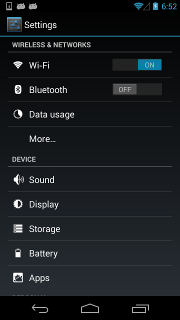
We want to click the switch at the right side of text 'Wi‑Fi' to turn on/of Wi‑Fi. As there are several switches with almost the same properties, so we can not use like
d(className="android.widget.Switch")to select the ui object. Instead, we can use code below to select it.d(className="android.widget.ListView", resourceId="android:id/list") \ .child_by_text("Wi‑Fi", className="android.widget.LinearLayout") \ .child(className="android.widget.Switch") \ .click() -
-
relative position
Also we can use the relative position methods to get the view:
left,right,top,bottom.d(A).left(B), means selecting B on the left side of A.d(A).right(B), means selecting B on the right side of A.d(A).up(B), means selecting B above A.d(A).down(B), means selecting B under A.
So for above case, we can write code alternatively:
## select "switch" on the right side of "Wi‑Fi" d(text="Wi‑Fi").right(className="android.widget.Switch").click() -
Multiple instances
Sometimes the screen may contain multiple views with the same e.g. text, then you will have to use "instance" properties in selector like below:
d(text="Add new", instance=0) # which means the first instance with text "Add new"However, uiautomator provides list like methods to use it.
# get the count of views with text "Add new" on current screen d(text="Add new").count # same as count property len(d(text="Add new")) # get the instance via index d(text="Add new")[0] d(text="Add new")[1] ... # iterator for view in d(text="Add new"): view.info # ...Notes: when you are using selector like a list, you must make sure the screen keep unchanged, else you may get ui not found error.
Get the selected ui object status and its information
-
Check if the specific ui object exists
d(text="Settings").exists # True if exists, else False d.exists(text="Settings") # alias of above property. -
Retrieve the info of the specific ui object
d(text="Settings").infoBelow is a possible result:
{ u'contentDescription': u'', u'checked': False, u'scrollable': False, u'text': u'Settings', u'packageName': u'com.android.launcher', u'selected': False, u'enabled': True, u'bounds': {u'top': 385, u'right': 360, u'bottom': 585, u'left': 200}, u'className': u'android.widget.TextView', u'focused': False, u'focusable': True, u'clickable': True, u'chileCount': 0, u'longClickable': True, u'visibleBounds': {u'top': 385, u'right': 360, u'bottom': 585, u'left': 200}, u'checkable': False } -
Set/Clear text of editable field
d(text="Settings").clear_text() # clear the text d(text="Settings").set_text("My text...") # set the text
Perform the click action on the seleted ui object
-
Perform click on the specific ui object
# click on the center of the specific ui object d(text="Settings").click() # click on the bottomright corner of the specific ui object d(text="Settings").click.bottomright() # click on the topleft corner of the specific ui object d(text="Settings").click.topleft() # click and wait until the new window update d(text="Settings").click.wait() -
Perform long click on the specific ui object
# long click on the center of the specific ui object d(text="Settings").long_click() # long click on the bottomright corner of the specific ui object d(text="Settings").long_click.bottomright() # long click on the topleft corner of the specific ui object d(text="Settings").long_click.topleft()
Gesture action for the specific ui object
-
Drag the ui object to another point or ui object
# notes : drag can not be set until Android 4.3. # drag the ui object to point (x, y) d(text="Settings").drag.to(x, y, steps=100) # drag the ui object to another ui object(center) d(text="Settings").drag.to(text="Clock", steps=50) -
Swipe from the center of the ui object to its edge
Swipe supports 4 directions:
leftrighttopbottom
d(text="Settings").swipe.right() d(text="Settings").swipe.left(steps=10) d(text="Settings").swipe.up(steps=10) d(text="Settings").swipe.down() -
Two point gesture from one point to another
d(text="Settings").gesture((sx1, sy1), (sx2, sy2)) \ .to((ex1, ey1), (ex2, ey2)) -
Two point gesture on the specific ui object
Supports two gestures:
In, from edge to centerOut, from center to edge
# notes : pinch can not be set until Android 4.3. # from edge to center. here is "In" not "in" d(text="Settings").pinch.In(percent=100, steps=10) # from center to edge d(text="Settings").pinch.Out() -
3 point gesture
d().gestureM((sx1, sy1), (sx2, sy2),(sx3, sy3)) \ .to((ex1, ey1), (ex2, ey2),(ex3,ey3)) d().gestureM((100,200),(300,200),(600,200),(100,600),(300,600),(600,900)) -
Wait until the specific ui object appears or gone
# wait until the ui object appears d(text="Settings").wait.exists(timeout=3000) # wait until the ui object gone d(text="Settings").wait.gone(timeout=1000) -
Perform fling on the specific ui object(scrollable)
Possible properties:
horizorvertforwardorbackwardortoBeginningortoEnd
# fling forward(default) vertically(default) d(scrollable=True).fling() # fling forward horizentally d(scrollable=True).fling.horiz.forward() # fling backward vertically d(scrollable=True).fling.vert.backward() # fling to beginning horizentally d(scrollable=True).fling.horiz.toBeginning(max_swipes=1000) # fling to end vertically d(scrollable=True).fling.toEnd() -
Perform scroll on the specific ui object(scrollable)
Possible properties:
horizorvertforwardorbackwardortoBeginningortoEnd, orto
# scroll forward(default) vertically(default) d(scrollable=True).scroll(steps=10) # scroll forward horizentally d(scrollable=True).scroll.horiz.forward(steps=100) # scroll backward vertically d(scrollable=True).scroll.vert.backward() # scroll to beginning horizentally d(scrollable=True).scroll.horiz.toBeginning(steps=100, max_swipes=1000) # scroll to end vertically d(scrollable=True).scroll.toEnd() # scroll forward vertically until specific ui object appears d(scrollable=True).scroll.to(text="Security")
Contribution
- Fork the repo, and clone to your computer.
- Checkout a new branch from
developbranch - Install requirements:
pip install -r requirements.txt - Make your changes, and update tests. Don't forget adding your name at the end of 'Contributors' section
- Pass all tests and your code must be covered:
tox. - Commit your changes and submit pull request to
developbranch.
Contributors
- Xiaocong He (@xiaocong)
- Yuanyuan Zou (@yuanyuan)
- Qian Jin (@QianJin2013)
- Xu Jingjie (@xiscoxu)
- Xia Mingyuan (@mingyuan-xia)
Issues & Discussion
If you have any bug reports or annoyances please report them to our issue tracker at github issues.
Notes
- Android uiautomator works on Android 4.1+, so before using it, make sure your device is Android4.1+.
- Some methods are only working on Android 4.2/4.3, so you'd better read detailed java documentation of uiautomator before using it.
- The module uses uiautomator-jsonrpc-server as its daemon to communicate with devices.
- The module is only tested on python2.7/3.2/3.3/pypy.
FAQ
-
Could not start JSONRPC server:
raise IOError("RPC server not started!")It may be caused by network, device, or environment. So when you meet the issue, please follow below steps and try to manually start the JSONRPC server.
-
Follow steps at uiautomator-jsonrpc-server to start jsonrpc server.
-
Check if jsonrpc server is ok:
curl -d '{"jsonrpc":"2.0","method":"deviceInfo","id":1}' localhost:9008/jsonrpc/0If you see message like
{"jsonrpc":"2.0","id":1,"result":{"currentPackageName":"android","displayHeight":1280,"displayRotation":0,"displaySizeDpX":0,"displaySizeDpY":0,"displayWidth":720,"productName":"falcon","sdkInt":17,"naturalOrientation":true}}, it means the server is up. -
check local python lib: python2.7/dist-packages/uiautomator/libs:
device sdk_level < 18 should use jar. device sdk_level >= 18 use APK.
If you can manually start the jsonrpc server, but your script always meets
IOError("RPC server not started!"), please submit an issue at github issues. -
-
Error
httplib.BadStatusLine: ''JsonRPC server needs to access temp directory on device, but on some low tier devices, it may meet error during accessing temp files without SD-CARD attached. So if you met the error, please insert a SD-CARD and then try again.
License
MIT




