Support this project
Support this project by becoming a sponsor. Your logo will show up here with a link to your website. 🙏
Technical support
You can also consider sponsoring us to get extra technical support services via the Github sponsor program. If you do, you can get access to the xmake-io/technical-support repository, which has the following bennefits:
- [X] Handling Issues with higher priority
- [X] One-to-one technical consulting service
- [X] Review your xmake.lua and provide suggestions for improvement
Introduction
What is Xmake?
- Xmake is a cross-platform build utility based on the Lua scripting language.
- Xmake is very lightweight and has no dependencies outside of the standard library.
- Uses the
xmake.luafile to maintain project builds with a simple and readable syntax.
Xmake can be used to directly build source code (like with Make or Ninja), or it can generate project source files like CMake or Meson. It also has a built-in package management system to help users integrate C/C++ dependencies.
Xmake = Build backend + Project Generator + Package Manager + [Remote|Distributed] Build + CacheAlthough less precise, one can still understand Xmake in the following way:
Xmake ≈ Make/Ninja + CMake/Meson + Vcpkg/Conan + distcc + ccache/sccacheIf you want to know more, please refer to: the Documentation, GitHub or Gitee. You are also welcome to join our community.
The official Xmake repository can be found at xmake-io/xmake-repo.
Installation
With cURL
curl -fsSL https://xmake.io/shget.text | bashWith Wget
wget https://xmake.io/shget.text -O - | bashWith PowerShell
Invoke-Expression (Invoke-Webrequest 'https://xmake.io/psget.text' -UseBasicParsing).ContentOther installation methods
If you don't want to use the above scripts to install Xmake, visit the Installation Guide for other installation methods (building from source, package managers, etc.).
Simple Project Description
target("console")
set_kind("binary")
add_files("src/*.c")Creates a new target console of kind binary, and adds all the files ending in .c in the src directory.
Package dependences
add_requires("tbox 1.6.*", "zlib", "libpng ~1.6")Adds a requirement of tbox v1.6, zlib (any version), and libpng v1.6.
The official xmake package repository exists at: xmake-repo

Commandline interface reference
The below assumes you are currently in the project's root directory.
Build a project
$ xmakeRun target
$ xmake run consoleDebug target
$ xmake run -d consoleConfigure platform
$ xmake f -p [windows|linux|macosx|android|iphoneos ..] -a [x86|arm64 ..] -m [debug|release]
$ xmakeMenu configuration
$ xmake f --menu
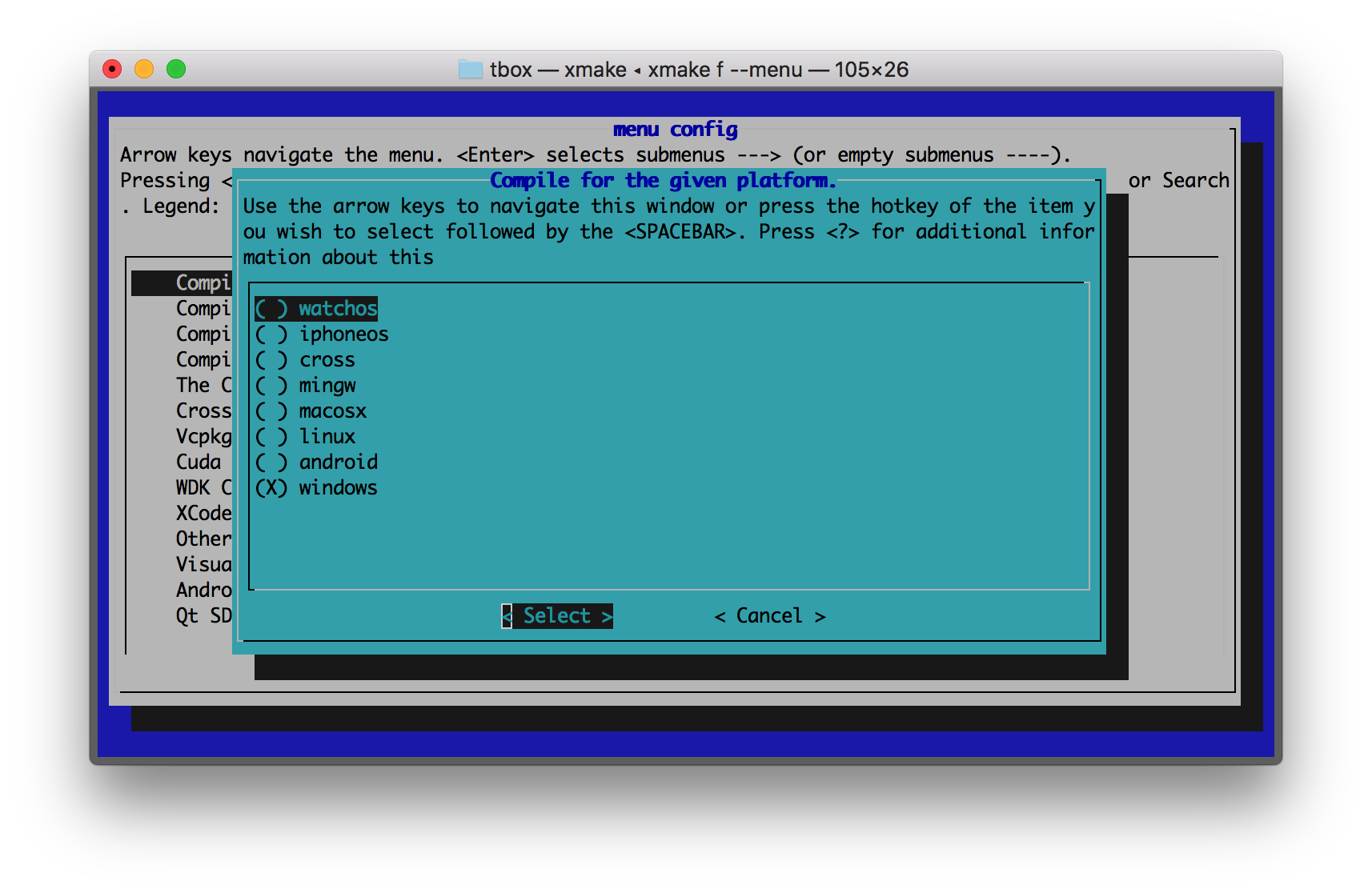
Supported platforms
- Windows (x86, x64)
- macOS (i386, x86_64, arm64)
- Linux (i386, x86_64, cross-toolchains ..)
- *BSD (i386, x86_64)
- Android (x86, x86_64, armeabi, armeabi-v7a, arm64-v8a)
- iOS (armv7, armv7s, arm64, i386, x86_64)
- WatchOS (armv7k, i386)
- AppleTVOS (armv7, arm64, i386, x86_64)
- MSYS (i386, x86_64)
- MinGW (i386, x86_64, arm, arm64)
- Cygwin (i386, x86_64)
- Wasm (wasm32)
- Cross (cross-toolchains ..)
Supported toolchains
IDE-Tied
- Xcode
- MSVC (Microsoft Visual C compiler)
- Android NDK
Languages
- Zig
- Go(lang)
- Swift
- Nim
- Rust
- GCC (GNU Compiler Collection)
- Clang
- TinyCC
- icc (Intel C Compiler)
- icpc (Intel C++ Compiler)
- icx (Intel LLVM C/C++ Compiler)
- Clang-CL (Clang Compatability with MSVC)
- DPC++ (Intel LLVM C++ Compiler using SYCL)
- MinGW (GNU for Windows)
- C51 (Keil C Compiler for the 8051)
- GNU-RM (GNU Arm Embedded Toolchain)
- ArmCC (Keil C Compiler for Keil MKD Version 5)
- Circle (New C++20 compiler)
- WASI (C/C++ WebAssembly Toolchain)
- ArmClang (Version 6 of the Keil MDK)
- SDCC (Small Device C Compiler)
- GDC (GNU D Compiler)
- LDC (LLVM D Compiler)
- DMD (Dlang)
- FPC (Free Pascal Programming Language Compiler)
- GFortran (GNU Fortran Compiler)
- Ifort (Intel Fortran Compiler)
- CUDA (nvcc, nvc, nvc++, nvfortran)
- Emscripten
- LLVM
- Icarus Verilog
- Verilator (SystemVerilog simulator and lint system)
Assemblers
- FASM
- NASM
- YASM
- MASM32 (Microsoft Macro Assembler 32-bit SDK)
Supported languages
- C and C++
- Objective-C and Objective-C++
- Swift
- Assembly
- Golang
- Rust
- Dlang
- Fortran
- Cuda
- Zig
- Vala
- Pascal
- Nim
- Verilog
- FASM
- NASM
- YASM
- MASM32
Features
Xmake exhibits:
- Simple yet flexible configuration grammar.
- Quick, dependency-free installation.
- Easy compilation for most all supported platforms.
- Supports cross-compilation with intelligent analysis of cross toolchain information.
- Extremely fast parallel compilation support.
- Supports C++ modules (new in C++20).
- Supports cross-platform C/C++ dependencies with built-in package manager.
- Multi-language compilation support including mixed-language projects.
- Rich plug-in support with various project generators (ex. Visual Studio/Makefiles/CMake/
compile_commands.json) - REPL interactive execution support
- Incremental compilation support with automatic analysis of header files
- Built-in toolchain management
- A large number of expansion modules
- Remote compilation support
- Distributed compilation support
- Local and remote build cache support
Supported Project Types
Xmake supports the below types of projects:
- Static libraries
- Shared libraries
- Console/CLI applications
- CUDA programs
- Qt applications
- WDK drivers (umdf/kmdf/wdm)
- WinSDK applications
- MFC applications
- Darwin applications (with metal support)
- Frameworks and bundles (in Darwin)
- SWIG modules (Lua, Python, ...)
- LuaRocks modules
- Protobuf programs
- Lex/Yacc programs
- Linux kernel modules
Package management
Download and build
Xmake can automatically fetch and install dependencies!
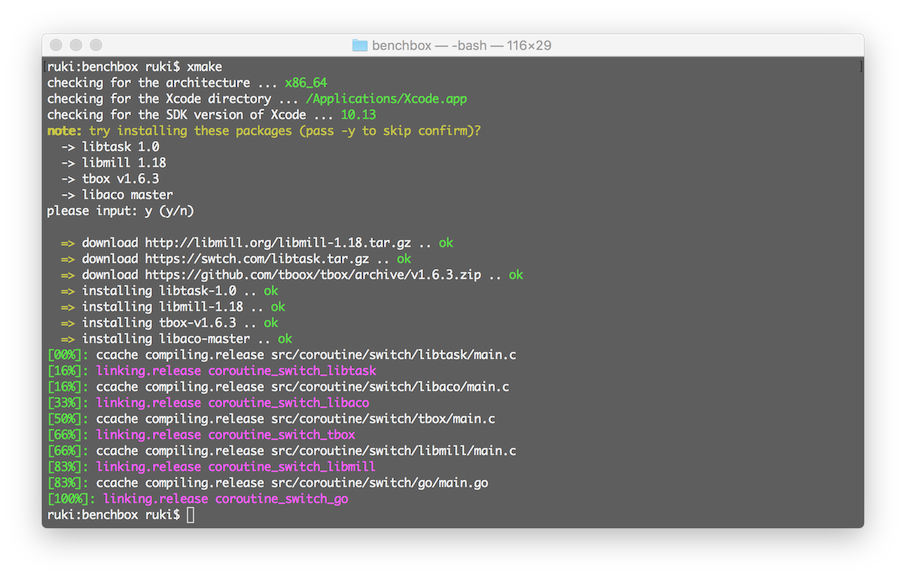
Supported package repositories
- Official package repository xmake-repo (tbox >1.6.1)
- Official package manager Xrepo
- User-built repositories
- Conan (conan::openssl/1.1.1g)
- Conda (conda::libpng 1.3.67)
- Vcpkg (vcpkg:ffmpeg)
- Homebrew/Linuxbrew (brew::pcre2/libpcre2-8)
- Pacman on archlinux/msys2 (pacman::libcurl)
- Apt on ubuntu/debian (apt::zlib1g-dev)
- Clib (clib::clibs/bytes@0.0.4)
- Dub (dub::log 0.4.3)
- Portage on Gentoo/Linux (portage::libhandy)
- Nimble for nimlang (nimble::zip >1.3)
- Cargo for rust (cargo::base64 0.13.0)
Package management features
- The official repository provides nearly 500+ packages with simple compilation on all supported platforms
- Full platform package support, support for cross-compiled dependent packages
- Support package virtual environment using
xrepo env shell - Precompiled package acceleration for Windows (NT)
- Support self-built package repositories and private repository deployment
- Third-party package repository support for repositories such as: vcpkg, conan, conda, etc.
- Supports automatic pulling of remote toolchains
- Supports dependency version locking
Processing architecture
Below is a diagram showing roughly the architecture of Xmake, and thus how it functions.
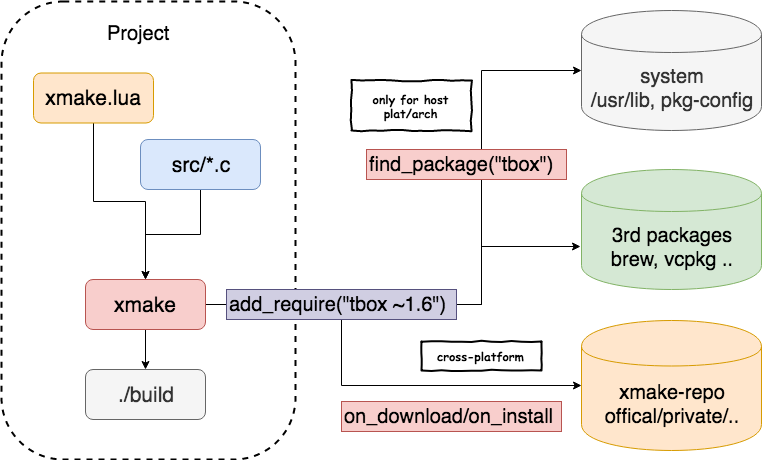
Distributed Compilation
- [X] Cross-platform support.
- [X] Support for MSVC, Clang, GCC and other cross-compilation toolchains.
- [X] Support for building for Android, Linux, Windows NT, and Darwin hosts.
- [X] No dependencies other than the compilation toolchain.
- [X] Support for build server load balancing scheduling.
- [X] Support for real time compressed transfer of large files (lz4).
- [X] Almost zero configuration cost, no shared filesystem required, for convenience and security.
For more details see: #274
Remote Compilation
For more details see: #622
Local/Remote Build Cache
For more details see: #622
Benchmark
Xmake's speed on is par with Ninja! The test project: xmake-core
Multi-task parallel compilation
| buildsystem | Termux (8core/-j12) | buildsystem | MacOS (8core/-j12) |
|---|---|---|---|
| xmake | 24.890s | xmake | 12.264s |
| ninja | 25.682s | ninja | 11.327s |
| cmake(gen+make) | 5.416s+28.473s | cmake(gen+make) | 1.203s+14.030s |
| cmake(gen+ninja) | 4.458s+24.842s | cmake(gen+ninja) | 0.988s+11.644s |
Single task compilation
| buildsystem | Termux (-j1) | buildsystem | MacOS (-j1) |
|---|---|---|---|
| xmake | 1m57.707s | xmake | 39.937s |
| ninja | 1m52.845s | ninja | 38.995s |
| cmake(gen+make) | 5.416s+2m10.539s | cmake(gen+make) | 1.203s+41.737s |
| cmake(gen+ninja) | 4.458s+1m54.868s | cmake(gen+ninja) | 0.988s+38.022s |
More Examples
Debug and release profiles
add_rules("mode.debug", "mode.release")
target("console")
set_kind("binary")
add_files("src/*.c")
if is_mode("debug") then
add_defines("DEBUG")
endCustom scripts
target("test")
set_kind("binary")
add_files("src/*.c")
after_build(function (target)
print("hello: %s", target:name())
os.exec("echo %s", target:targetfile())
end)Automatic integration of dependent packages
Download and use packages in xmake-repo or third-party repositories:
add_requires("tbox >1.6.1", "libuv master", "vcpkg::ffmpeg", "brew::pcre2/libpcre2-8")
add_requires("conan::openssl/1.1.1g", {alias = "openssl", optional = true, debug = true})
target("test")
set_kind("binary")
add_files("src/*.c")
add_packages("tbox", "libuv", "vcpkg::ffmpeg", "brew::pcre2/libpcre2-8", "openssl")In addition, we can also use the xrepo command to quickly install dependencies.
Qt QuickApp Program
target("test")
add_rules("qt.quickapp")
add_files("src/*.cpp")
add_files("src/qml.qrc")Cuda Program
target("test")
set_kind("binary")
add_files("src/*.cu")
add_cugencodes("native")
add_cugencodes("compute_35")WDK/UMDF Driver Program
target("echo")
add_rules("wdk.driver", "wdk.env.umdf")
add_files("driver/*.c")
add_files("driver/*.inx")
add_includedirs("exe")
target("app")
add_rules("wdk.binary", "wdk.env.umdf")
add_files("exe/*.cpp")For more WDK driver examples (UMDF/KMDF/WDM), please visit WDK Program Examples
Darwin Applications
target("test")
add_rules("xcode.application")
add_files("src/*.m", "src/**.storyboard", "src/*.xcassets")
add_files("src/Info.plist")Framework and Bundle Program (Darwin)
target("test")
add_rules("xcode.framework") -- or xcode.bundle
add_files("src/*.m")
add_files("src/Info.plist")OpenMP Program
add_requires("libomp", {optional = true})
target("loop")
set_kind("binary")
add_files("src/*.cpp")
add_rules("c++.openmp")
add_packages("libomp")Zig Program
target("test")
set_kind("binary")
add_files("src/main.zig")Automatically fetch remote toolchain
fetch a special version of LLVM
Require the Clang version packaged with LLM-10 to compile a project.
add_requires("llvm 10.x", {alias = "llvm-10"})
target("test")
set_kind("binary")
add_files("src/*.c")
set_toolchains("llvm@llvm-10")Fetch a cross-compilation toolchain
We can also pull a specified cross-compilation toolchain in to compile the project.
add_requires("muslcc")
target("test")
set_kind("binary")
add_files("src/*.c")
set_toolchains("@muslcc")Fetch toolchain and packages
We can also use the specified muslcc cross-compilation toolchain to compile and integrate all dependent packages.
add_requires("muslcc")
add_requires("zlib", "libogg", {system = false})
set_toolchains("@muslcc")
target("test")
set_kind("binary")
add_files("src/*.c")
add_packages("zlib", "libogg")Plugins
Generate IDE project file plugin(makefile, vs2002 - vs2022 .. )
$ xmake project -k vsxmake -m "debug,release" # New vsproj generator (Recommended)
$ xmake project -k vs -m "debug,release"
$ xmake project -k cmake
$ xmake project -k ninja
$ xmake project -k compile_commandsRun a custom lua script plugin
$ xmake l ./test.lua
$ xmake l -c "print('hello xmake!')"
$ xmake l lib.detect.find_tool gcc
$ xmake l
> print("hello xmake!")
> {1, 2, 3}
< {
1,
2,
3
}To see a list of bultin plugs, please visit Builtin plugins.
Please download and install other plugins from the plugins repository xmake-plugins.
IDE/Editor Integration
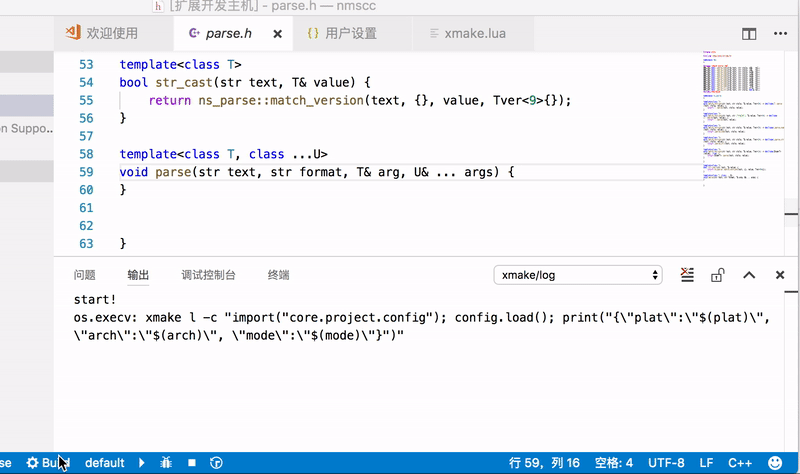
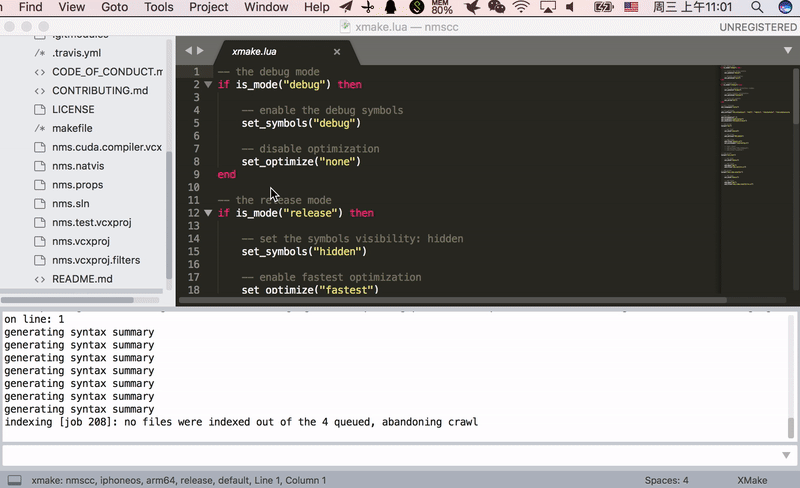
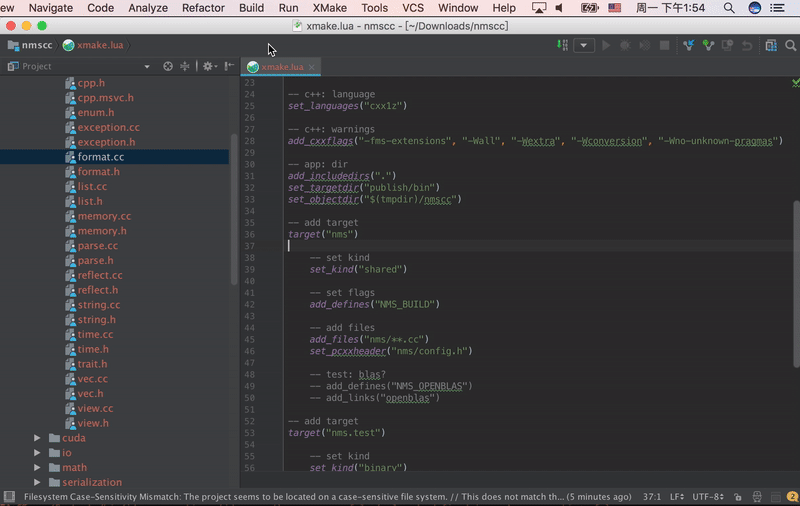
- xmake.nvim (third-party, thanks @Mythos_404)
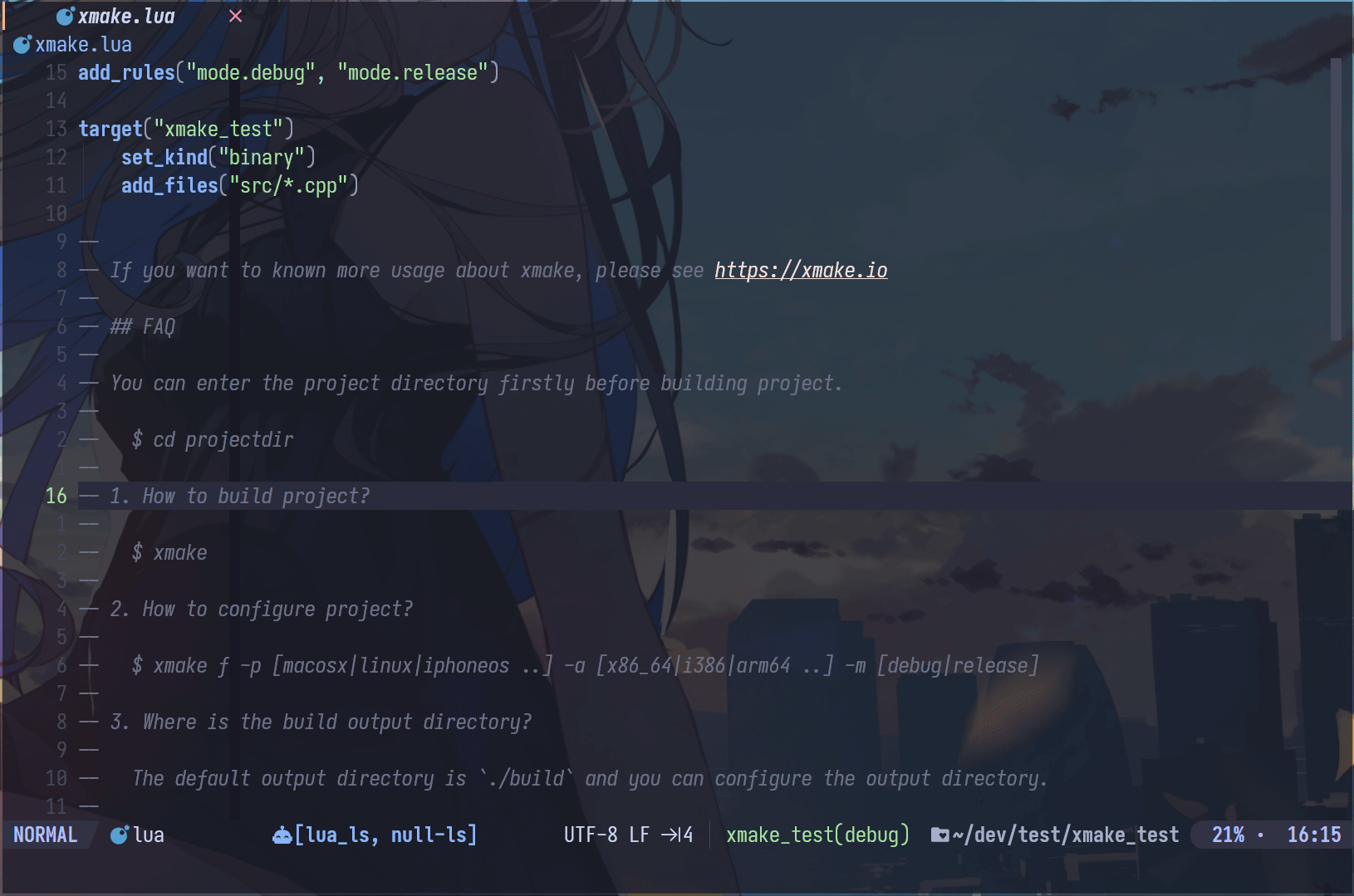
- xmake.vim (third-party, thanks @luzhlon)
- xmake-visualstudio (third-party, thanks @HelloWorld886)
- xmake-qtcreator (third-party, thanks @Arthapz)
Xmake Gradle Plugin (JNI)
We can use the xmake-gradle plugin to compile JNI libraries via gradle.
plugins {
id 'org.tboox.gradle-xmake-plugin' version '1.1.5'
}
android {
externalNativeBuild {
xmake {
path "jni/xmake.lua"
}
}
}The xmakeBuild task will be injected into the assemble task automatically if the gradle-xmake-plugin has been applied.
$ ./gradlew app:assembleDebug
> Task :nativelib:xmakeConfigureForArm64
> Task :nativelib:xmakeBuildForArm64
>> xmake build
[ 50%]: cache compiling.debug nativelib.cc
[ 75%]: linking.debug libnativelib.so
[100%]: build ok!
>> install artifacts to /Users/ruki/projects/personal/xmake-gradle/nativelib/libs/arm64-v8a
> Task :nativelib:xmakeConfigureForArmv7
> Task :nativelib:xmakeBuildForArmv7
>> xmake build
[ 50%]: cache compiling.debug nativelib.cc
[ 75%]: linking.debug libnativelib.so
[100%]: build ok!
>> install artifacts to /Users/ruki/projects/personal/xmake-gradle/nativelib/libs/armeabi-v7a
> Task :nativelib:preBuild
> Task :nativelib:assemble
> Task :app:assembleDebugCI Integration
GitHub Action
The github-action-setup-xmake plugin for GitHub Actions can allow you to use Xmake with minimal efforts if you use GitHub Actions for your CI pipeline.
uses: xmake-io/github-action-setup-xmake@v1
with:
xmake-version: latestWho is using Xmake?
The list of people and projects who are using Xmake is available here.
If you are using Xmake, you are welcome to submit your information to the above list through a PR, so that other users and the developers can gauge interest. Ihis also let users to use xmake more confidently and give us motivation to continue to maintain it.
This will help the Xmake project and it's community grow stronger and expand!
Contacts
- Email:waruqi@gmail.com
- Homepage:xmake.io
- Community
- Chat on Reddit
- Chat on Telegram
- Chat on Discord
- Chat on QQ Group: 343118190, 662147501
- Source Code:GitHub, Gitee
- WeChat Public: tboox-os
Thanks
This project exists thanks to all the people who have contributed:
- TitanSnow: Provide the xmake logo and install scripts
- uael: Provide the semantic versioning library sv
- OpportunityLiu: Improve cuda, tests and ci
- xq144: Improve
xrepo env shell, and contribute a lot of packages to the xmake-repo repository. enderger: Helped smooth out the edges on the English translation of the README