LibObjectFile 

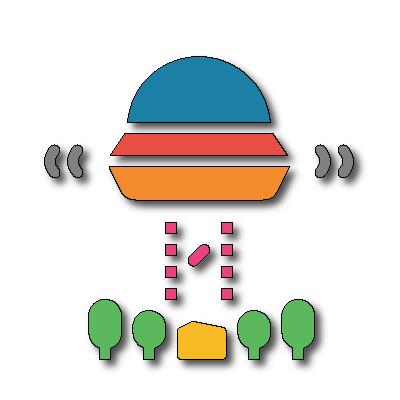
LibObjectFile is a .NET library to read, manipulate and write linker and executable object files (e.g ELF, ar, DWARF, PE...)
NOTE: Currently LibObjectFile supports the following file format:
- PE image file format (Portable Executable / DLL)
- ELF object-file format
- DWARF debugging format (version 4)
- Archive
arfile format (Common, GNU and BSD variants)There is a longer term plan to support other file formats (e.g COFF, MACH-O, .lib) but as I don't have a need for them right now, it is left as an exercise for PR contributors! ;)
Usage
// Reads an ELF file
using var inStream = File.OpenRead("helloworld");
var elf = ElfFile.Read(inStream);
foreach(var section in elf.Sections)
{
Console.WriteLine(section.Name);
}
// Print the content of the ELF as readelf output
elf.Print(Console.Out);
// Write the ElfFile to another file on the disk
using var outStream = File.OpenWrite("helloworld2");
elf.Write(outStream);Features
- Full support of Archive
arfile format including Common, GNU and BSD variants. - Full support for the PE file format
- Support byte-to-byte roundtrip
- Read and write from/to a
System.IO.Stream - All PE Directories are supported
PEFile.Relocateto relocate the image base of a PE filePEFile.Printto print the content of a PE file to a textual representation- Support for calculating the checksum of a PE file
- Good support for the ELF file format:
- Support byte-to-byte roundtrip
- Read and write from/to a
System.IO.Stream - Handling of LSB/MSB
- Support the following sections:
- String Table
- Symbol Table
- Relocation Table: supported I386, X86_64, ARM and AARCH64 relocations (others can be exposed by adding some mappings)
- Note Table
- Other sections fallback to
ElfCustomSection - Program headers with or without sections
- Print with
readelfsimilar output
- Support for DWARF debugging format:
- Partial support of Version 4 (currently still the default for GCC)
- Support for the sections:
.debug_info,.debug_line,.debug_aranges,.debug_abbrevand.debug_str - Support for Dwarf expressions
- High level interface, automatic layout/offsets between sections.
- Integration with ELF to support easy reading/writing back
- Support for relocatable sections
- Use of a Diagnostics API to validate file format (on read/before write)
- Library requiring
net8.0- If you are looking for
netstandard2.1support you will need to use0.4.0version
- If you are looking for
Documentation
The doc/readme.md explains how the library is designed and can be used.
Download
LibObjectFile is available as a NuGet package:
Build
In order to build LibObjectFile, you need to have installed the .NET 8 SDK.
Running the tests require Ubuntu 22.04. dotnet test will work on Windows (via WSL) and on that version of Ubuntu.
If you're using macOS or another Linux, there's a Dockerfile and a helper script under src to run tests in the right OS version.
License
This software is released under the BSD-Clause 2 license.
Author
Alexandre MUTEL aka xoofx
Supporters
Supports this project with a monthly donation and help me continue improving it. [Become a supporter]
