A 3-months new start-up with 2 small group of developers handling separately Frontend and Backend development. The company have also started to look into mobile app and is forming a mobile app developer team. The company have been using Git, and want to have a more organise and structure process in Source Code Management. The DevOps team is tasked to set up an appropriate SCM framework taking into the below considerations:
include mobile app conditions.
## Contributing Please contribute using [GitHub Flow](https://docs.github.com/en/get-started/quickstart/github-flow). Create a branch, add commits, and open a pull request.
### Git Git enable communication between the development and the operations team, which improve and enhance collaboration between teams. Commit messages plays a very important role in communicating among the team and is most essential to succeed a DevOps implementation. 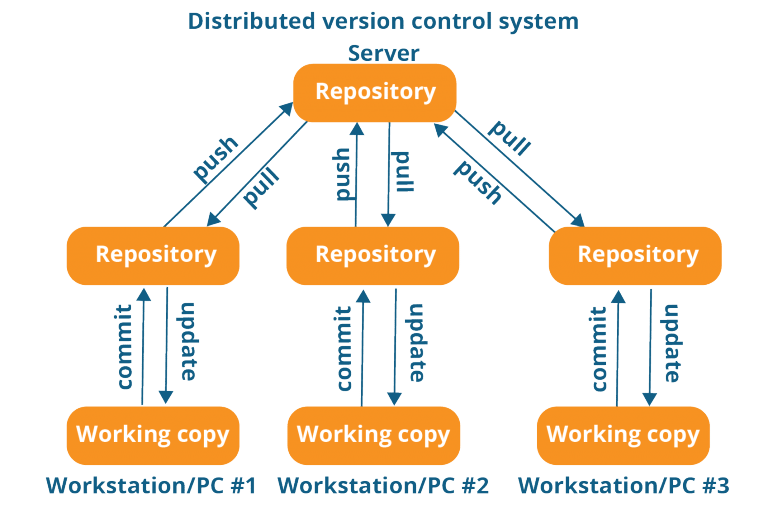 ### Which Strategy 
Which strategy should I use??😕 \ Kindly provide your comment....Thanks.🙏 \ There are several approaches:
GitFlow\ GitHub Flow\ GitLab Flow\ OneFlow
git stash\ stores uncommitted changes for use latter and subsequently reverts them from your working copy
These help me alot in my git process, kindly give me a star if this have help you in one way or another, Thanks. 😘