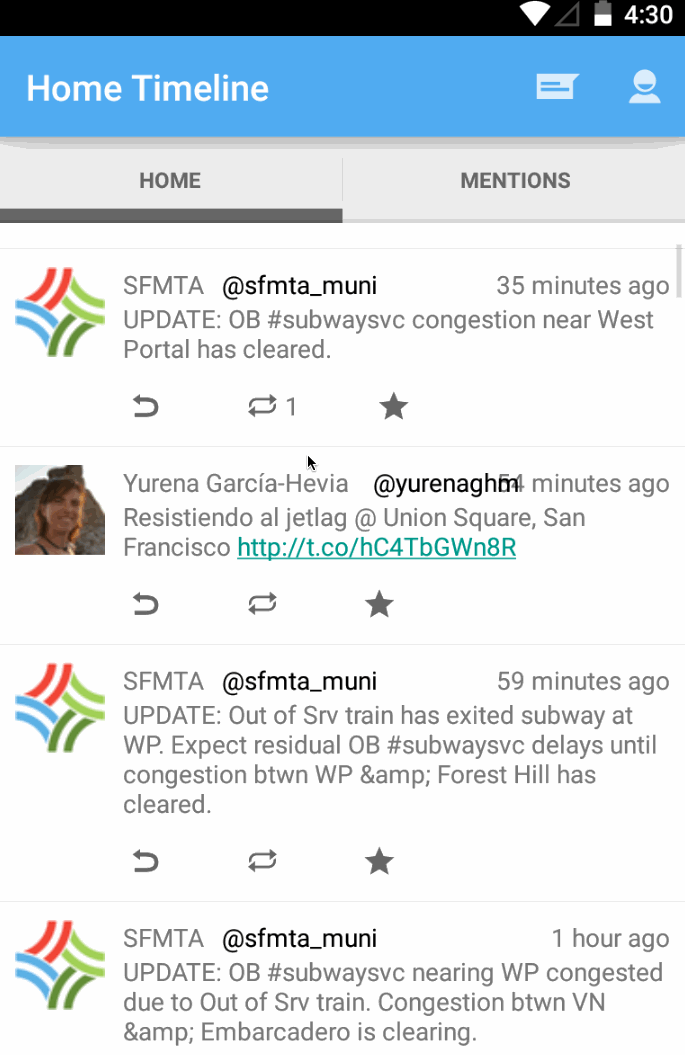Android Course - Twitter Client
The following user stories were completed:
- Includes all required user stories from Week 3 Twitter Client
- User can switch between Timeline and Mention views using tabs.
- User can view their home timeline tweets.
- User can view the recent mentions of their username.
- User can navigate to view their own profile
- User can see picture, tagline, # of followers, # of following, and tweets on their profile.
- User can click on the profile image in any tweet to see another user's profile.
- User can see picture, tagline, # of followers, # of following, and tweets of clicked user.
- Profile view should include that user's timeline
- (Optional) User can infinitely paginate any of these timelines (home, mentions, user) by scrolling to the bottom
- (Advanced) User can "reply" to any tweet on their home timeline
- The user that wrote the original tweet is automatically "@" replied in compose
- (Advanced) User can click on a tweet to be taken to a "detail view" of that tweet
- (Advanced) Improve the user interface and theme the app to feel twitter branded