Huawei SMS forwarding
A Python CLI program that I made a long time ago and recently updated, that allows you to work with SMS received on a 4G Huawei router.
Why ?
As a 4G router takes a SIM card, it have a phone number and then, can be used to send SMS.
The problem with that is that you need to access your Huawei router interface on the internet.
So this app allows you to transfer these received SMS to your phone, or to automatically reply to them.
Credits:
This program uses the Huawei LTE API created by Salamek.
Features:
These features are configurable from the config.yaml file at the root of the project (/src).
- Contacts: Allows you to link a name to a phone number, making it easier to identify each forwarded number.
- Forwarders: The SMS received by the router are forwarded to these numbers, a whitelist can be added to redirect only some numbers.
- Repliers: An auto-reply system, if a message is received from a specific number, and this message contains a specified string, like, if it starts with an "Hi!" (or "Hi!" at any place inside of the message), it replies something. I added this feature for someone who needed it to send an automatic message to his internet provider.
Config:
The configuration is defined inside a YAML file, I decided to use that instead of the original .env file because it's a lot more user-friendly, even if putting a password inside of it is not the best practice, as the network is local,
the risk is minimal, I could add an .env file only for the password later if necessary.
If you really don't want to put your password inside the config file, you can create a config.dev.yaml next to the original config.yaml, it will load this one instead of the original one. I added it to the .gitignore for my own config.
Repliers:
Someone contacted me to add this feature, so it'll be the perfect example of what can be done with it:
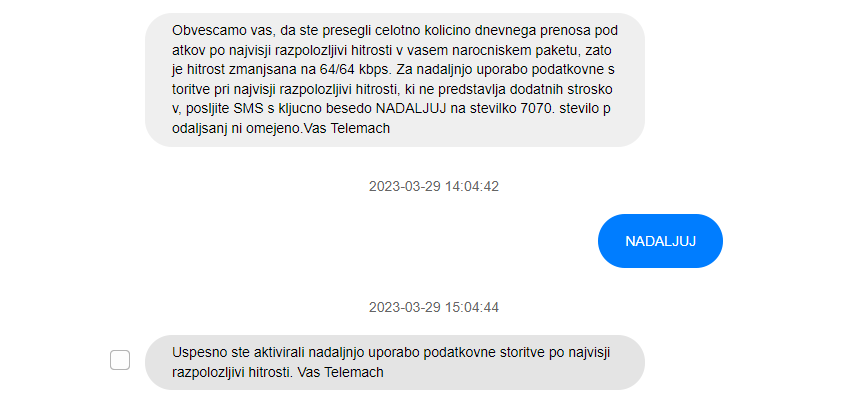
The Internet provider that this person uses limits the internet speed after a 20GB daily usage, his provider then sends a message informing him that the connection speed is now limited to 64/64kbps (download/upload), and that if he wants 20 more GBs, he needs to send "NADALJUJ" ("CONTINUE" in Slovene), a great way to do that could be to use the replier system:
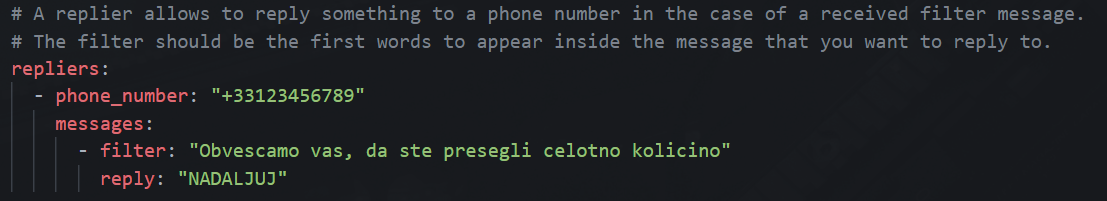
So now, if the number +33123456789 sends a message that contains Obvescamo vas, da ste presegli celotno kolicino
at any place inside of it, the router will send NADALJUJ back.
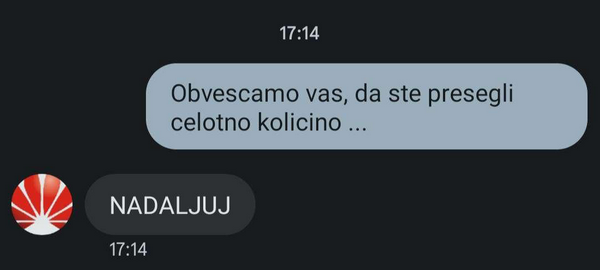
Of course , multiple repliers can be added, and multiple filters too:
repliers:
- phone_number: "+33123456789"
messages:
- filter: "HI"
reply: "HELLO"
- filter: "HELLO"
reply: "HI"
- phone_number: "+33 9 87 65 43 21" # Supporting spaces
...History:
Here's an example of a forwarded SMS inside the history, the history can be found inside /logs/history.json.
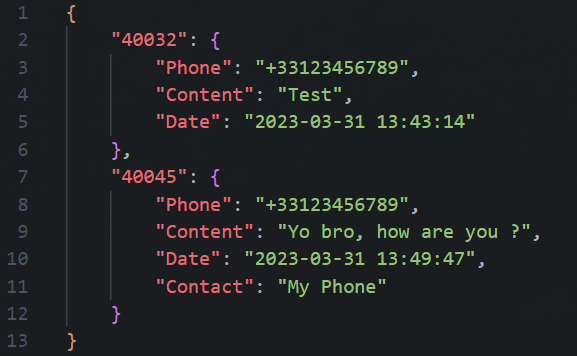
Details:
- "40086" corresponds to the SMS ID (used by the router to identify every SMS).
- "Phone" is the phone number (not impacted by the contact names).
- "Content" is simply the content of the SMS
- "Date" is the date when the SMS has been received, not forwarded.
- "Contact" is the contact name that you optionally added to the "contacts" field inside the YAML file.
Compatibility:
Note: Tested only on a B525s-65a but it should work with the routers listed inside the Huawei API doc.
3G/LTE Routers:
- Huawei B310s-22
- Huawei B315s-22
- Huawei B525s-23a
- Huawei B525s-65a
- Huawei B715s-23c
- Huawei B528s
- Huawei B535-232
- Huawei B628-265
- Huawei B818-263
- Huawei E5186s-22a
- Huawei E5576-320
- Huawei E5577Cs-321
- SoyeaLink B535-333
3G/LTE USB sticks:
(Device must support NETWork mode aka. "HiLink" version, it wont work with serial mode)
- Huawei E3131
- Huawei E3372
- Huawei E3531
5G Routers:
- Huawei 5G CPE Pro 2 (H122-373)
(probably will work for other Huawei LTE devices too)
Will NOT work on:
- Huawei B2368-22 (Incompatible firmware, testing device needed!)
- Huawei B593s-22 (Incompatible firmware, testing device needed!)