Obsidian Export Image Plugin

This Obsidian plugin can easily help you export any article as an image.
Features
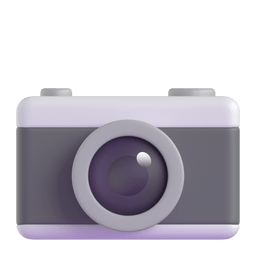 Export any article as an image, with the option to save it as a local image file or copy it to the clipboard.
Export any article as an image, with the option to save it as a local image file or copy it to the clipboard. Support adding watermarks, both text and image watermarks, to protect your copyrights.
Support adding watermarks, both text and image watermarks, to protect your copyrights. Support adding author information (avatar, name, etc.) for easier sharing and dissemination.
Support adding author information (avatar, name, etc.) for easier sharing and dissemination.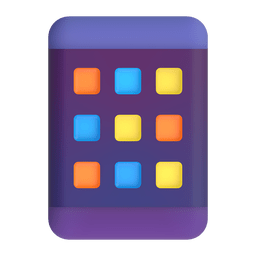 Support outputting images at twice the resolution for clearer display on high PPI devices like smartphones.
Support outputting images at twice the resolution for clearer display on high PPI devices like smartphones.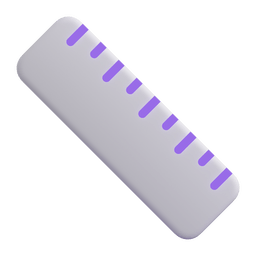 Support adjusting the image width to cater to different scenarios, such as exporting images suitable for viewing on mobile devices or ensuring readability when embedding images in articles.
Support adjusting the image width to cater to different scenarios, such as exporting images suitable for viewing on mobile devices or ensuring readability when embedding images in articles.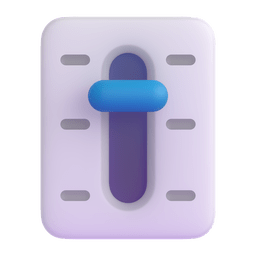 Offer flexible configuration options with a convenient WYSIWYG (What You See Is What You Get) interface.
Offer flexible configuration options with a convenient WYSIWYG (What You See Is What You Get) interface.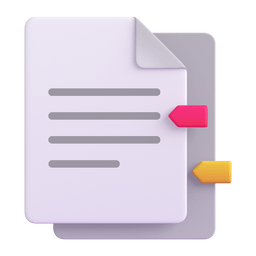 Support exporting selected content as an image.
Support exporting selected content as an image. Support for batch exporting all notes in a folder as images.
Support for batch exporting all notes in a folder as images.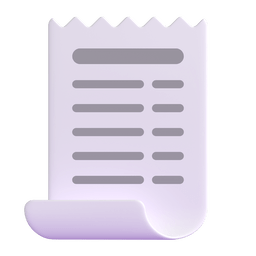 Support displaying obsidian metadata.
Support displaying obsidian metadata.
Usage
Note: This plugin works in preview mode.
Now, it works in both preview and read mode.
- Use the command export to image in command palette (Press cmd/ctrl+P to enter the command) to generate a image and download it to your file system.
- Use the command copy as image in command palette (Press cmd/ctrl+P to enter the command) to generate a image and copy it to clipboard, so you can paste in other softwares easily.
Use the command export as a image in command palette (Press cmd/ctrl+P to enter the command) to generate a image. You can download it to your file system, or copy to clipboard.


Also, you can access this function from the editor menu:

[!NOTE] Due to device limitations, exporting images on mobile can only be saved to the current vault.
Installation
Obsidian
Search Export Image in community plugins.
Special Thanks
- dom-to-image & dom-to-image-more. This repo borrows lots of code from dom-to-image-more. The amazing lib helps me generate images from dom.
