SectionedRecyclerView
A simple Android library that allows you to easily split your RecyclerView into expanding/collapsing sections with headers.

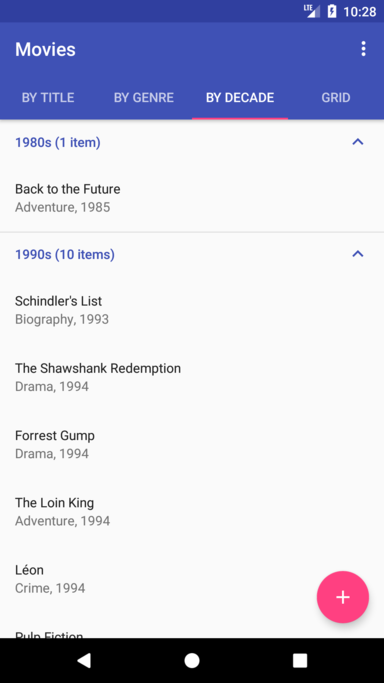
Setup
The Gradle dependency is available via jCenter.
Add this to your build.gradle file.
implementation 'com.github.zhukic:sectioned-recyclerview:1.2.3'How it works
The main idea of the library is to determine whether to place a subheader between a pair of neighboring items. To do this, you need to implement the onPlaceSubheaderBetweenItems method, which returns true when you need to place a subheader between two neighboring items, false - otherwise.
@Override
public boolean onPlaceSubheaderBetweenItems(int position) {
final char movieTitleFirstCharacter = movieList.get(position).getTitle().charAt(0);
final char nextMovieTitleFirstCharacter = movieList.get(position + 1).getTitle().charAt(0);
//The subheader will be placed between two neighboring items if the first characters in movie titles are different.
return movieTitleFirstCharacter != nextMovieTitleFirstCharacter;
}Sample
Please try out sample app for more details. Or:
Grid
If you are using a GridLayoutManager set it to adapter.
GridLayoutManager gridLayoutManager = new GridLayoutManager(getContext(), 2);
sectionedRecyclerAdapter.setGridLayoutManager(gridLayoutManager);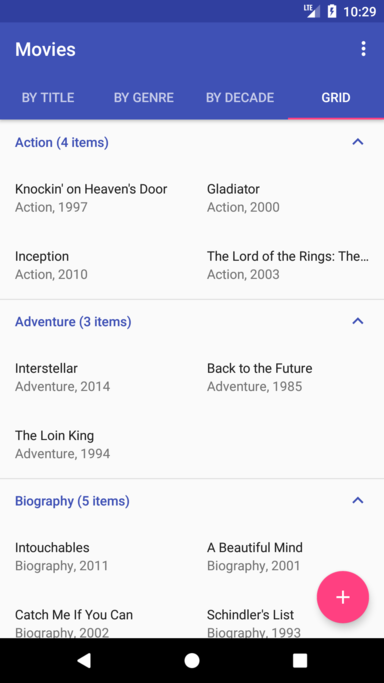
License
Copyright 2016 Vladislav Zhukov
Licensed under the Apache License, Version 2.0 (the "License");
you may not use this file except in compliance with the License.
You may obtain a copy of the License at
http://www.apache.org/licenses/LICENSE-2.0
Unless required by applicable law or agreed to in writing, software
distributed under the License is distributed on an "AS IS" BASIS,
WITHOUT WARRANTIES OR CONDITIONS OF ANY KIND, either express or implied.
See the License for the specific language governing permissions and
limitations under the License.
