Same issue here, but with Win7 32b, MATLAB 2009b and VS2008. Did you find any solution? I'm trying to guess what happens.
Edit:
OK, got it. Actually it's a silly error. As you can see in compile.m, you need to have OpenCV headers and libs in the proper directories:
include = ' -Ic:\OpenCV2.2\include\opencv\ -Ic:\OpenCV2.2\include\';
libpath = 'c:\OpenCV2.2\lib\';Do it manually if it's necessary, it will work. :)
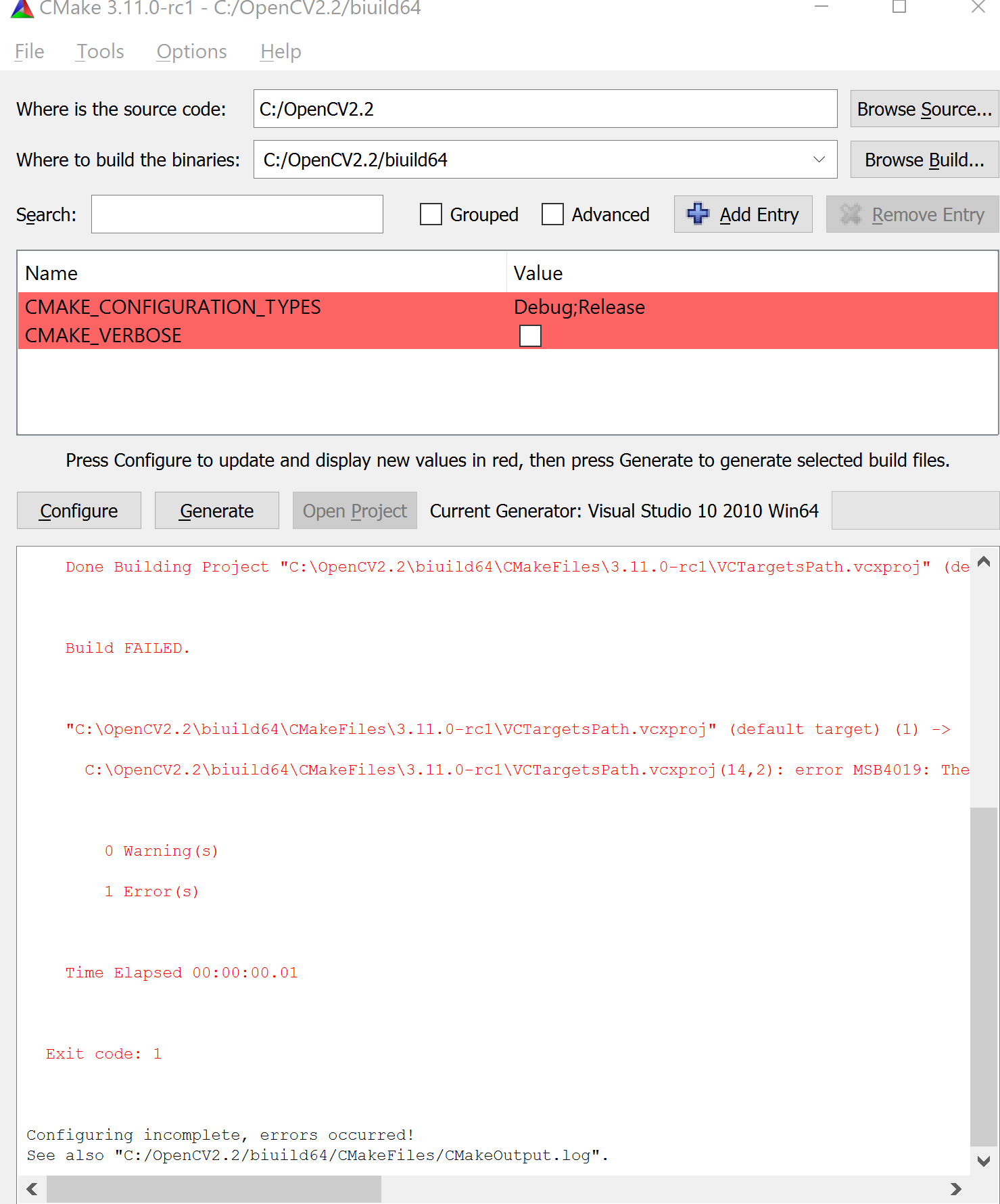
Hi,
I am installing the TLD application based on the instructions shown on https://github.com/zk00006/OpenTLD/wiki/Installation
Using:
OpenCV 2.4.2
Matlab R2010b x 64bits
Win7 x 64
VS2010 Professional
Everything works fine until I executed this step "6) In Matlab, run compile.m"
" PC Creating library C:\Users\Ko\AppData\Local\Temp\mex_VUBK1k\templib.x and object C:\Users\Ko\AppData\Local\Temp\mex_VUBK1k\templib.exp
lk.obj : error LNK2019: unresolved external symbol cvReleaseImage referenced in function "void __cdecl normCrossCorrelation(struct _IplImage ,struct _IplImage ,struct CvPoint2D32f ,struct CvPoint2D32f ,int,char ,float ,int,int)" (?normCrossCorrelation@@YAXPEAU_IplImage@@0PEAUCvPoint2D32f@@1HPEADPEAMHH@Z)
lk.obj : error LNK2019: unresolved external symbol cvMatchTemplate referenced in function "void __cdecl normCrossCorrelation(struct _IplImage ,struct _IplImage ,struct CvPoint2D32f ,struct CvPoint2D32f ,int,char ,float ,int,int)" (?normCrossCorrelation@@YAXPEAU_IplImage@@0PEAUCvPoint2D32f@@1HPEADPEAMHH@Z)
lk.obj : error LNK2019: unresolved external symbol cvGetRectSubPix referenced in function "void __cdecl normCrossCorrelation(struct _IplImage ,struct _IplImage ,struct CvPoint2D32f ,struct CvPoint2D32f ,int,char ,float ,int,int)" (?normCrossCorrelation@@YAXPEAU_IplImage@@0PEAUCvPoint2D32f@@1HPEADPEAMHH@Z)
lk.obj : error LNK2019: unresolved external symbol cvCreateImage referenced in function "void __cdecl normCrossCorrelation(struct _IplImage ,struct _IplImage ,struct CvPoint2D32f ,struct CvPoint2D32f ,int,char ,float ,int,int)" (?normCrossCorrelation@@YAXPEAU_IplImage@@0PEAUCvPoint2D32f@@1HPEADPEAMHH@Z)
lk.obj : error LNK2019: unresolved external symbol cvCalcOpticalFlowPyrLK referenced in function mexFunction
lk.obj : error LNK2019: unresolved external symbol cvAlloc referenced in function mexFunction
lk.mexw64 : fatal error LNK1120: 6 unresolved externals
C:\PROGRA~1\MATLAB\R2010B\BIN\MEX.PL: Error: Link of 'lk.mexw64' failed.
??? Error using ==> mex at 208 Unable to complete successfully.
Error in ==> compile at 32 eval(['mex lk.cpp -O' include lib]);
"
I have searched through many websites but to no avail. Hopefully, someone can enlighten me on this problem. All solutions are greatly appreciated
Cheers, Ko