已废弃不会更新,不推荐使用(由于没有mac设备等问题)
已废弃不会更新,不推荐使用(由于没有mac设备等问题)
已废弃不会更新,不推荐使用(由于没有mac设备等问题)
已废弃不会更新,不推荐使用(由于没有mac设备等问题)
react-native-rn-videoplayer
-
视频上下滑动调节音量、屏幕亮度、长按左右两边快进退、左右滑动以及拖动进度条调节视频进度,视频控件锁定,全屏切换,缓冲进度,双击视频暂停,等功能,基于react-native-video
-
ps:Android改变亮度无需获取高级权限,只改变当前active也就是当前页面的亮度,改变亮度后,返回进入到其他页面会恢复到原来的亮度。
-
如果你的视频全屏后尺寸没发生改变,参考全屏尺寸问题18
-
Version 2.x requires react-native >= 0.60.0
-
Version 1.3.2 requires react-native <= 0.59.9
博客文档地址 免VPN视频预览
gif预览 ios 和 android 不是最新版

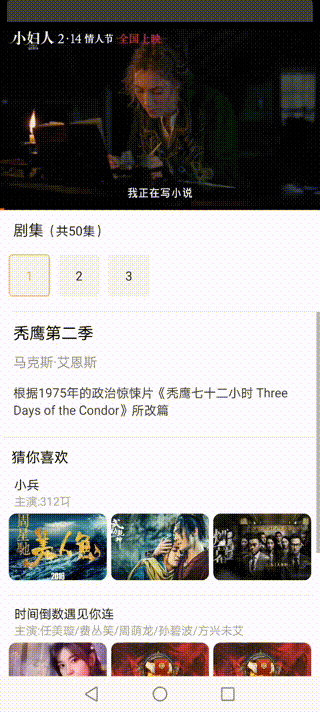
增加功能
- v2.2.10 支持左右两边长按快进退,返回按钮右边显示视频名字、自定义缓冲提示图标和文字、暂停文字、快进退的文字!


-
v2.2.9 showSmallCont={false}小屏是否显示返回按钮,默认为true; 自定义进度条颜色(见api)
-
v2.2.8 当ios设备为iPhone X以上,全屏时隐藏底部小横条
-
v2.2.5 autoPlay={false}是否自动播放,默认为true
-
v2.2.1 增加手势左右滑动视频区域(非进度条上的点)来调整视频进度
-
v2.0.8 自定义小屏状态栏 类型fun 默认状态栏为沉浸式,黑底白字,有状态栏高度,可查看view/index.js 的Header组件
<VideoPlayer statusBar={()=>null}//不使用默认状态栏 跟当前app保持一致 statusBar={()=><Component/>}//自定义 /> -
v2.0.6 增加锁定视频控件,锁定用户操作(调节音量/亮度,展示隐藏控件)
lockControl (true/false 默认关闭)


Getting started
-
npm install react-native-rn-videoplayer --save -
- - android
Open up
android/app/src/main/java/[...]/MainActivity.java
+import android.content.Intent;
+import android.content.res.Configuration;
public class MainActivity extends ReactActivity {
...
+ @Override
+ public void onConfigurationChanged(Configuration newConfig) {
+ super.onConfigurationChanged(newConfig);
+ Intent intent = new Intent("onConfigurationChanged");
+ intent.putExtra("newConfig", newConfig);
+ this.sendBroadcast(intent);
+ }
...
}- - iOS
Add the following to your project's AppDelegate.m:
+#import "Orientation.h"
+#import <RNIndicator.h>
@implementation AppDelegate
// ...
+- (UIInterfaceOrientationMask)application:(UIApplication *)application supportedInterfaceOrientationsForWindow:(UIWindow *)window {
+ return [Orientation getOrientation];
+}
//找到这行
UIViewController *rootViewController = [UIViewController new];
//改为
UIViewController *rootViewController = [HomeIndicatorView new];
@endRN >= 0.60
ios
cd ios
pod installAndroid.
Most of them are automatically linked. If you can’t find XX, you should link manually
- settings.gradle
rootProject.name = 'TestPack622' apply from: file("../node_modules/@react-native-community/cli-platform-android/native_modules.gradle"); applyNativeModulesSettingsGradle(settings)
-
include ':react-native-linear-gradient'
-
project(':react-native-linear-gradient').projectDir = new File(rootProject.projectDir, '../node_modules/react-native-linear-gradient/android')
-
include ':react-native-svg'
-
project(':react-native-svg').projectDir = new File(rootProject.projectDir, '../node_modules/react-native-svg/android')
-
include ':react-native-orientation-locker'
-
project(':react-native-orientation-locker').projectDir = new File(rootProject.projectDir, '../node_modules/react-native-orientation-locker/android')
-
include ':react-native-video'
-
project(':react-native-video').projectDir = new File(rootProject.projectDir, '../node_modules/react-native-video/android-exoplayer')
-
include ':react-native-system-setting'
-
project(':react-native-system-setting').projectDir = new File(rootProject.projectDir, '../node_modules/react-native-system-setting/android')
include ':app'
- MainApplication.java ```diff -
import com.horcrux.svg.SvgPackage;
-
import com.BV.LinearGradient.LinearGradientPackage; // <--- This!
-
import org.wonday.orientation.OrientationPackage;
-
import com.ninty.system.setting.SystemSettingPackage;
-
import com.brentvatne.react.ReactVideoPackage;
··· @Override protected List
getPackages() { @SuppressWarnings("UnnecessaryLocalVariable") List packages = new PackageList(this).getPackages(); // Packages that cannot be autolinked yet can be added manually here, for example: -
packages.add(new LinearGradientPackage());
-
packages.add(new SvgPackage());
-
packages.add(new OrientationPackage());
-
packages.add(new SystemSettingPackage());
-
packages.add(new ReactVideoPackage()); return packages; } ···
- app/build.gradle
```diff
dependencies {
+ implementation project(':react-native-svg')
+ implementation project(':react-native-linear-gradient')
+ implementation project(':react-native-orientation-locker')
+ implementation project(':react-native-system-setting')
+ implementation project(':react-native-video')
}
RN <= 0.59
react-native link react-native-linear-gradient
react-native link react-native-orientation-locker
react-native link react-native-svg
react-native link react-native-system-setting
react-native link react-native-videoAndroid
-
Append the following lines to
android/settings.gradle:include ':react-native-rn-videoplayer' project(':react-native-rn-videoplayer').projectDir = new File(rootProject.projectDir, '../node_modules/react-native-rn-videoplayer/android') -
Insert the following lines inside the dependencies block in
android/app/build.gradle:compile project(':react-native-rn-videoplayer') -
Open up
android/app/src/main/java/[...]/MainApplication.java- Add
import com.ngxu.videoplayer.RNVideoplayerPackage;
new RNVideoplayerPackage() //to the list returned by the
getPackages()method - Add
Usage
import VideoPlayer from 'react-native-rn-videoplayer';
<VideoPlayer
url={"xxxxx.mp4"}
autoPlay={false}//是否自动播放,默认为true v2.2.5增加
poster={"http://XXX.jpg"}//视频封面
ref={(ref)=>this.player=ref}
lockControl={true}//控件锁定功能 v2.0.6增加
moreSetting={() => null}//右上角更多按钮 输出null则不显示
onSmallBack={()=>{this.props.navigation.goBack()}}
/>
api
-
url 视频地址
-
showSmallCont={bool} 小屏是否隐藏返回按钮 默认false;
-
changeWindows() 切换全屏或者小屏
changeWindows(boolean) true 全屏, false 小屏
Example:
<VideoPlayer ref={(ref)=>this.player=ref}/> this.player.changeWindows(true); // 全屏 -
storeComponent 右上角收藏按钮的图标
storeComponent={()=><Image/>} -
moreSetting 右上角更多按钮的图标
moreSetting={()=><Image/>} -
speedColor 当前播放进度条颜色 "#e54602"
-
dotColor 进度条上的圆点颜色 "#e54602"
-
dotBorderColor 进度条上的圆点被按下时的边框颜色 "rgba(255,255,255,0.3)"
-
bottomSpeedColor 最底部播放进度的颜色 "#e54602"
-
cachColor 缓冲进度条颜色 "#ffffff"
-
allSpeedColor 整个进度条颜色 "rgba(0,0,0,0.4)
-
backVideoName 返回按钮旁的文字 string
-
pausedTipText 已暂停的文字 string
-
loadingText 正在缓冲的文字 string
-
loadingIcon 加载的图标 loadingIcon={<></>}
-
solText 快退中的文字 string
-
fastText 快进中的文字 string
-
setPaused 播放暂停
this.player.setPaused(true)//true暂停;false播放; <VideoPlayer ref={(ref)=>this.player=ref} > -
reLoad 重新加载
this.player.reLoad() <VideoPlayer ref={(ref)=>this.player=ref} > -
rePlay 重置进度为0
this.player.reLoad(false) //false 不自动播放 //默认为true 自动播放 -
onSmallBack 当视频是小窗口时 点击返回按钮的回调 可以在此添加返回上个页面的功能 func
-
onStore 点击右上角收藏按钮的回调 func
-
onMoreFun 点击右上角更多按钮的回调 func
-
onWindowChange 窗口改变的回调 func
<VideoPlayer onWindowChange={(e)=>{}}//e:"full"全屏 "small"小屏 > -
continuous 是否开启全屏时的选集功能 适合连续剧 默认 false
continuous={true} -
renderAllSeenList 点击选集后显示的集数列表
··· <VideoPlayer url={"https://xxxxx.mp4"} ref={(ref)=>this.player=ref} renderAllSeenList={this.renderAllSeenList} /> ··· renderAllSeenList = () => ( <View style={{ width: height / 2.5, backgroundColor: "rgba(0,0,0,0.6)", position: "absolute", top: 0, bottom: 0, right: 0, }}> <ScrollView> <Button onPress={()=>{ const newdata = this.state.data newdata.index = newindex//集数 //更新集数 并重新开始播放 this.setState({ data: newdata }, () => { this.player.rePlay() }) }} /> </ScrollView> </View> ) -
nextBtnFun 全屏时下一集按钮的方法 当是最后一集的时候应将值变为false,将按钮置灰
const {data} = this.state //data.index为集数 //当当前播放的集数和总集数相同时,将nextBtnFun重置为false nextBtnFun={ data.index == data.datalist[data.datalist.length - 1].num - 1 ? false : this.nextBtnFun } -
onLoad 视频加载成功可以开始播放的回调 继承react-native-veideo
-
onSeek 调整进度后的回调 继承react-native-video的onSeek
-
onEnd 播放完的回调 继承react-native-video的onSeek
-
onBuffer 是否处于等待加载时 这里可以取到视频卡住展示loading或者是视频可以播放隐藏loading的回调 继承react-native-video的onBuffer
-
poster 视频封面图 视频还不能播放的时候展示的封面图 并不是loading框 继承react-native-video的poster eg:poster={"http://xudaxianer.cn/artcover/2020-12-11/1607675992959.jpg"}
-
..... 继承全部的react-native-video的方法及属性
暴露方法
import {NgxuSetting} from 'react-native-rn-videoplayer'
显示或者隐藏安卓底部虚拟按键
const Setting = new NgxuSetting()
Setting.hideAndroidBottom()
Setting.showAndroidBottom()获取手机系统亮度
const Setting = new NgxuSetting()
Setting.getBrightness((e)=>{consoloe.log(e)})改变ios系统亮度 android 当前app亮度
- android仅仅只改变当前active亮度,不会修改系统亮度,修改系统亮度是非常麻烦的事情,需要用户手动打开手机设置,app权限设置,手动打开“允许修改系统设置“的高级权限
- ios则是改变系统亮度你可以
const Setting = new NgxuSetting() Setting.SetBrightness(1)//0-1之间

