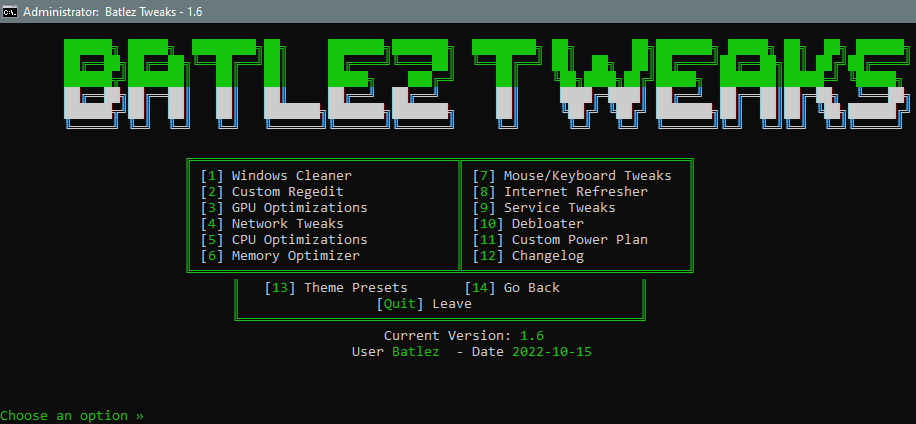⚠️ About
[!NOTE]
If you experience issues, please verify your installation or try reinstalling.
Batlez Tweaks is a free, open-source tool that enhances your PC's performance for gaming, everyday tasks, and more. It delivers smoother gameplay, faster system responsiveness, and improved privacy and security settings. With Batlez Tweaks, you can:
- Optimize your gaming experience: Enjoy higher frame rates, reduced lag, and better network performance.
- Boost overall system speed: Optimize your computing experience for speed, efficiency, and clarity.
- Protect your privacy and security: Gain greater control over your data and system settings.
To contact me, please add me on discord croakq
🛑 Getting Started
[!WARNING]
Batlez Tweaks has been tested on Windows 10 and 11, including all stable releases. While every effort is made to ensure safety, use this application at your own risk. I cannot be held responsible for any potential system issues. Batlez Tweaks requires an internet connection to function correctly.
🔨 Installation
- Download the application.
- Right-click on the 'Batlez Tweaks.bat' file and select 'Run as administrator'.
- The application will prompt you to select which tweaks you want to apply to your system. Simply follow the on-screen instructions to select the tweaks that you want to apply.
- Once you have selected the tweaks, the application will start applying them to your system. This may take some time, so please be patient.
- Once the tweaks have been applied, you will notice an increase in overall performance on your system (GeForce GTX 1060)
✨ Features
Below are some of the features that are included!
🔍 Contributing
Contributions make the open-source community a fantastic place to learn, inspire, and create. Any contributions you make are greatly appreciated.
📖 License
It is distributed under the Unlicense license. See LICENSE for more information.