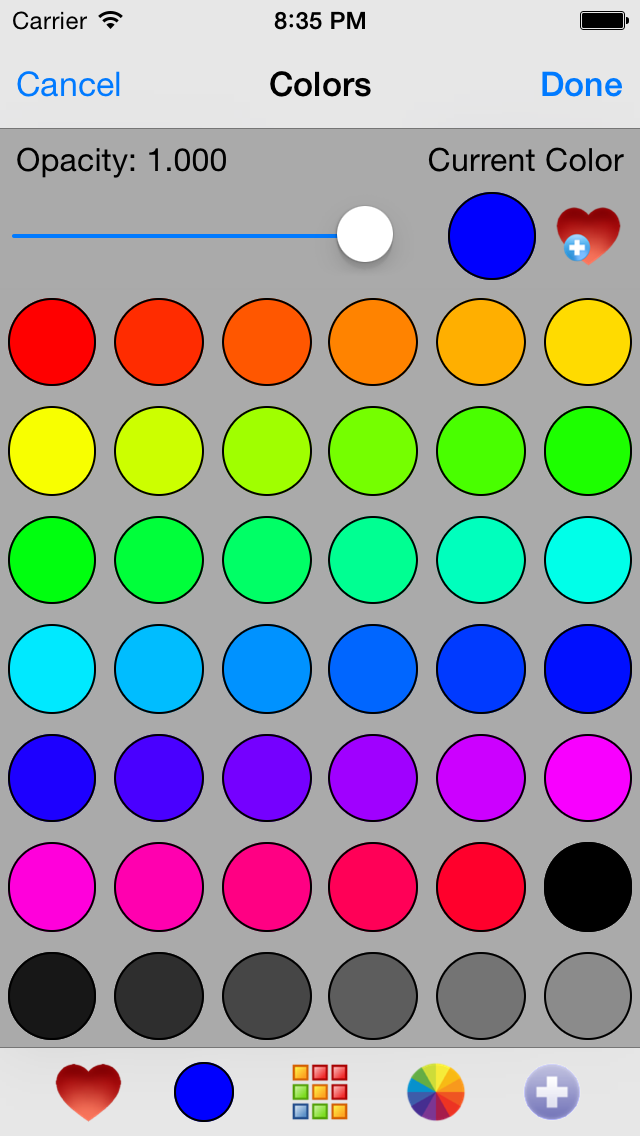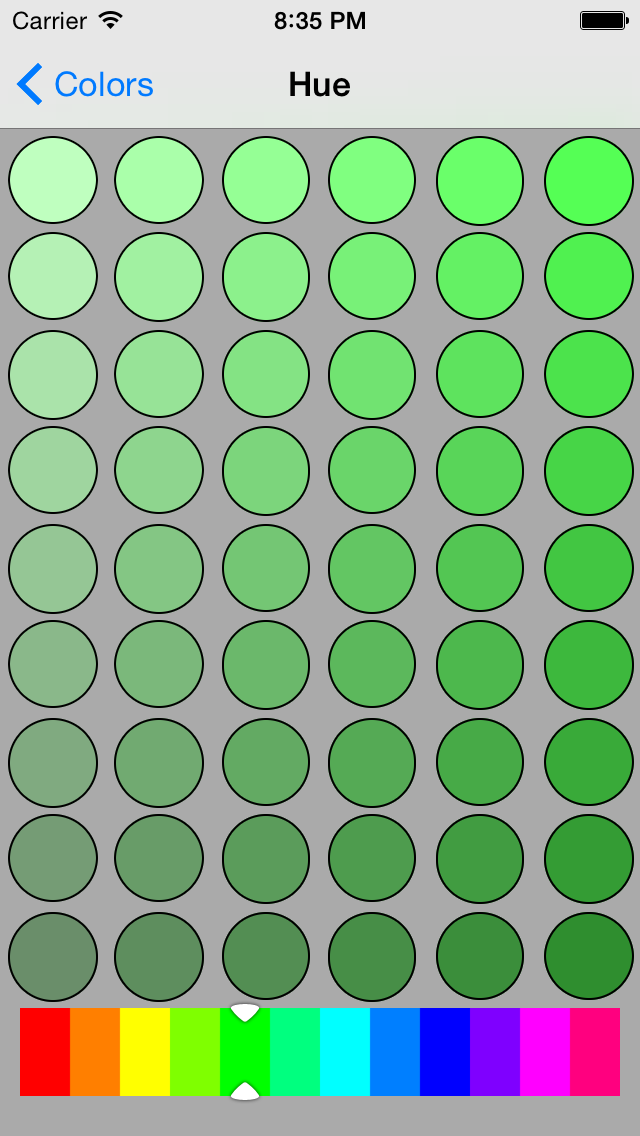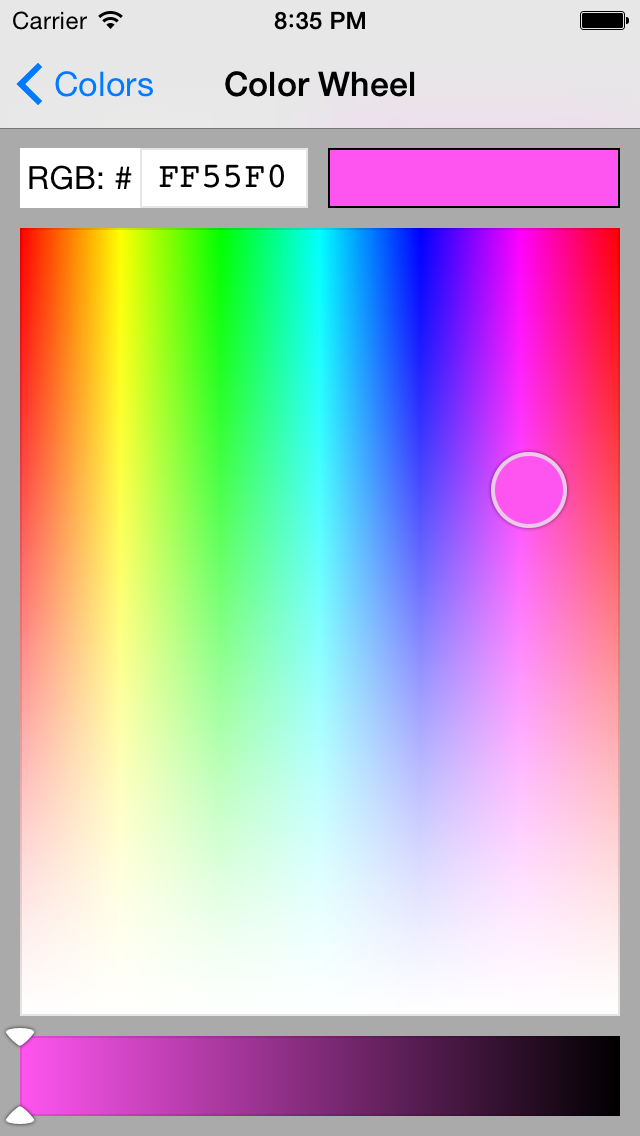Digital Ruby, LLC Color Picker
You Doodle
Website: http://youdoodle.net
Download: http://bit.ly/YouDoodleApp
Living Flame
Website: https://livingflame.wordpress.com
Download: https://itunes.apple.com/us/app/living-flame/id1251818535?mt=8
Universally
Website: https://www.facebook.com/MusicallyMediaPlayer/
Download: https://itunes.apple.com/us/app/universally-media-fitness/id1147036298?ls=1&mt=8
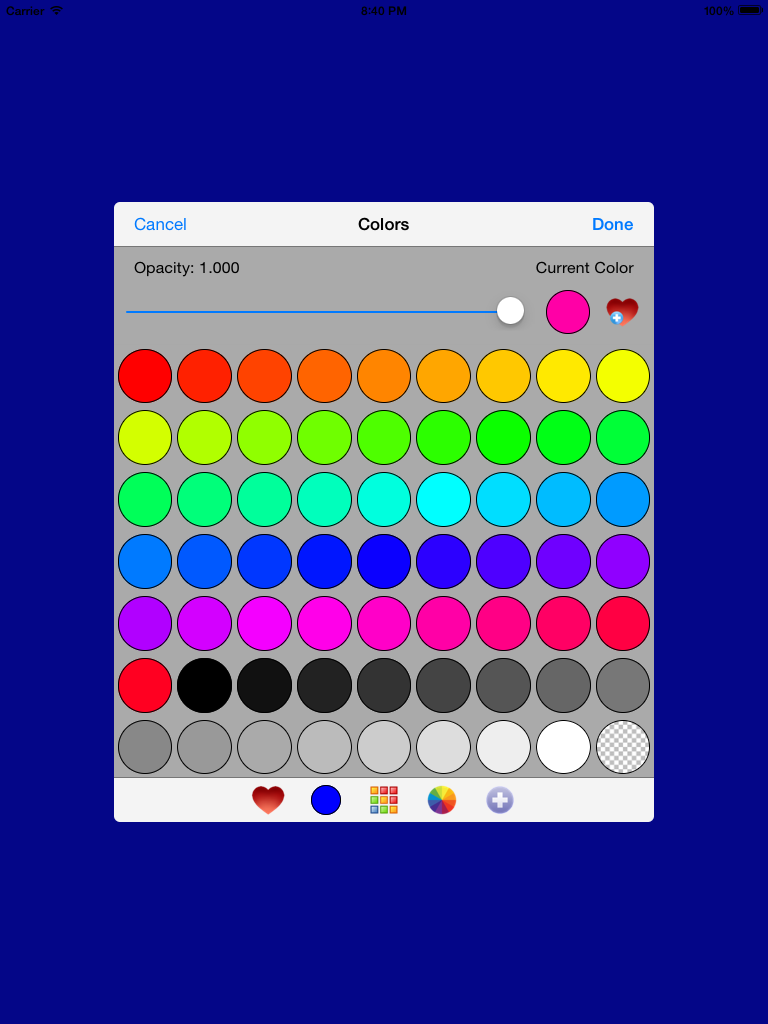
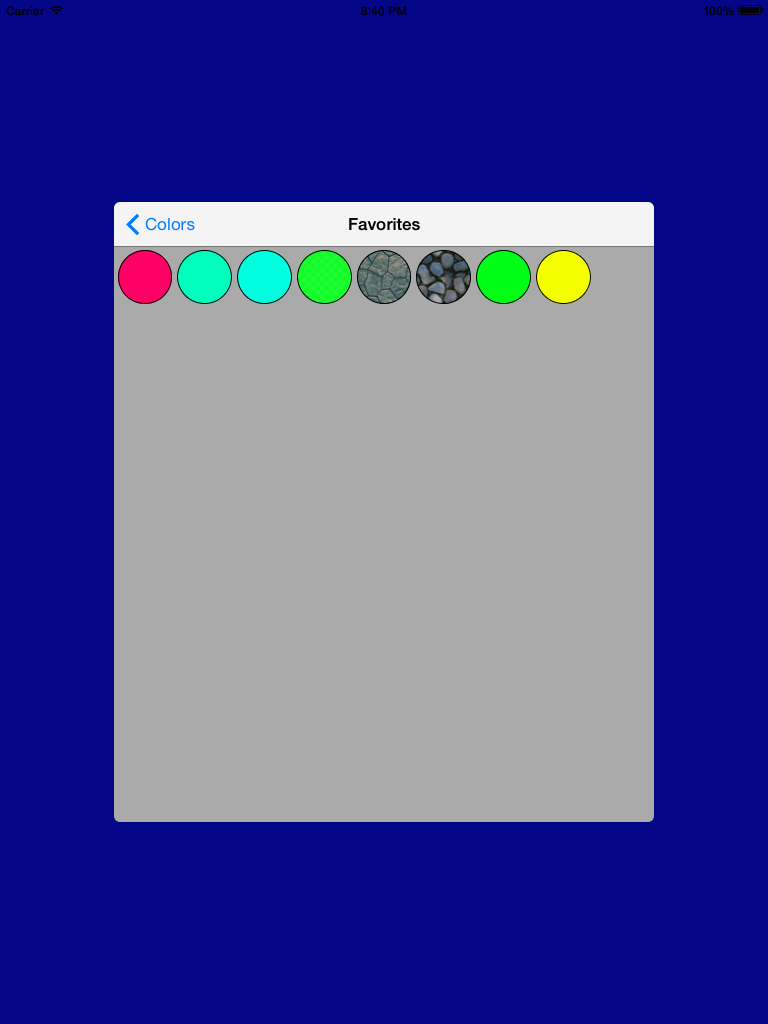
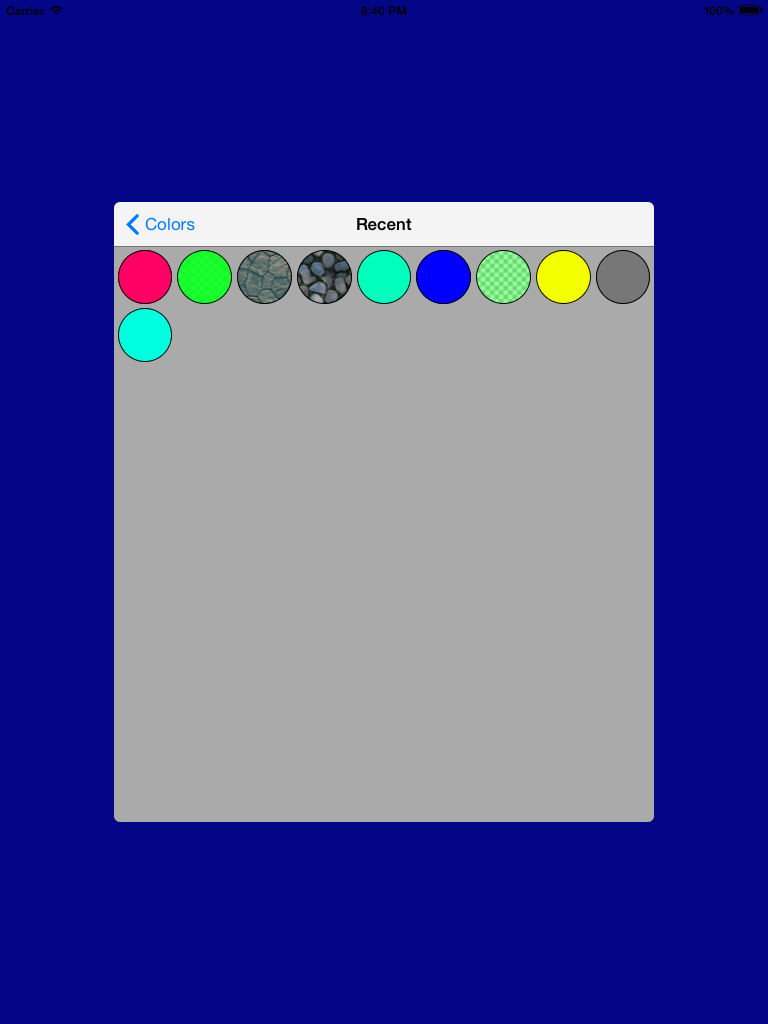
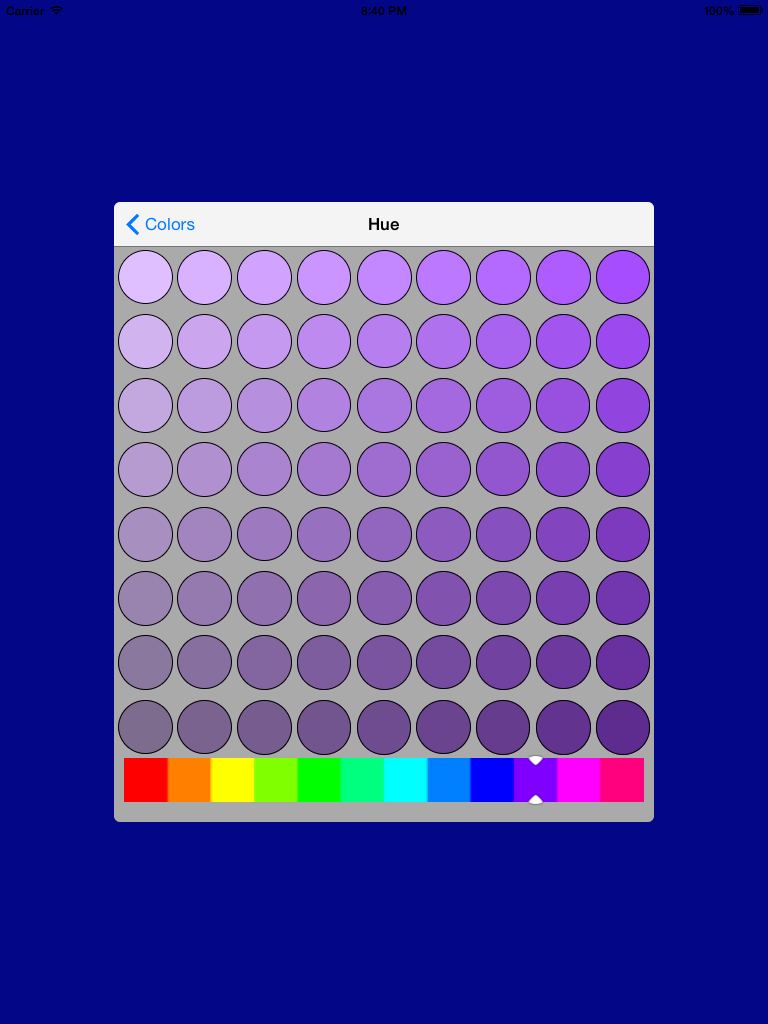
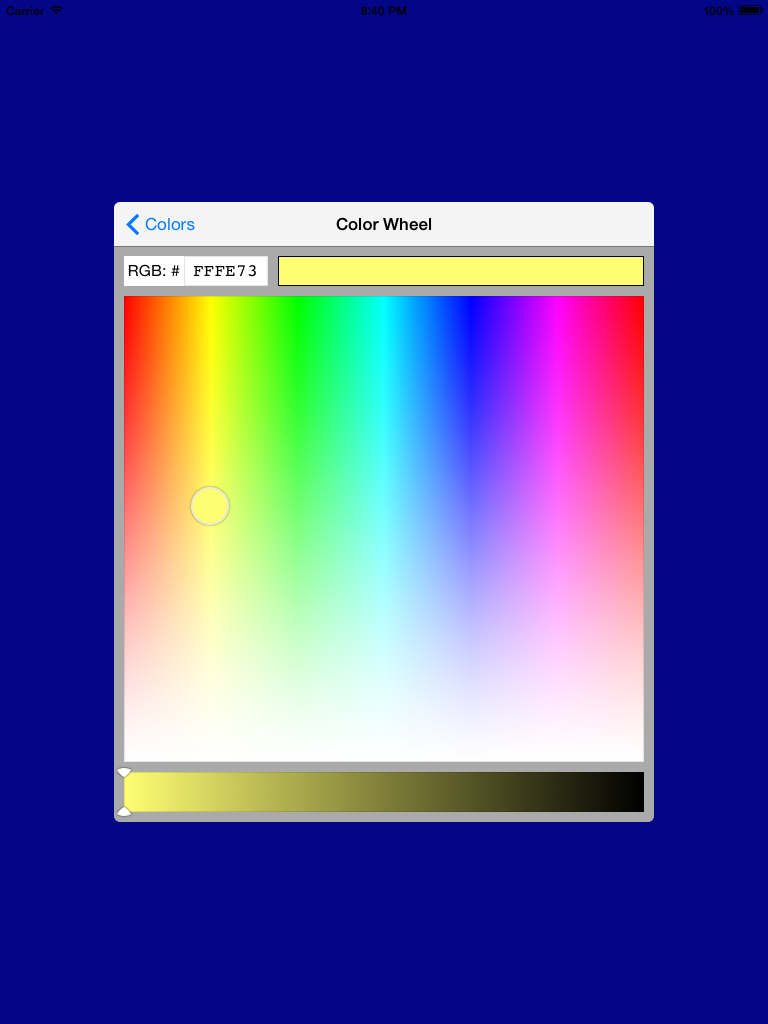
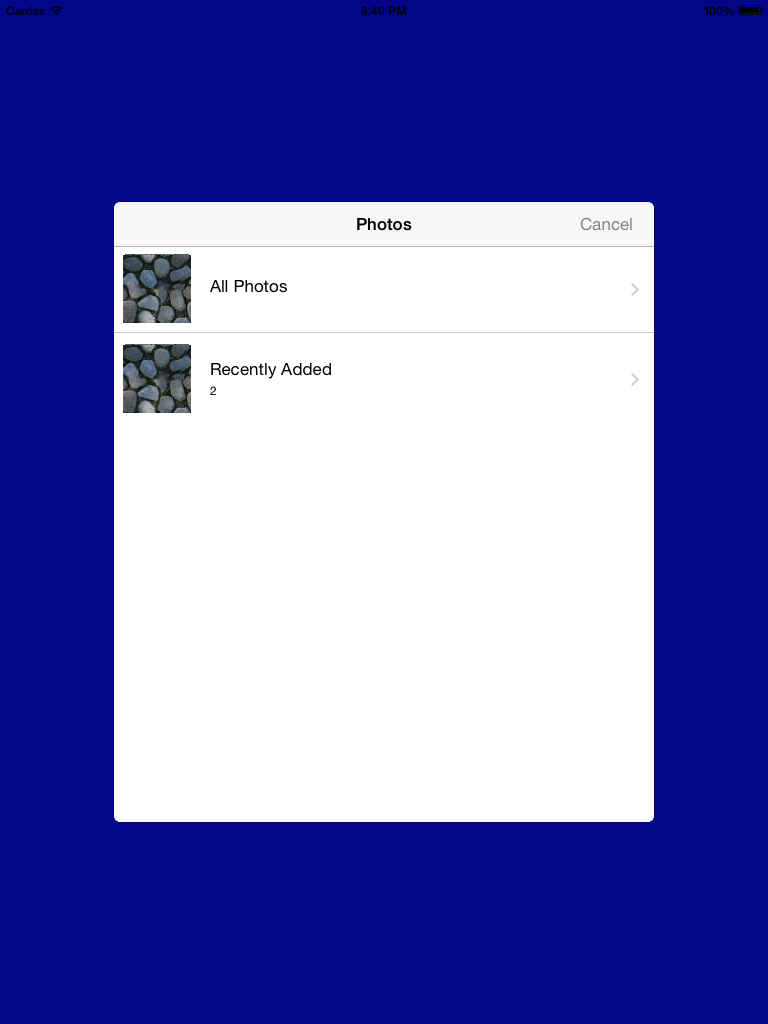
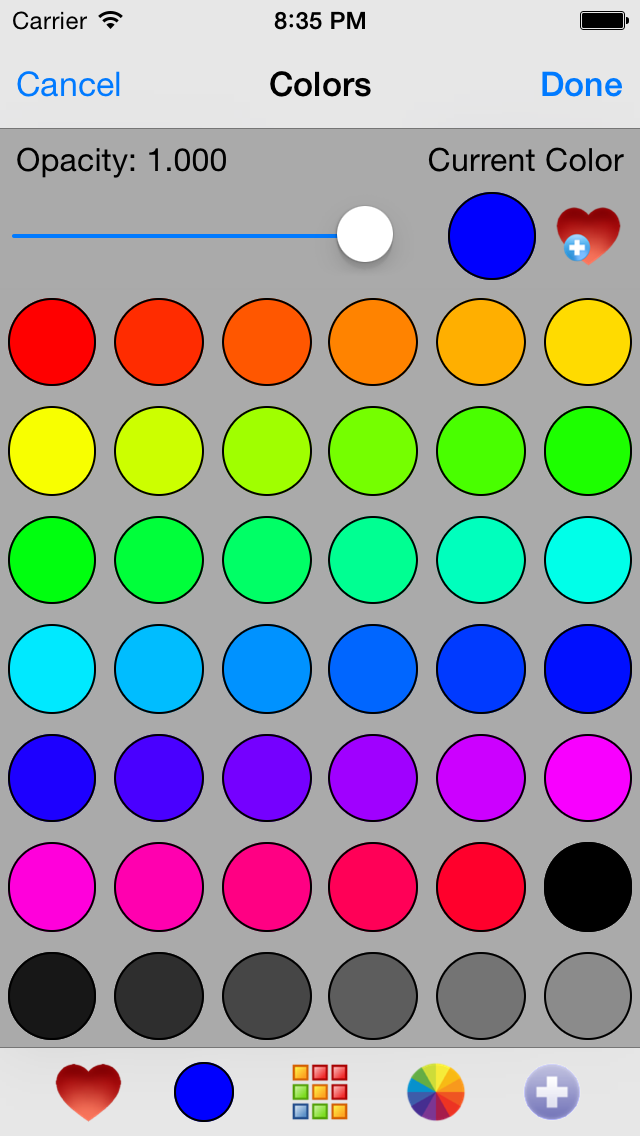


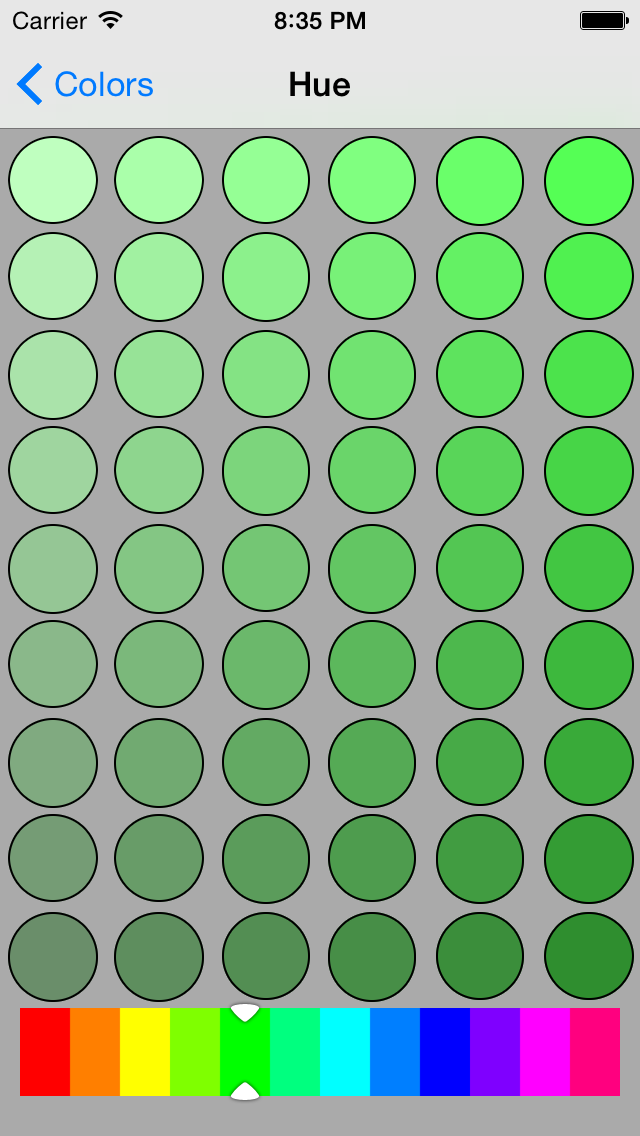
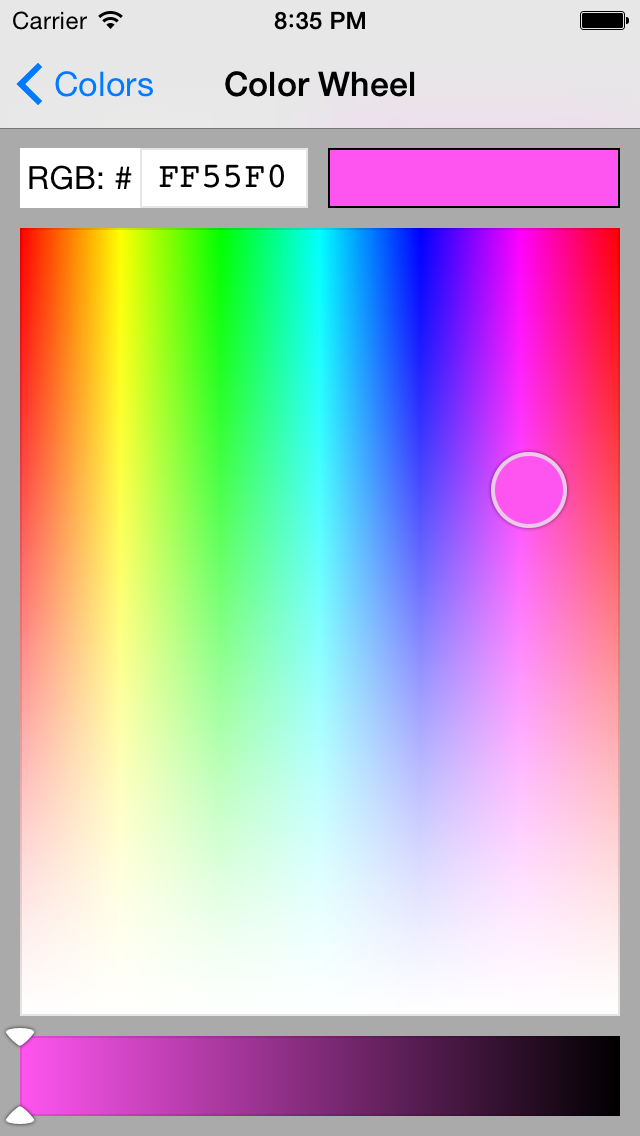

I'm Jeff Johnson (@jjxtra) and I created DRColorPicker to use in my app You Doodle for iOS.
In order to give back to the community, I have open sourced this color picker under the MIT license.
Are you using DRColorPicker in your own app? Send me an email (jjxtra AT gmail DOT com) and I'll post your app here under the "Apps Using" section.
DRColorPicker is a world class color picker for iOS. Here is a list of the features:
- Supports any resolution, portrait and landscape, and works on iPhone and iPad
- Allows favorite colors, recent colors, colors by hue, color wheel or import of texture
- Color wheel shows the RGB color and allows changing the color by typing an RGB value
- Alpha of color can be changed
- State is saved and loaded automatically to / from a JSON file, textures are saved to files
- Textures can be stored in JPEG 2000 (default) or PNG
- Texture de-duplication ensures that only one version of each texture is stored
- Favorites can be managed by long-tapping on a color
- Imports colors from the NEO Color Picker automatically
- Localized into most languages
Requirements:
- Xcode 6 or newer recommended
- iOS 6 or greater
- ARC enabled for the color picker source code
- Modules enabled for the project (i.e. @import ...)
Install via CocoaPods:
pod 'DRColorPicker'Manual install: Add the DRColorPickerExample/DRColorPicker folder to your iOS project. The DRColorPickerExample folder contains a sample project with a view controller that will show you how to setup and display the color picker.
Apps using DRColorPicker
You Doodle
Website: http://youdoodle.net
Download: http://bit.ly/YouDoodleApp
Living Flame
Website: https://livingflame.wordpress.com
Download: https://itunes.apple.com/us/app/living-flame/id1251818535?mt=8
Universally
Website: https://www.facebook.com/MusicallyMediaPlayer/
Download: https://itunes.apple.com/us/app/universally-media-fitness/id1147036298?ls=1&mt=8
Are you using DRColorPicker in your own app? Send me an email (jjxtra AT gmail DOT com) and I'll post your app here under the "Apps Using" section.
Screenshots:
iPad
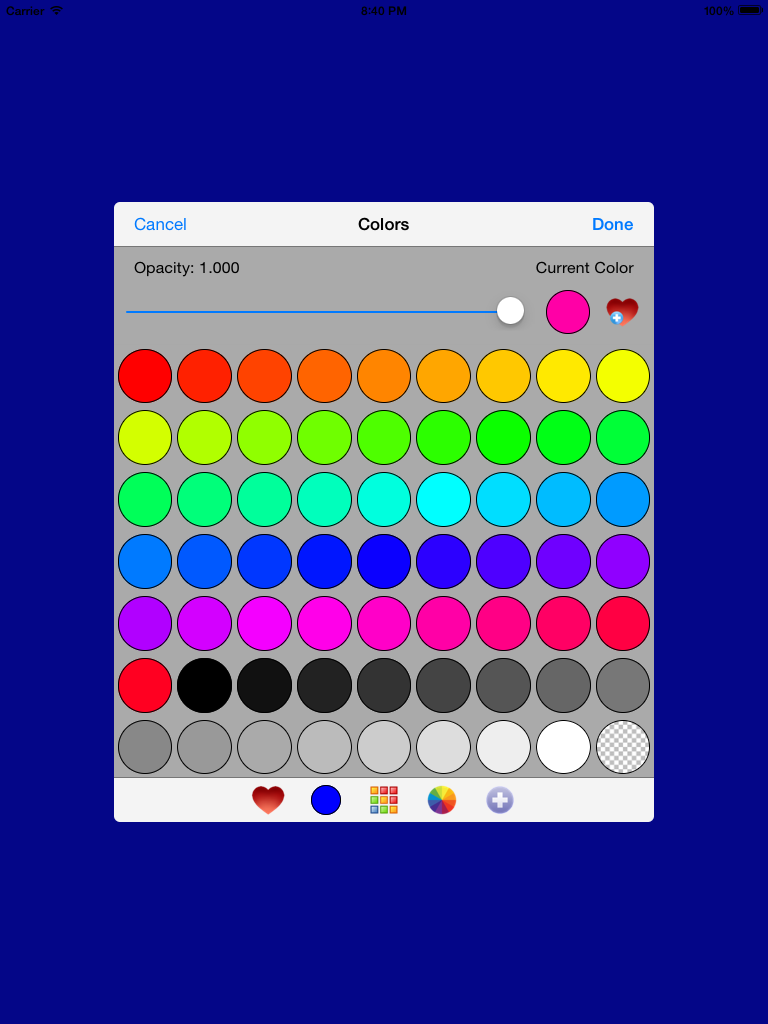
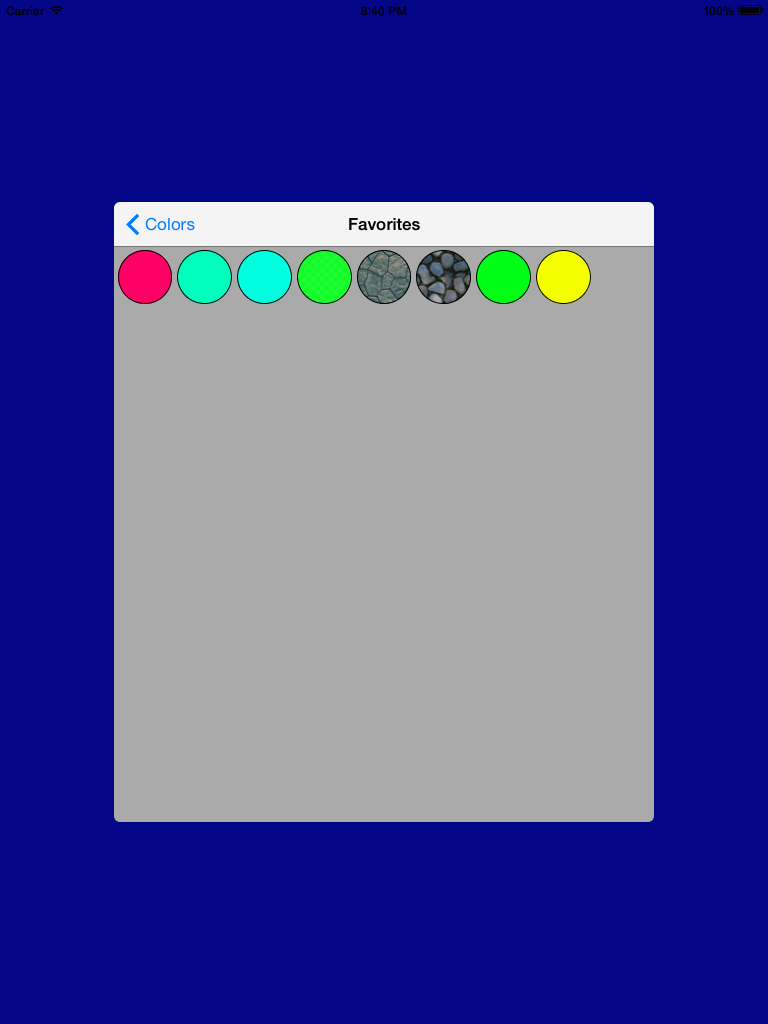
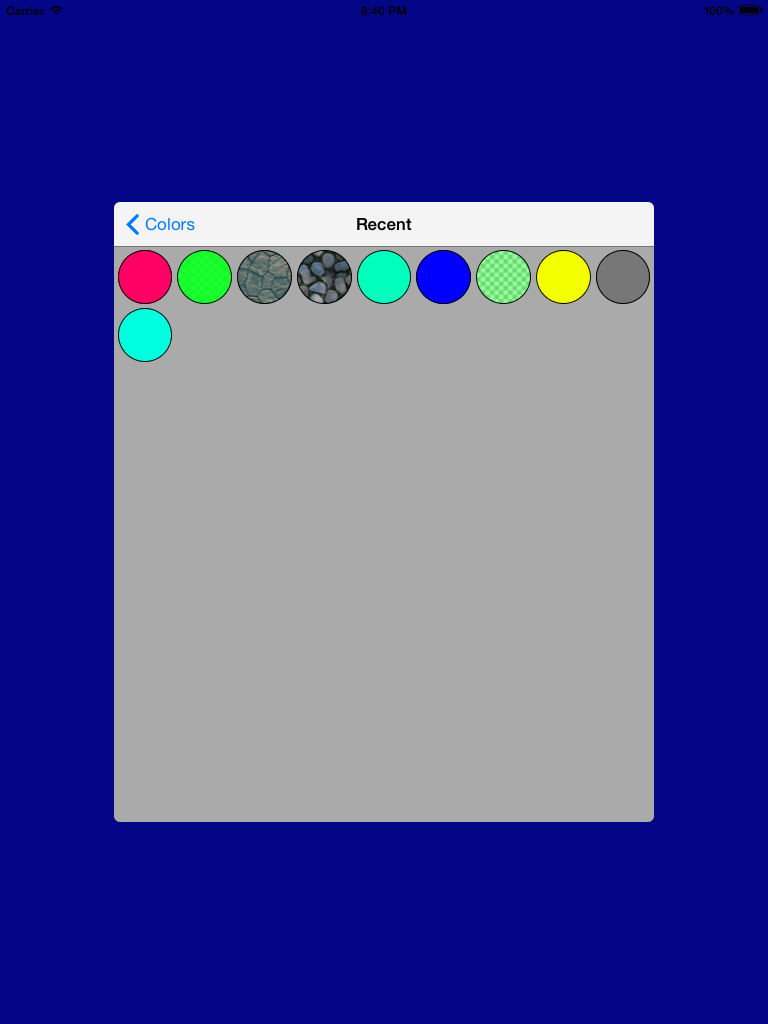
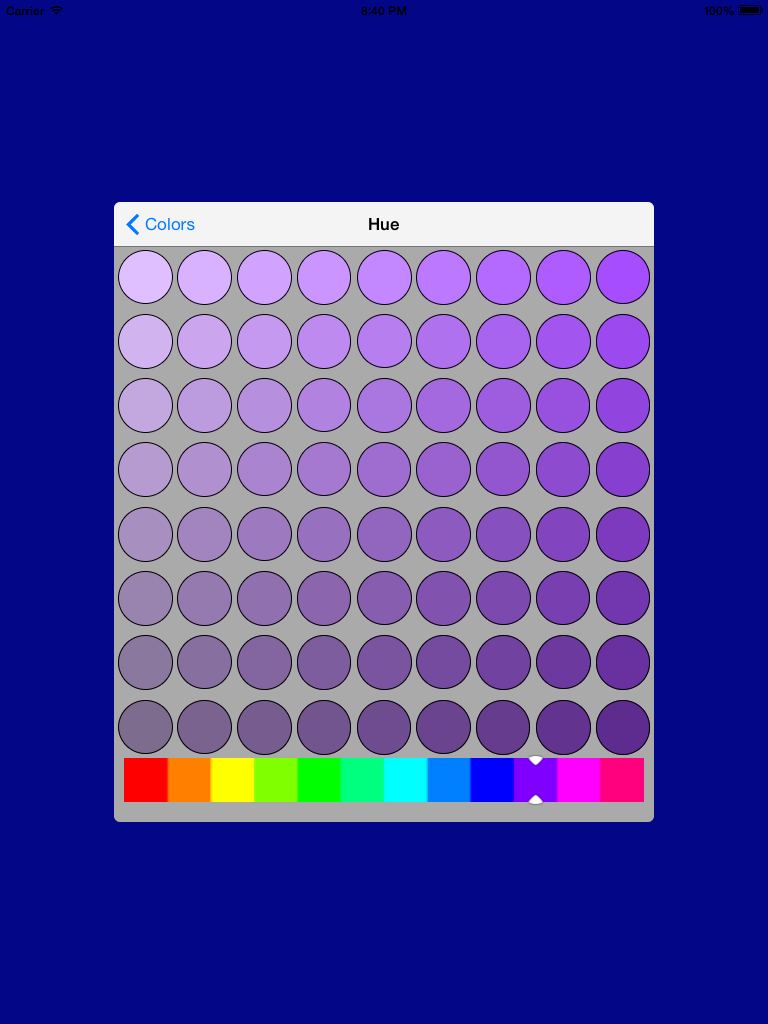
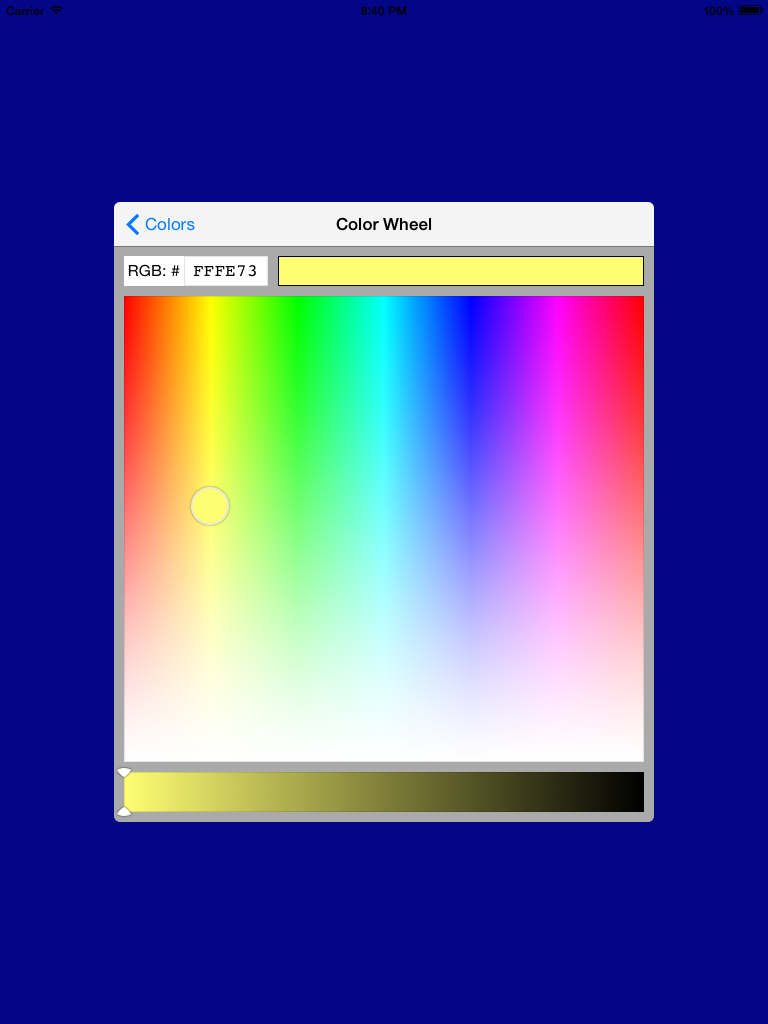
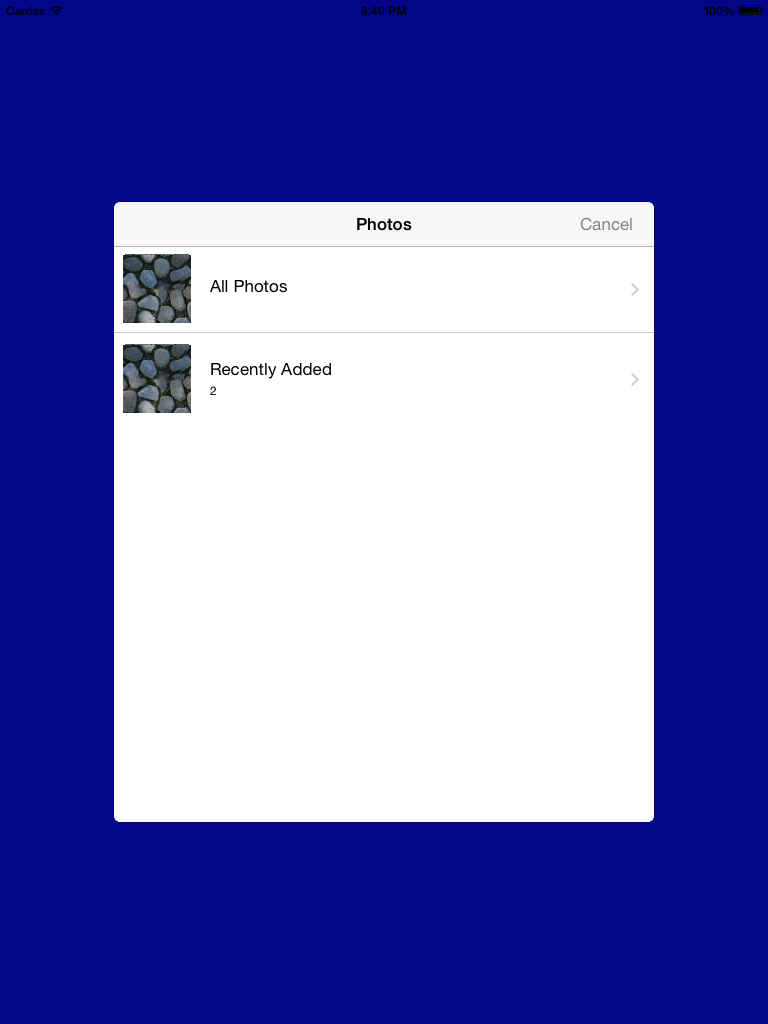
iPhone