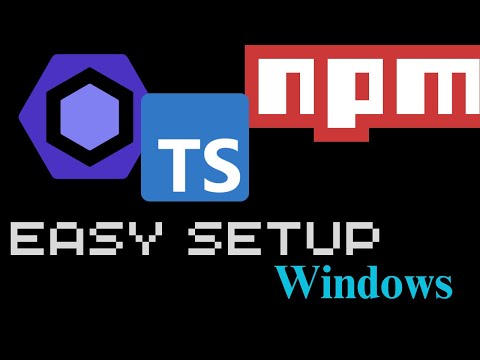ts-strict-setup
ts-strict-setup is a CLI tool that sets up a TypeScript project with a minimal yet well-configured environment in a single command. Perfect for developers who want a quick and efficient way to get started with TypeScript.
Features
- Creates a well-structured TypeScript project directory.
- Initializes a new npm project.
- Configures TypeScript, ESLint, and other essential development tools.
- Sets up commonly used directories and files.
Installation
You can use npx to run the CLI tool without installing it globally:
Using npx (recommended) Dont worry npx is already installed with npm
To use the CLI tool with npx:
npx ts-strict-setup -y
Run the command and follow the prompts:
npx ts-strict-setup -y
You will be prompted to enter a project name. The tool will then create a new project directory with the following structure:
<project-name>/
├── src/
│ └── index.ts
├── lib/
├── test/
│ └── index.test.ts
├── dist/
├── views/
│ └── index.html
├── .eslintignore
├── eslint.config.js
├── package.json
├── tsconfig.json
conformation
cd <project-name>
npm run devUsage
To use the CLI tool, run the following command:
cd <project-name> change the directory
npm run lint
- To lint the code All the errors will be shown in the terminal
npm run dev
- To run the code in development mode The Dev mode run the code in .ts files with ts-node
npm run build
- To build the code the code will be built in the dist folder All the .ts files will be converted to .js files
npm run start
- To start the code The code will be run in the dist folder
npm run test
- The test will be run and the output will be shown in the terminal All the test files should be in the test folder and should have the extension .test.ts
Configuration
The tool sets up the following configurations:
- TypeScript: Configured with tsconfig.json for modern JavaScript features and strict type-checking.
- ESLint: Configured with eslint.config.js and .eslintignore to enforce code quality and ignore unnecessary files.
TypeScript Configuration
The tsconfig.json file includes settings for:
- ES6 modules
- Interoperability with CommonJS modules
- Strict type-checking
- Output directory (dist)
ESLint Configuration
The eslint.config.js file includes:
- Basic TypeScript linting rules
- Configurations for using TypeScript with ESLint
Tutorials
For a step-by-step guide, check out our YouTube tutorials:
Linux-Based Tutorial
Windows-Based Tutorial
Contributing
Contributions are welcome! Please open an issue or submit a pull request on GitHub.
License
This project is licensed under GPL-3.0. See the LICENSE file for details.
Contact
For questions or support, please contact inquiry.akshatkotpalliwar@gmail.com .