vscode-snippets-viewer

Snippets Viewer ⇥ for VSCode
Support
Snippets Viewer ⇥ was created to simplify navigation and preview of code snippets from built-in languages and extension snippets.
Please consider becoming a Fan and sponsoring our dev efforts on this and other Random Fractals, Inc. code and data viz extensions if you find them useful, educational, or enhancing your daily dataViz/dev code workflows:
☕️ https://ko-fi.com/dataPixy 💖 https://github.com/sponsors/RandomFractals
Snippets Viewer
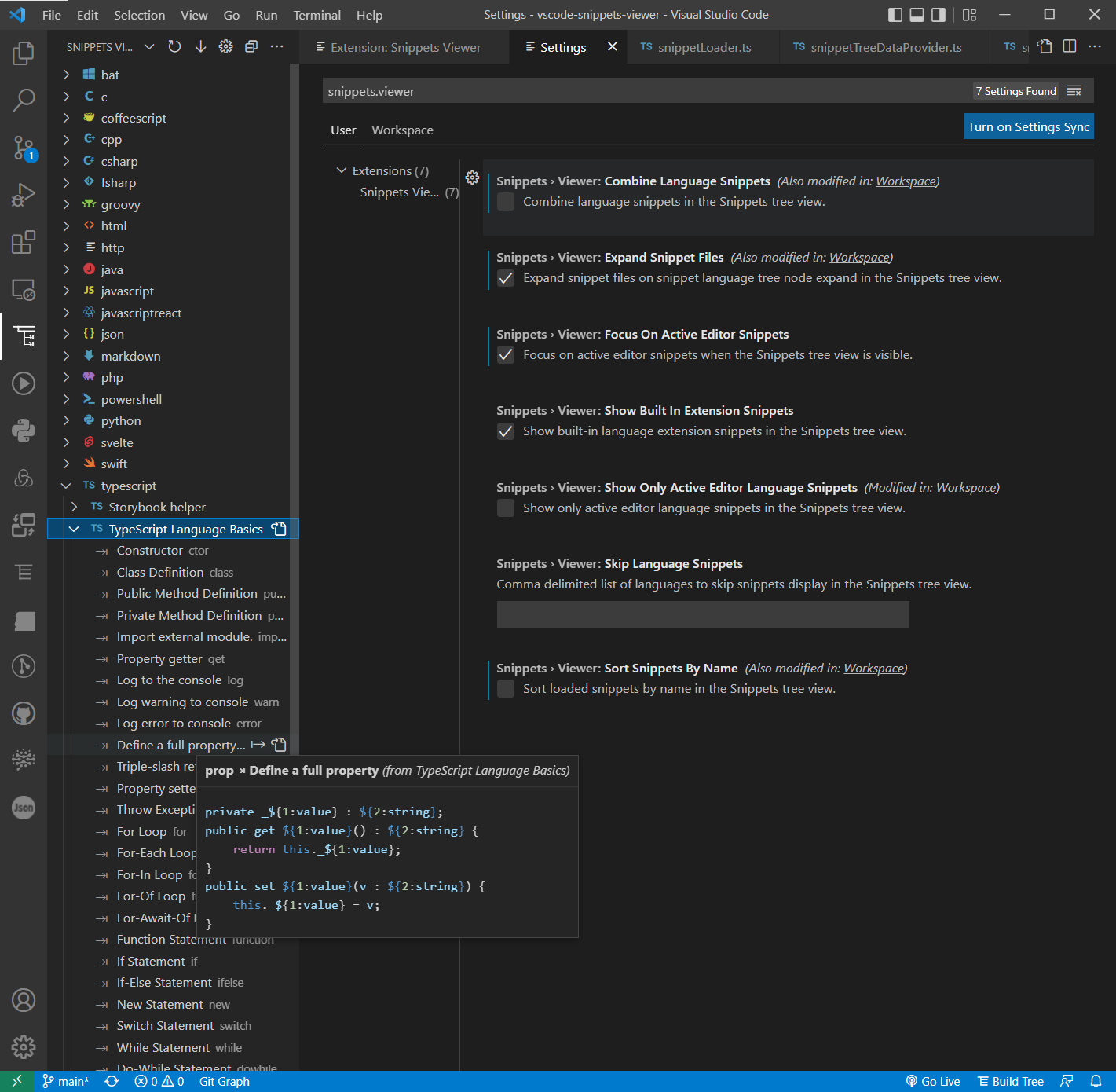
Features
- View built-in and extension snippets grouped by language in the Snippets Tree View ⎇
- View user-defined language snippets
- View project-scoped language snippets for workspaces with multiple folders
- Combine language snippets without snippets file grouping display in the Snippets Tree View ⎇
- Toggle built-in language extension snippets display
- Skip language snippets option for the specified languages in extension settings
- Expand snippet files on snippet language tree node expand
- Auto-select and expand language snippets on active text editor change
- Show only snippets for the active text editor language
- See snippet prefix and shortcut keystrokes in the Snippets Tree View ⎇
- View snippet description and preview snippet body in the Snippets Tree View ⎇ markdown tooltip
- Insert a snippet from the Snippets Tree View ⎇ into the active code text editor
- Open snippets file to view snippets JSON config
- Go to the snippet definition in a snippet file
- Sort snippets by definition order in a snippet file
- Sort snippets by name
- View Snippets Viewer settings
VSCode Contributions
Snippets Viewer ⇥ extension Settings, Commands, and VSCode Views:
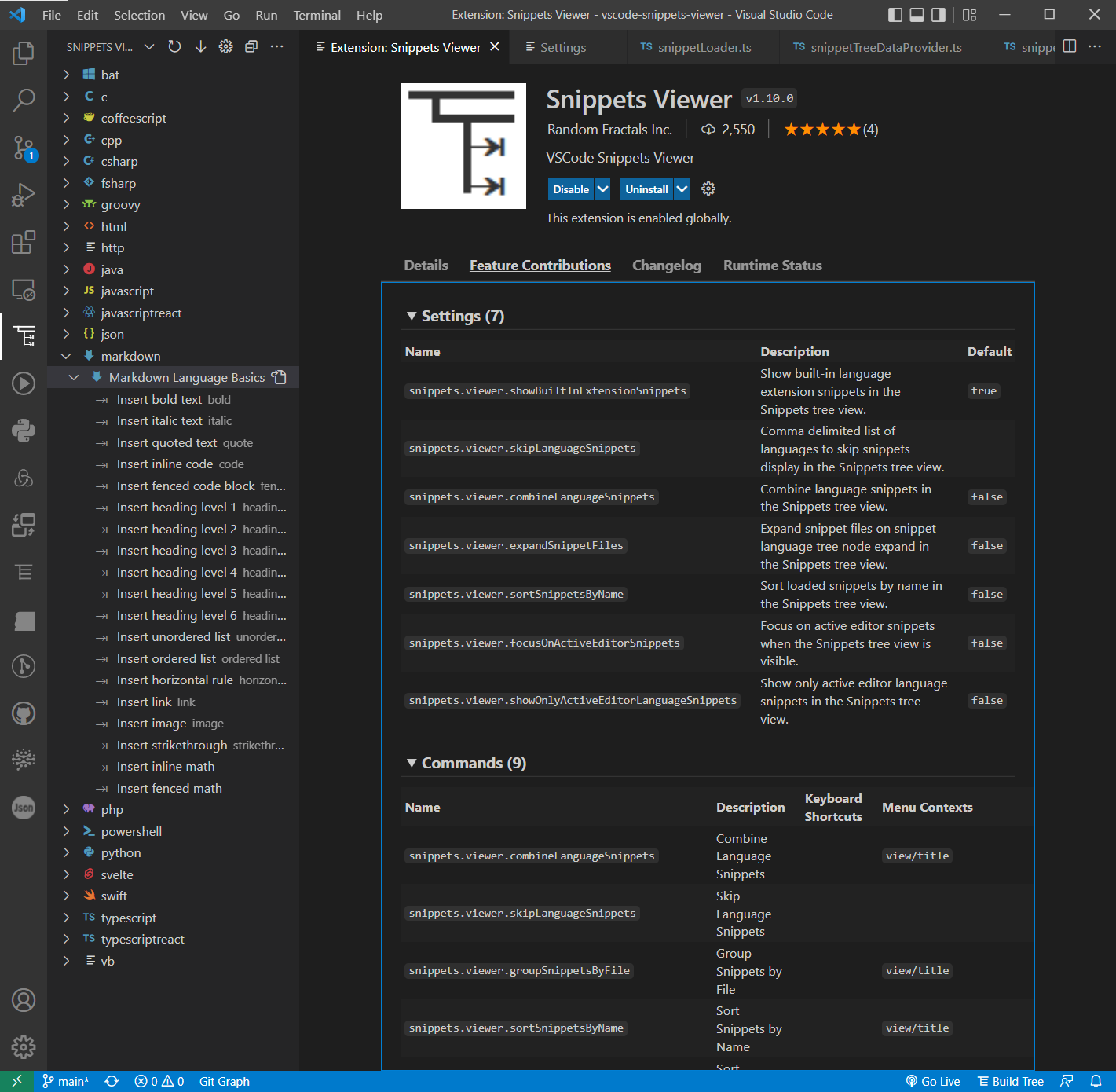
Installation
Install Snippets Viewer ⇥ via VSCode Extensions tab (Ctrl+Shift+X) by searching for snippets viewer || via VSCode marketplace search results.
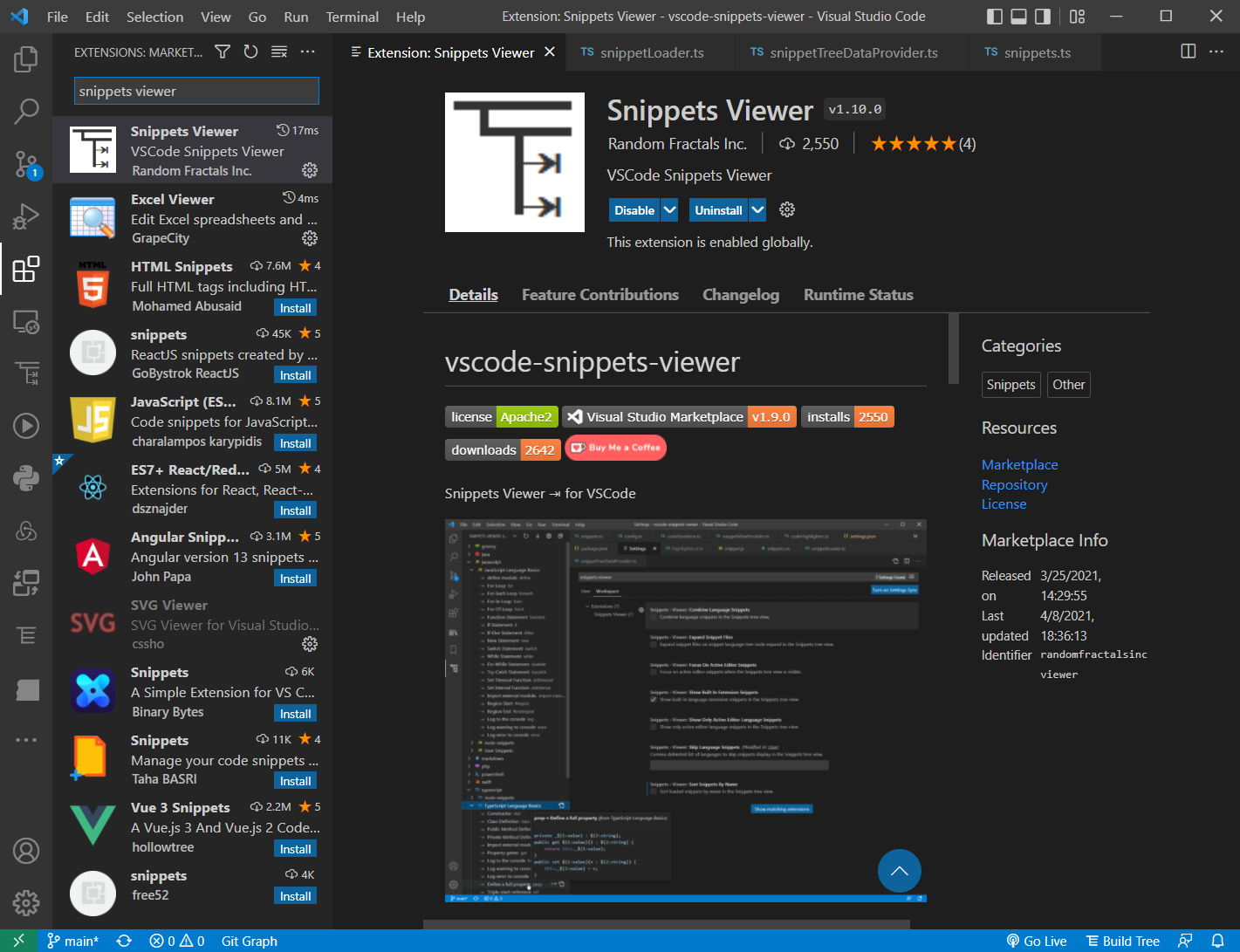
Configuration
Create User or Workspace Settings in VSCode to change default Snippets Viewer ⇥ extension Settings:
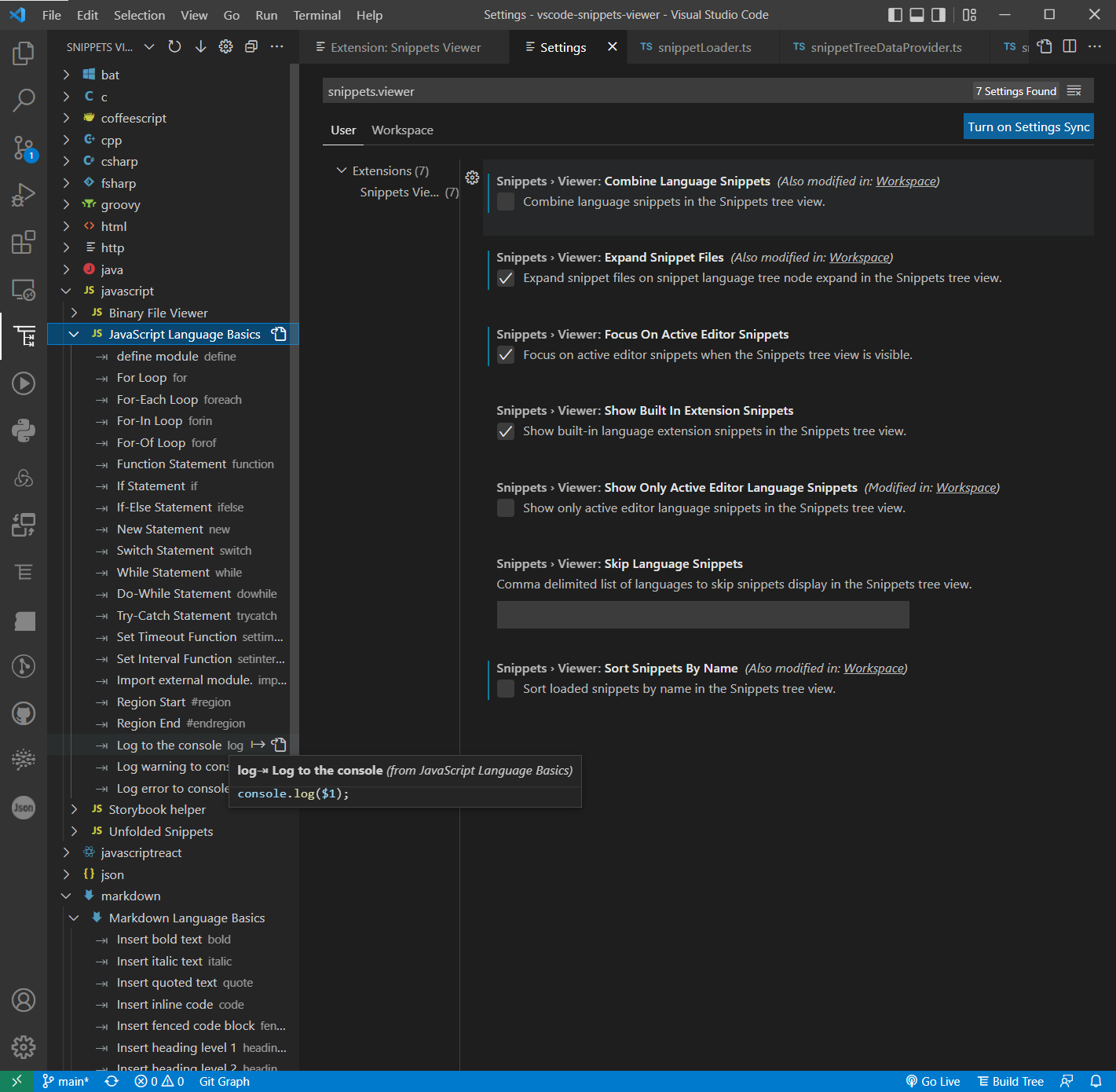
Note: All Snippets Viewer ⎇ Settings start with snippets.viewer. prefix.
Example of .vscode/settings.json you can use to specify Snippets Viewer ⎇ Settings in open project Workspace to overwrite global User settings and toggle Snippets tree view display options listed below:
{
// Local Snippets viewer settings
"snippets.viewer.sortSnippetsByName": false,
"snippets.viewer.combineLanguageSnippets": true,
"snippets.viewer.expandSnippetFiles": true
}| Setting Name | Type | Default Value | Description |
|---|---|---|---|
combineLanguageSnippets |
boolean | false |
Combine language snippets in the Snippets tree view. |
expandSnippetFiles |
boolean | false |
Expand snippet files on snippet language tree node expand in the Snippets tree view. |
focusOnActiveEditorSnippets |
boolean | false |
Focus on active editor snippets when Snippets tree view is visible. |
showBuiltInExtensionSnippets |
boolean | true |
Show built-in language extension snippets in the Snippets tree view. |
showOnlyActiveEditorLanguageSnippets |
boolean | false |
Show only active editor language snippets in the Snippets tree view. |
skipLanguageSnippets |
string | Comma delimited list of languages to skip snippets display in the Snippets tree view. | |
sortSnippetsByName |
boolean | false |
Sort loaded snippets by name in Snippets tree view. |
Dev Build
Use the following commands to build this Snippets Viewer VSCcode extension locally for debugging and submitting pull requests (PRs):
$ git clone https://github.com/RandomFractals/vscode-snippets-viewer
$ cd vscode-snippets-viewer
$ npm install
$ code .Watch for changes:
$ npm run-script watchPress F5 in VSCode to start Snippets Viewer extension debug session.
Contributions
Any & all test, code || feedback contributions are welcome.
Open an issue || create a pull request to make this Snippets Viewer VSCode extension work better for all. 🤗



