SLAM and Navigation on ROS
This project runs on ROS Kinetic for Ubuntu 16.04. Please check out our Wiki for more information.
Setting up the ROS Environment
Install ROS Kinetic
See Getting Started with ROS for installation instructions.
Install the husky-desktop and husky-simulator Packages
sudo apt-get install ros-kinetic-husky-desktop
sudo apt-get install ros-kinetic-husky-simulatorInstall the navigation Package
sudo apt-get install ros-kinetic-navigationInstall the gmapping Package:
sudo apt-get install ros-kinetic-gmappingNote: This was the package we used for performing SLAM.
Install the rtabmap_ros Package:
sudo apt-get install ros-kinetic-rtabmap-rosNote: This is the package we use for performing SLAM.
Creating the ROS Workspace
First clone the git repository, then create a workspace by running
# Creates CMake file in src
cd ./slam-ws/src
catkin_init_workspace
# Creates setup files - build/ and devel/ folders
cd ./slam-ws
catkin_makeCleaning the ROS Workspace
Every once in a while it is necessary to clear unnecesary logs that are saved from tests that have been run. These logs can quickly add up to the GB range, and can slow down ROS. To check how many logs you have run:
rosclean checkThis should give you how much memory is consumed by logs. If nothing is returned you have no logs. To delete logs run:
rosclean purge
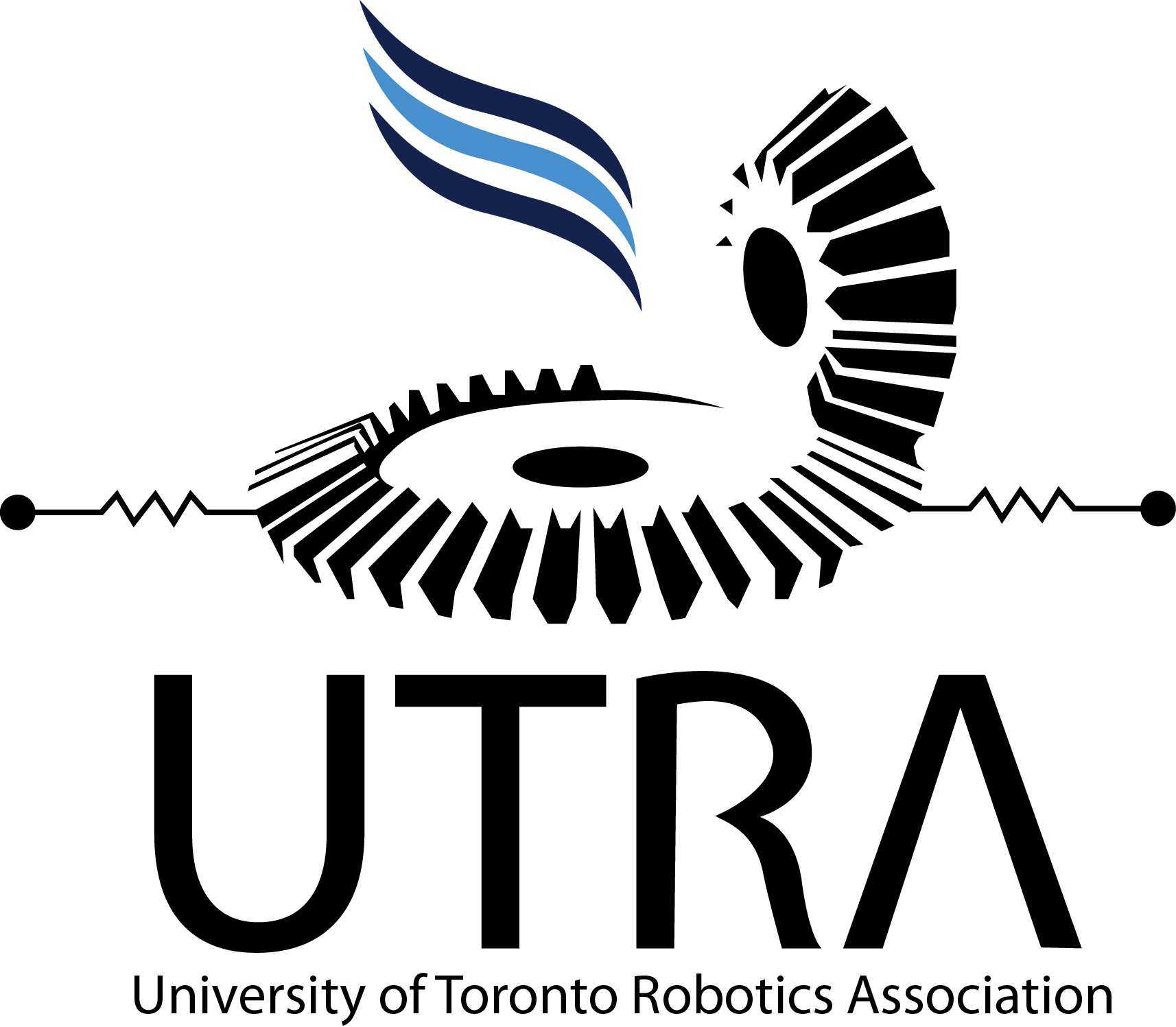
University of Toronto Robotics Association
Autonomous Rover Team