Azurite
Azurite is a 2D Java game engine built by the Games with Gabe Discord/YouTube community.
Explore the docs
··
Watch the introduction video
··
Check the Project Board
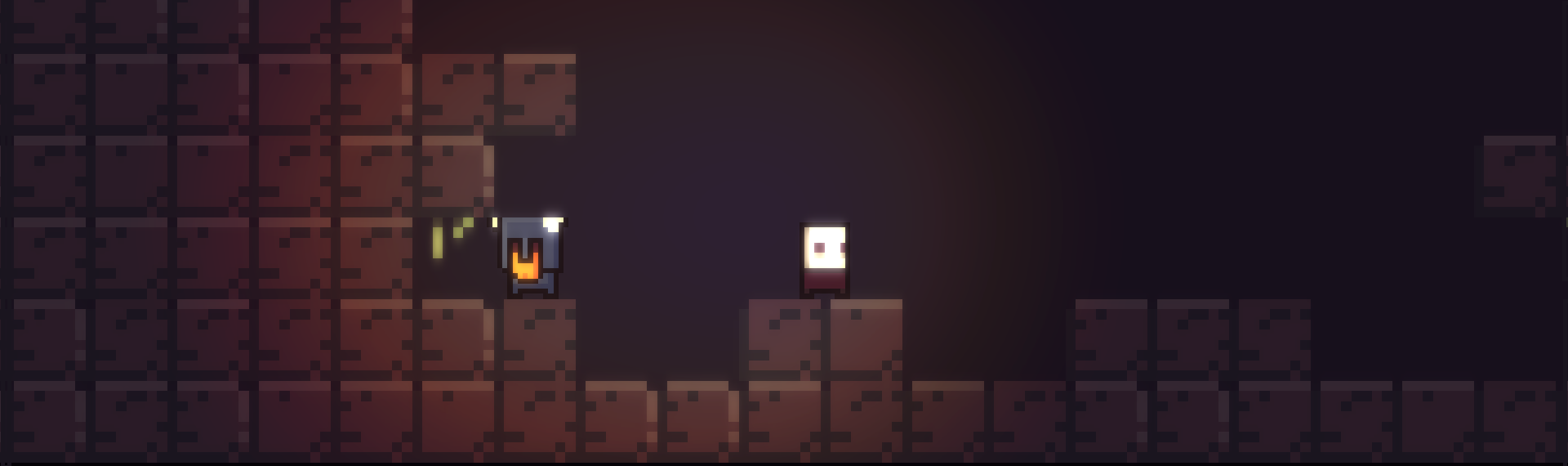


Table of Contents
Features
- Modern OpenGL through the LWJGL 3 library for fast GPU rendering.
- Entity Component System
| Name | Support | Render Context |
|---|---|---|
| Windows | Working | OpenGL 330 |
| macOS | Working | OpenGL 3.3 Core |
| Debian / Ubuntu | Working | OpenGL 330 |
| Arch / Manjaro | Working | OpenGL 330 |
| Other Distros | Planned | OpenGL 330 |
| FreeBSD | Planned | - |
| Android | Planned | OpenGL ES |
| IOS | Not Planned | - |
Built With
Code Samples
BoilerPlate Code:
public class Main extends Scene {
public static void main(String[] args) {
Engine.init(1920, 1080, "Azurite Engine Demo In Comment", 1.0f);
Engine.scenes().switchScene(new Main());
Engine.showWindow();
}
public void awake() {
Graphics.setDefaultBackground(Color.BLACK);
camera = new Camera();
...
}
public void update() {
...
}
}Simple example with sprites:
public class Main extends Scene {
GameObject player;
Sprite s;
public static void main(String[] args) {
Engine.init(1920, 1080, "Azurite Engine Demo In Comment", 1.0f);
Engine.scenes().switchScene(new Main());
Engine.showWindow();
}
public void awake() {
Graphics.setDefaultBackground(Color.BLACK);
camera = new Camera();
player = new GameObject();
s = new Sprite("src/assets/sprite.png");
player.addComponent(new SpriteRenderer(s, new Vector2f(100)));
}
public void update() {
if (Keyboard.getKeyDown(GLFW.GLFW_KEY_SPACE))
player.transform.add(new Vector2f(1, 0));
}
}Getting Started
Prerequisites
- OpenGL capable graphics card (minimum
core 330) - OpenGL capable graphics driver
- Java 11
Project Setup
To begin contributing, create a fork of this repository. Using intellj, import this project from existing sources as a gradle project. Build gradle, then run the Main scene (located in the scenes package). Follow this link for tutorials on cloning and importing to either Intellj or Eclipse.
Documentation
License
Copyright (c) 2023 MIT License
Contact
Discord Server in the #azurite-development channel